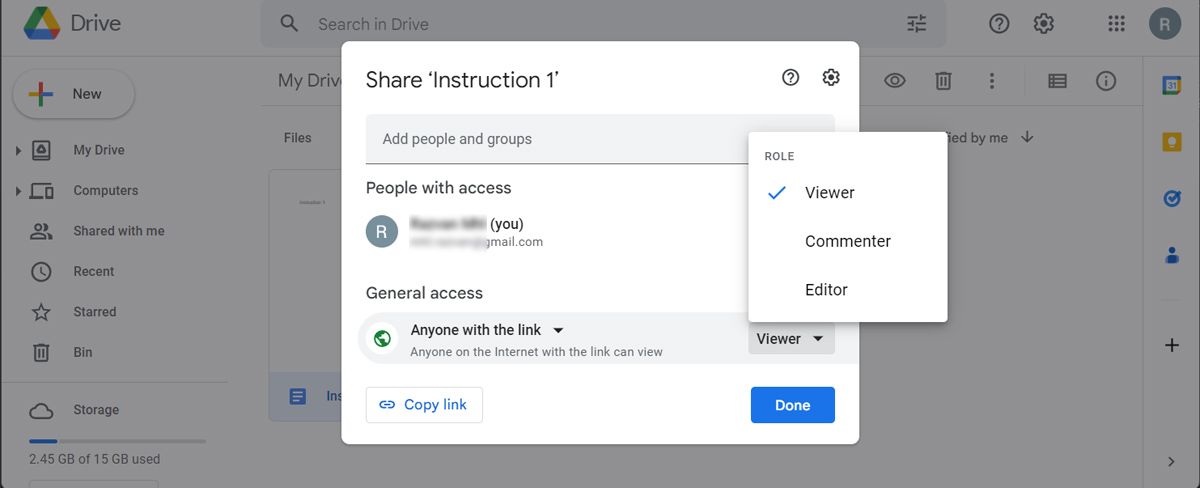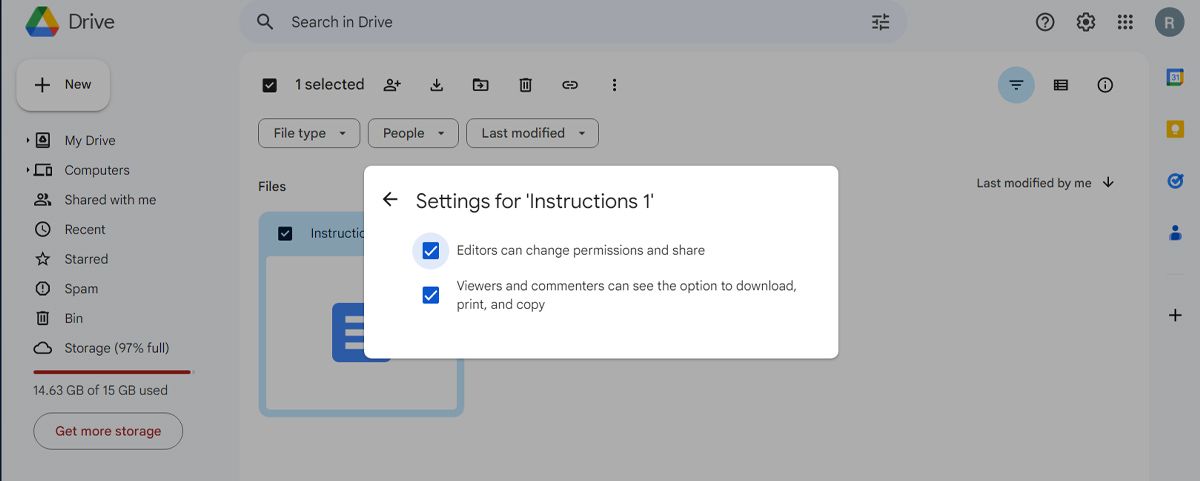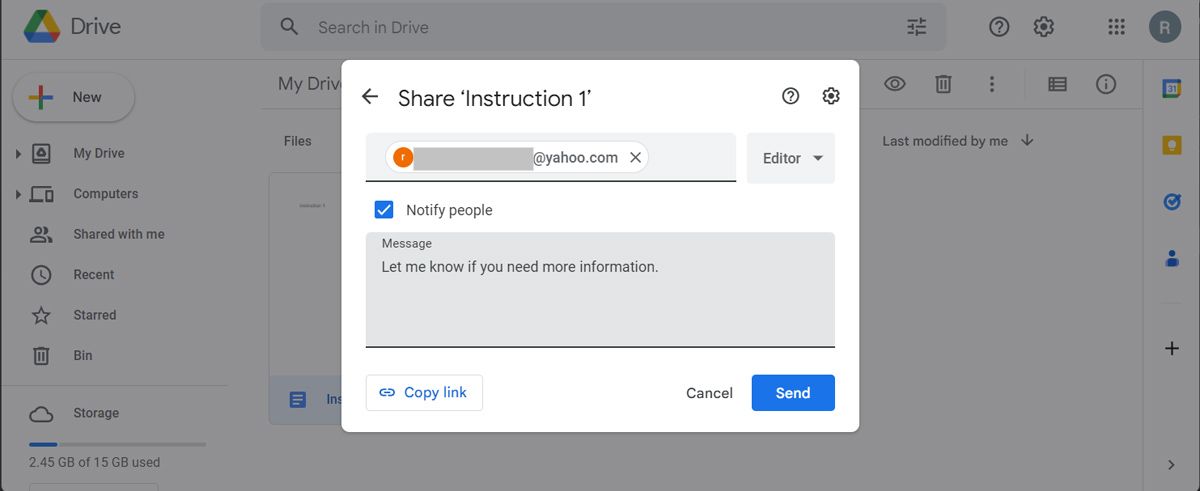Google Drive is one of the most popular cloud storage services, offering 15 GB of free storage space that's shared across Google Drive, Gmail, and Google Photos. It's also known for its efficient collaborative tools and built-in integrations with other Google services.
But not every person or organization is a Google user. So, how can you share files and folders with them? In this article, we’ll walk you through the steps of sharing a Google Drive file or folder with a non-Gmail account.
1. Share the File or Folder Through a Link
Non-Gmail users can access Google Drive files and folders via a link sent to them. Right-click the file or folder and click Get link. Then, click Restricted and select Anyone with the link.
Before sending the link, make sure you use the right permission settings. There are three options that you can choose from:
- Viewer
- Commenter
- Editor
The names are quite self-explanatory, so we will not go into further details. If you need more control over the shared content, click Settings in the top-right corner of the sharing window. Here you can set more restrictions for editors, commenters, and viewers.
The last step is to click the Copy link button and share it with your colleagues or coworkers. That's it. And this is just one of the Google Drive tips & tricks you should know.
2. Share the File or Folder Through Email
There is also the option of sharing files or folders via email. Right-click the file or folder and select Share. Then, add the emails within the Add people and groups field. If you want to add a message to the email, check the Notify people option.
Once you are ready to send the email, click Send. Google Drive will display a window to inform you that you're sharing files with a non-Gmail account. You'll simply need to click Share anyway.
The email recipients will be notified they are granted access without having to sign in to a Google account. If you constantly have to share your Drive files, you should check who has access to your Google Drive files.
Share With Link or Email
The methods shown above are quite similar as they give you the same level of control over the shared content, so it all depends on the number of people you want to share the file or folder with.
If you are sharing it with a small number of people, you can use the email method. For files or folders shared with a lot of people, pasting a link into a group chat might be faster.
If you have to share important files or folders, sharing access through email or chat might be a bit dangerous. So, you should focus on a better file-sharing practice to secure your data.