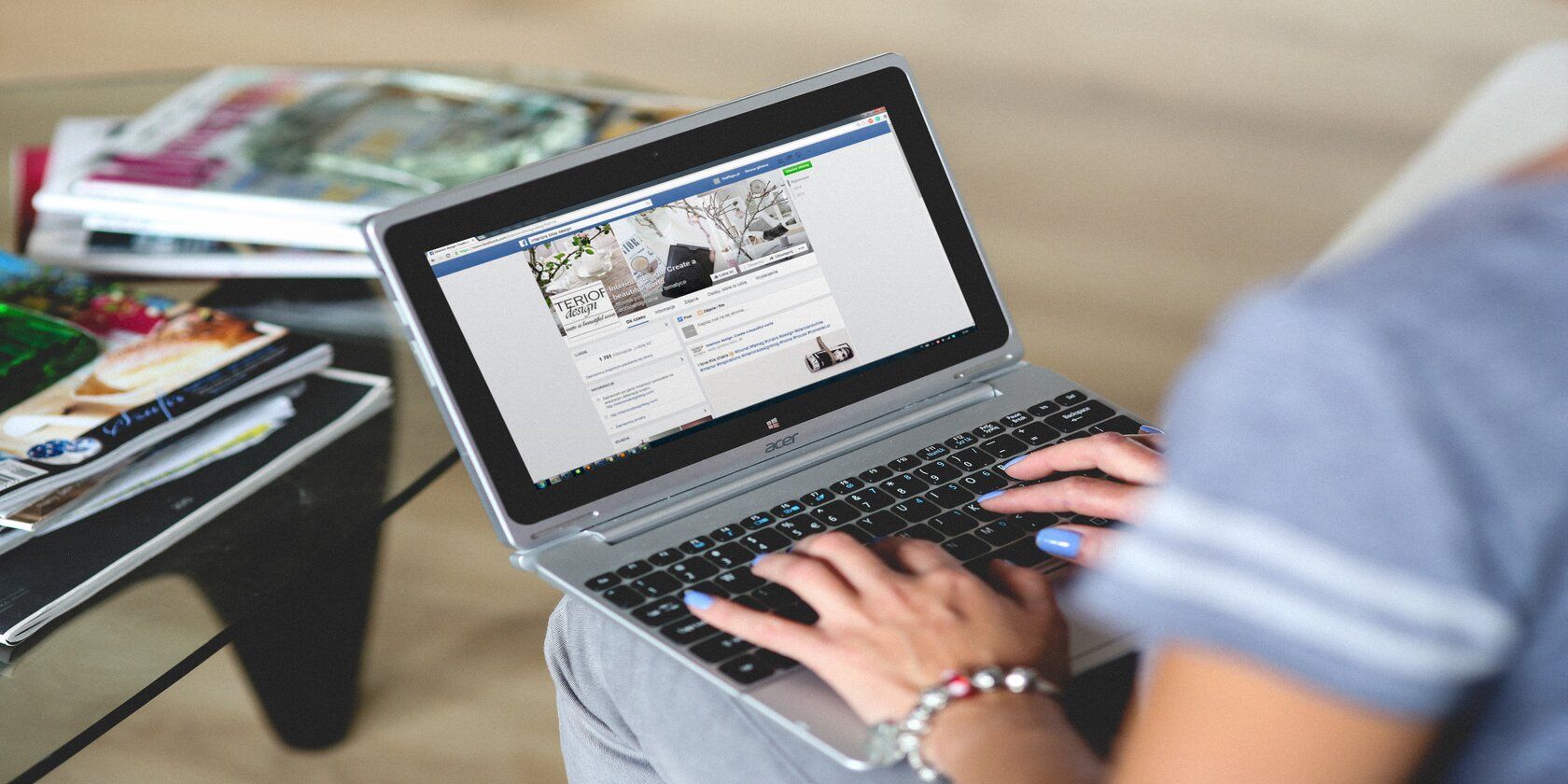Facebook Pages are a good way for you to showcase a business, brand, or charity cause.
And one of the best ways to ensure this content gets the exposure it deserves is to share the Page with your friends. Here's an easy step-by-step guide on how to share a Page on Facebook...
How to Share a Page on Facebook
Sharing a Page with your friends on Facebook is a great way to increase engagement on the Page and bring attention to the content it is promoting.
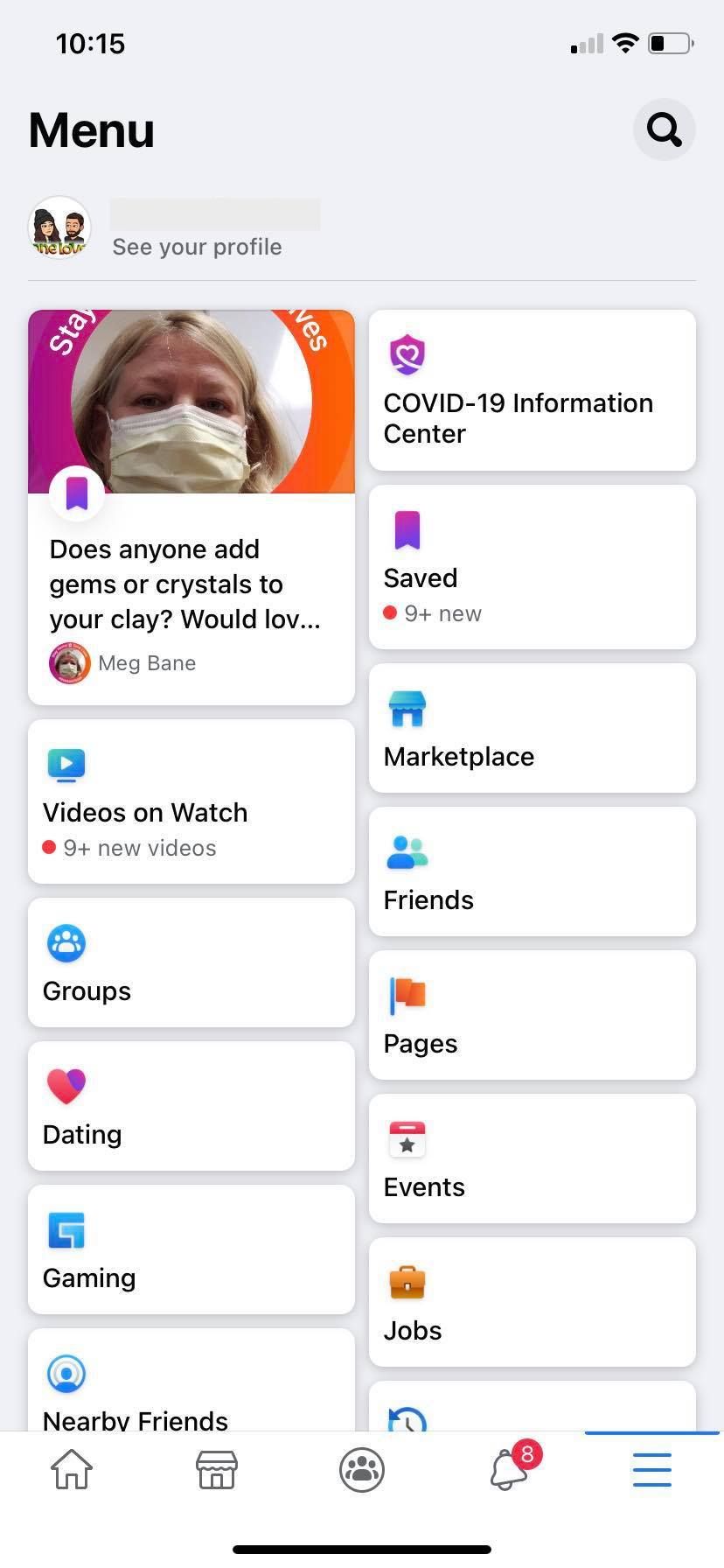
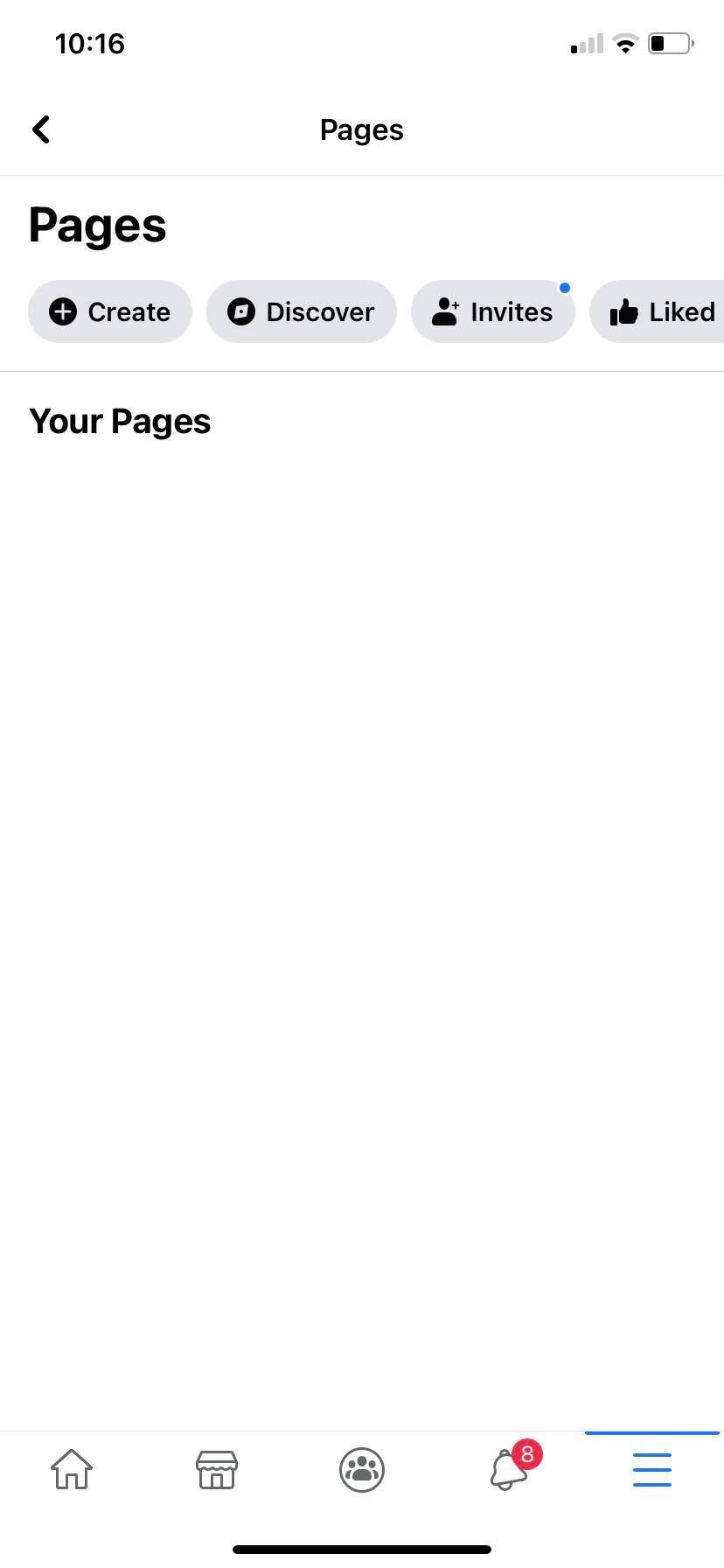
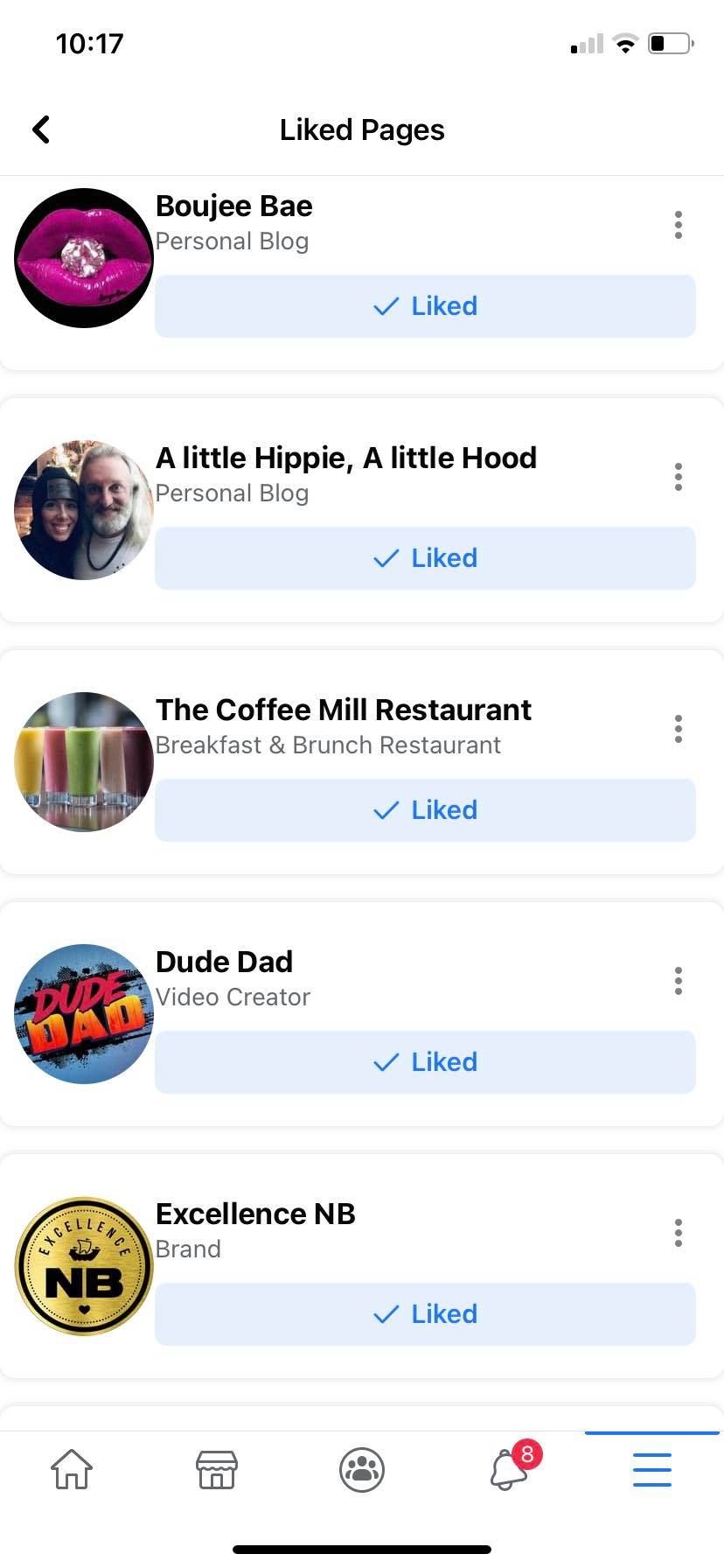
First, you need to find the Page you want to share:
- Go to your Facebook News Feed.
- Click on the three horizontal lines on the bottom right corner.
- Select Pages.
- This screen will show the Pages you have created, or you can go to the Liked tab, which is where you will find all of the Pages you have liked on Facebook.
- Select the Page you want to share by tapping on it.
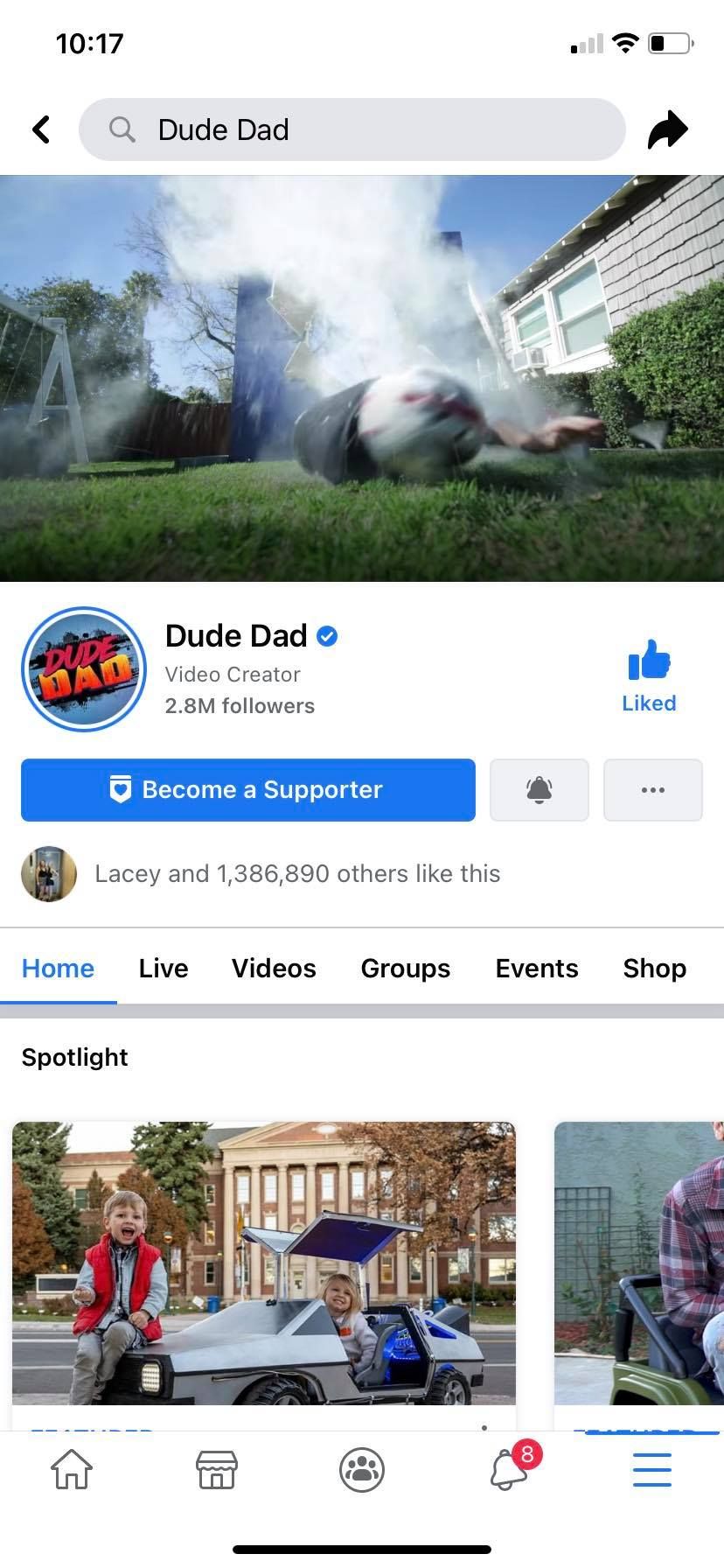
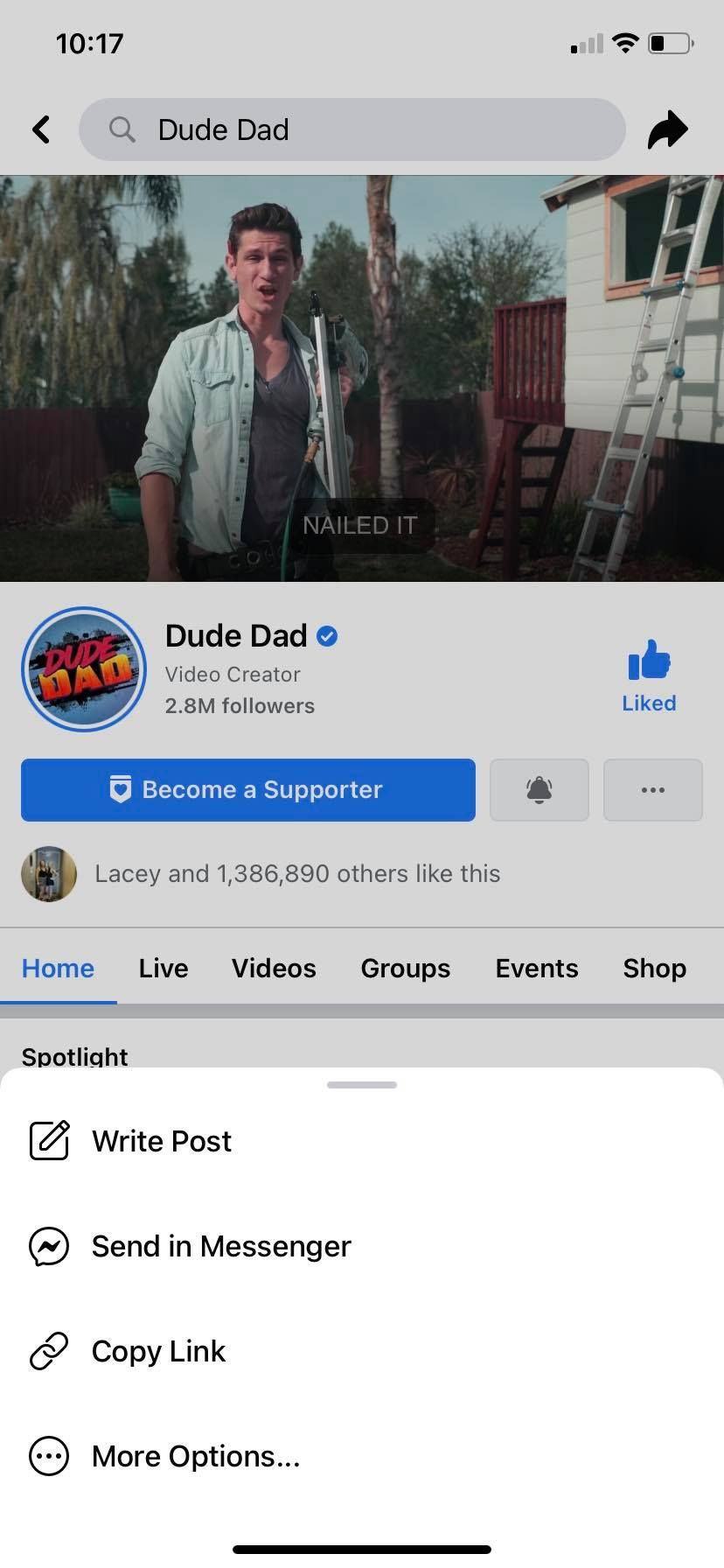
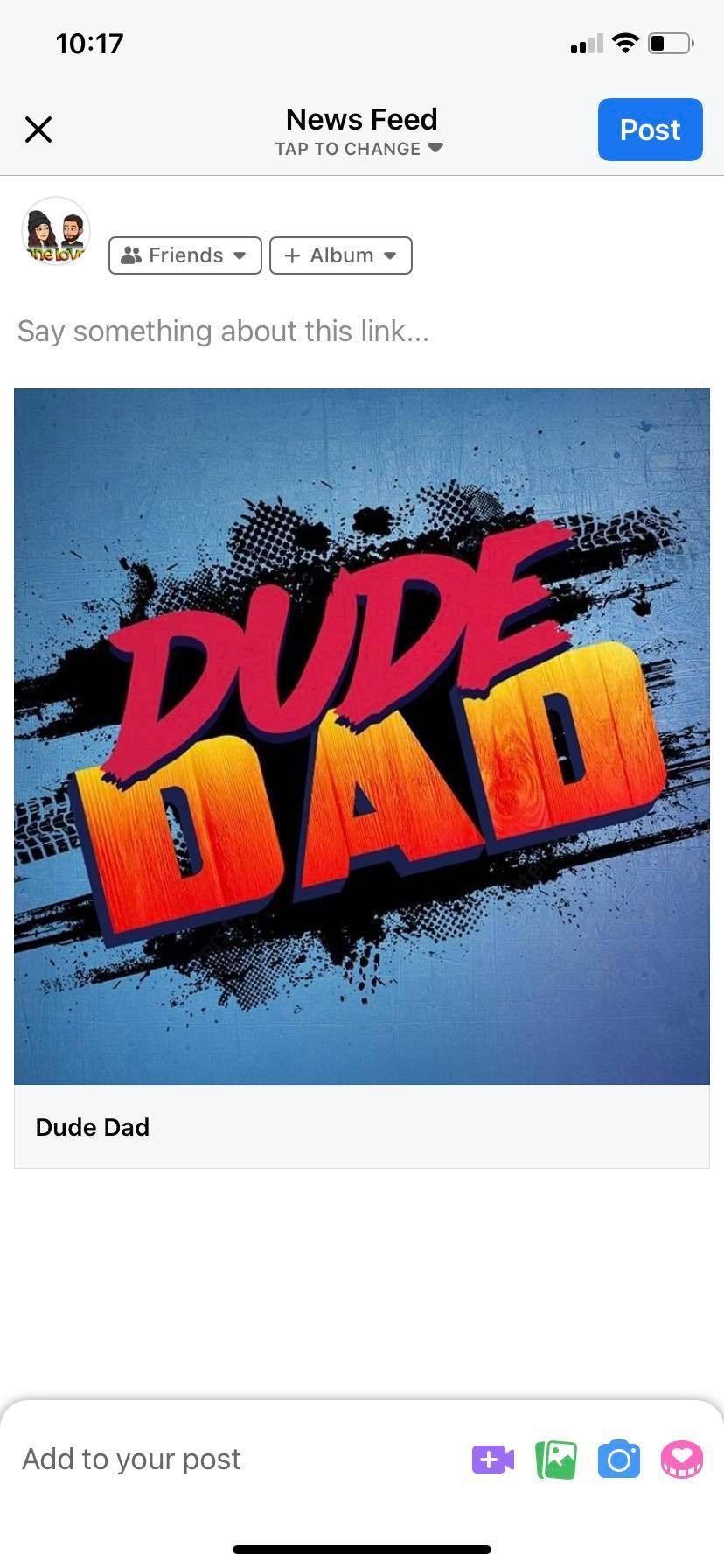
Once you've selected the relevant Page, here's how to share it with friends:
- Tap on the arrow icon on the top right corner of the Facebook Page.
- These are your sharing options. You can send the Page via Facebook Messenger, copy the link to share in another app, or share to text and other applications by using the More Options menu.
- To share the Page with your friends on your timeline, you can click on Write Post.
- You can caption the post by typing text in the "Say something about this link" area. To share with your friends, tap Post.
Now that you have shared the Facebook Page with your friends, they will be able to share it with their following.
Sharing Is Caring
When your friends or family are starting a new business or charity endeavor, it is a challenging time for them. Even if they don't ask for support—they will appreciate it.
Sharing their Facebook Page with your friends is a simple act to show support and garner attention for their cause.