Instagram is filled with tons of share-worthy content, so it's not uncommon to run into a Story you may want to send with a friend or two. Thankfully, Instagram makes that process simple.
This article will cover how to share an Instagram Story with someone on Instagram and with people who aren't on the app.
How to Share an Instagram Story With Someone on Instagram
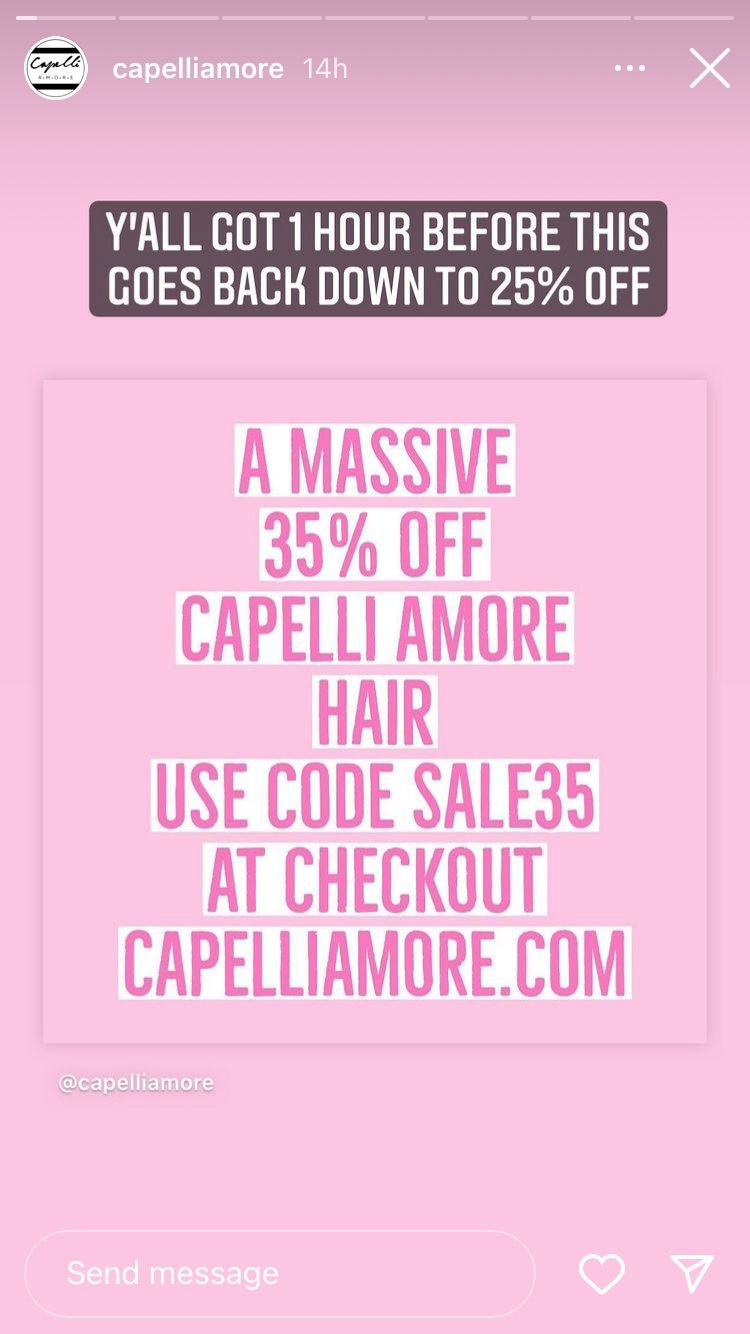
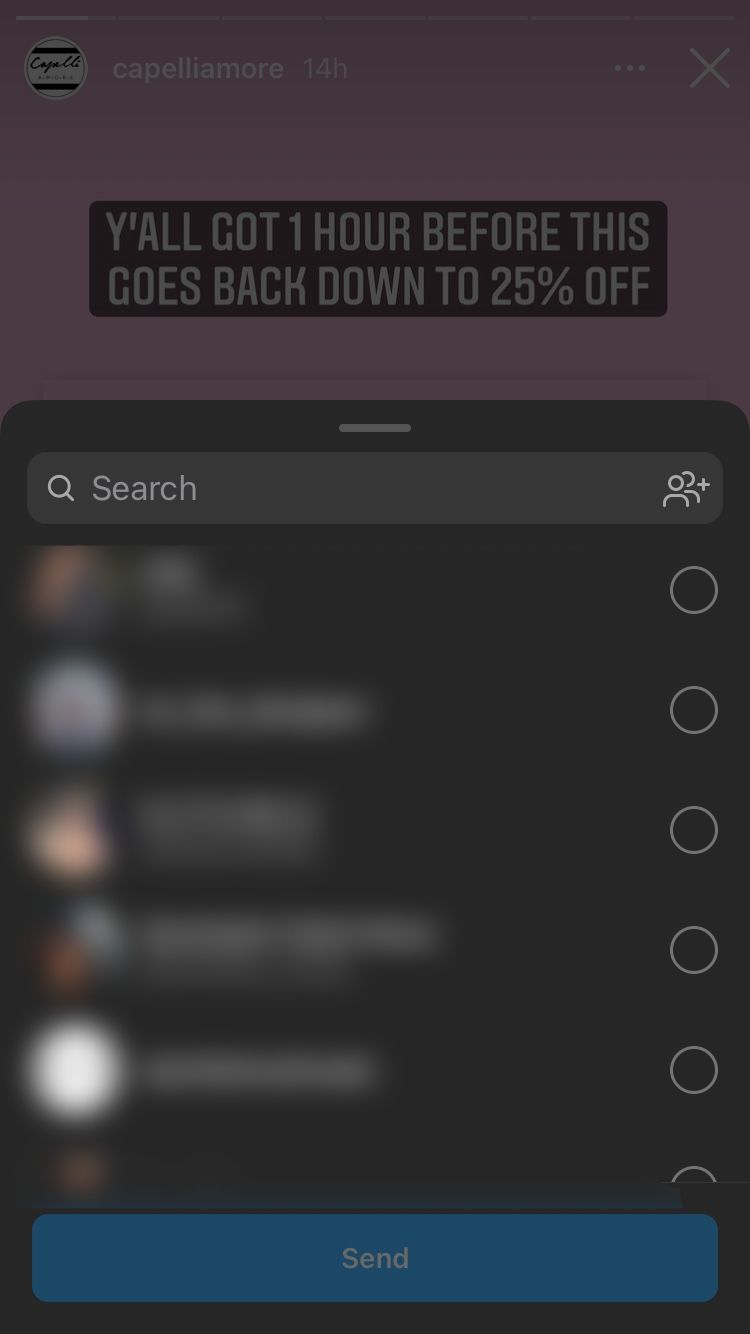
You can share an Instagram Story with another user with just a few taps. Just follow the steps below.
- Open the Instagram app on your phone.
- View the Story you want to share.
- Tap on the arrow icon in the bottom-right corner of the screen.
- Now, select the users you want to send the Story to, and then tap Send at the bottom of the screen.
That's all it takes to share an Instagram Story with friends. You can also share a Story with your close friends on Instagram.
How to Share an Instagram Story With Someone Who Is Not on Instagram
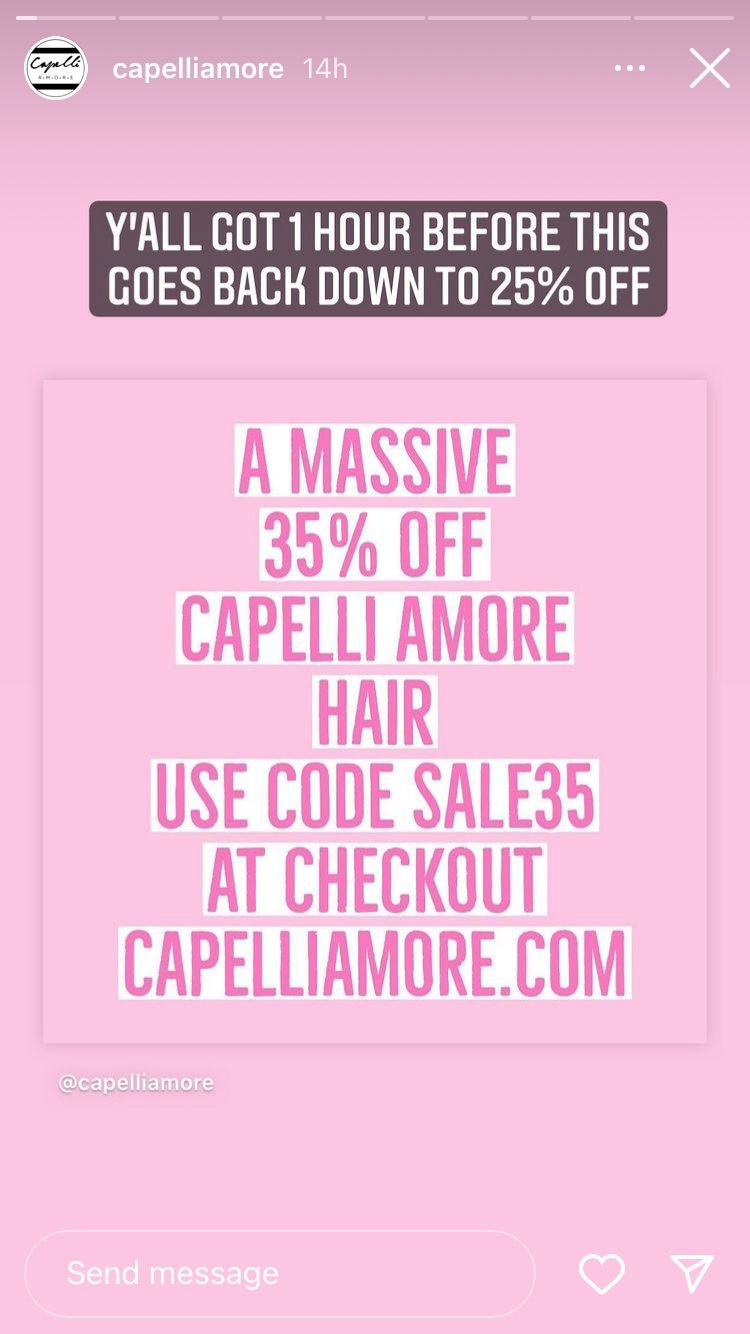
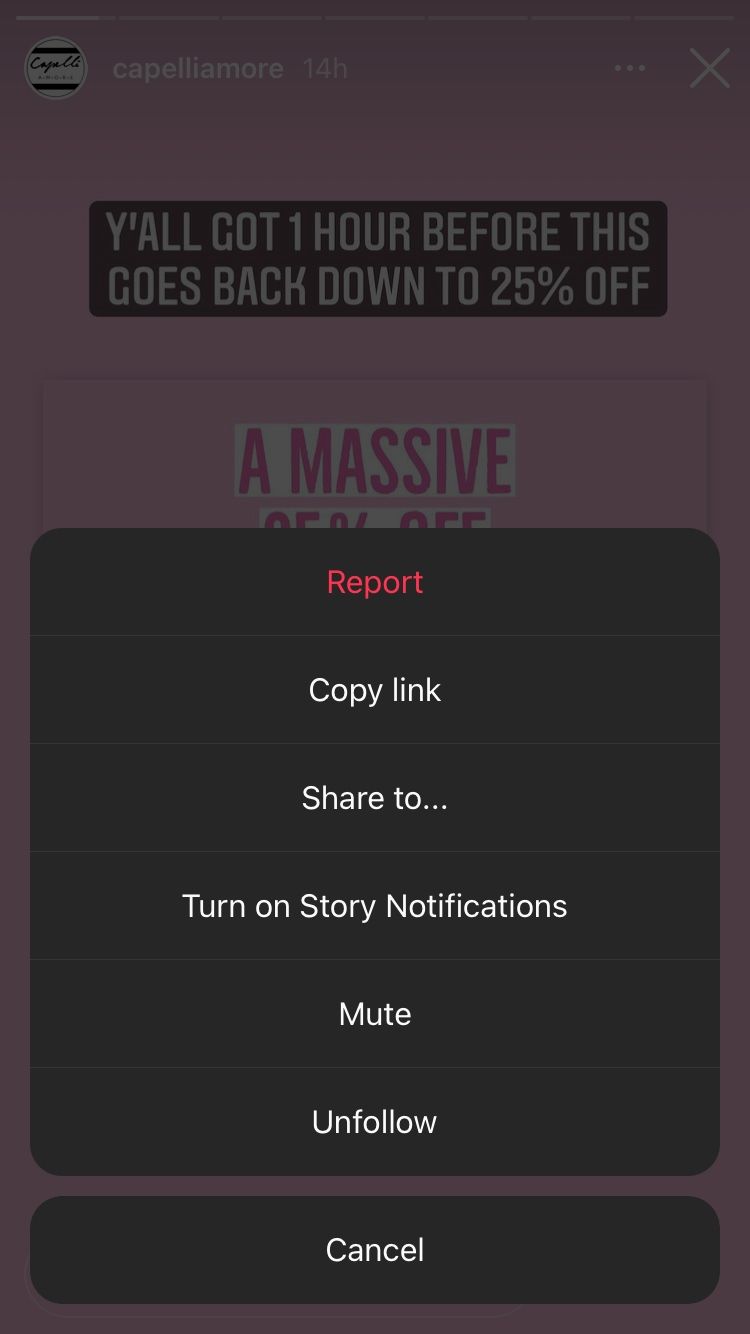
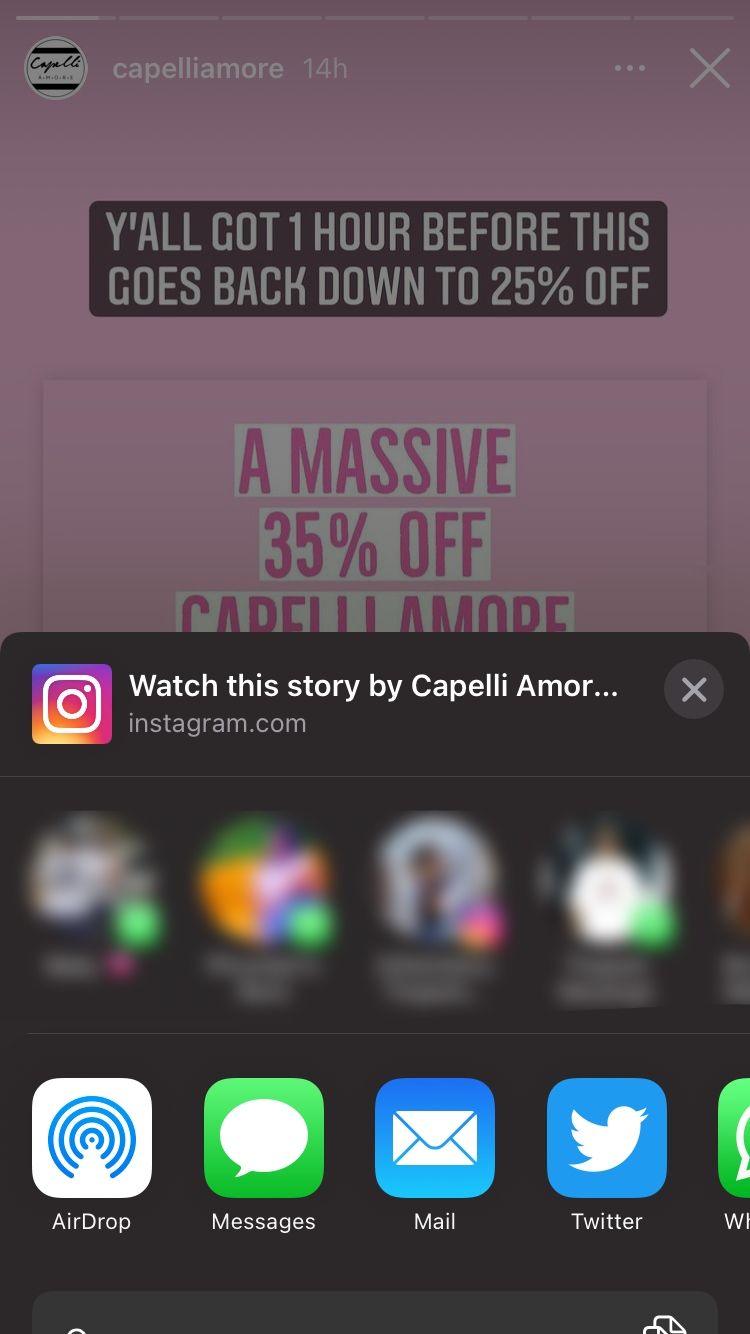
Sharing an Instagram Story with someone who is not on the app is just as easy. The only difference is that you're sharing an Instagram link to the Story instead of the Story itself. Here's how:
- Open the Instagram app on your phone.
- View the Story you want to share.
- Tap the three-dots menu in the top-right corner of the screen.
- Now tap Share to... and select the contact you want to send the Story to. Or, tap the platform where you want to share the Story and choose the relevant recipient.
- Alternatively, after tapping the three-dots menu on the Story, you can choose Copy link and then exit the app and paste the link into the chat with the person to share it with them.
That's it; two simple ways to send a Story to someone who is not on Instagram.
Why Can't I Share an Instagram Story?
There are several instances when you won't be able to share someone's Instagram Story. That typically happens when the person who published the Story has not allowed their followers to share it or if their Instagram account is private.
In such cases, your best bet is to take a screenshot or screen recording of the Story and share that with your friends instead.
It Is Easy to Share an Instagram Story
As you've seen, sharing someone's Instagram Story is a simple and straightforward process. With ease, you can send a Story to friends on the app and even those on other platforms in just a few easy steps.
The process of sharing an Instagram Story with someone who isn't on the platform isn't that much different than sharing content from other social media networks.


