Want to share a tweet you saw on Twitter to LinkedIn? Whether it is your own tweet, a news story, or helpful job advice, here's what to know about how to share a tweet to LinkedIn
Sharing tweets to other platforms is easy now. Twitter allows this so it can bring users to its platform from other social media sites and apps. Tweets can be shared on Snapchat, Instagram, and a few other platforms including LinkedIn.
How to Share a Tweet to LinkedIn
The sharing function is available on desktop, iOS, and Android, so just about everybody can start spreading their favorite tweets on the most popular social media network for professionals.
To share a tweet as a post on LinkedIn on iOS or Android, go to the tweet and follow these steps:
- Press the share icon on the bottom right of the tweet
- Tap Share Via.
- Tap the LinkedIn icon. If you don’t see it, swipe to the More icon, and tap LinkedIn from the menu
- Tap Share in a post.

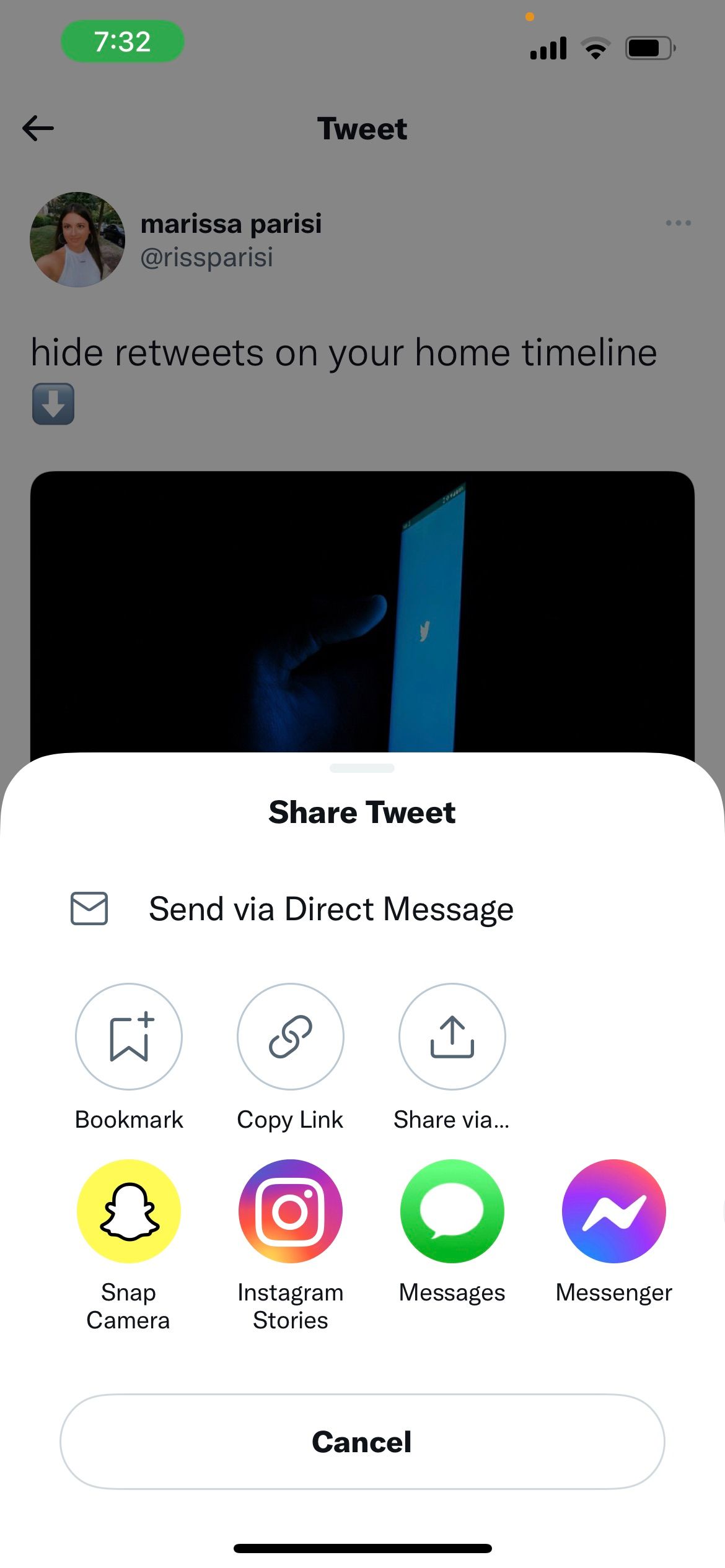
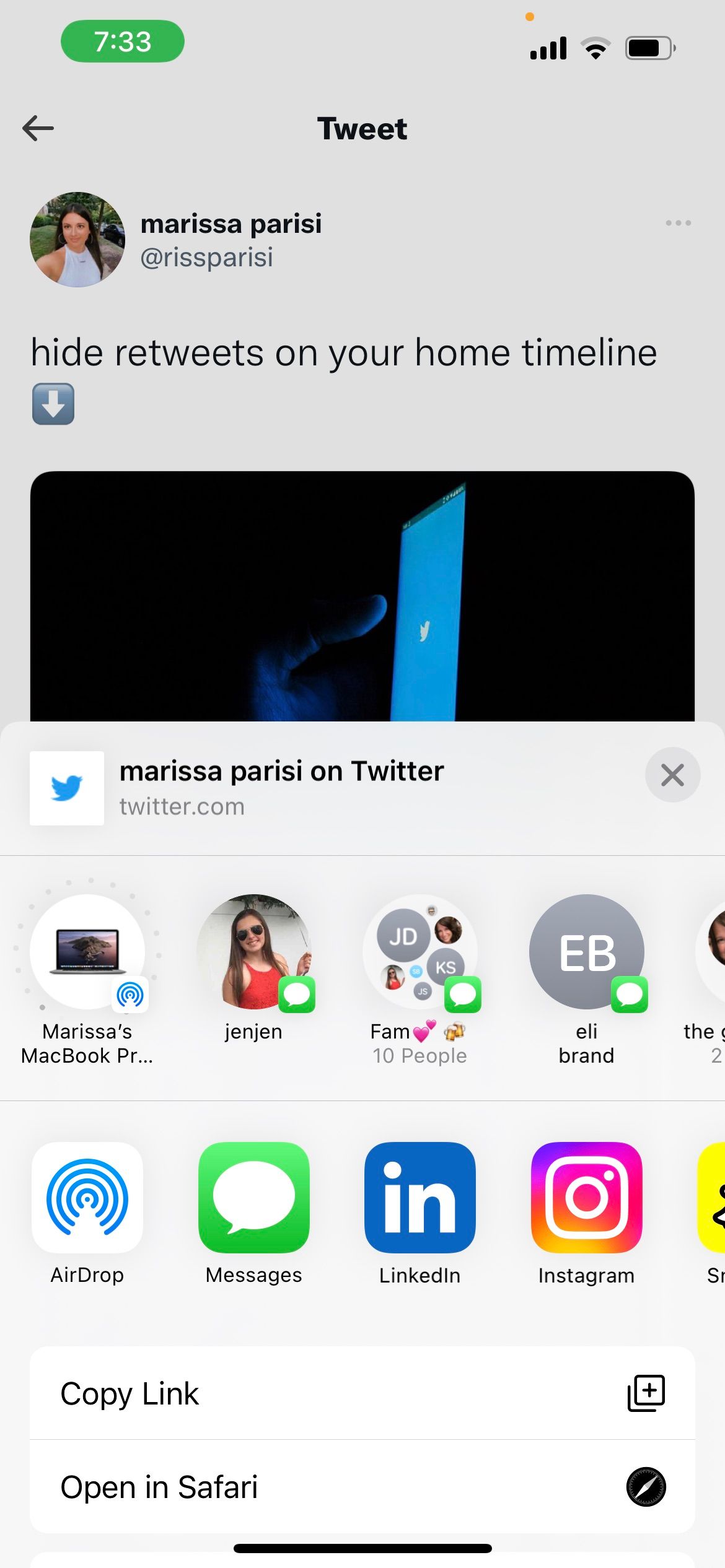
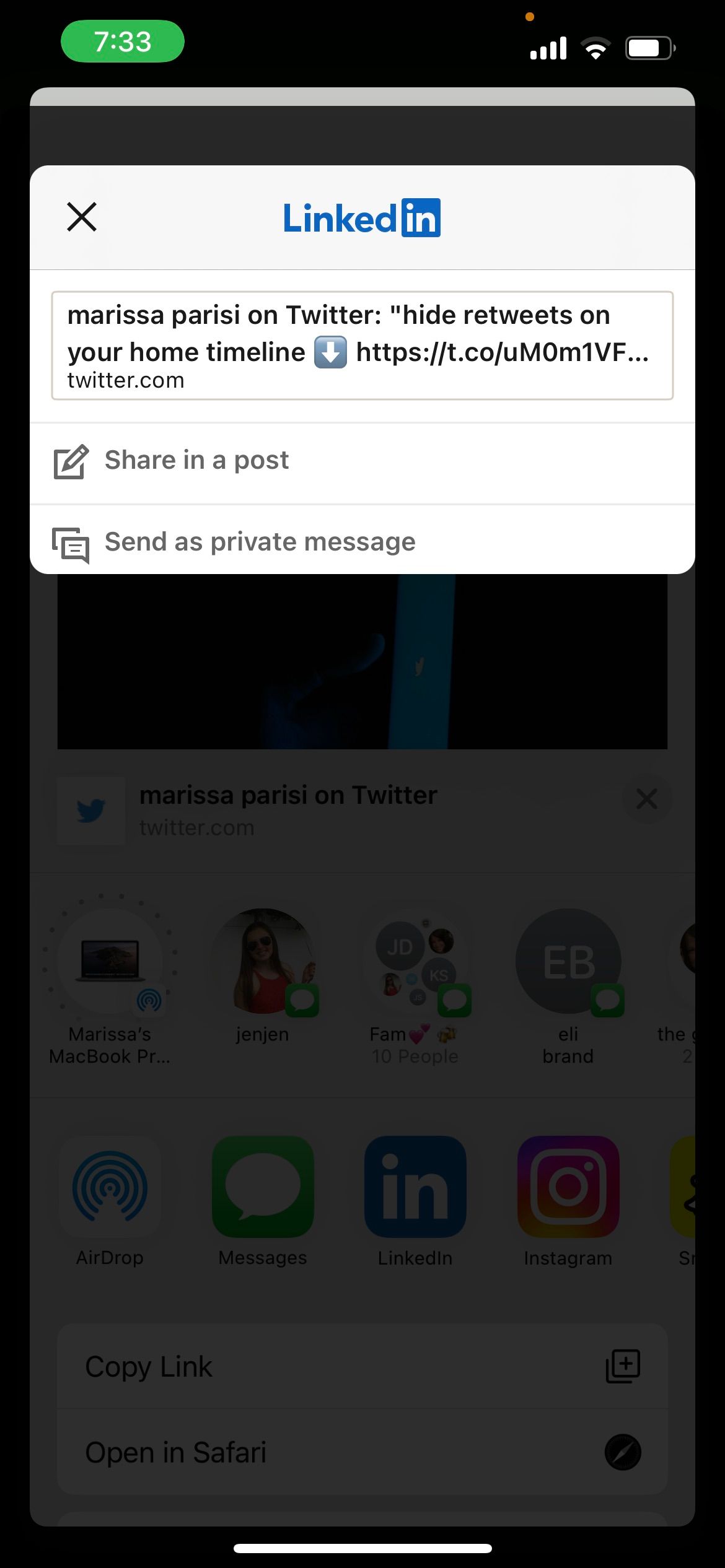
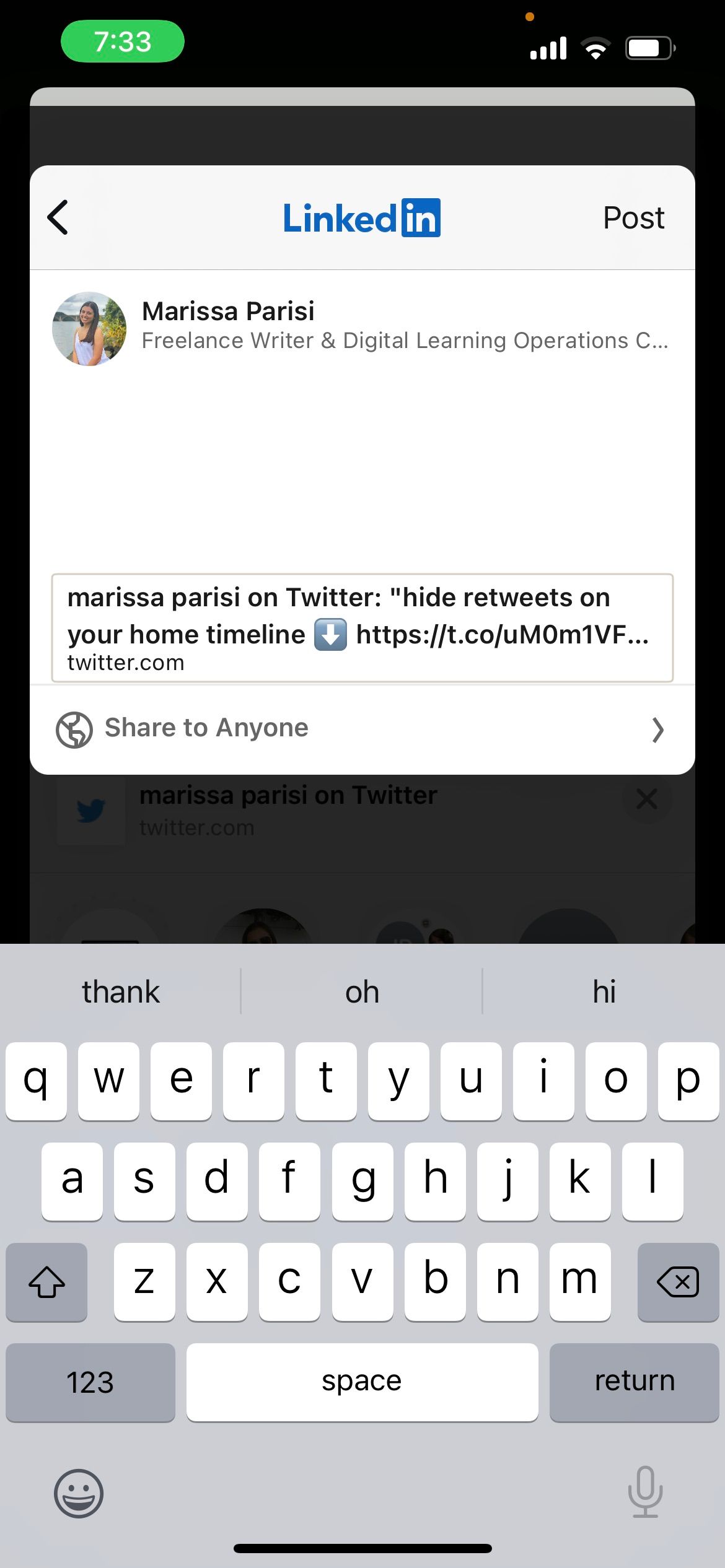
Now you can go to your LinkedIn and see the post you made with the tweet you chose. You may also add text before tapping Share in a post or you also have the option to Send as a private message. This will directly message your tweet to someone on LinkedIn.
On desktop, just copy the tweet URL and paste it into a post on the LinkedIn site. An embedded tweet will appear at the bottom of your LinkedIn post.
Bring Your Favorite Tweets to Your Professional Network
There are many tweets that could be useful to your colleagues and other professionals. With this function on Twitter, you can now share those tweets and bring helpful information to your network.
Sharing your own tweets on LinkedIn may even help you expand your audience on both platforms if you’re looking to grow on either Twitter or LinkedIn. But be careful—you do not want to share unprofessional or hurtful tweets on your professional profile.

