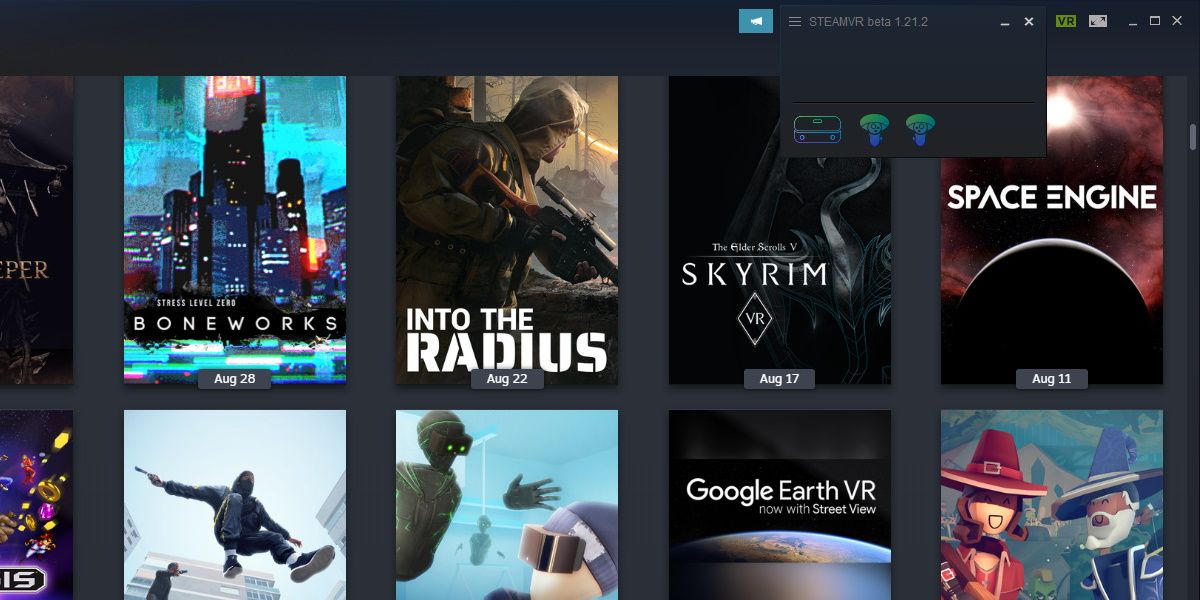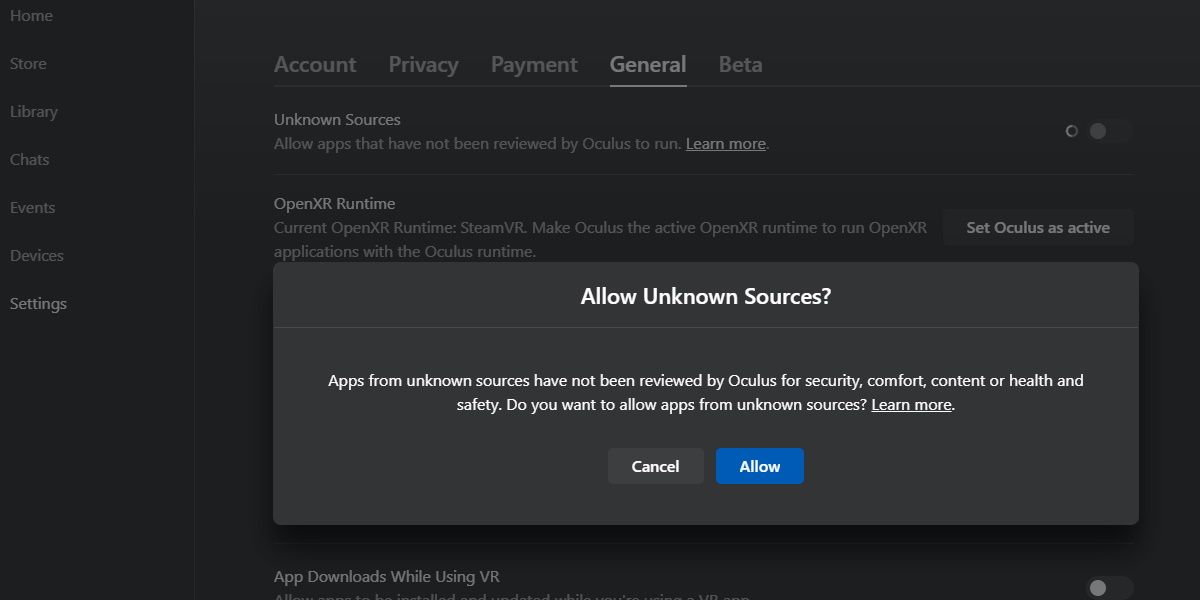If your VR Headset connects to your PC, chances are Steam can detect it and allow you to install SteamVR. Here's how to set it all up.
VR Headsets Compatible With SteamVR
SteamVR can currently detect and directly support over 20 brands of VR headset (some of which Valve lists on the SteamVR page at Steampowered.com). Testing compatibility is easy. Connect your VR headset to a computer with Steam installed and running.
Steam should display a pop-up window prompting you to install SteamVR.
How to Install and Set Up SteamVR
The fastest and easiest way to install SteamVR is to follow the prompt that shows when Steam detects your VR headset.
If Steam doesn't display the prompt to install SteamVR, or you had previously closed it, you can manually instal SteamVR from the Steam Store.
SteamVR is approximately 6 GB once downloaded, so the installation may take some time. Once installed, Steam will have a new button in the top right of the window.
Click this button to launch SteamVR.
Extra Steps for Oculus Users
If you are using an Oculus VR headset, there is an additional step in installing SteamVR. You will have enable unknown sources in the Oculus App.
To do this, follow the steps below.
- Start the Oculus App
- Go into Settings
- Click into General
- Find the Unknown Sources toggle and switch it on.
- Hit Allow on the pop-up.
An Extra Step for Windows Mixed Reality Users
Users of a Windows Mixed Reality VR Headset will need to install an additional program from the Steam store, imaginatively titled Windows Mixed Reality for SteamVR.
Depending on the brand of your headset, Steam may have automatically detected and installed the additional program for you.
If not, you can find the required download at Steampowered.com.
Expand Your VR Library With SteamVR
Now that you have set up SteamVR, you'll be able to enjoy access to thousands of high-quality VR games and software.
If this is your first headset, try jumping into some of the many free demos available. If you're a seasoned VR user just stepping into SteamVR for the first time, have fun experimenting with the settings and features of SteamVR.
Whether you're a new VR user or you've played them all, it's important to maintain a safe and spacious VR room.