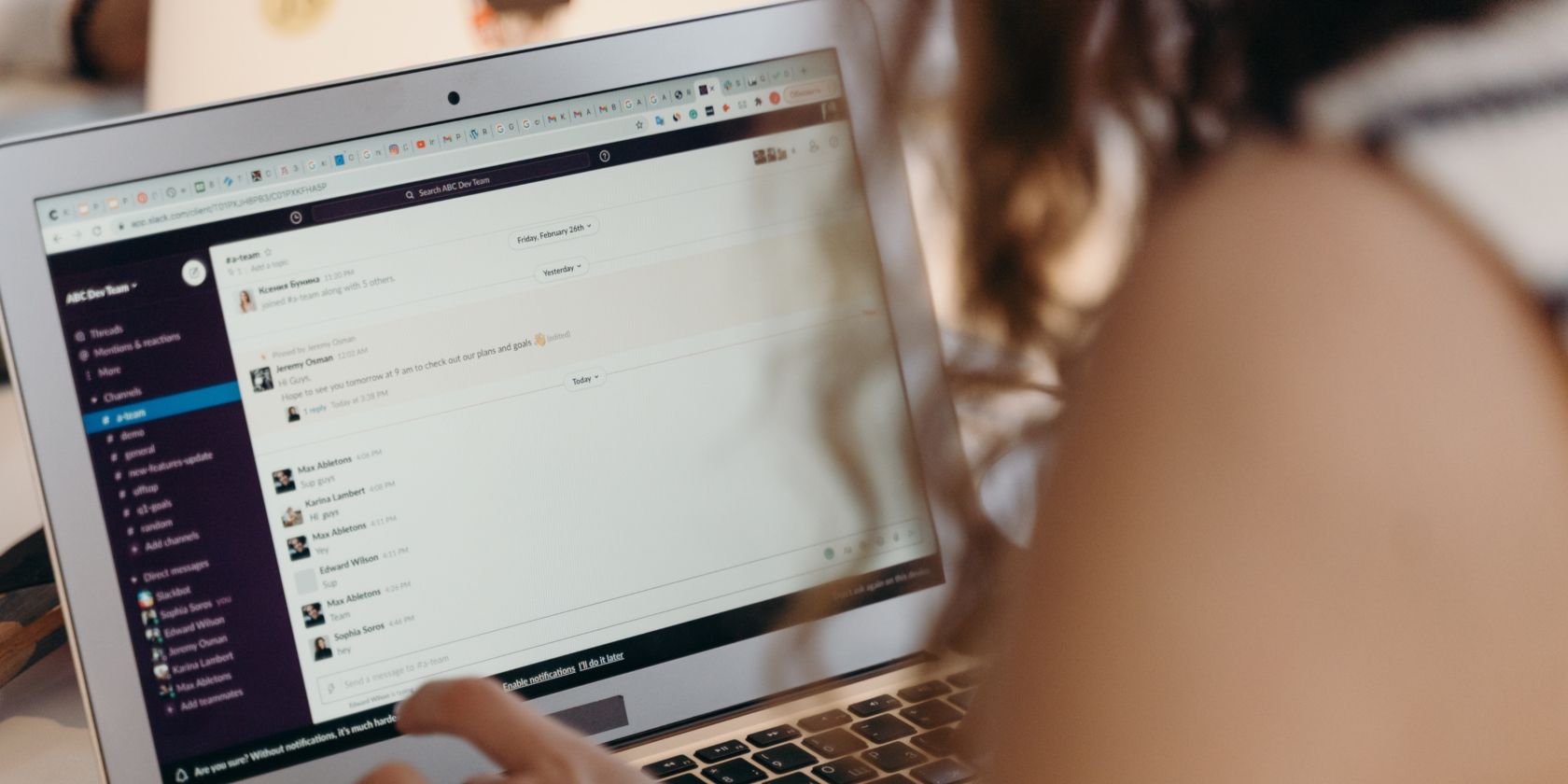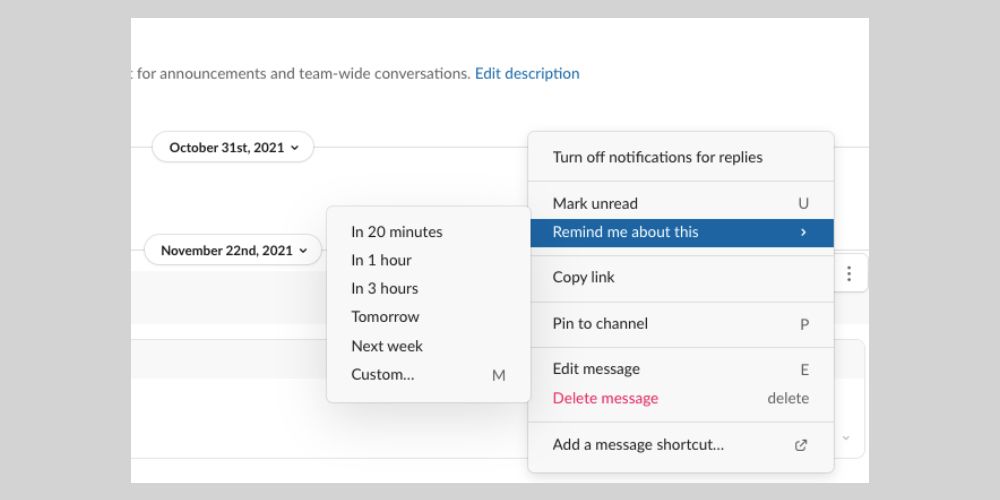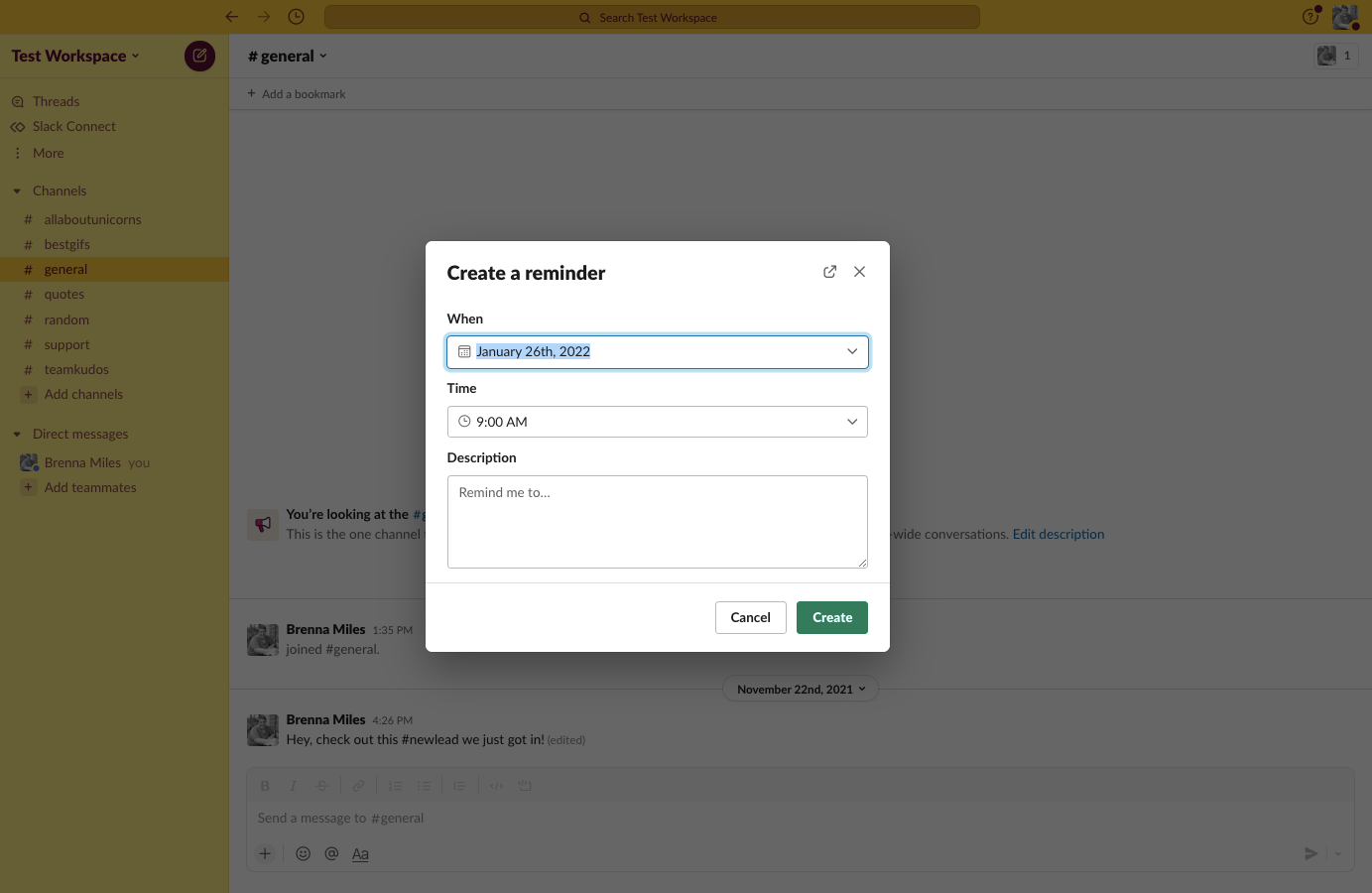Work can be overwhelming at times. It's easy to forget tasks such as sending emails, making phone calls, or even responding to your Slack messages. Slack can help you out via the reminders feature.
Using this feature, you can ask Slack to remind you about messages, tasks, and more. Plus, setting reminders is easy (you can even use simple Slack commands to do so).
How to Remind Yourself of a Specific Slack Message
Is there a high-priority Slack message you can't respond to right away? Want to make sure it doesn't get lost in the sea of Slack messages? Set a reminder for it!
To do so, follow these steps:
- Hover over the message and select the three-dot menu.
- Select Remind me about this.
- Select a time from the options available, or choose Custom to set your own unique time.
Slack will send you a reminder about the message right inside the channel.
How to Set a Reminder for Yourself About Anything
Slack can also send you reminders about anything you would like, whether that's a task, a message, or something else. To use this feature, follow these steps:
- In the Slack message field, select the plus icon.
- Then, select Create a reminder.
- Next, select a date for the When field, then open the menu next to Time to select a time.
- In the Description field, put what you want Slack to remind you about.
- Select Create.
Simple Slack Reminder Commands
You can also set reminders using Slack commands. Here are a few you should know to easily set reminders:
- To remind yourself: /remind + me + [Task] + [When]
- To remind someone else: /remind + [@Name] + [Task] + [When]
- To remind a channel: /remind + [#channel] + [Task] + [When]
Simply enter this information into the Slack message field and press Enter or the Send icon. Slack will send you, your teammate, or the channel a reminder when it's time.
Slack: Your Partner in Powerful Productivity
From setting reminders to managing projects, Slack is a great tool for boosting your productivity. What can Slack do for you? There's so much more to discover.