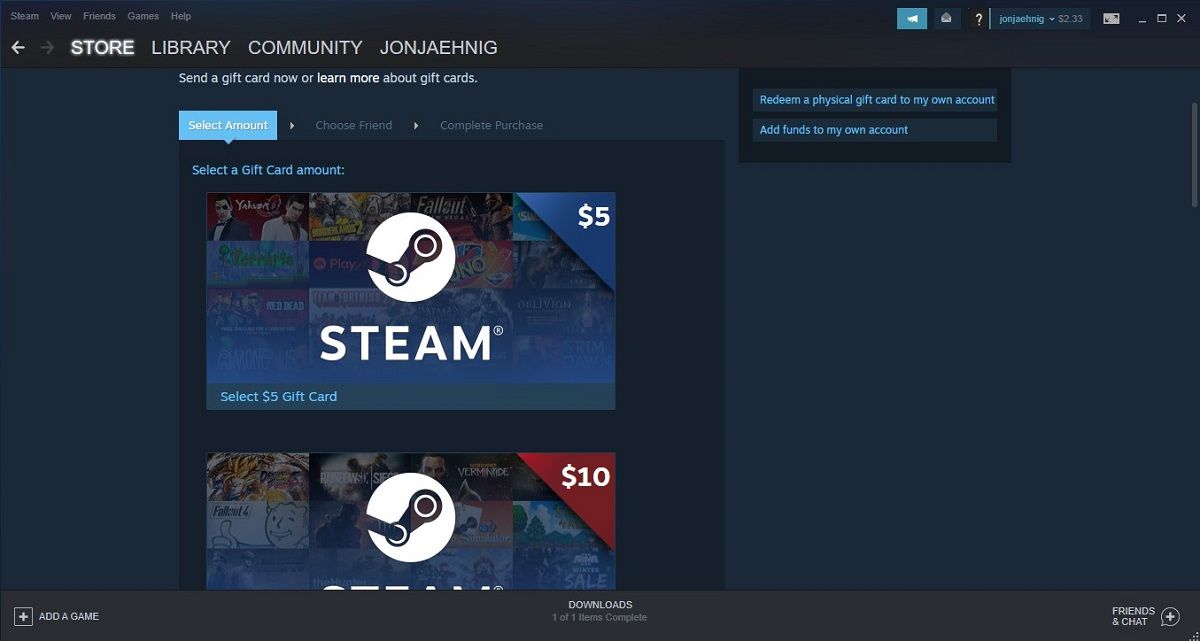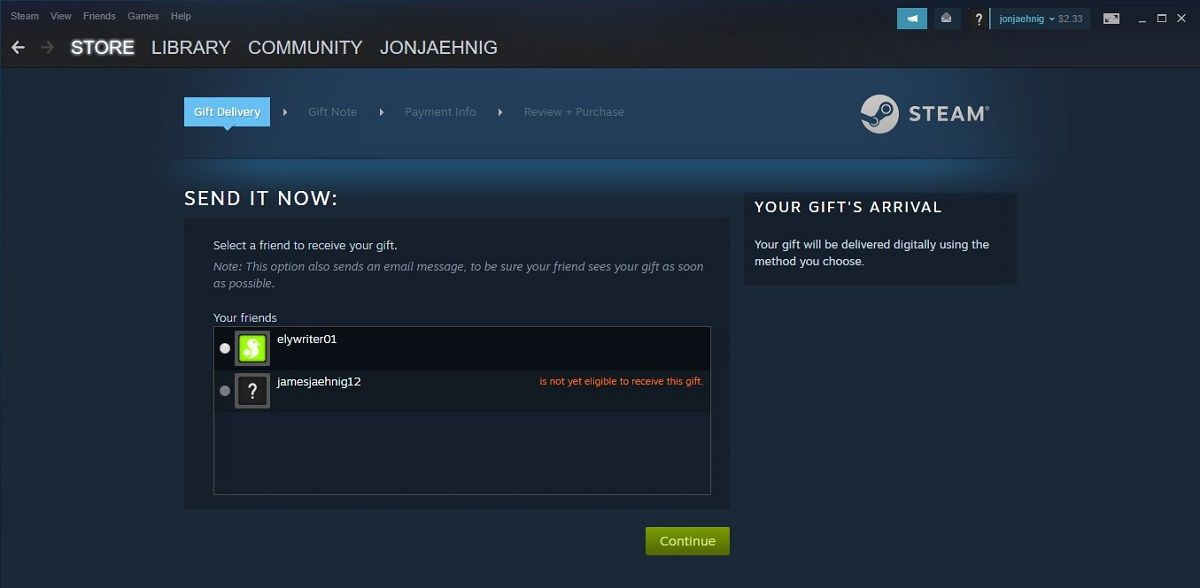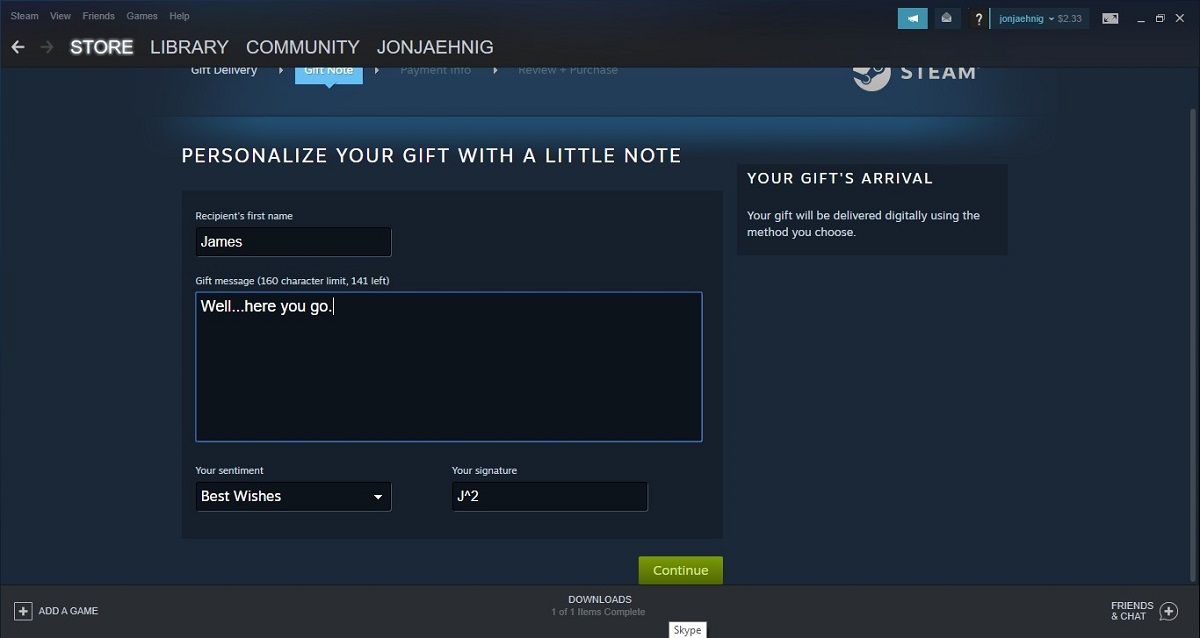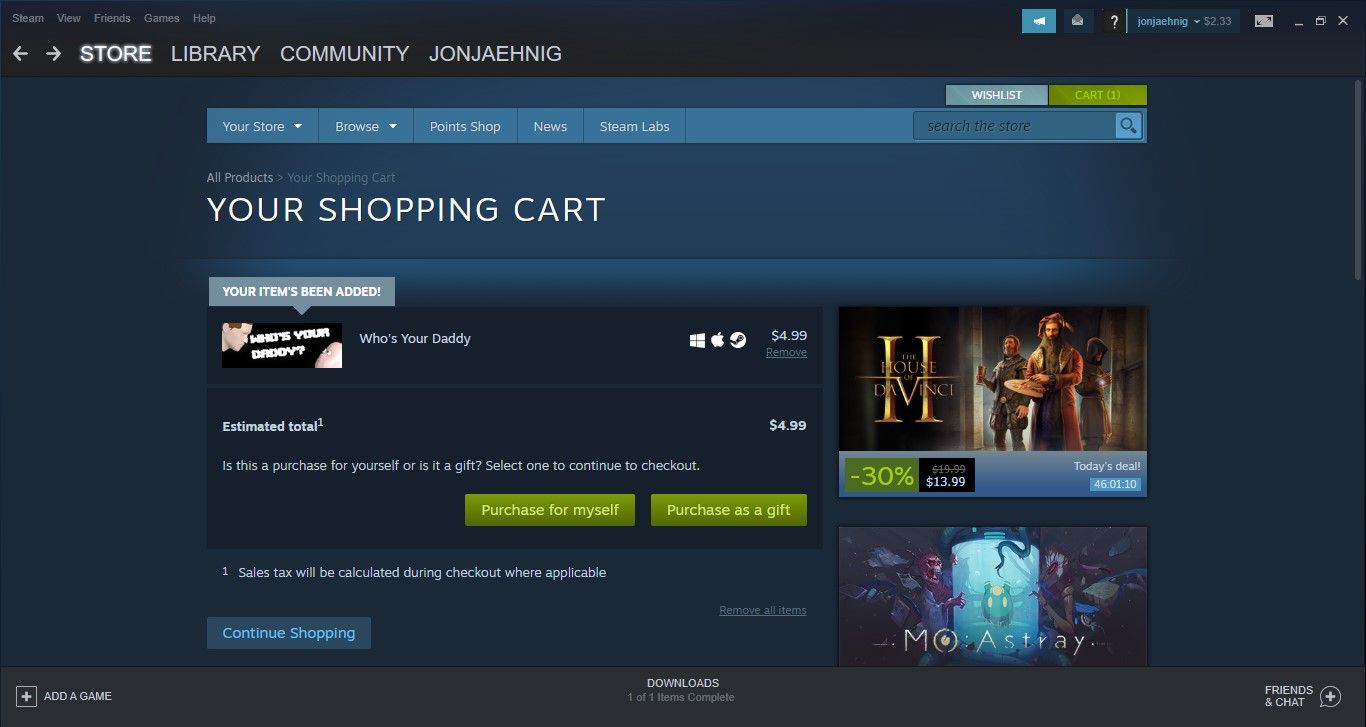There are a lot of options when you want to give a gift to the gamer in your life. If both of you use Steam, one option is a digital gift card.
Essentially putting money in their Steam Wallet is a handy feature. Unfortunately, the operation is a little clunky. This article guides you through the process if you are trying it out for the first time. It also offers some alternatives to Steam Gift Cards.
What Are Steam's Digital Gift Cards?
Steam offers access to cloud-based online gaming, as well as a marketplace to download digital games.
Some games on Steam are free to download and play. You can purchase other games and downloadable content with funds from a user's Steam Wallet. You can link the Steam Wallet to bank accounts, credit cards, and services like PayPal. Money can also enter a Steam Wallet via gift cards.
Steam does support physical gift cards. It even has a handy online tool for finding brick-and-mortar retailers in your area that sell Steam gift cards. If going to a physical store to buy a physical gift card to buy a digital game seems a little strange, you can buy a digital gift card to send to your friends on Steam.
How to Buy Digital Steam Gift Cards
There are two ways to buy digital Steam Gift Cards: through the Steam app, or by accessing your Steam account in a web browser. Navigating to the actual purchase is a little different depending on how you go about it, but once you get there, the process is the same.
Buying a digital Steam Gift Card through your Steam account accessed on a web browser is much more user friendly, and we recommend this approach.
However, if you really want to go through the app, we have your back. Just skip ahead in this section to the "Buying Steam Gift Cards on the App" subheading.
Buying Steam Gift Cards on a Web Browser
Using your favorite browser, navigate to Steam and sign in to your account. From there, select Gift Cards from the top of the column on the left side of the pane.
This brings you to a new page for redeeming physical gift cards that other people send you, finding places to buy physical gift cards, or buying digital gift cards for your friends on Steam.
To buy a digital gift card, click the Send through Steam button under Digital Gift Cards in the middle of the screen.
From here on out, buying a digital Steam Gift Card in the browser and in the app is an identical experience. If you are using this method, skip ahead in this section to the "Purchasing the Gift Card" subheading.
Buying Steam Gift Cards on the App
With the Steam app open on your device, click your username in the toolbar in the upper right corner of the pane and select View my Wallet from the resulting drop-down menu.
This brings you to a page displaying the funds in your Steam account and giving you the option to add funds from your linked accounts. Click the Redeem a Steam Gift Card or Wallet Code under your Steam Wallet balance on the right side of the pane.
At the top of this page is a box where you can enter a code on a physical Steam Gift Card that someone else gave you. Scroll a little further down to find a section for learning more about Wallet Codes and options for buying gift cards. Select the Purchase Digital Gift Cards button under the text on the left side of the pane.
From here, all of the pages and menus look the same, whether you are using the app or the browser.
Purchasing the Steam Gift Card
From this page, you can select the amount of your gift: $5, $10, $25, $50, or $100. You can only purchase gift cards in these denominations or multiples thereof; you can't customize the amount to send.
This opens up a new menu for you to select the friend receiving the digital gift card. As a security feature, you need to have been friends for three days before you send the digital gift card.
In a crunch for time? Fear not, we will look at some digital gift card alternatives in a moment.
With your friend selected, you can customize your gift with a note, signature, and sign-off. After that, proceed through entering payment information just like you would with any online purchase.
Just a heads-up: You cannot use money in your Steam Wallet to purchase a digital gift card.
Alternatives to Steam Gift Cards
Digital gift cards on Steam are a neat idea. But, in addition to being kind of a pain, you have to have been friends for three days, and you cannot use money already in your Steam Wallet.
As mentioned above, you can buy a physical Steam Gift Card. In a hurry and your friend lives far away? Read the number off of the back of the gift card yourself and send it to them in a text or email for them to enter online.
Or, if you know what games they are into or a game that they want, just buy them a game instead. Gifting a game on Steam is faster and easier than gifting a gift card, you don't need to wait three days, you can use money in your Steam Wallet, and you get to keep the reward points that you get for buying games on Steam.
How to Gift Games on Steam
Navigate to any game in the Steam Store and select Add to cart just like any other purchase. From your cart, select Purchase as a gift.
From here, you can select a friend and personalize a note just like with a digital gift card.
Give the Gift of Games Through Steam
Whether you give a physical gift card, a digital gift card, or a digital game, Steam gives you lots of options for giving gifts to the gamer in your life.
One of the most convenient and versatile options is a Steam Gift Card. Just do yourself a favor and buy one through your account on a browser. The process is much simpler and easier to navigate.