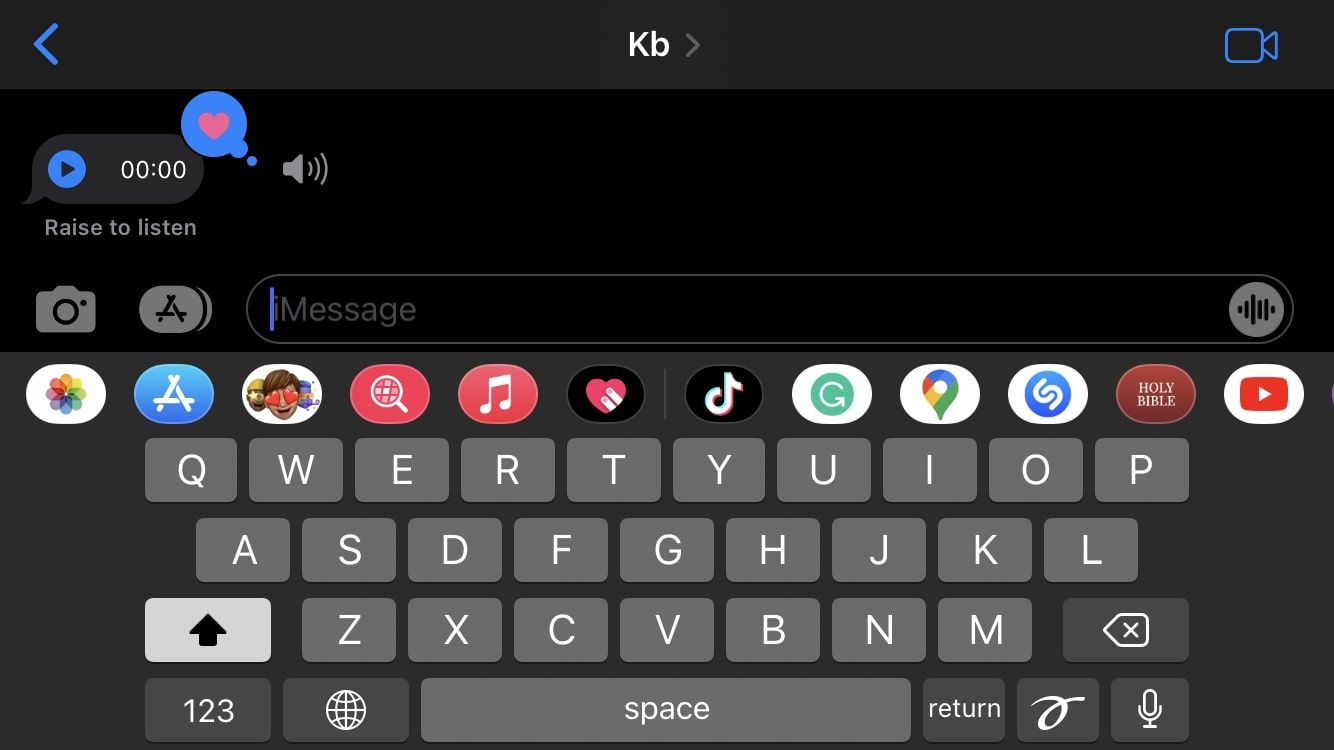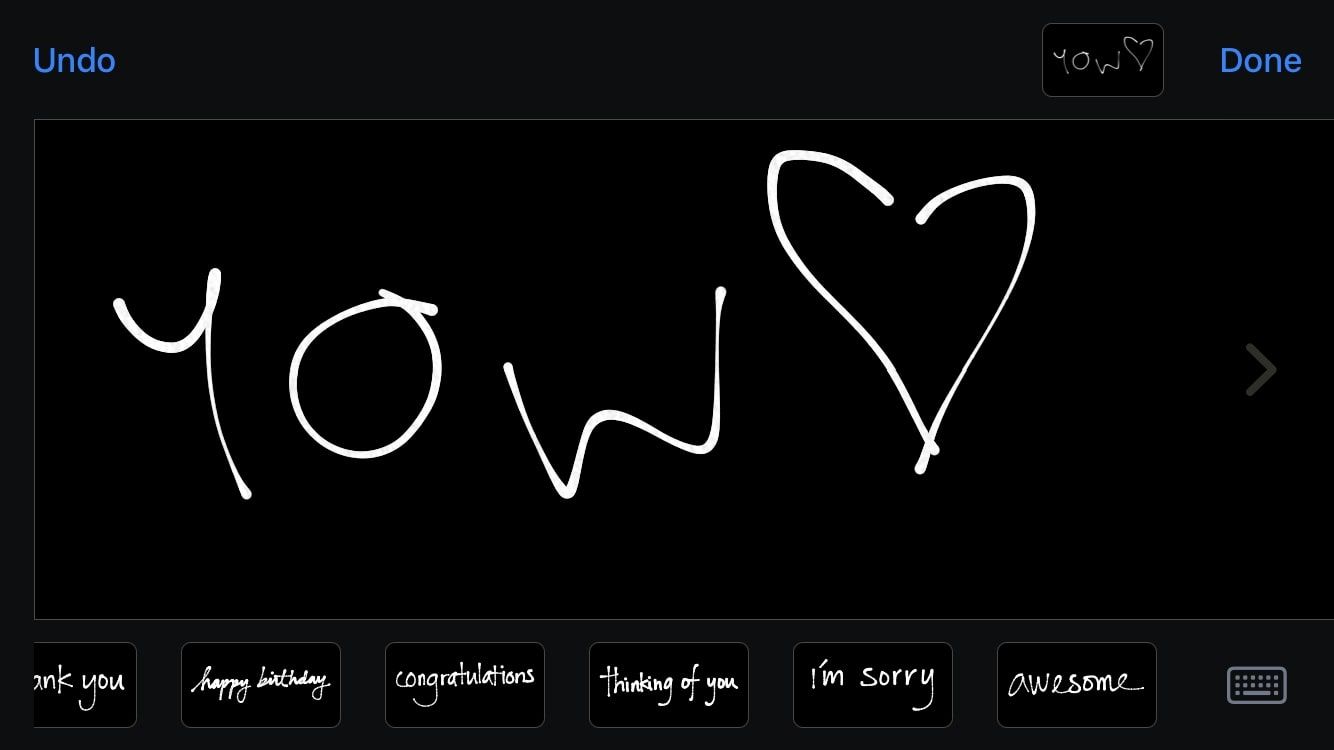If you want to spice up the way you send messages on your iPhone, look no further. Apple has a feature that allows you to send handwritten messages on your iPhone.
Handwritten notes are great for anyone who's tired of sending typical text messages and wants to enhance the messaging experience.
In this article, we'll teach you how to use the Sketch feature in iMessage to send handwritten messages on your iPhone.
Where Can You Send Handwritten Messages?
iMessage offers a variety of interesting features, and this is one of them. You can find the handwriting feature within the Messages app on your iPhone and iPad, which allows you to use your fingers to write short messages or draw something cute for your loved ones.
It's important to note that this feature isn't exclusive to iMessage, meaning you can technically use it to send handwritten messages to Android users. However, these messages will be sent as SMS/MMS when iMessage isn't an option.
If you're confused, learn the difference between iMessage and SMS before you proceed.
How to Send Handwritten Messages in iMessage
This hidden iMessage feature works best for short messages, as the space provided for the notes is quite small. To use this feature, follow these steps:
Open the Messages app on your iPhone or iPad, then open the conversation where you want to send a handwritten message or compose a new message and choose the recipient.
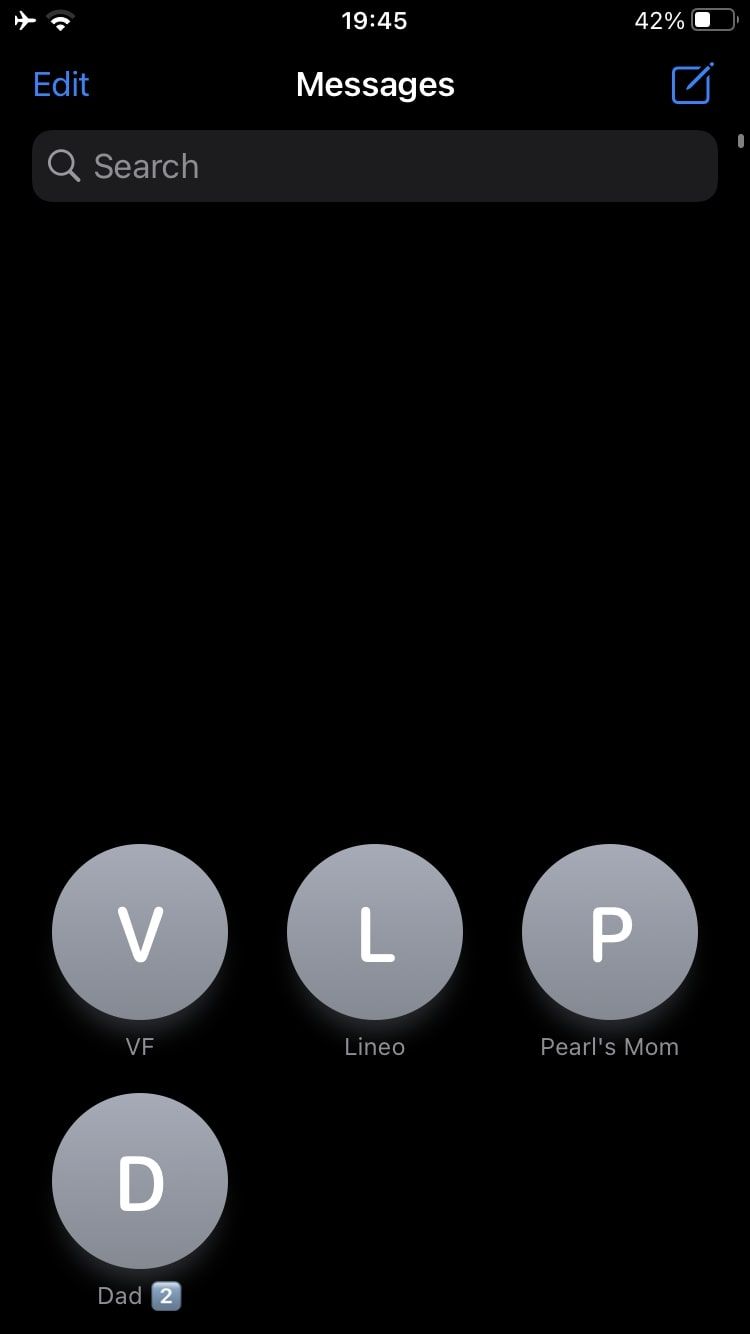
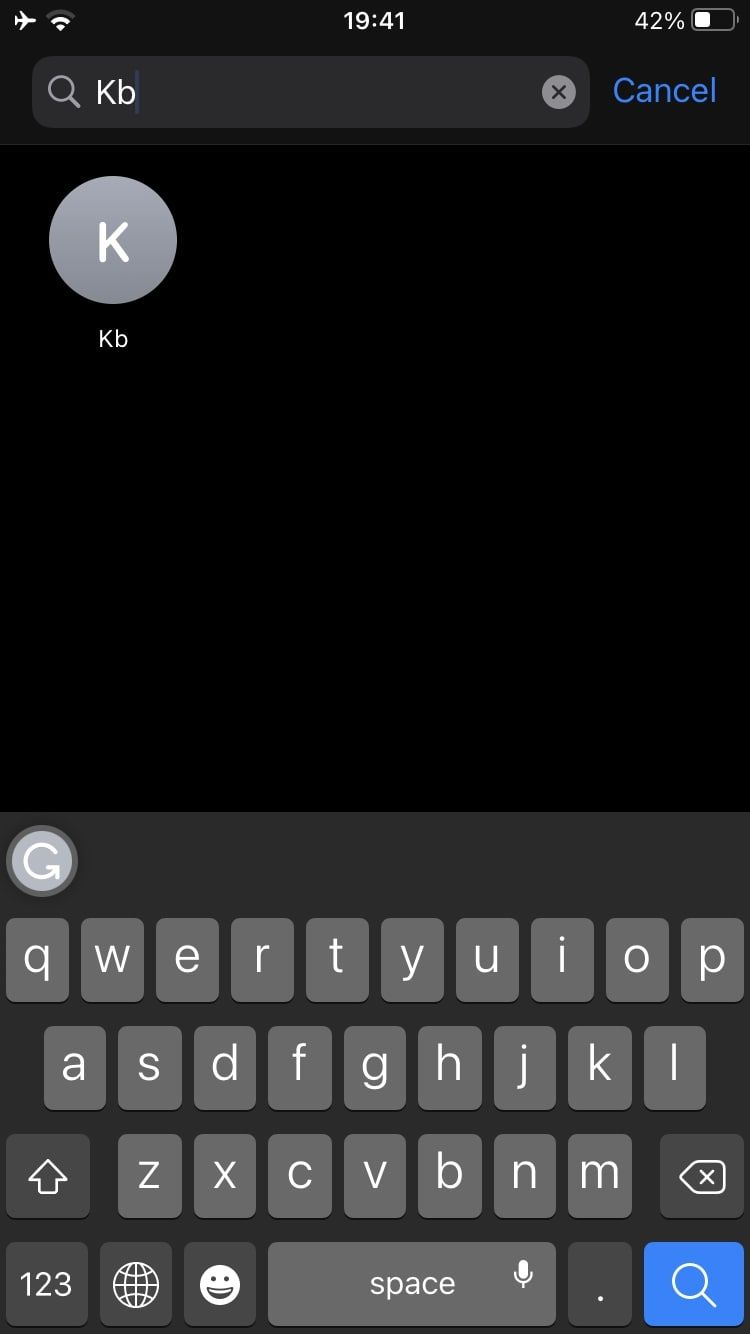
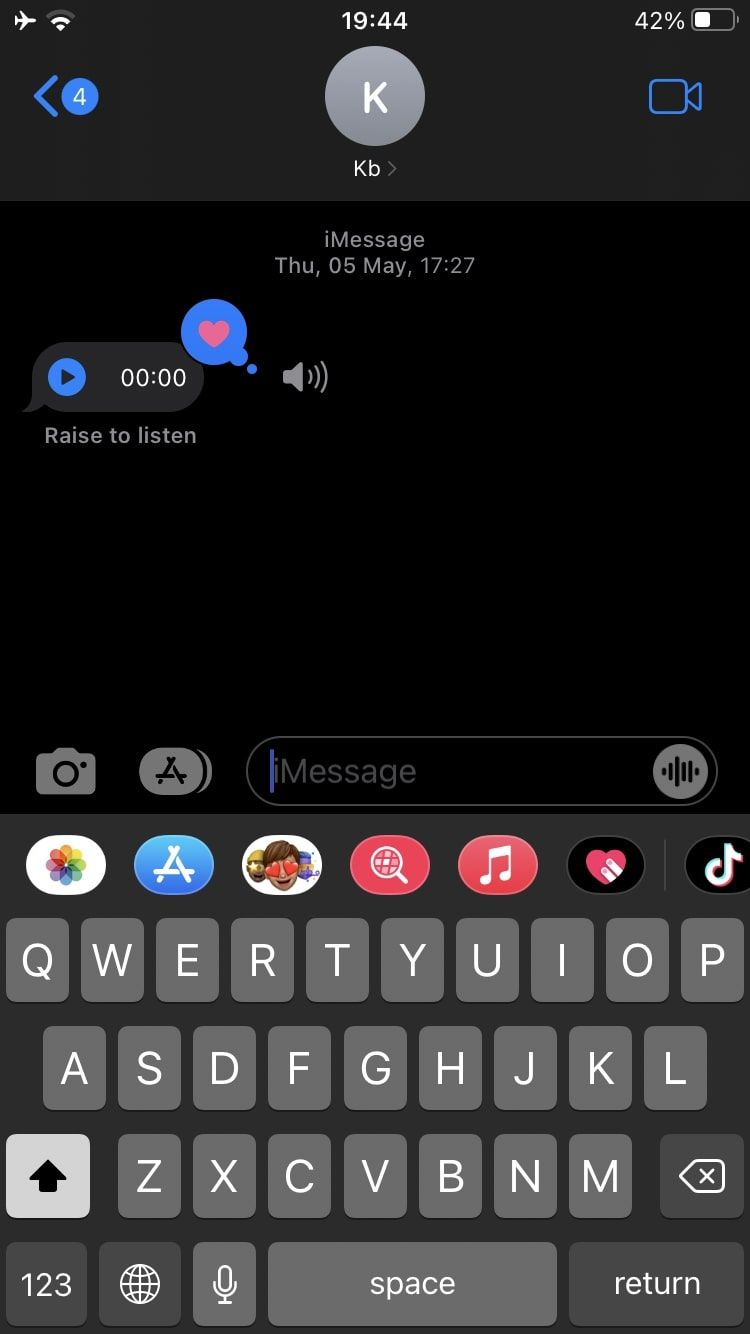
Tap on the typing field and rotate your iPhone. If you're using an iPad, you don't need to rotate your screen. You'll find the handwriting scribble icon next to the mic button in the bottom-right corner of the keyboard. Tap on it.
Write or scribble your message using your finger and tap on Done to send the message.
That's it. You've successfully sent your first handwritten message from your iPhone. At the bottom of the handwriting screen, you'll find your last 24 handwritten messages as Recents if you regularly use this feature.
Have Fun Conversations With Handwritten Messages
Now that you know how to send handwritten messages on your iPhone, you and your contacts, especially iMessage users, can enjoy a much more engaging messaging experience.
Don't forget that the Messages app offers many more features to iMessage users. For instance, you can use message effects to make your conversations more lively.