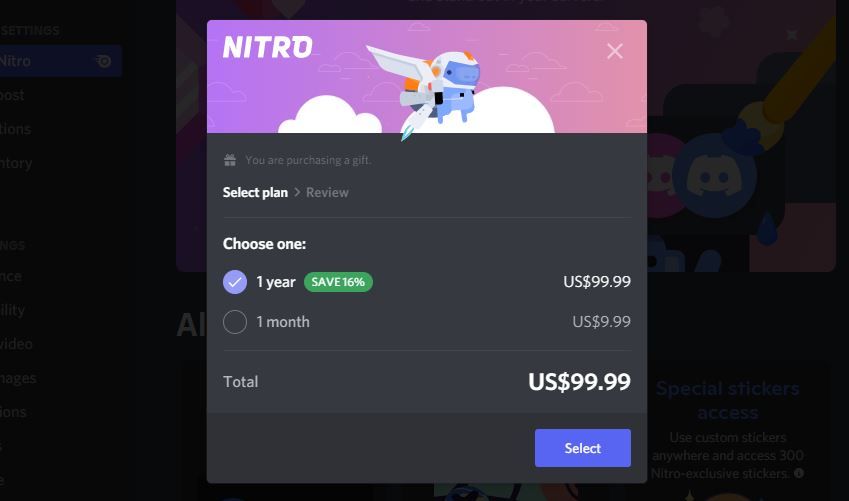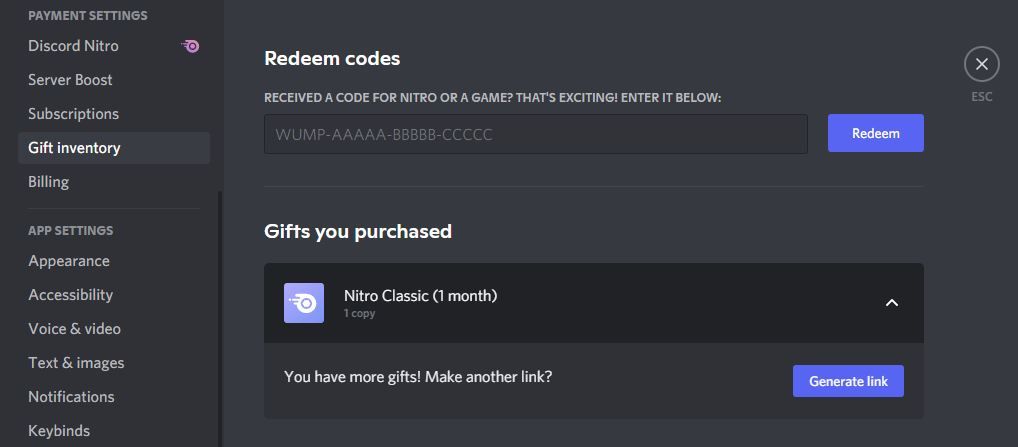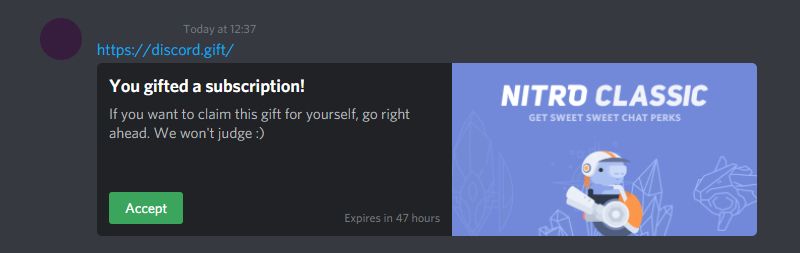Discord Nitro is the paid subscription for Discord that grants you benefits like custom emojis, larger uploads, profile customization, and more. For your Discord-obsessed friend, it makes for a perfect gift.
We're going to explain how to gift someone Discord Nitro and how to redeem a Discord Nitro code as a recipient.
How to Gift Discord Nitro
You can gift someone a monthly and yearly subscription to Discord Nitro and Nitro Classic. It's a one-time gift, which means the subscription won't automatically renew.
When you've purchased the gift, it'll be stored in your Gift Inventory. More on that later.
To gift Discord Nitro on desktop:
- In the lower-left, click the cog icon.
- From the left menu, click Discord Nitro.
- To gift the full Discord Nitro, click Gift at the top. Alternatively, to gift Discord Nitro Classic, scroll down to the Nitro Classic section and click Gift.
- Choose either one year or one month and click Select. The former represents a 16% saving compared to buying the individual months.
- Select your payment method and agree to the terms.
- Click Buy gift.
- You'll get a gift link, which you can Copy and send directly to your recipient.
To gift Discord Nitro on mobile:
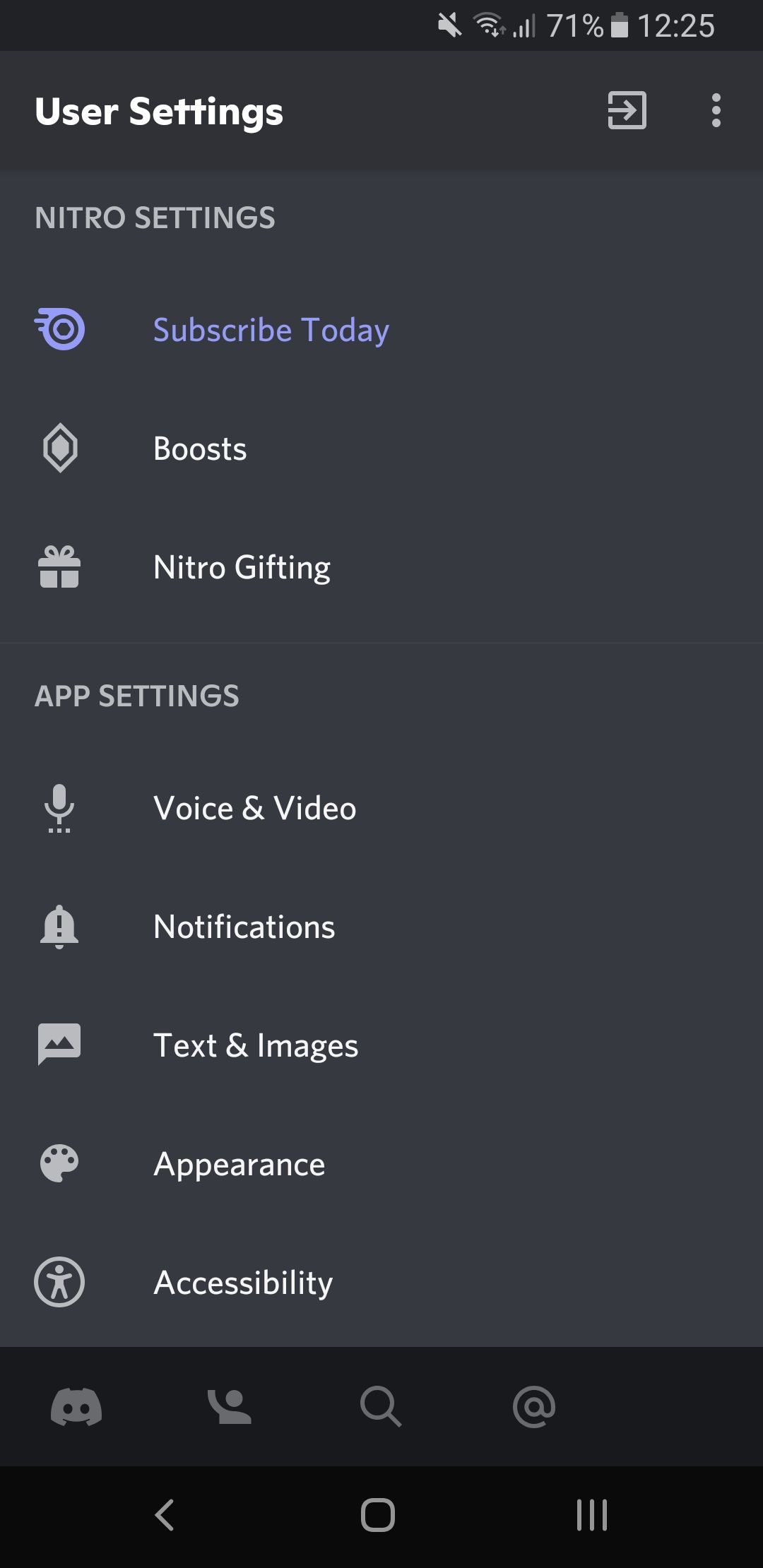
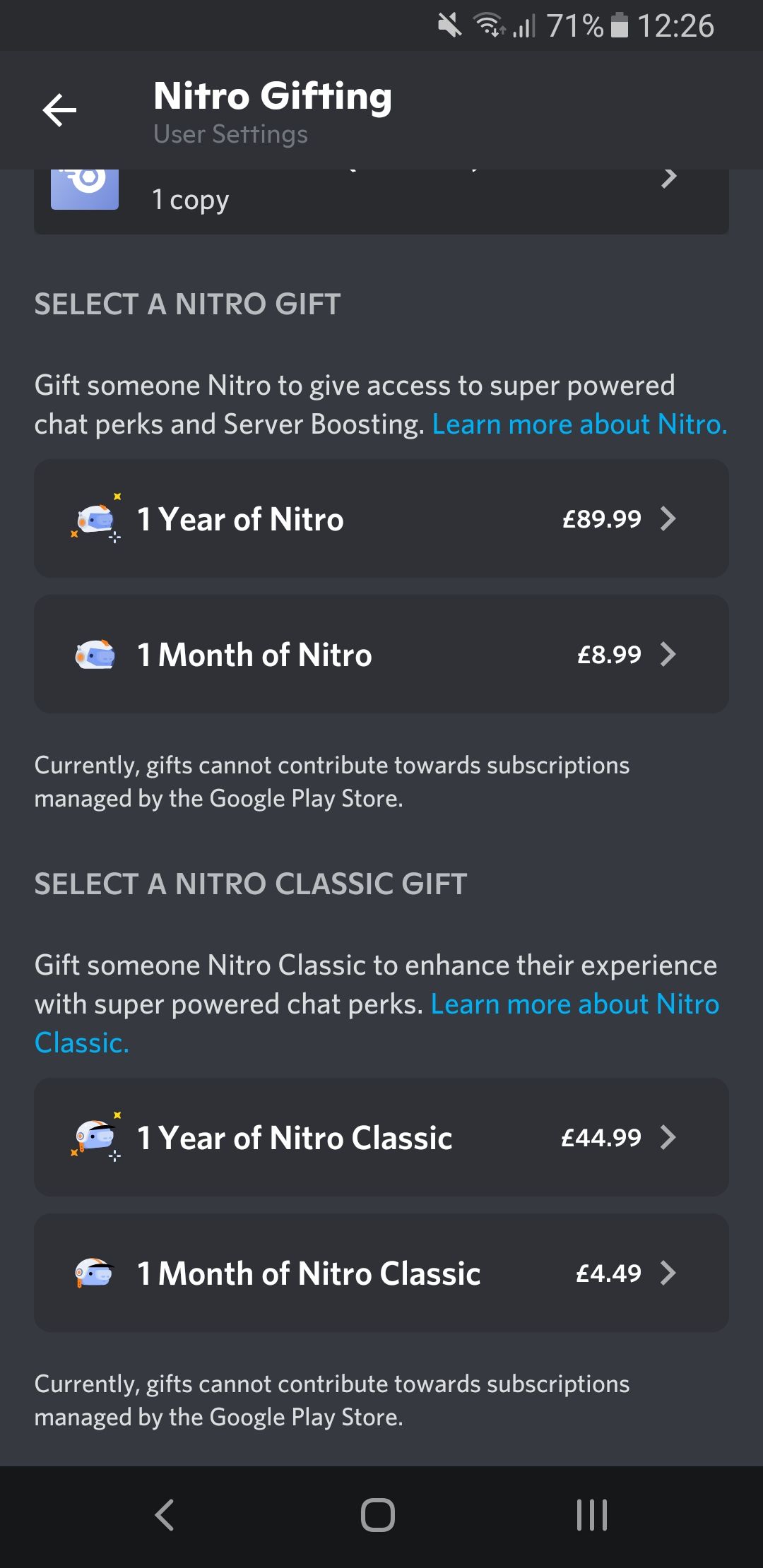
- Swipe right to open the menu.
- Tap your profile picture in the bottom-right to open User Settings.
- Beneath Nitro Settings, tap Nitro Gifting.
- Select whichever Nitro you wish to gift and follow the payment process.
- You'll get a gift link, which you can Copy and send directly to your recipient.
How to Manage Your Discord Nitro Gifts
Once you buy a Discord Nitro gift, it will appear in your Gift Inventory (accessible via User Settings).
Each gift link is only active for 48 hours. If someone tries to use the link after that time, they won't be able to redeem the gift. This is to prevent unwanted gift link sharing.
Within your Gift Inventory, there's a list of Gifts you purchased. Here you can Copy the gift link to send to someone or Revoke it if you sent the link to the wrong person and wish to expire it.
Revoking a gift doesn't destroy it. You just need to select Generate link to create a new link for the gift.
How to Redeem a Discord Nitro Gift
Has someone sent you Discord Nitro? Excellent! Before you redeem, first ensure that you are signed in to the right Discord account. Once redeemed, gifts cannot be transferred to another account.
If the gift link has been sent via DM or a server, click Accept > I accept. You'll see confirmation that the gift has been applied.
Alternatively, if you've received the gift URL outside of Discord, click the link, log in to Discord (if necessary), and click Accept gift.
If the gift has already been redeemed, the accept button will be greyed out and a message will read that "This gift has already been claimed."
What Happens If You Are Already Subscribed to Discord?
If you already have an active Nitro subscription, the gift will become account credit. You can see these in the Subscriptions section (within User Settings).
The gift won't automatically redeem. Instead, you'll need to manually subscribe to Discord Nitro. The account credit will be discounted when you review the purchase. Remember to cancel your subscription if you don't want it to automatically renew.
Power Up Your Discord Experience With Nitro
Discord Nitro is an easy and inexpensive gift to send someone for their birthday, Christmas, or just as a kind gesture.
It'll brighten their day and give them access to all the perks that come with Discord Nitro.