Your Wi-Fi connection's password always needs to be a strong one. However, that comes with one major disadvantage—you're more likely to forget your password.
But if you're running iOS 16, you don't have to worry about that because you can view your Wi-Fi network's passwords without a hassle. We'll show you how below.
How to See Your Wi-Fi Network's Password in iOS 16
Before iOS 16, there was no way to check the Wi-Fi password of the network you're connected to directly on the iPhone. But now, you can view the Wi-Fi password of any saved network.
To access this handy feature, you must update your iPhone to iOS 16 if you haven't already. Then, follow these simple instructions to check the Wi-Fi password of your active or saved Wi-Fi network:
- Go to Settings > Wi-Fi on your iPhone.
- Here, tap on the "i" icon next to the active Wi-Fi network or the one that shows up under My Networks. Doing this will take you to a page where you can view more details about your connection.
- Tap Password and verify your identity using Face ID, Touch ID, or passcode.
- After authentication, your iPhone will reveal the network's Wi-Fi password.
- If you wish to send the password via iMessage, WhatsApp, or any other social platform, Apple lets you copy it to the clipboard so that you can paste it anywhere you want.
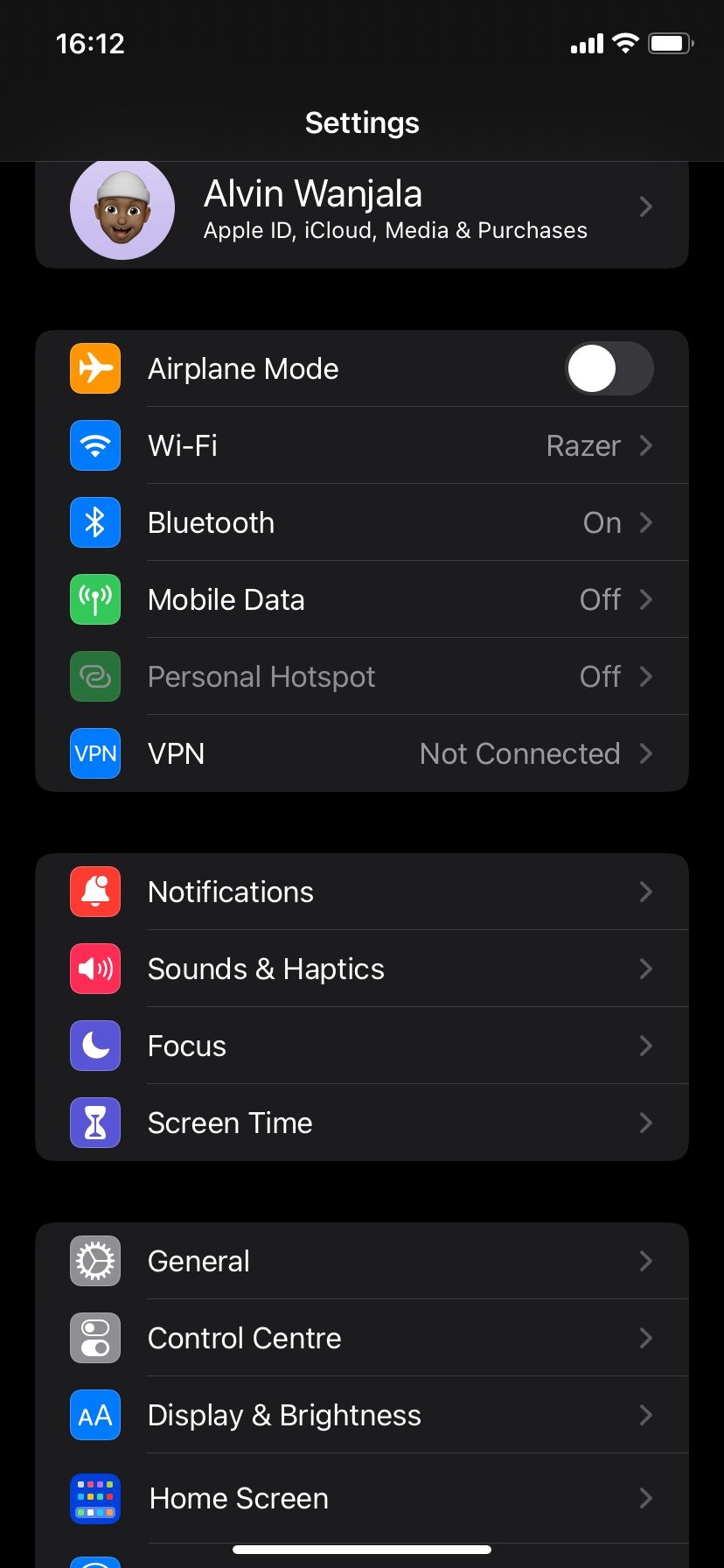
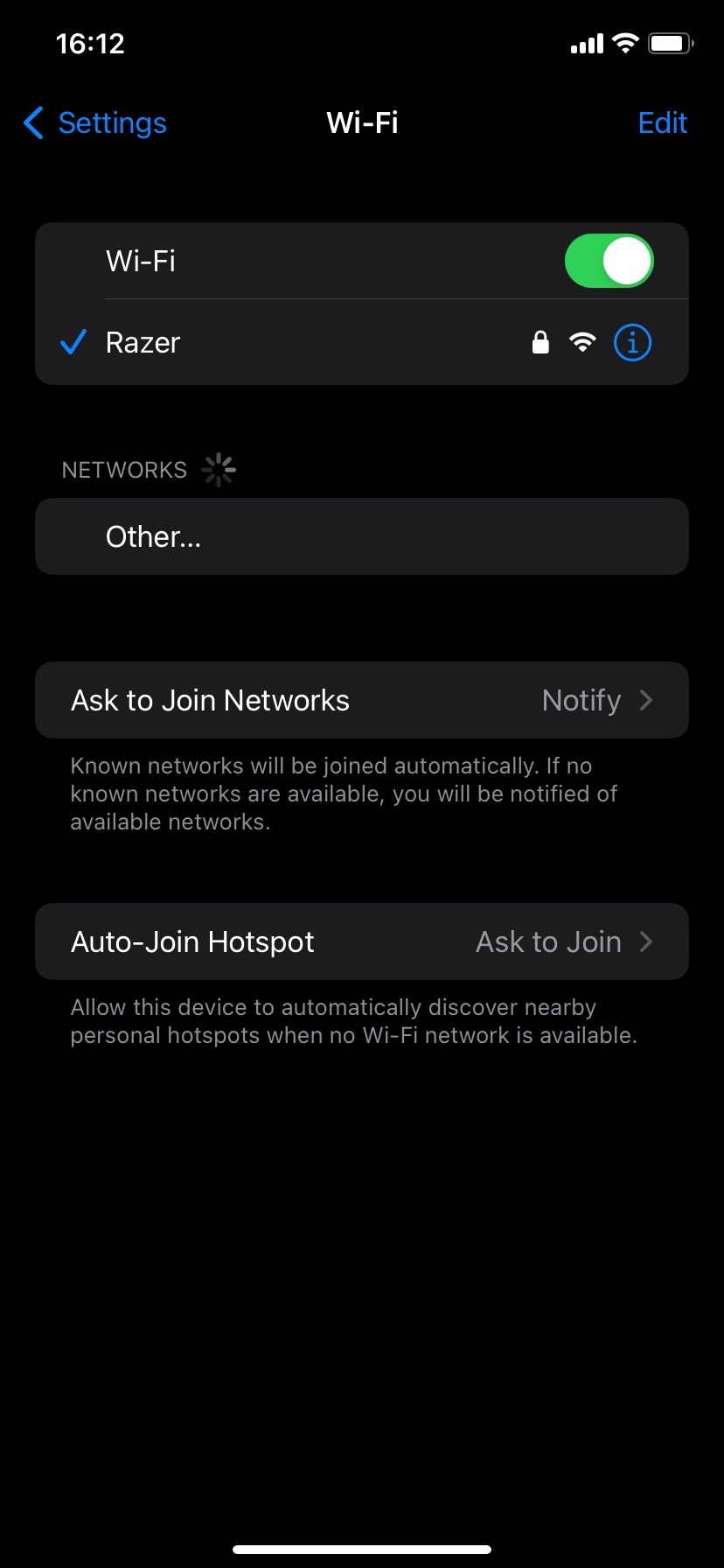
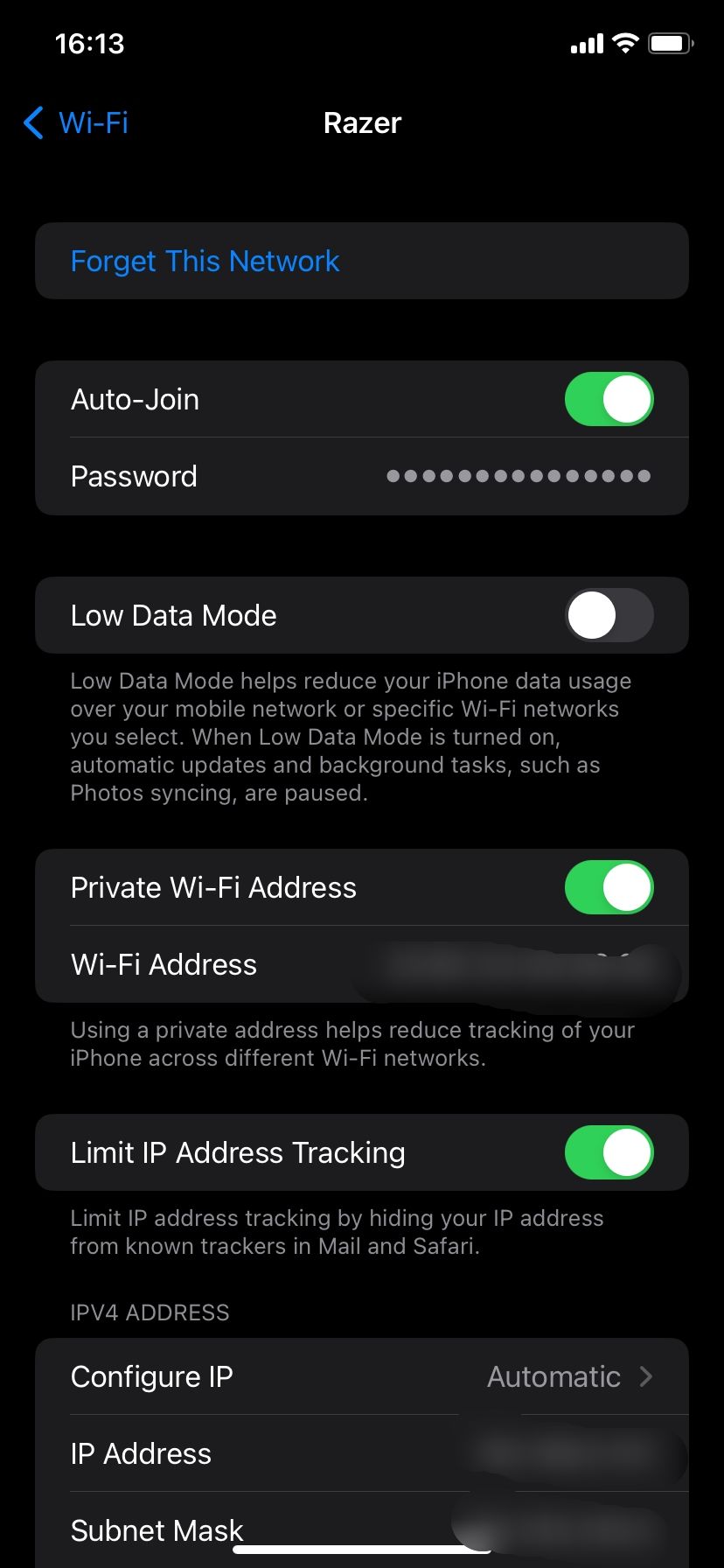
Although this is a nifty addition to iOS, you don't always need to use it. If you want to share Wi-Fi passwords with other iPhone users, there's an easier way to do it, but with many prerequisites.
That said, checking your Wi-Fi password is handy if you need to share the password with a friend who doesn't have an Apple device. It removes the hassle of digging through your router's backend to confirm your Wi-Fi network's password.
Don't Share Your Wi-Fi Password Carelessly
Before you start sharing your Wi-Fi password with everyone, remember there are repercussions to it. For instance, malware from a connected infected device can also spread to your devices.
Someone can also snoop on your traffic data to check what you or other users on the network are doing. So be mindful of the people you share your Wi-Fi password with.

