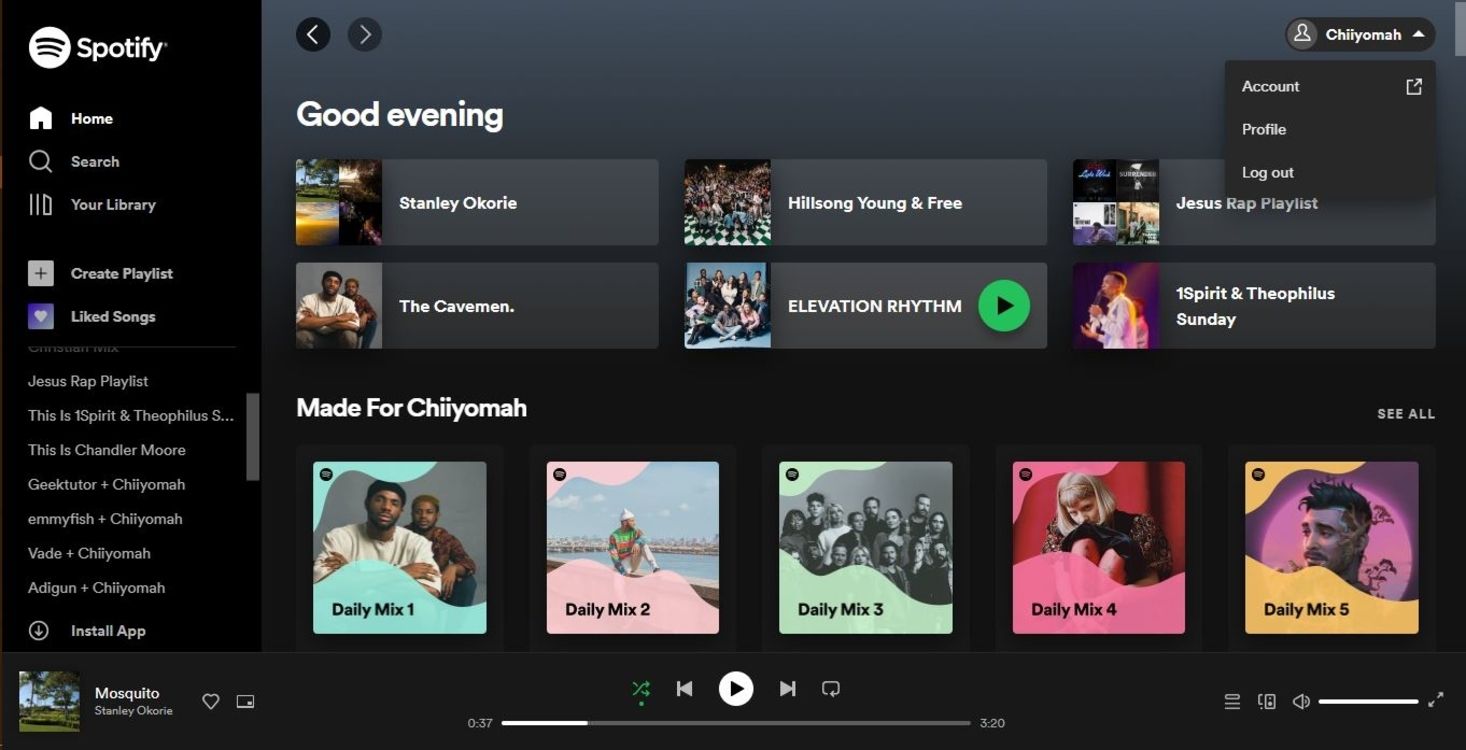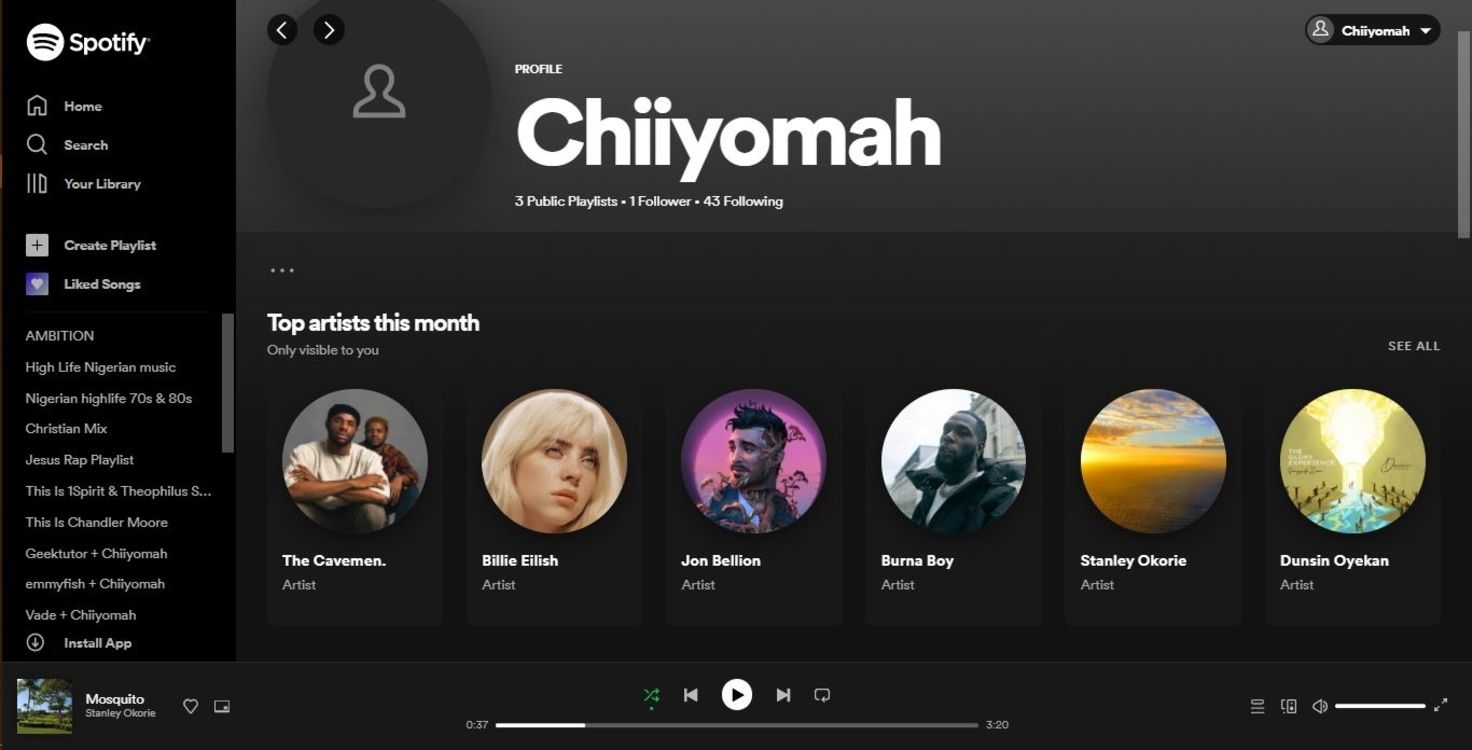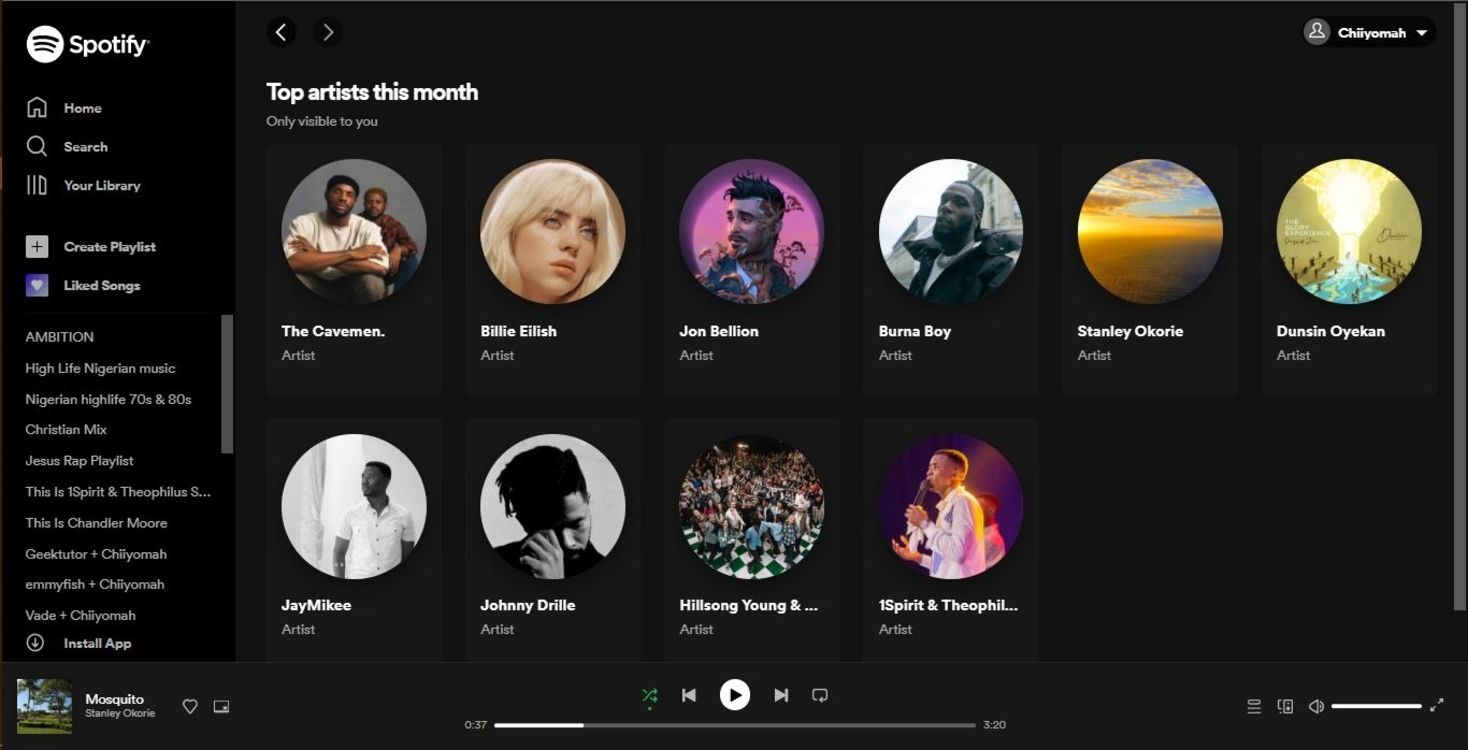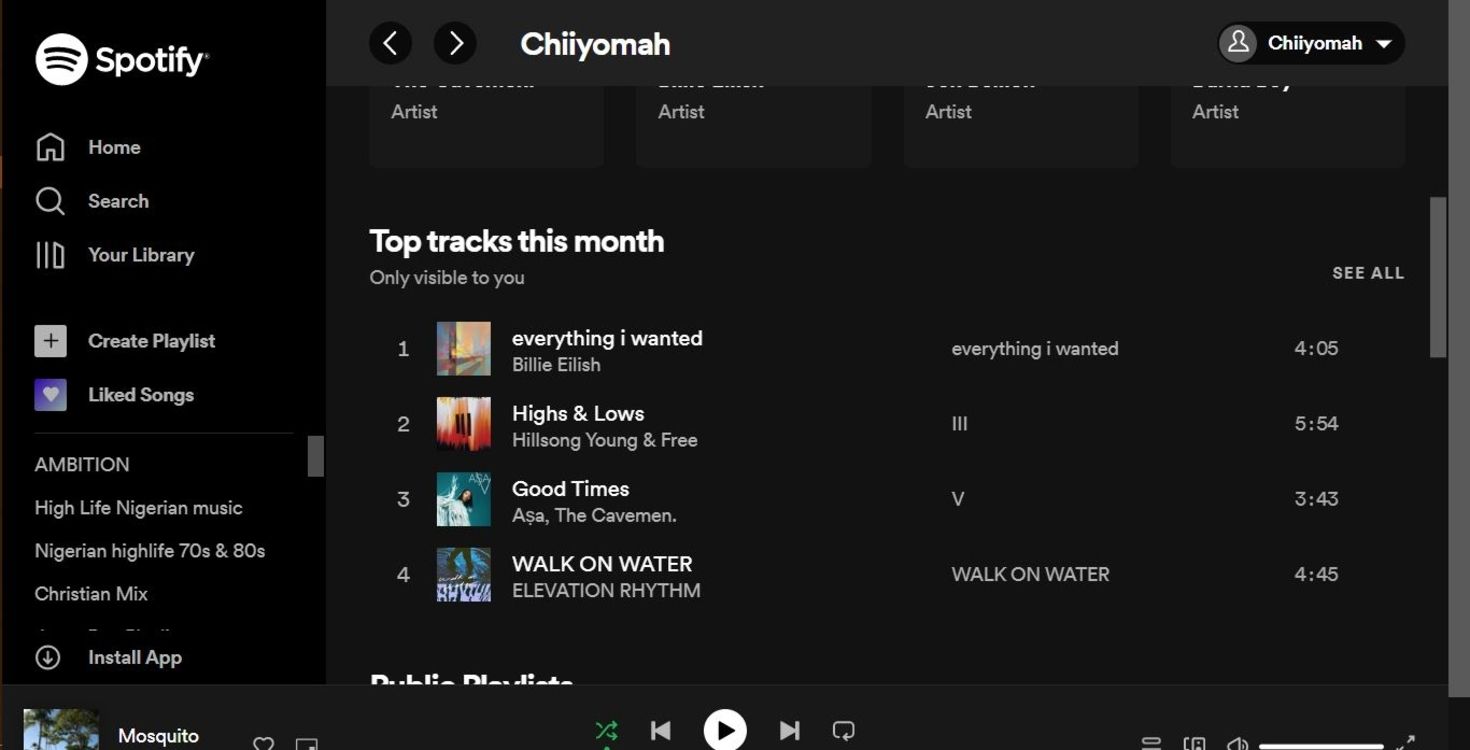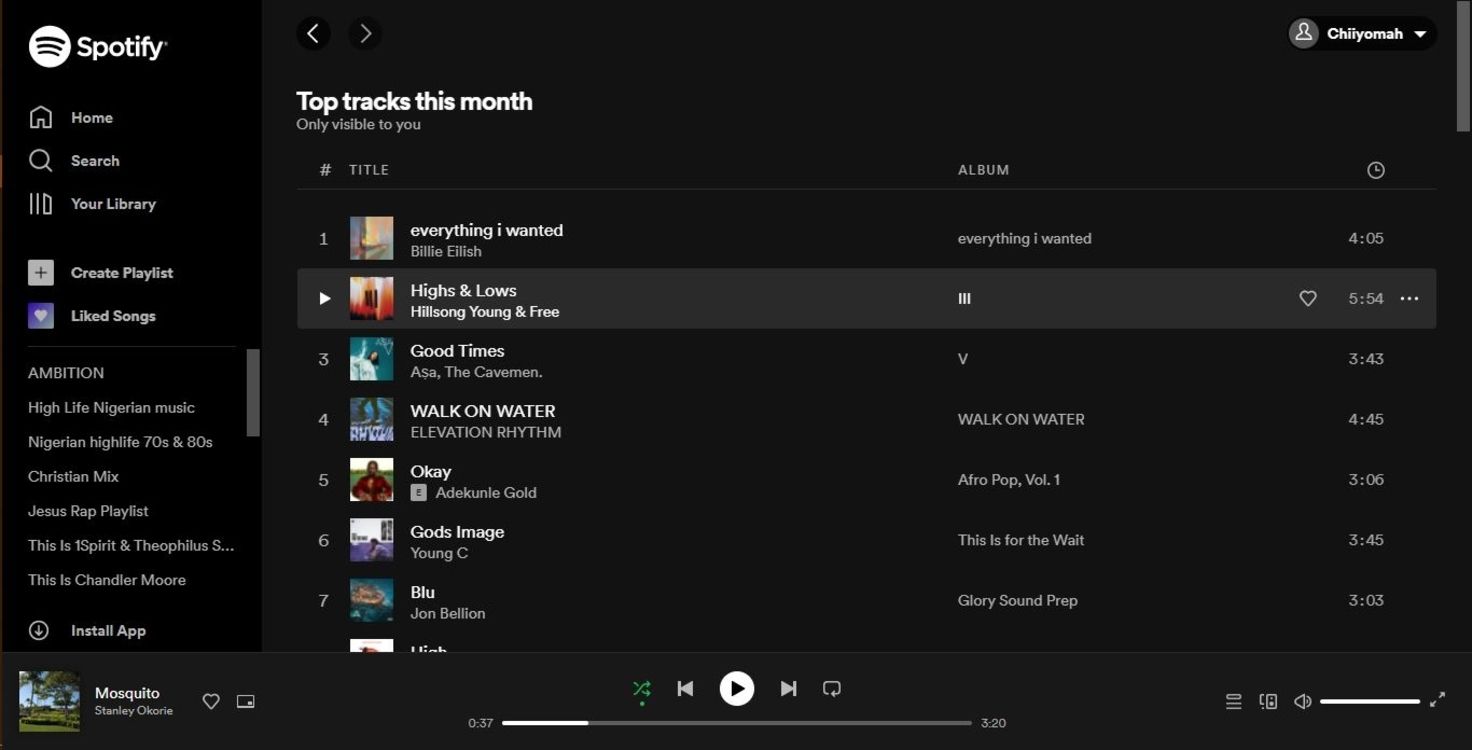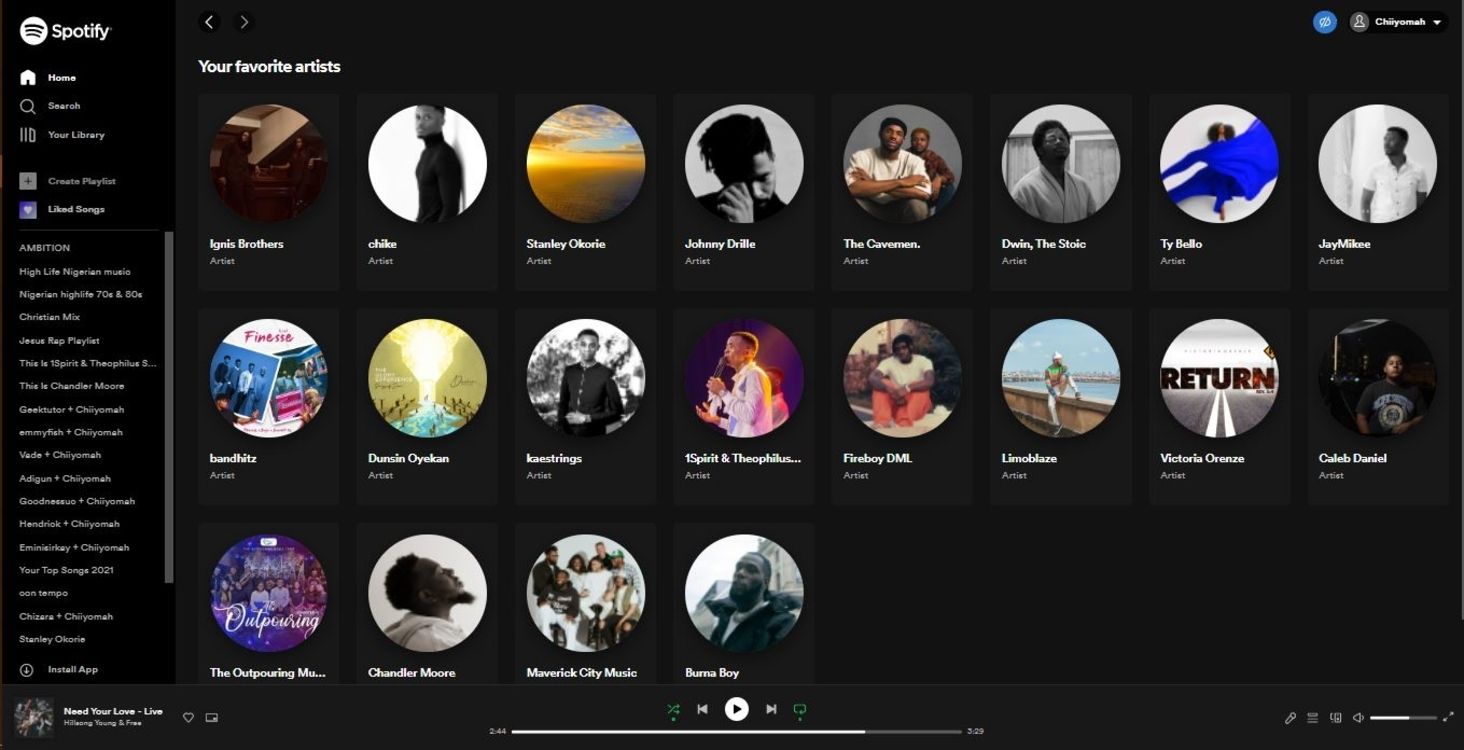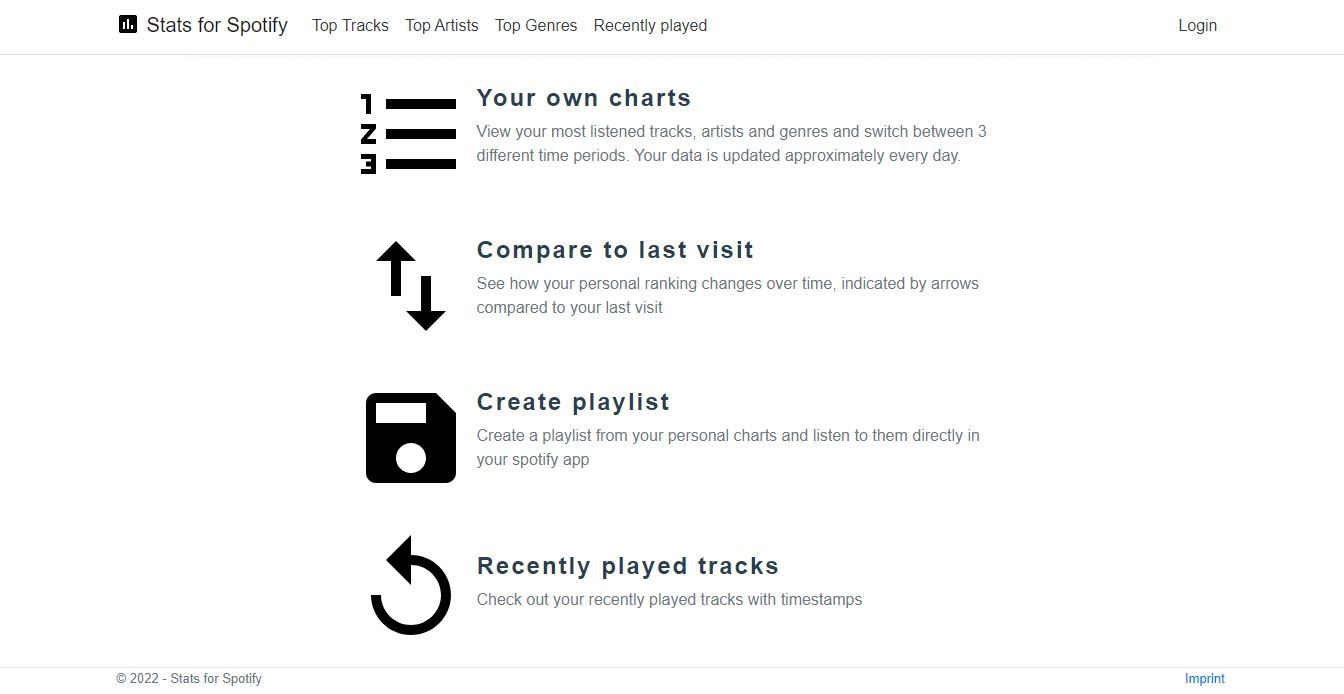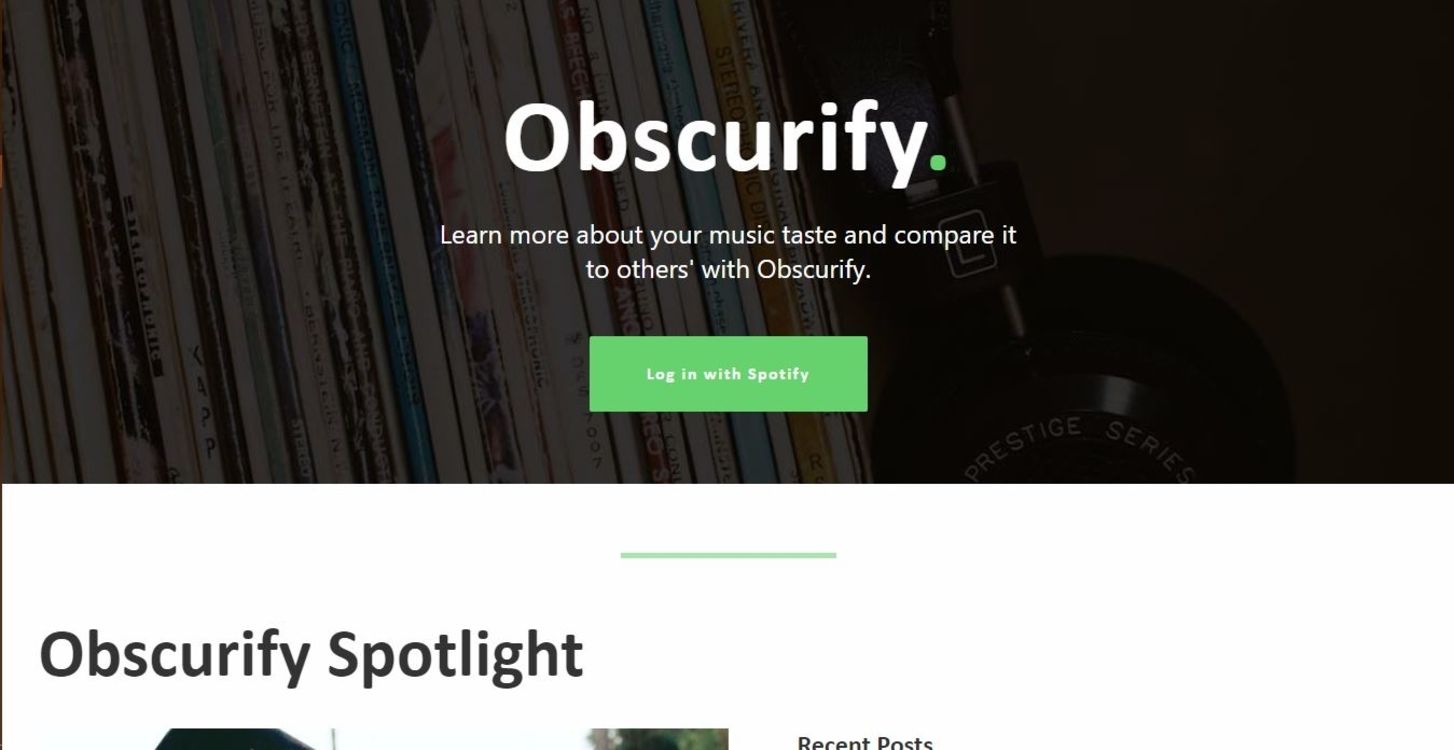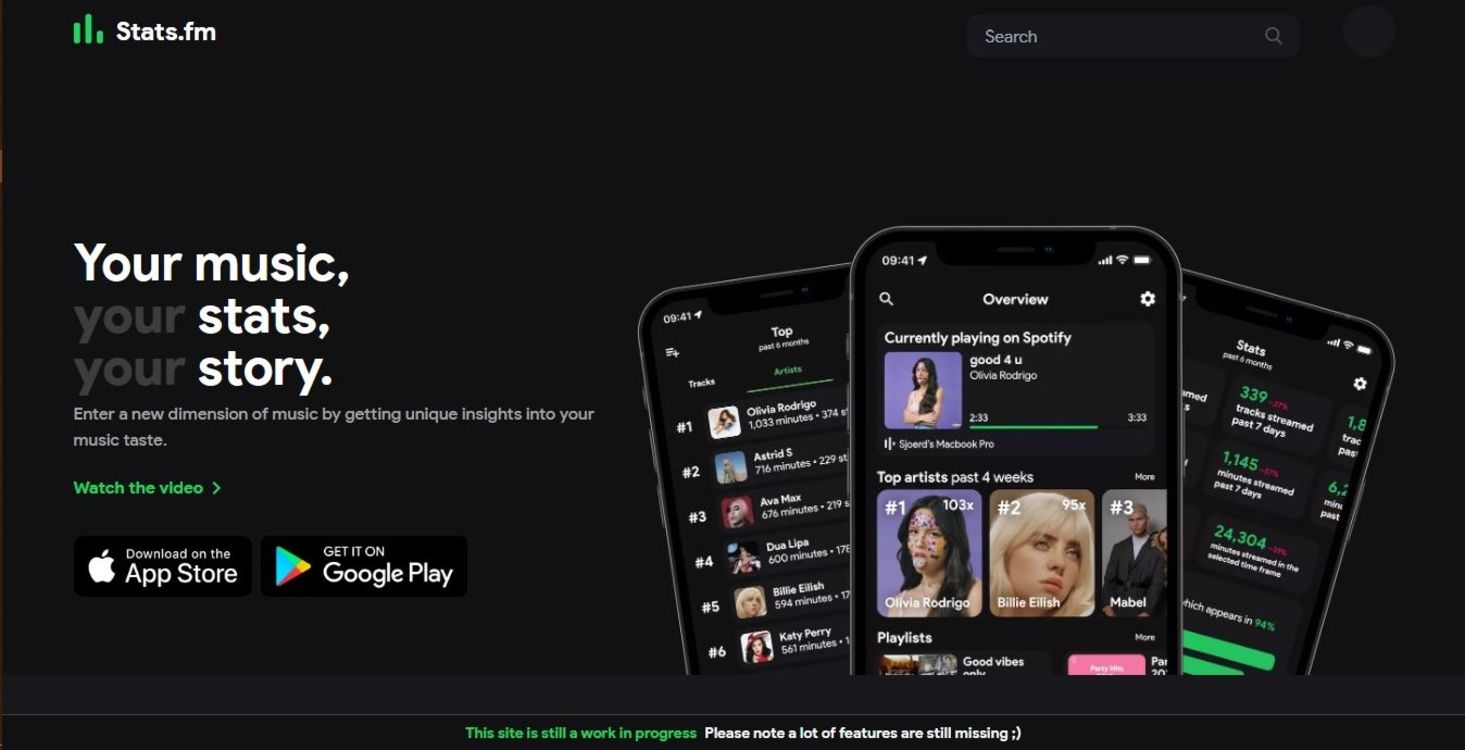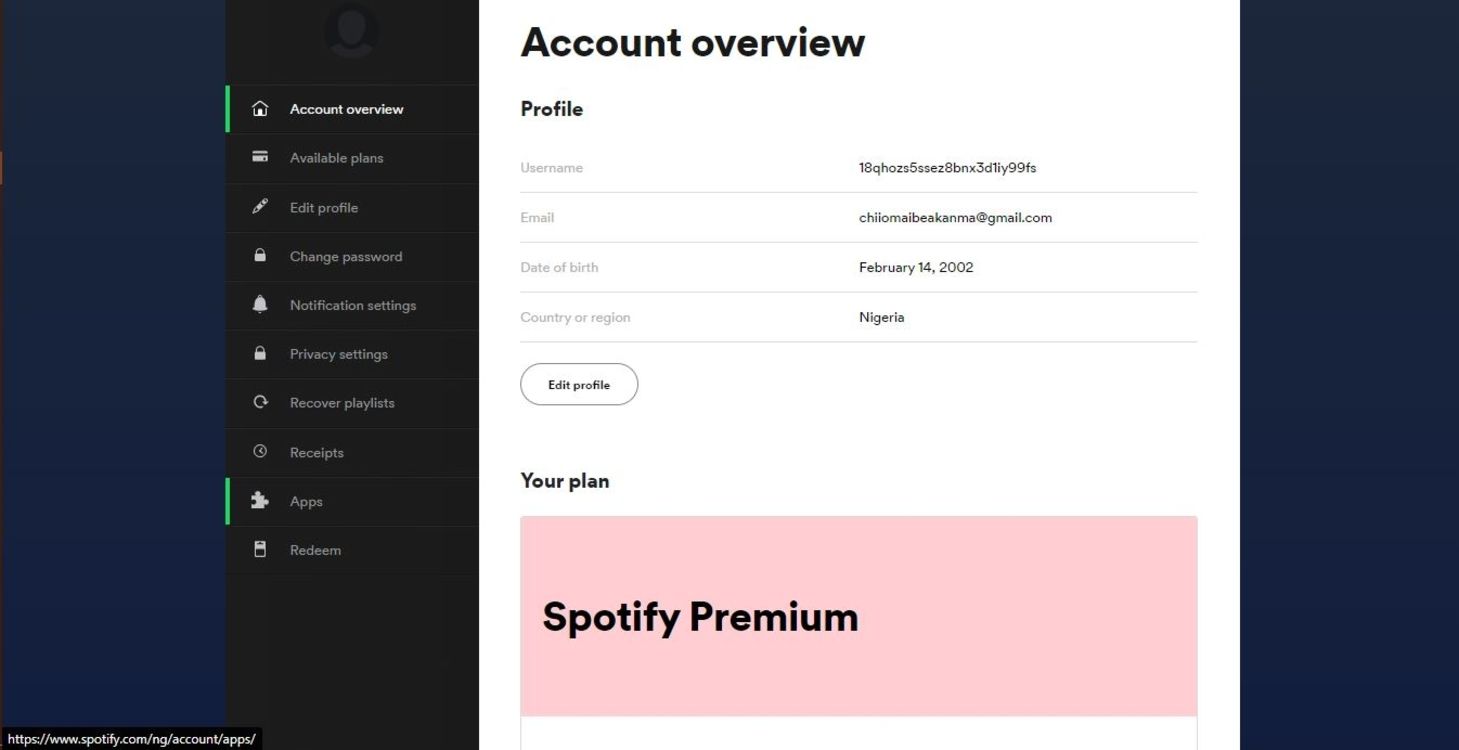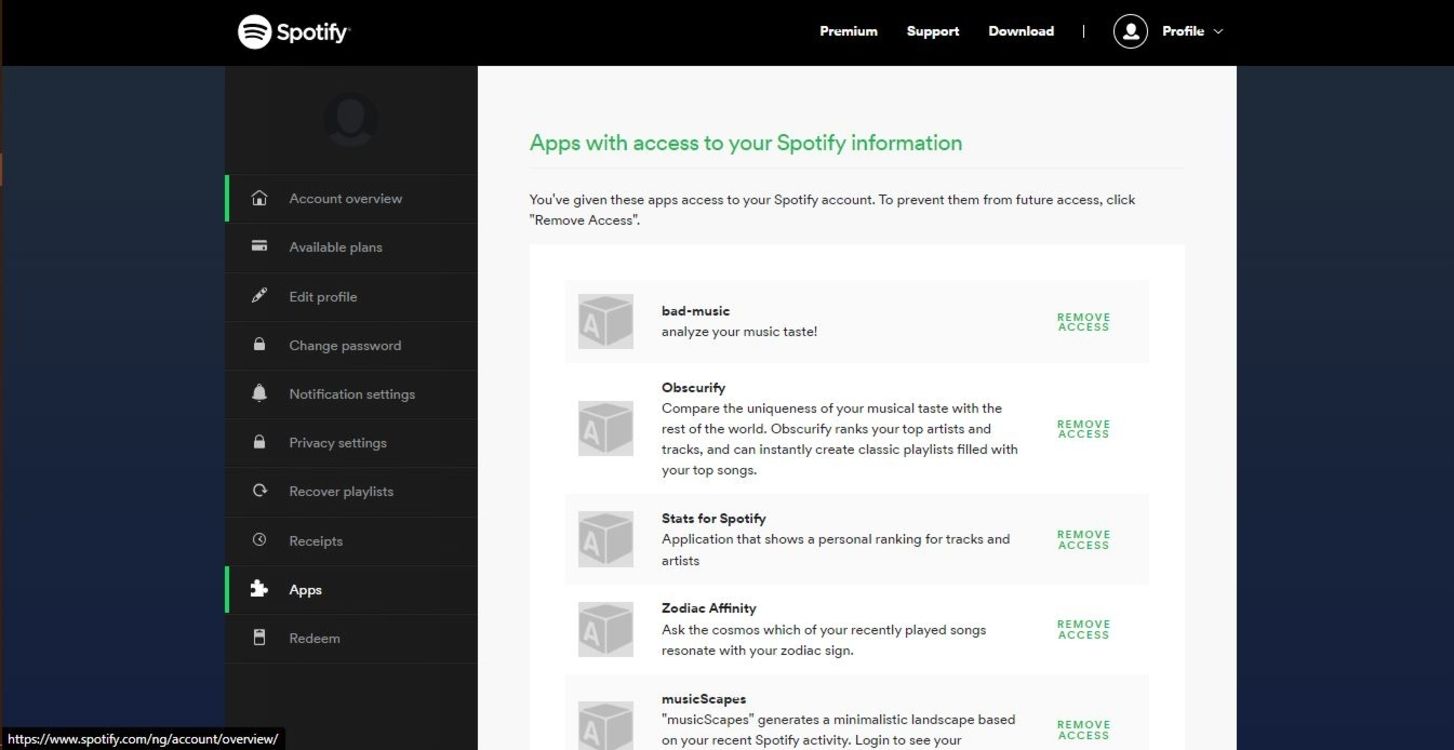Music statistics are a fun way to learn about your taste in music, as well as your listening habits. Do you want to know your Spotify statistics? Or learn about the songs and artists you've listened to the most? You don't have to wait until the Spotify Wrapped at the end of the year to do that. This article will show you how to use Spotify and other third-party apps to check your Spotify statistics.
How to Check Your Spotify Statistics Using the Spotify Web App
Spotify features the Spotify Wrapped feature at the end of each year, which wraps ups your year and provides statistics like the top songs you listened to, your top artists, what percentage of listeners you fall into, your top genres, etc. You can even view your old Spotify Wrapped playlists after Spotify Wrapped is over.
But, contrary to popular opinion, you are also able to check some of your Spotify stats without waiting for the yearly Wrapped feature. Here's how to check for your top artists, top songs, and favorite artists using the Spotify web app.
How to Check Your Top Artists on the Spotify Web App
You can check your top artists on Spotify using the web app. All you need to do is go to Spotify.com and log into your account. Then follow these steps:
-
Click on your name in the top right corner of the web page.
- Click on Profile.
-
You should see a section titled Top artists this month. Click on it or the See All option located to its right.
-
You'll be able to see all your top artists for that month.
As you can see in the Spotify web app, this information is only available to you, so you don't need to worry about someone else finding what you like.
How to Check Your Top Tracks Using the Spotify Web App
You can also check your top tracks on the Spotify website. Again, go to the Spotify web app and make sure you are logged into your account. Then follow these steps:
-
Click on your name in the top right corner of the web page.
- Click on Profile.
-
Scroll down to the section titled 'Top tracks this month' and click on it or the See All option to the right of it.
-
This will lead to a new page where you'll be able to see your top tracks of the month.
Again, this information is only visible to you.
How to Check Your Favorite Artists on Spotify
To check your favorite artists on Spotify, log into your account on the Spotify web app, and then follow the steps below:
-
If you are not already on the home page, click Home on the left side of the page.
- Scroll down until you see the Your favorite artists section.
-
Click on Your favorite artists or See All at the far right.
You'll see a list of all your favorite artists in one place.
How to See Your Spotify Statistics Using Third-Party Apps
There are tons of third-party apps and websites on the internet that you can use to check your Spotify statistics. These apps log into your account, collect data, and provide statistics.
You'll need to permit these apps to access your data, but if that seems too much for you, you'd be better off using the methods mentioned above. Here are four free, easy-to-use websites to check your Spotify statistics.
1. Stats for Spotify
Stats for Spotify is a free website that allows you to check statistics like top artists, top genres, top tracks, and recently played songs. It even lets you create playlists. Just log into the website with Spotify and begin your search.
Stats for Spotify lets you check your Spotify statistics over three time periods: four weeks, six months, and all-time. And when you're done, you can choose to create a playlist of all your most streamed songs for any timeframe. You can then share your Spotify playlists with your friends and family.
2. Chosic
Chosic is another useful and free website for checking your Spotify statistics. With Chosic you can not only check your top artists and songs, but you can check your top main genre, sub-genre, decade, mood, and listening habits. It also allows you to run these statistics against three time periods: a month, six months, and all-time.
Chosic also provides services like the Spotify playlist analyzer, where you can analyze any playlist for information and statistics like ratings, genre, popularity, and moods. Another service Chosic provides is the Spotify playlist sorter, where you can easily sort your playlists alphabetically, by release date, or in any order you want.
3. Obscurify
Obscurify is a free website that lets you check your Spotify statistics, learn about your music taste, and even compare your music tastes to other people around the world.
Obscurify lets you check your top genres, artists, and songs from now, a week ago, and all-time. It also analyzes your moods and favorite decades and provides song recommendations.
Perhaps the most unique feature of this website is its obscurity rating. Obscurify analyzes how rare and obscure your overall music is compared to other listeners. You can also switch to different countries to determine how obscure your music is compared to other listeners in that country. It also highlights your top five obscure artists and songs. And you can even tweet your obscurity rate.
4. Stats.fm
Stats.fm, also known as Spotistats, is a free website that provides in-depth analysis and Spotify statistics. Its great UI is easy on the eyes and also easy to use. Stats.fm provides statistics like top artists, genres, and tracks, top albums, recent streams, and stream times. You can also toggle the settings to discover up to 300 albums and tracks and 150 artists, making it one of the best Spotify sites to discover new music and playlists you already know you'll love.
How to Log Out of Third-Party Websites on Spotify
When you are done checking and analyzing your Spotify statistics, it would be best to remove the website's access to your account to keep your Spotify account private. To do this, log into your account on the Spotify web app and follow these steps:
- Go to your Spotify homepage.
-
Click on your profile in the top right corner.
-
Click on Accounts. It would lead to a new window.
- Click on Apps.
-
Click on Remove Access to prevent the websites from having access to your account and data.
Make the Most Out of Spotify
Spotify offers a lot more features than the average person knows about. Now that you know how to check for your Spotify statistics explore the Spotify app. There are a lot of features available to enhance your listening and overall experience.