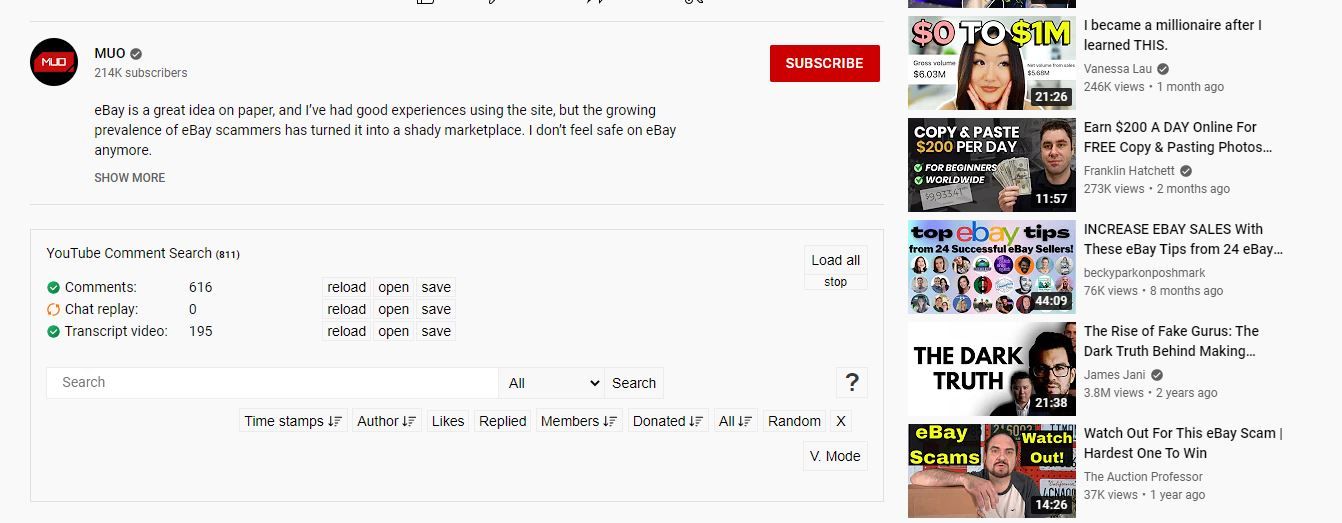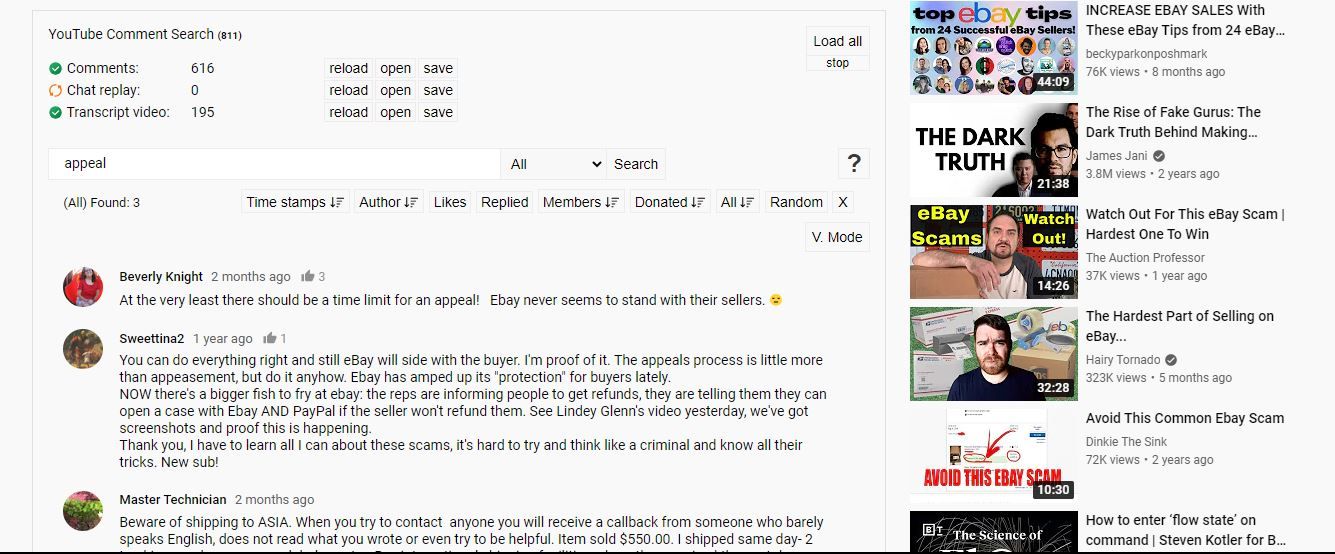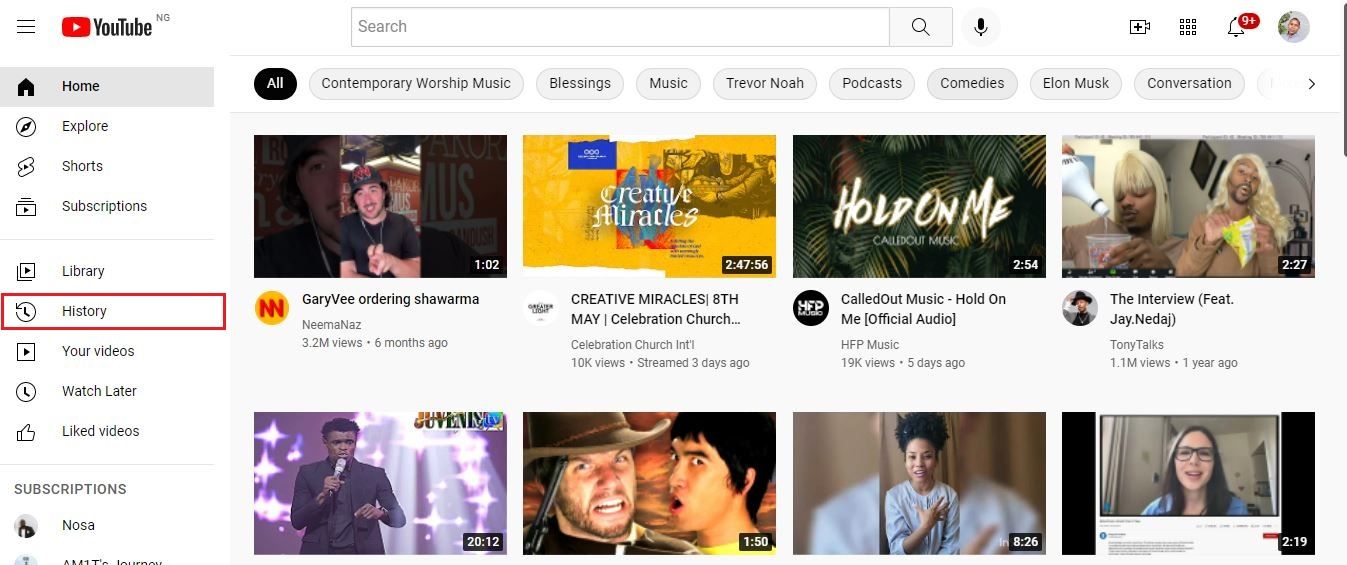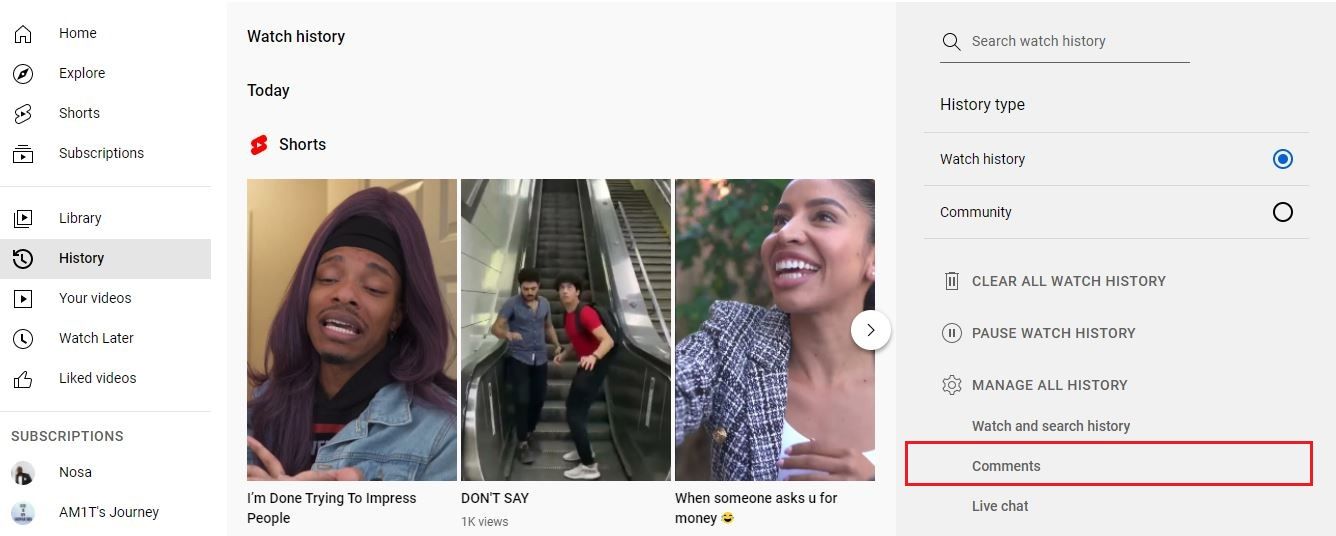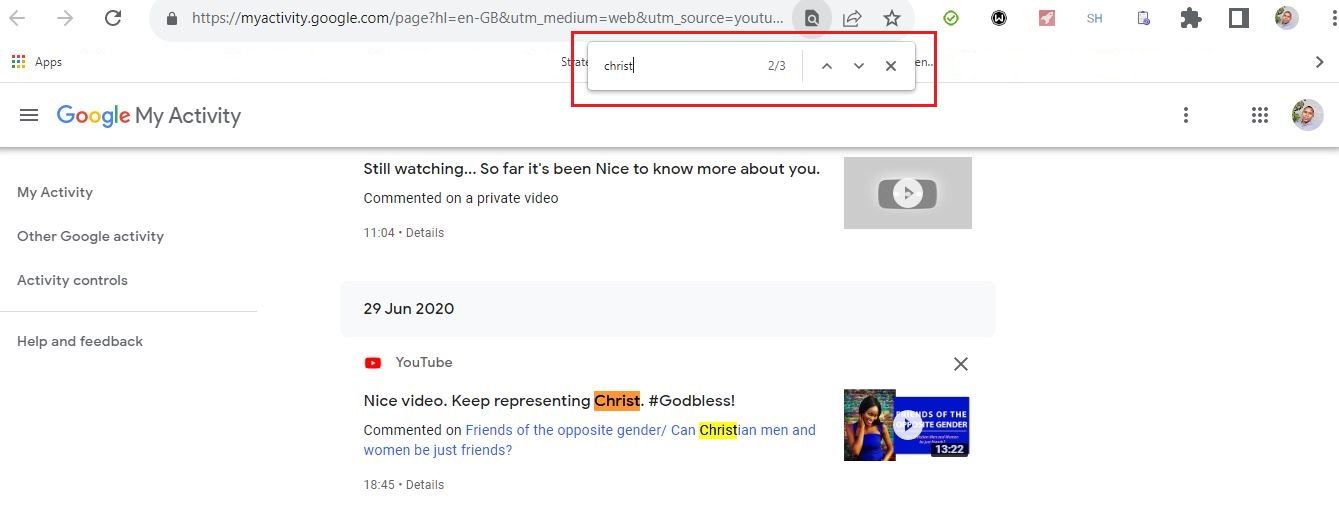Looking for a specific comment on YouTube can be tricky if you don't know how to search properly. It gets worse when you have to search through a thread of comments that goes on for pages. This can be frustrating, but there is a way to search through YouTube comments more effectively.
In this article, we will show you how to search through YouTube comments, so you can find what you're looking for.
YouTube Doesn't Provide a Native Way to Search Comments
Before we get into how to search YouTube comments, it's important to note that YouTube itself doesn't have a comment search feature. This means that if you're looking for a specific comment, you'll need to find it another way. There are a few different ways that you can search for comments on YouTube. We'll explore two of the most popular methods below.
Searching Through YouTube Comments
There are two ways that we recommend you use to search through YouTube comments. The first way is to simply go to the video with the comment you're looking for and press the Ctrl + F key (⌘ + F on Mac) to open the browser's search function.
From there, you can type in a keyword or phrase and the browser will highlight all instances of it on the page. The problem with this method is that YouTube doesn't load all comments on a video by default. You'll need to scroll to the bottom of the comments section to load more comments. Depending on how long the comments section is, this can take a while.
The second way to search through YouTube comments is to use a browser extension or add-on. There are a few different ones to choose from, but we recommend using YouTube Comment Search.
YouTube Comment Search is a free browser extension that lets you search through YouTube comments more easily. Once you install it, a search bar will appear above the comments section on YouTube videos. You can use this search bar to type in a keyword or phrase, and it will show you all instances of it in the comments section.
How to Find Specific Comments Using YouTube Comment Search
This extension is available for both Google Chrome and Mozilla Firefox.
Install: YCS - YouTube Comment Search for Chrome ǀ Firefox (Free)
Once you have the extension installed, simply follow the steps below:
- Open up YouTube and find the video with comments you want to search through.
- Scroll down and you'll find the extension loaded between the video description and the comment section.
- Check to make sure the extension is done loading the comments.
- In the search bar, type in the keyword you want to search for, and then click Search.
- The extension will then pull up all the comments that contain your keyword.
How to Search for a Comment You Made on YouTube
If you're looking for a specific comment that you made in the past on YouTube, there is also a way to search for it. To do this, you'll have to use the YouTube desktop site.
- Once you're on the desktop site, click on History on the left sidebar.
- Click on Comments on the right sidebar.
- Press Ctrl + F key (⌘ + F on Mac) to open up the browser search bar.
- This will highlight all the comments that contain your keyword.
Search Through YouTube Comments With Ease
Searching for YouTube comments can be a bit tricky, but there are a few different methods that you can use to find what you're looking for. By using the methods above, you'll be able to find the comments you're looking for in no time.