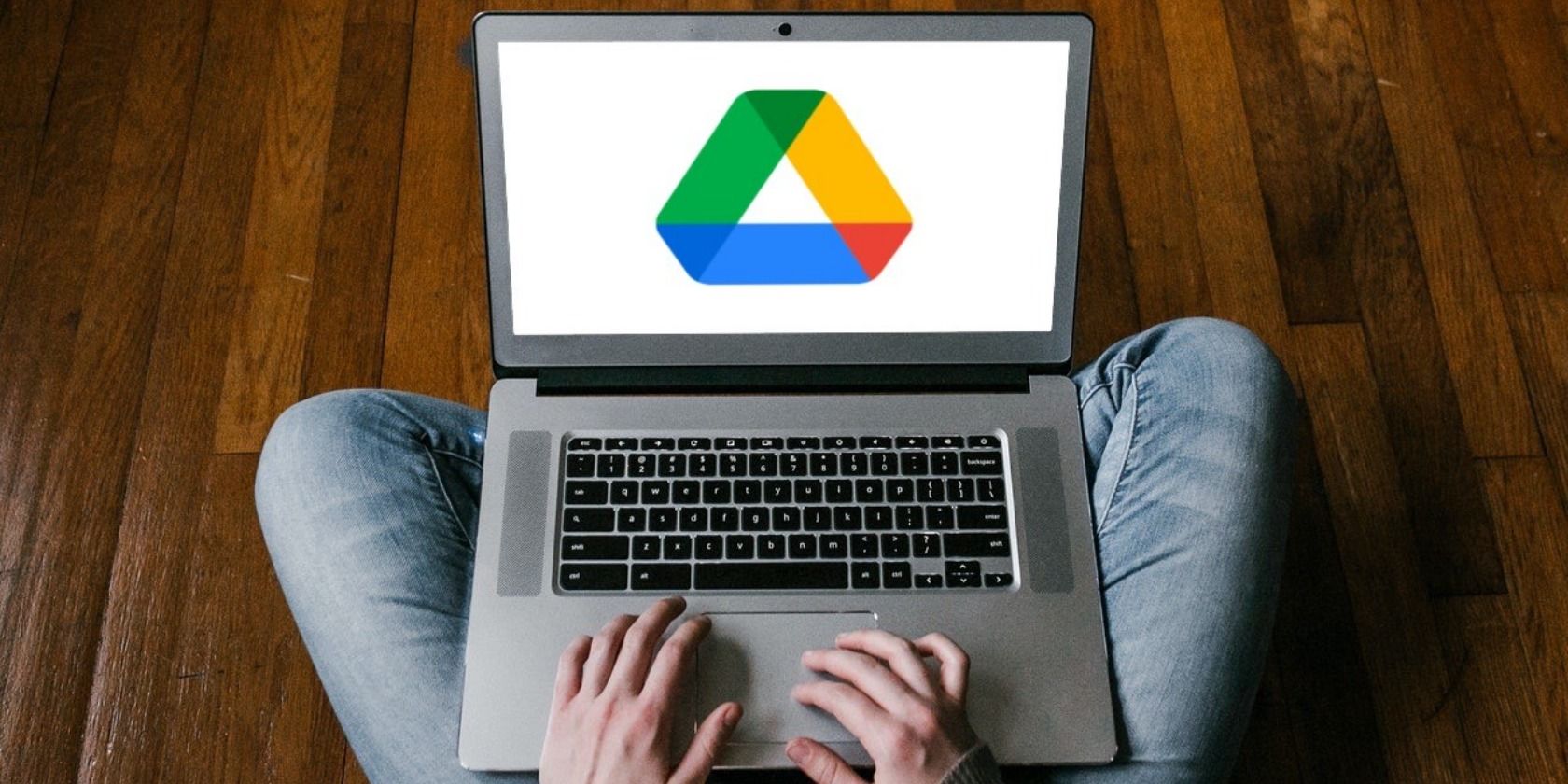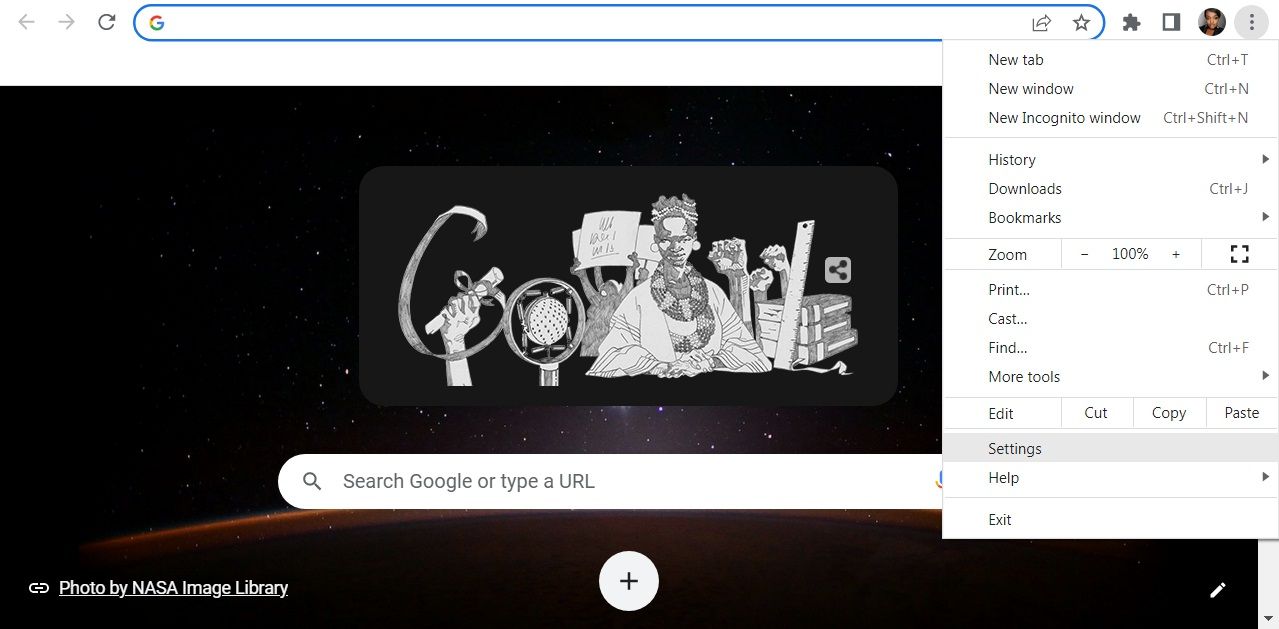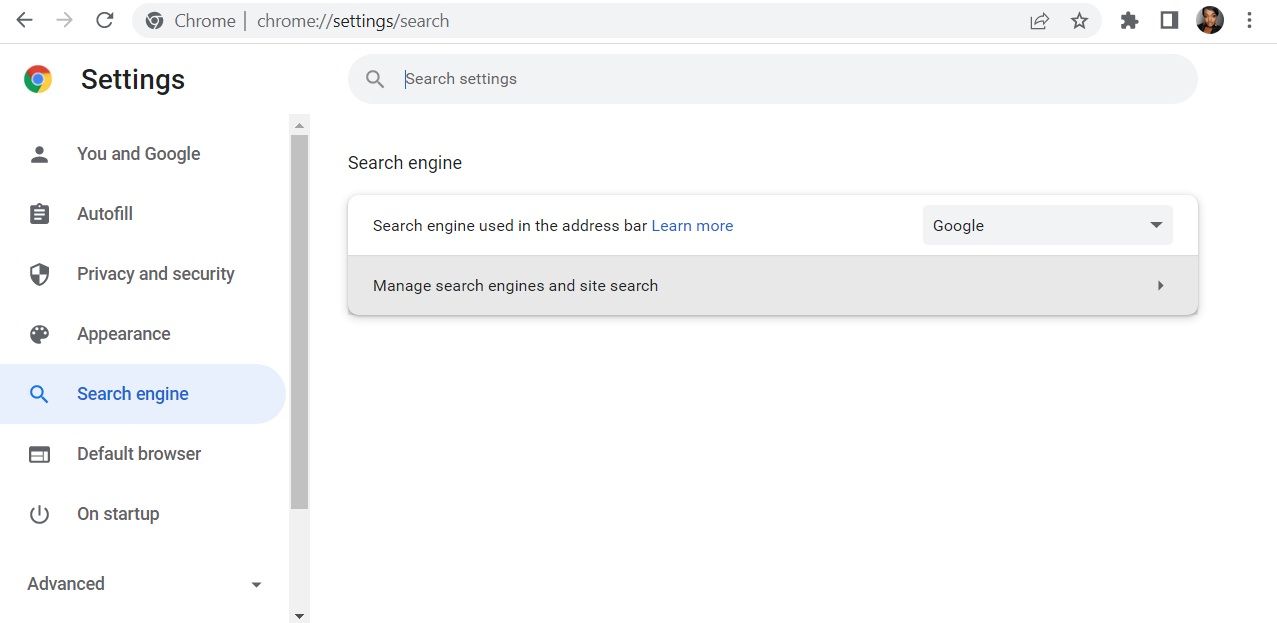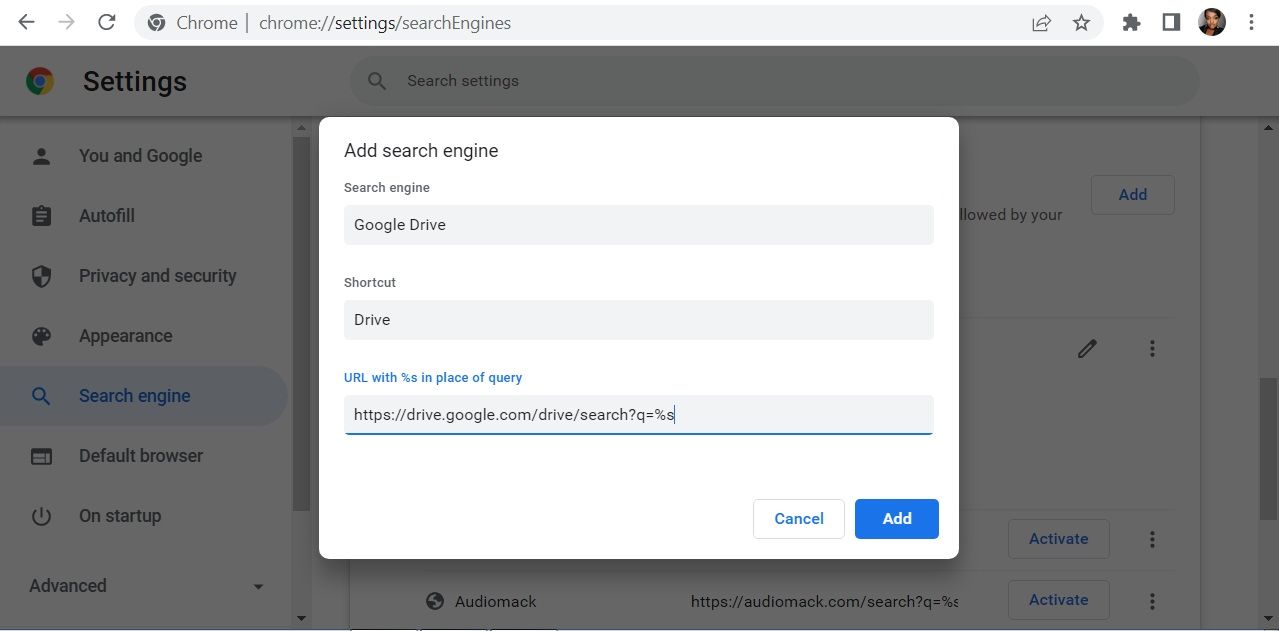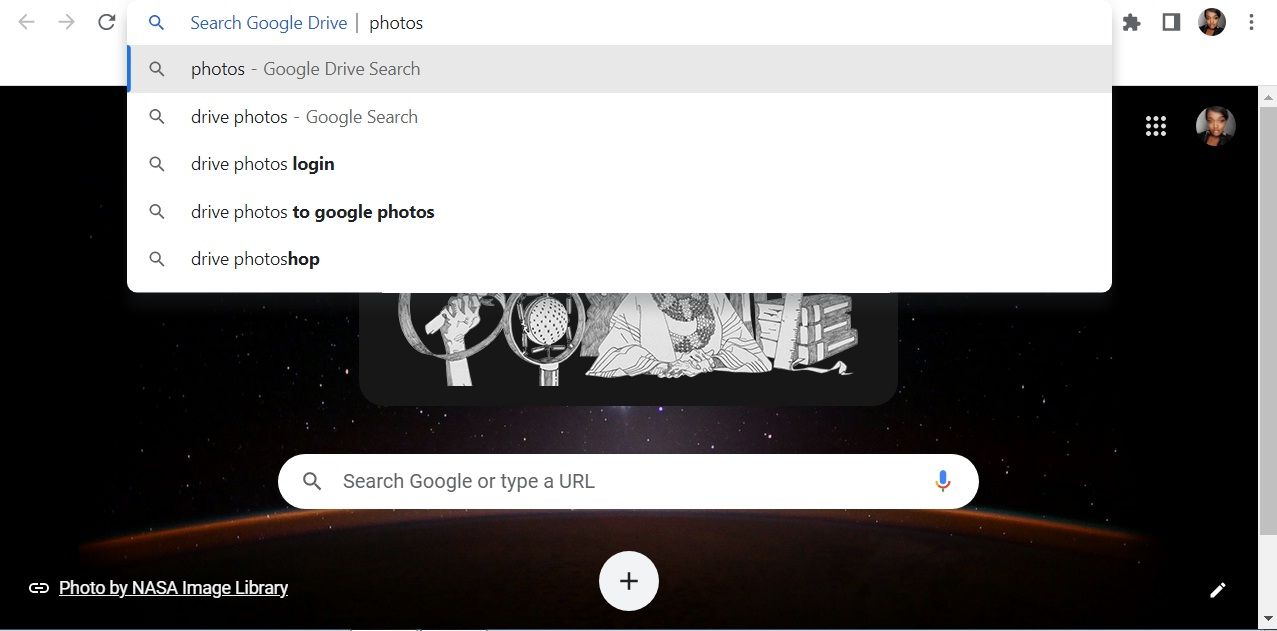Search engine shortcuts are a great way to optimize your browsing experience. When you're urgently looking for a file from Google Drive, you might not have enough time or patience to open the Google Drive web app and search for your file.
Luckily, there's a quicker way to find your files stored in Google Drive. In this article, you'll find out how to search for Google Drive files directly from your Chrome address bar.
How to Search Your Google Drive From Chrome's Address Bar
If you're using Google Drive on your desktop, searching for Google Drive files directly from your Chrome URL bar is a great Google Drive hack that will save you a lot of time and make browsing the web more accessible.
To search for your Google Drive files from Google Chrome's address bar, you must first create a custom search engine for Google Drive. To create the custom search engine, here's what you have to do:
- Open your Chrome browser.
-
Click the three dots in the top-right corner.
- Select Settings.
-
On the left side of the page, click on Search engine.
- Go to Manage search engines and site search.
- Scroll down and look for Site search, then click Add button next to Site search.
-
Type Google Drive under the Search engine box and add Drive as a keyword under the Shortcut box.
-
Under URL, paste this link and click save.
https://drive.google.com/drive/search?q=%s - To search for your Google Drive files, open a new Chrome tab and insert the shortcut keyword saved under the custom search engine for Google Drive. In this case, you'll type Drive.
-
After typing Drive in the address bar, add a space, then you can start searching for your Google Drive files directly from your Chrome URL bar.
If you want to search through another website that you regularly use, you can also create a custom search engine for that website to search directly from Chrome's address bar.
Enhance Your Browsing Experience
Whenever you're browsing through Google Chrome and need to access a file in Google Drive, you can now conveniently access your Google Drive files directly from Chrome's address bar.
Even though this feature is useful, you can still utilize advanced search features within Google Drive to find your files.