Our camera roll usually tends to fill up quickly with an endless stream of pictures, screenshots, and videos. Searching for a particular picture that comes to your mind is usually a laborious task.
What you may not know is that the Photos app has a search option that allows you to search for pictures by location. A separate album, named Places, also allows you to view all the photos taken in a particular location.
Let's take a look at how to make use of these features to browse photos by location on your iPhone.
Search Locations in Photos Using the Search Icon
Follow these steps to find all your pictures from a particular location:
- Open the Photos app.
- Tap on the Search icon at the bottom of your screen.
- Tap on the Search bar that appears on the top of your display.
- Type in the location you'd like to search for. The relevant pictures will automatically show up.
- If you still don't see the picture you're looking for, tap See All, and you will then be able to scroll through all the pictures for that location.
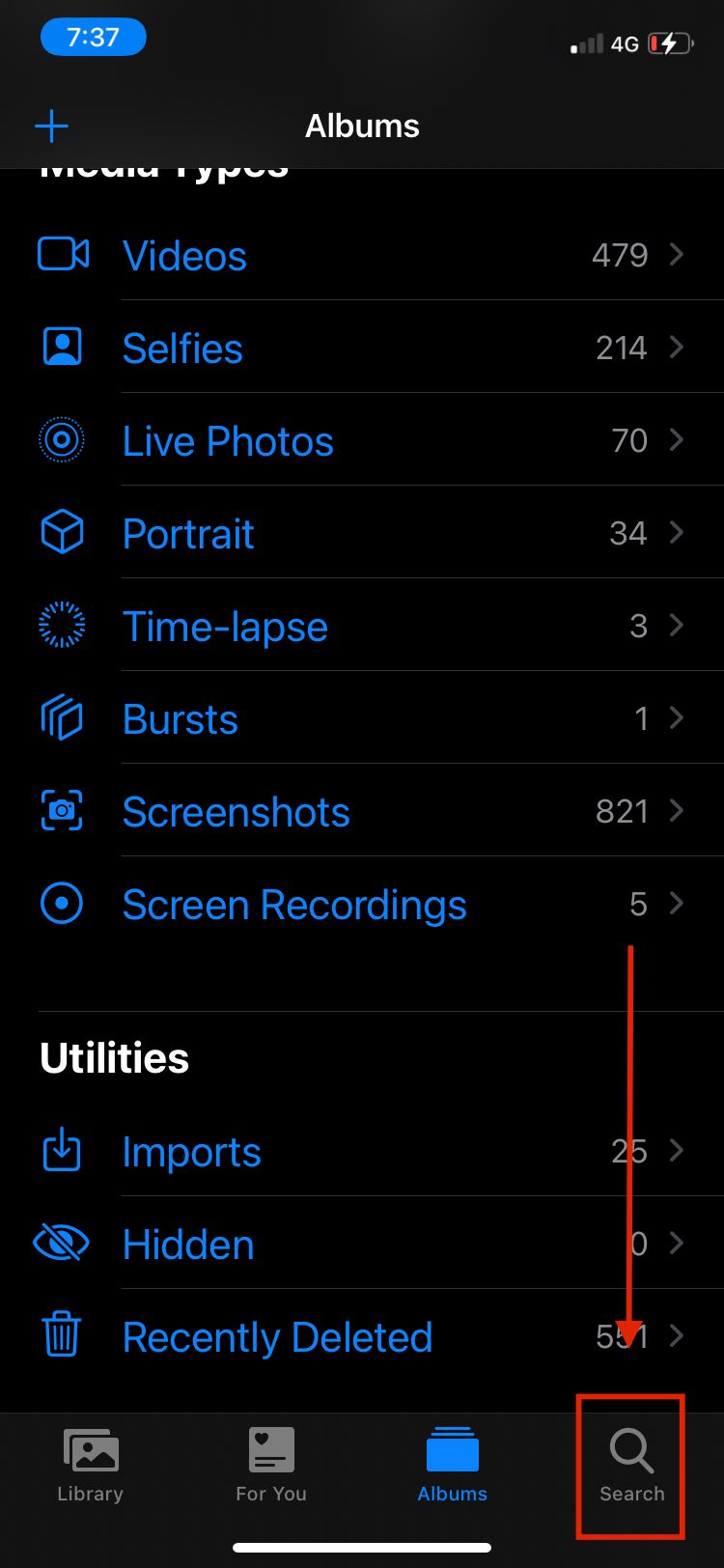
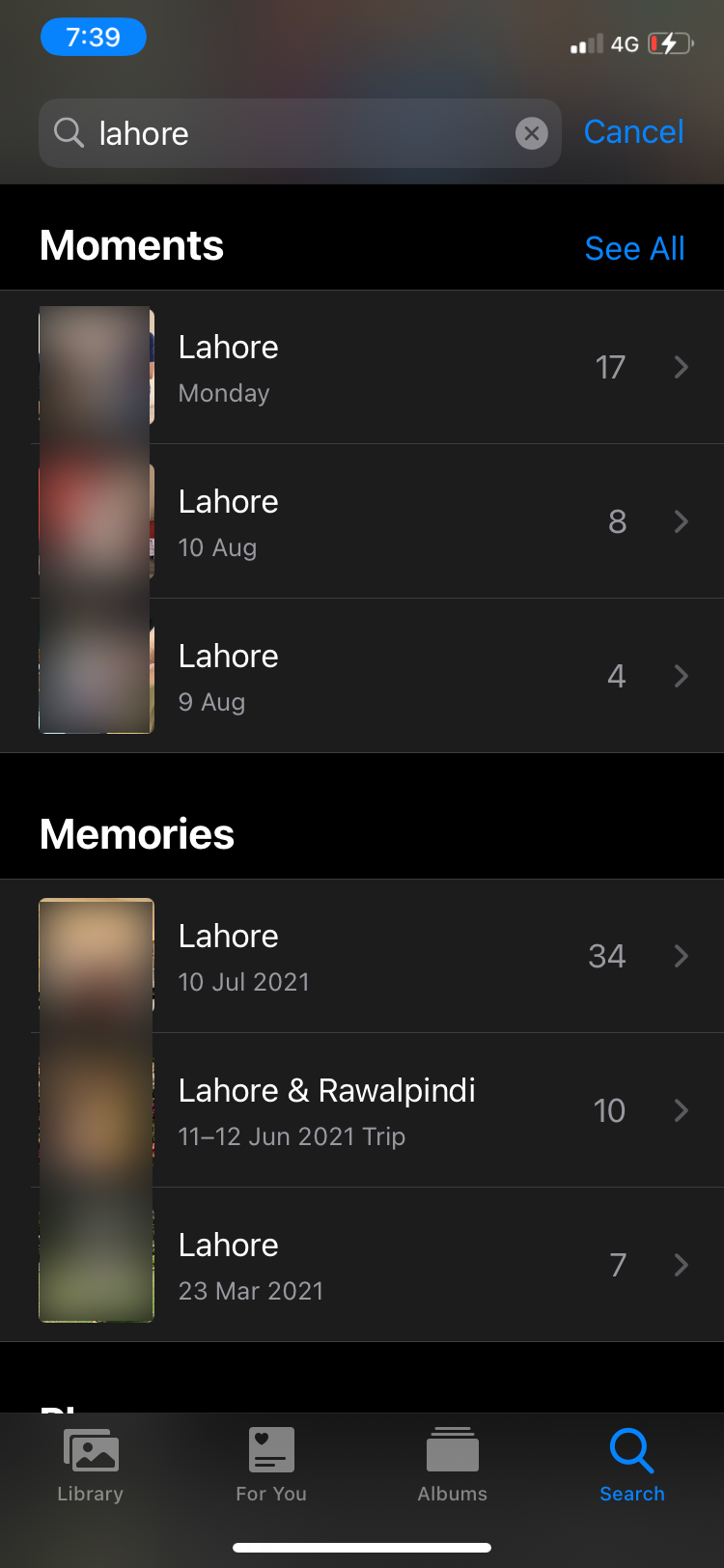
Search Locations in Photos Using the Places Album
Another alternative is the Places album in Photos. Here are the steps to search by this method:
- Open Photos and tap on Albums at the bottom of the screen.
- Scroll down and select the Places album under People & Places.
- You can choose between Map and Grid view from the top of your screen.
- You can move around the map and zoom in and out on specific locations by pinching your fingers.
- Find your desired location on the map and tap on the icon shown. You will see pictures sorted by date from that location. Press Show All to see all the pictures.
- For the Grid view, you will see all your pictures in that location sorted by date. Press Show All to see all the pictures.
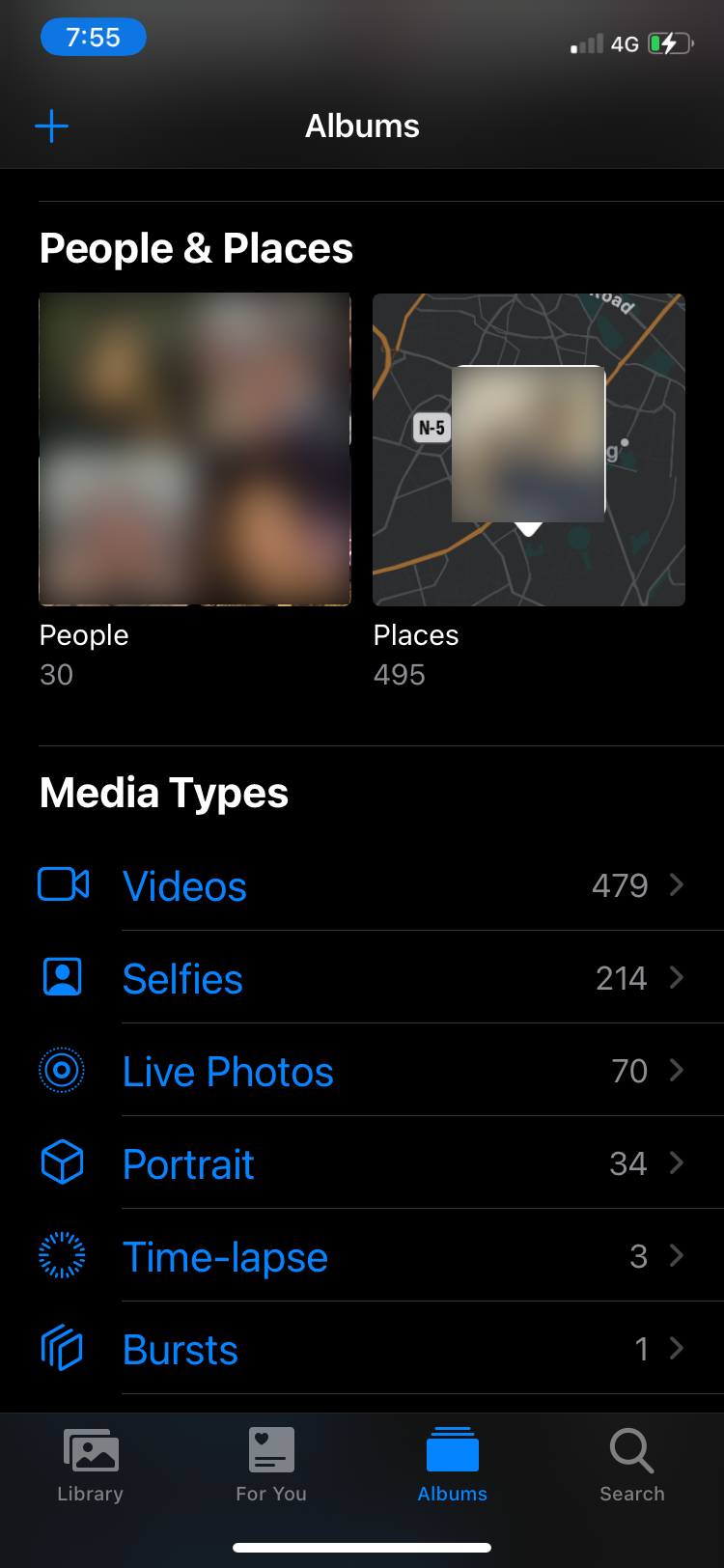
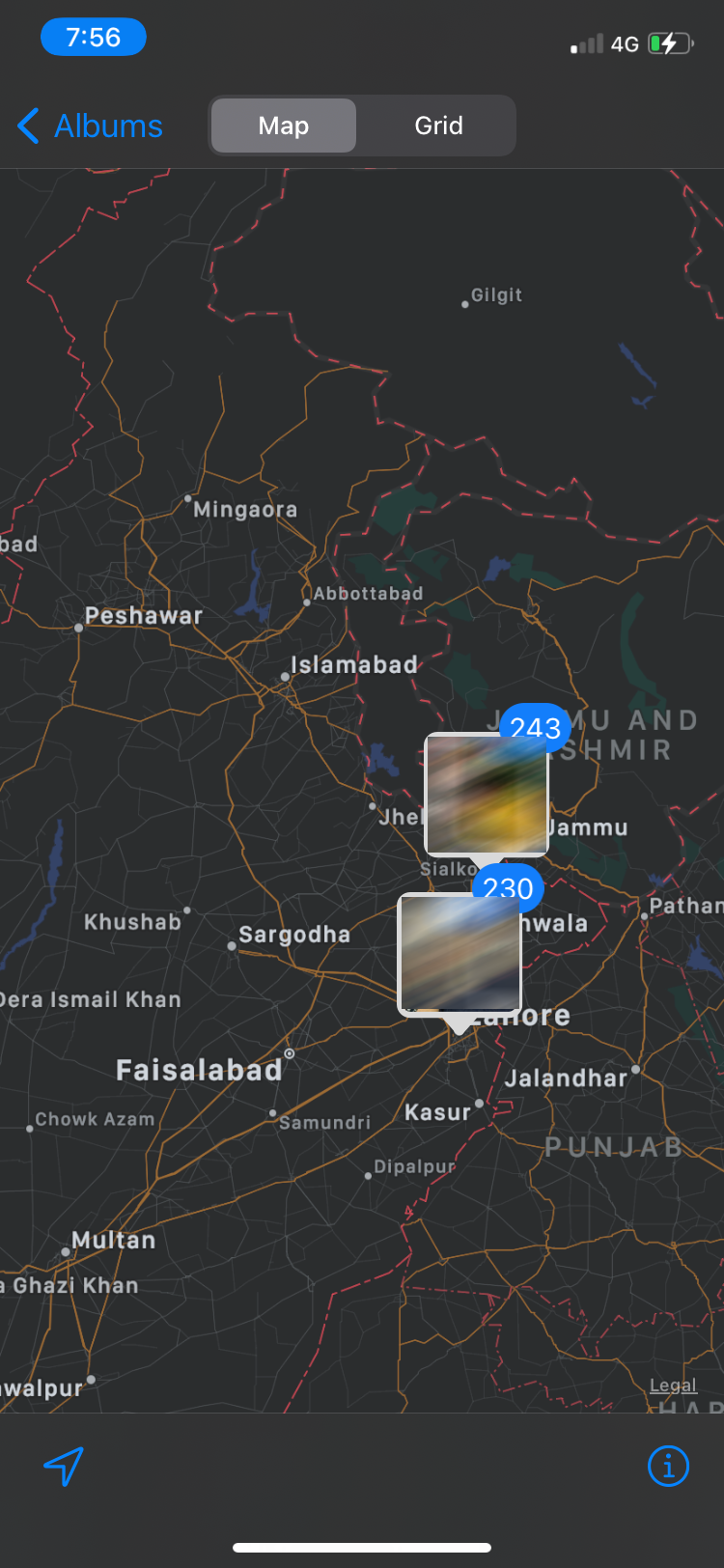
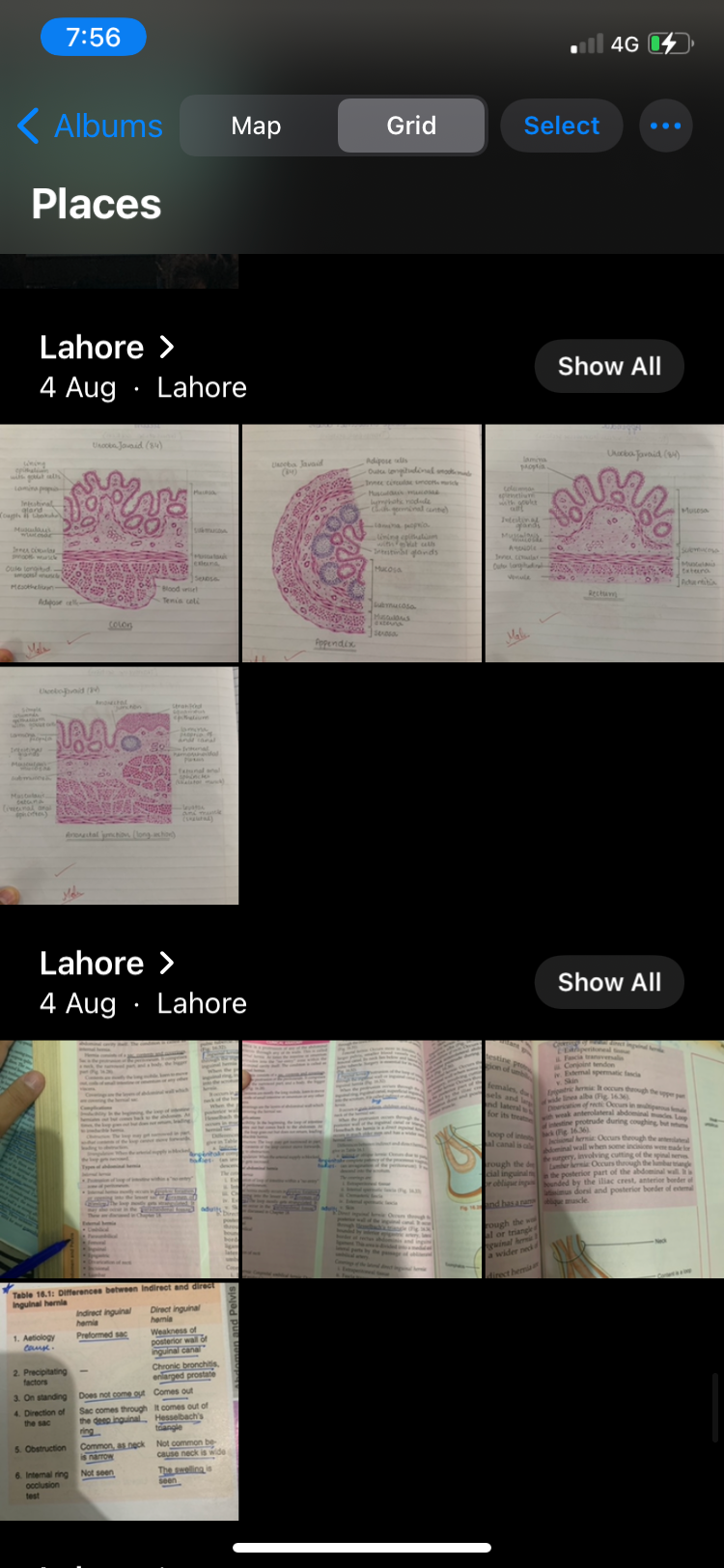
Photos in the Places album will only show up if you took them with GPS tracking turned on. You can also choose to remove location data when sharing photos from your iPhone.
Finding Photos Is Easier With the Location Search in Photos
Looking for some pictures from a vacation or a day out is only going to take a few taps if you search for them by location.
You can use the Search function in the Photos app to type in a particular location and view all the pictures you took somewhere, or you could just use the Places album to find a location on the map you'd like to view. The process is simple and barely takes any time.

