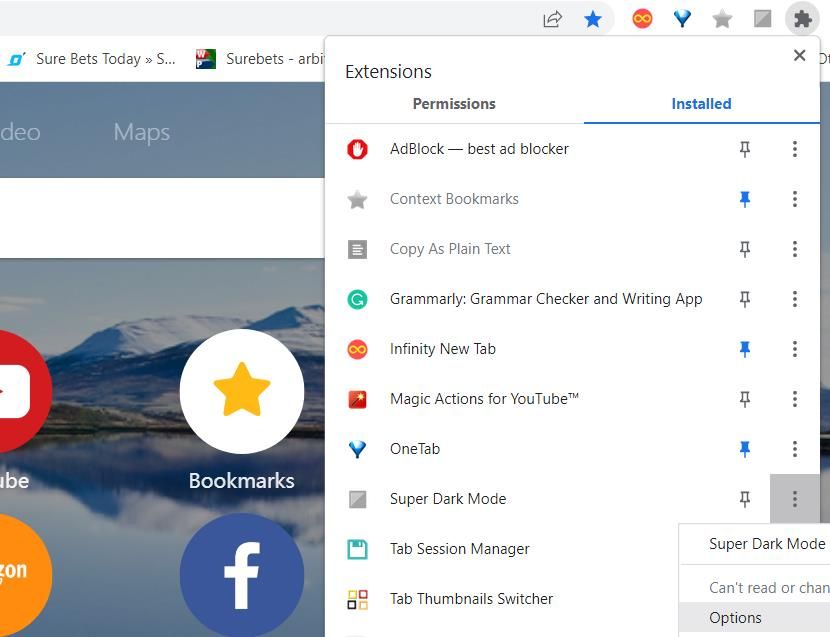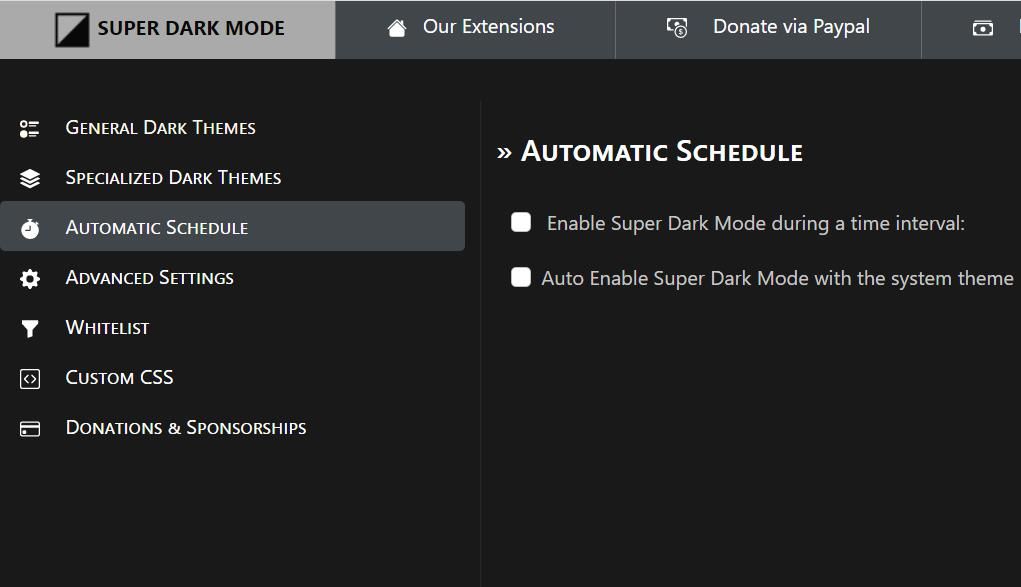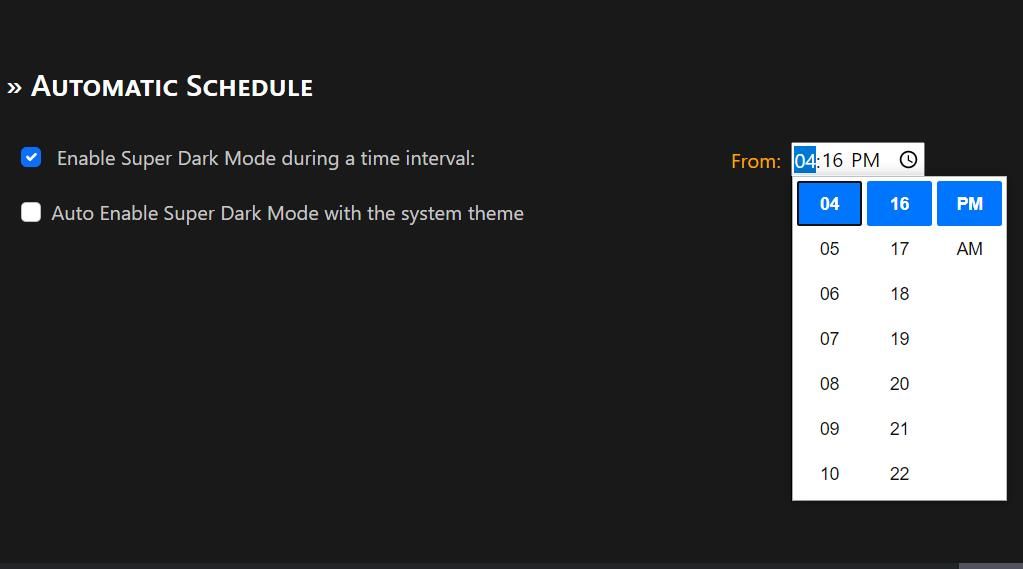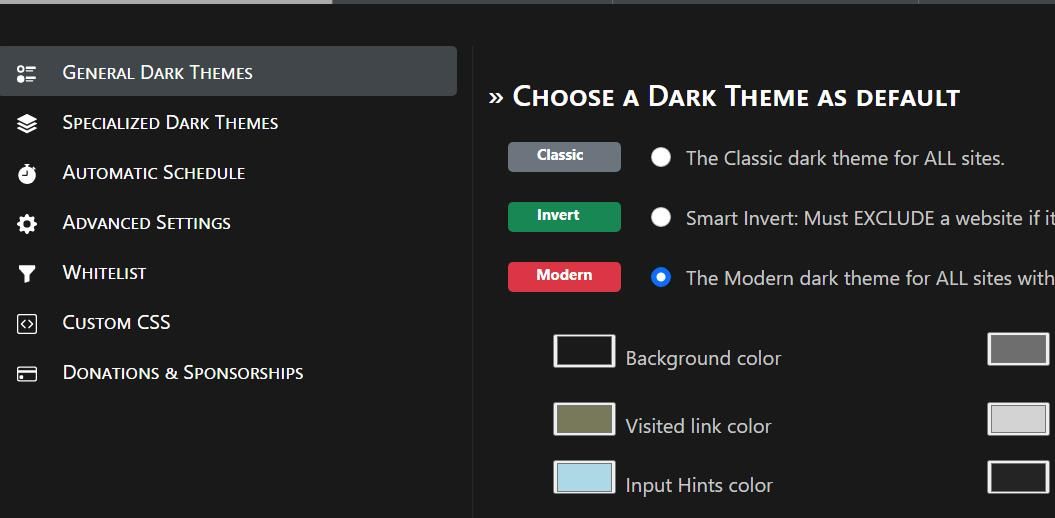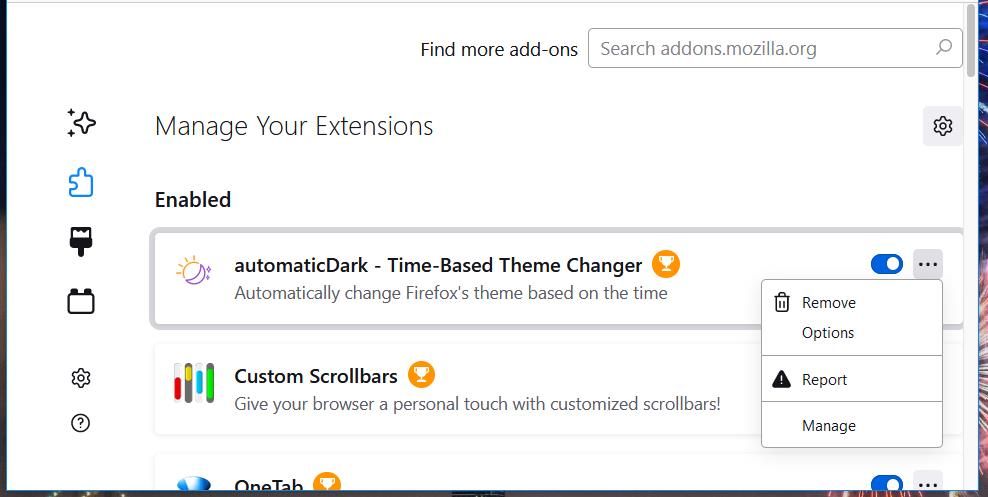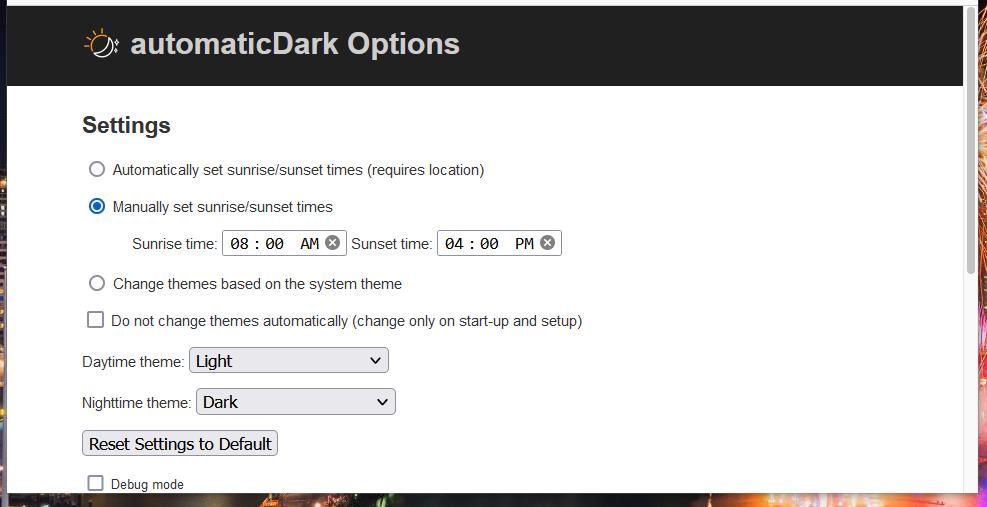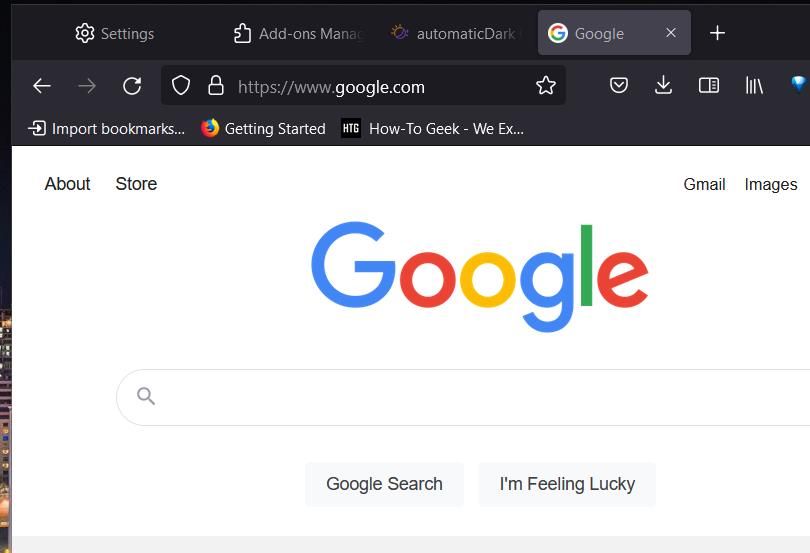Firefox and Google Chrome have dark modes that apply black themes when selected. However, the dark modes for those browsers aren’t very flexible. You must either have Chrome or Firefox dark or white. Would you prefer to have a bit of both by scheduling a dark mode to come on automatically at a specified time interval?
Neither Google Chrome nor Firefox includes built-in scheduling options for dark modes to turn on and off at specified times. Nevertheless, you can still configure dark modes for specified time intervals in those desktop browsers with the Super Dark Mode and automaticDark extensions.
How to Schedule Dark Mode for Websites in Google Chrome
Super Dark Mode is a Google Chrome extension that enables users to apply a dark background theme to websites. It also includes an Automatic Schedule side tab from which you can configure a from/to time interval for its dark mode to be applied at. This is how you can schedule a dark mode in Google Chrome with that extension:
- Open the Super Dark Mode page linked below in Chrome.
- Click the Add to Chrome option on Super Dark Mode’s web store webpage.
- Select Add extension on the confirmation prompt.
- Click the Extensions (jigsaw piece) button on Chrome’s toolbar.
-
You can click the Super Dark Mode button to manually turn its dark theme on/off. To set an automatic schedule, click that extension’s More options button and select Options.
-
Next, select the Automatic Schedule sidetab shown directly below.
- Select the Enable Super Dark Mode during a time interval checkbox.
-
Click the clock icon on the From box to select a start time for the dark theme to be applied.
- Repeat the previous step for the To box to set a turn-off time for the dark mode.
Now, wait for your dark mode to come on. Make sure you’ve not already enabled a dark mode with the extension. Then website pages will have black backgrounds only during the time interval you set for the dark mode.
You can customize the black mode with Super Dark Mode’s other settings. Click General Dark Themes on the Super Dark Mode: Options tab to view the settings in the screenshot directly below. There you can change the theme’s color for links, background, headings, and input hints by selecting the Modern option and adjusting its palettes.
You can also adjust the contrast/brightness of the dark theme for all websites. Click Advanced Settings on the left of the Super Dark Mode: Options tab. Then select the Adjust brightness/contrast checkbox and drag the slider on that option’s bar.
Download: Super Dark Mode for Google Chrome (Free)
How to Schedule a Dark Mode Theme in Firefox
To schedule a dark mode within Firefox, check out the automaticDark add-on. AutomaticDark is a similar add-on to Super Dark Mode, with which you can configure Fox to apply a dark mode based on time of day. One notable difference is that it applies the dark mode to Firefox’s user interface (URL bar, menus, etc.). You can schedule dark mode with automaticDark as follows:
- Open the download page for automaticDark, and select Add to Firefox there.
- Click the Open application menu in Firefox to select Settings.
- Select Extensions and themes to view the Add-on Manager tab.
-
Click the ellipses button for the automaticDark extension and select Options.
-
Select the Manually set/sunrise times radio button.
- Click in the Sunrise time box to enter a start time for your daylight (white theme).
- Then click the Sunset time box to enter a start time for the night (dark) theme. Note that it doesn’t necessarily have to be your location’s actual sunset time.
- Select Dark on the Nighttime theme drop-down menu.
The extension will now automatically apply a dark theme to Firefox’s interface at the sunset time you entered as in the snapshot directly below. All websites will still have the same background colors as before. As Super Dark Mode is also available for Firefox, however, you can combine both add-ons on Mozilla’s flagship browser.
Download: automaticDark for Firefox (Free)
Add More Flexible Dark Modes to Firefox and Google Chrome
Now you can have the best of both the dark and light mode worlds in Google Chrome and Firefox with the Super Dark Mode and automaticDark extensions. Super Dark is a great extension for applying dark backgrounds to websites at a scheduled time interval. Check out automaticDark to set a dark Firefox theme based on sunset time. Both extensions provide more flexible dark modes.