It's easy to scan a QR code with your iPhone: just open the Camera app and point it at a code in the real world. Your iPhone will read the QR and present a link to tap. But you can't point your camera at a QR code in a picture or photo on your iPhone screen.
This might be a problem if someone sends you a photo of a QR code or if a QR code appears on a website. But don't worry; here are two cool tricks to scan QR codes that appear as images on your iPhone's screen.
Use Live Text to Scan QR Codes on Your iPhone's Screen
The first method is to use the built-in Live Text feature on your iPhone. Besides detecting QR codes when you're using your iPhone's camera, Live Text can recognize QR codes on images and screenshots stored on your iPhone.
If the QR code you need to scan is in a website or app, take a screenshot on your iPhone to save the image to your photo library. Similarly, if someone sent you a photo of a QR code, save it to your photo library using the iOS Share Sheet (Share menu).
Next, go to the Photos app, tap the image, and press the Live Text icon at the bottom-right corner. Tap the highlighted QR code and choose Open in Safari to load the webpage.
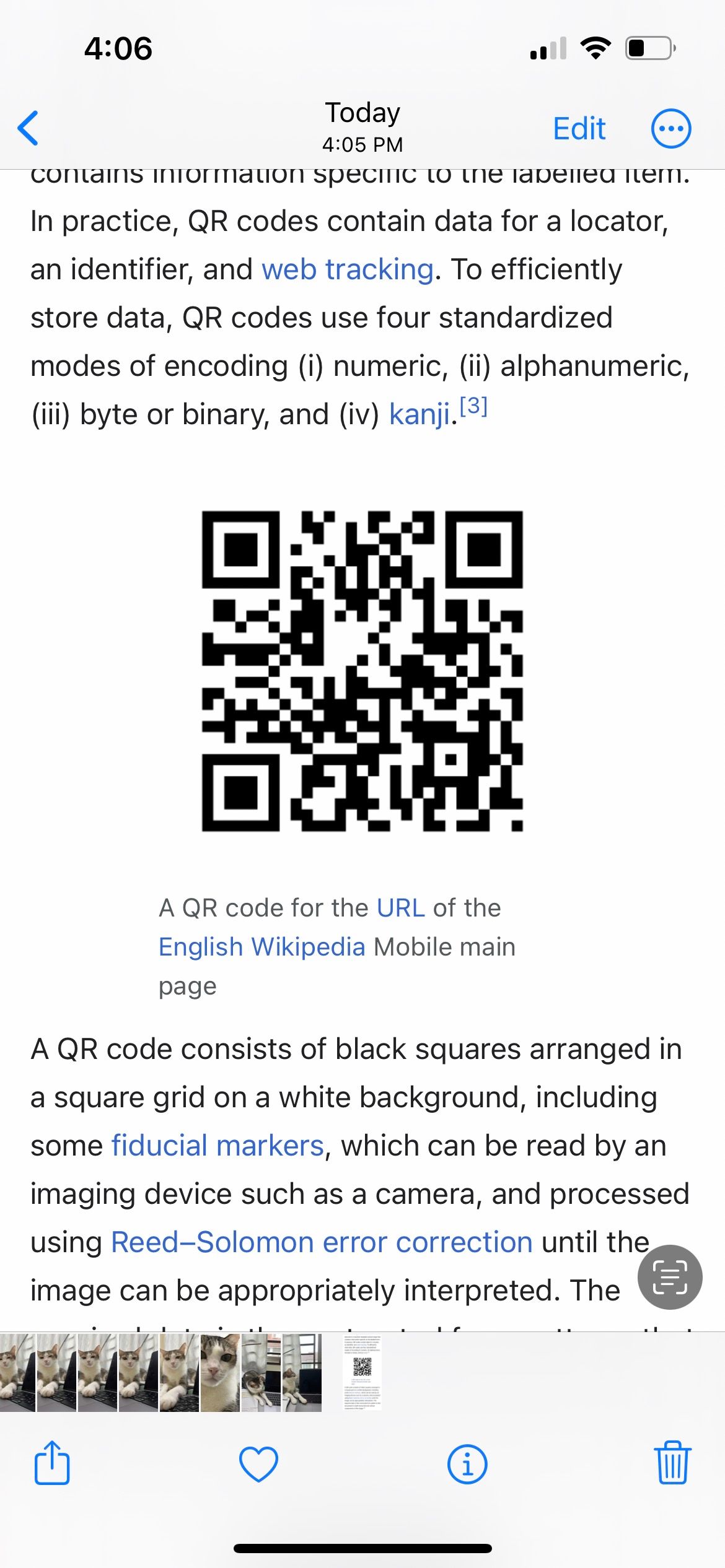
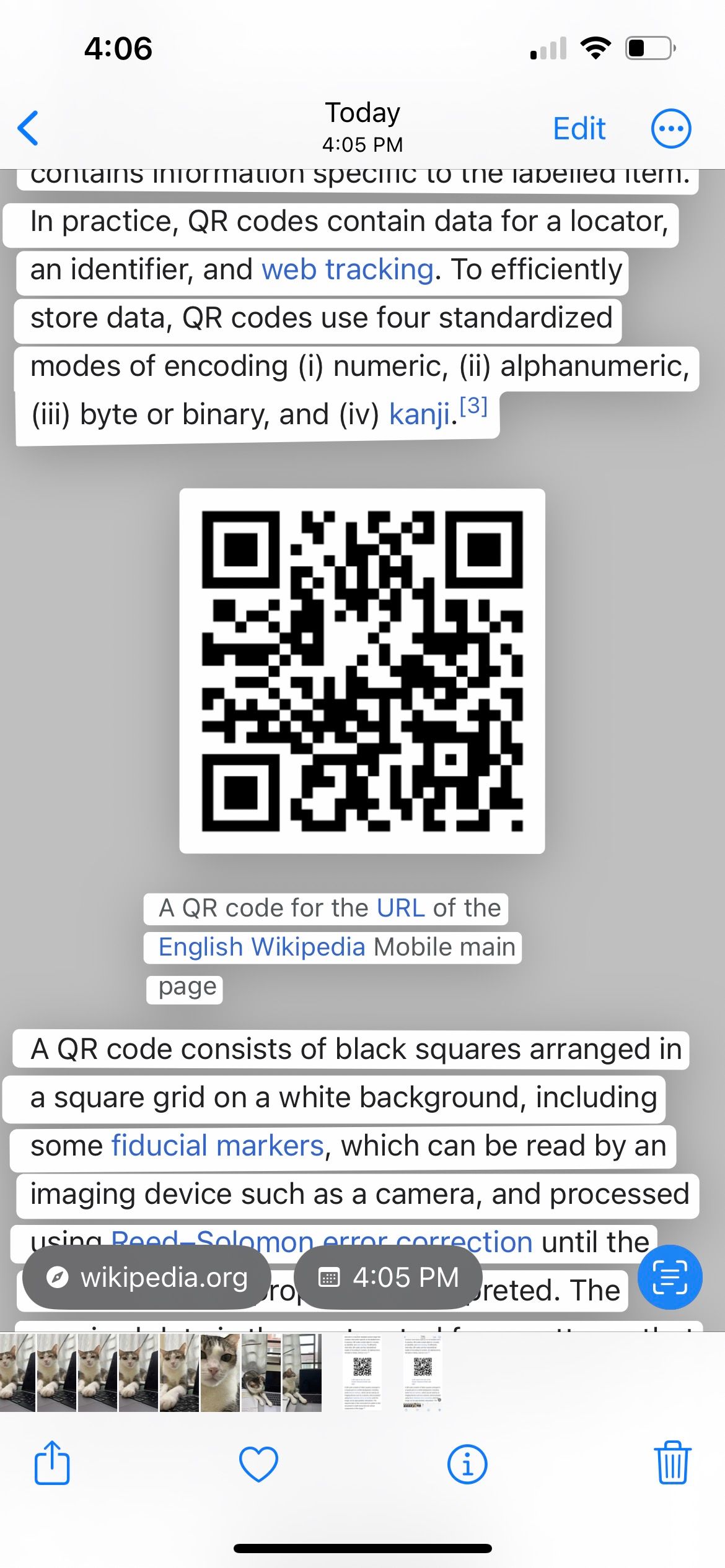
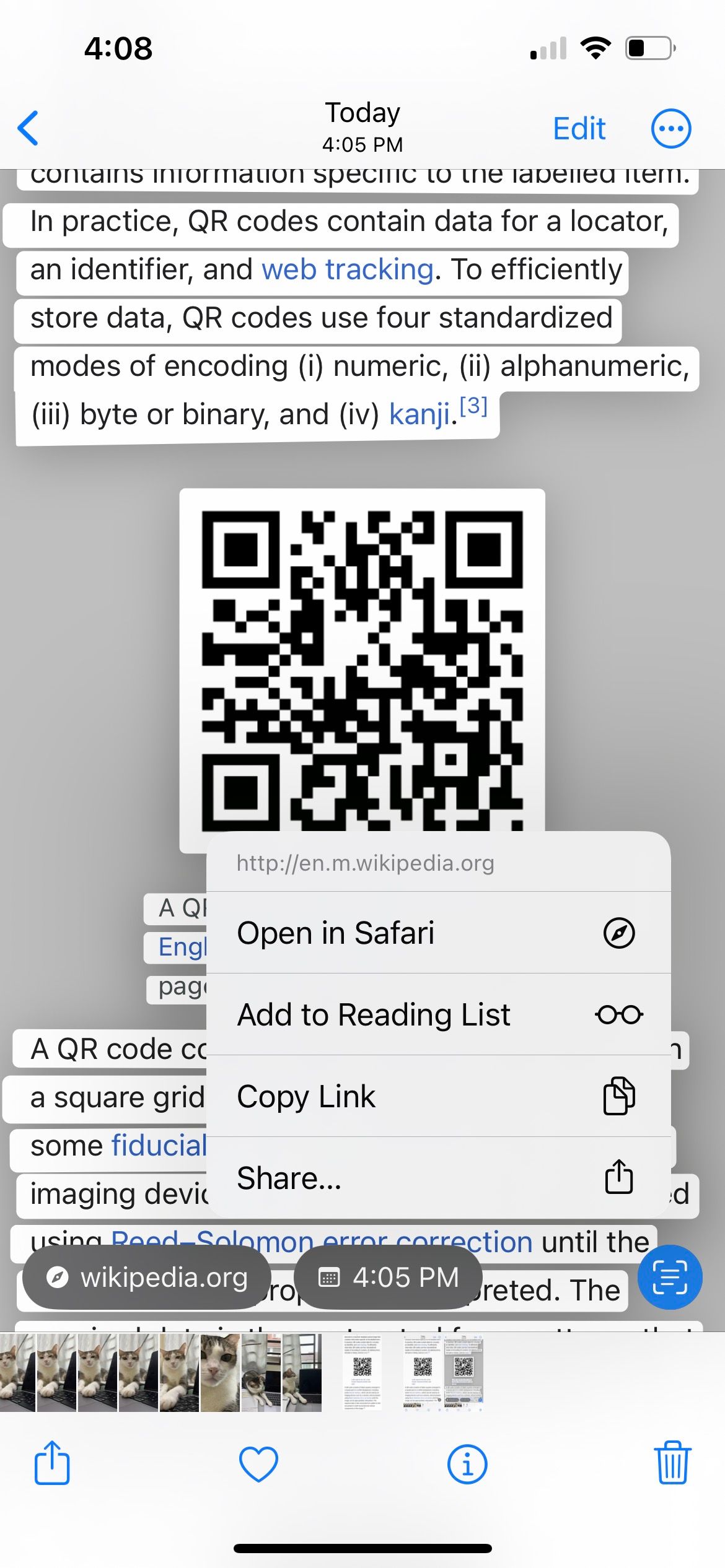
Download a Free QR Code Scanner
If Live Text isn't working properly, but you still need to scan a QR code on your iPhone's screen quickly, another option is to use a third-party QR code scanner. A free app we recommend is QR Reader for iPhone.
After downloading and launching the app, tap OK when it asks for access to your iPhone's camera. Tap the flower icon at the top to access your photo library. Select the image or screenshot with the QR code. Wait a few seconds for the app to load the webpage for you.

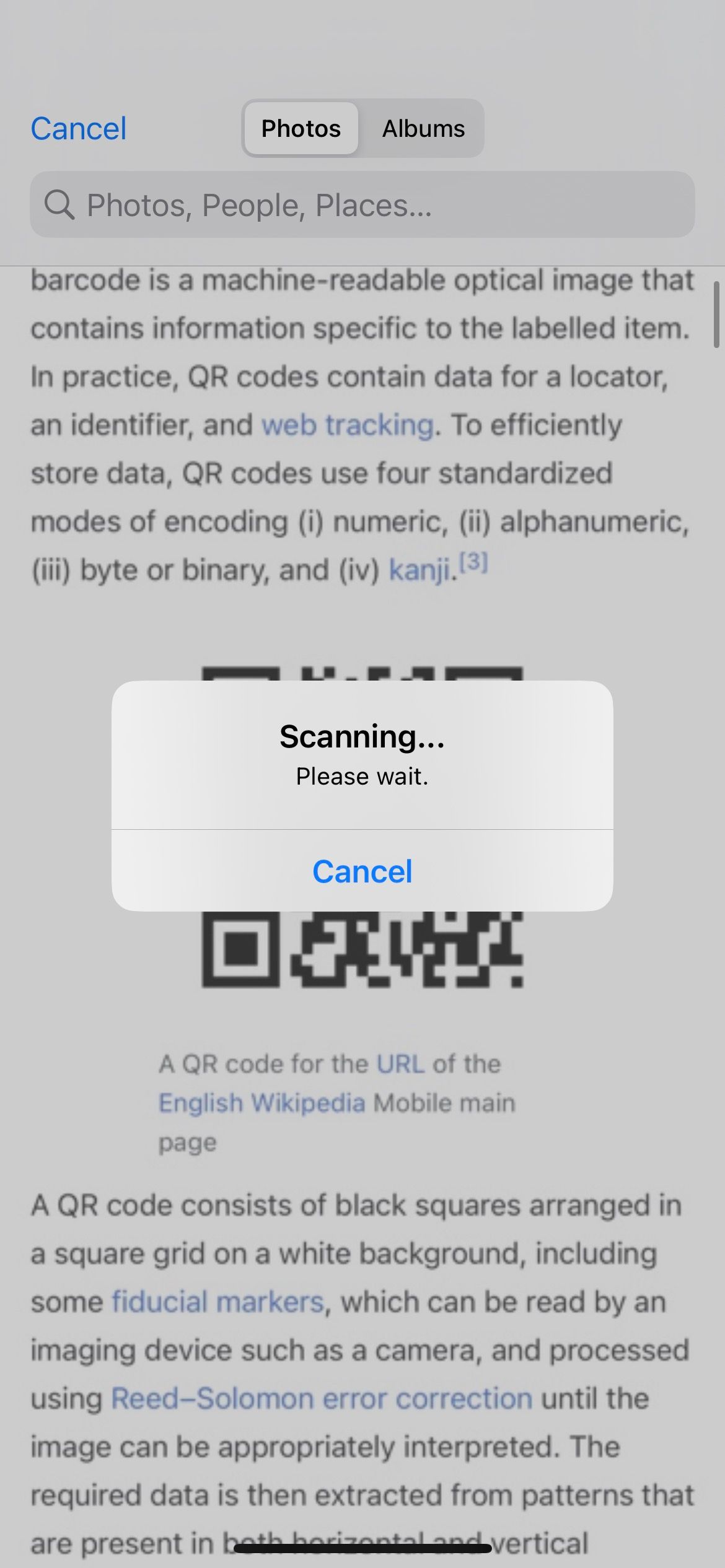
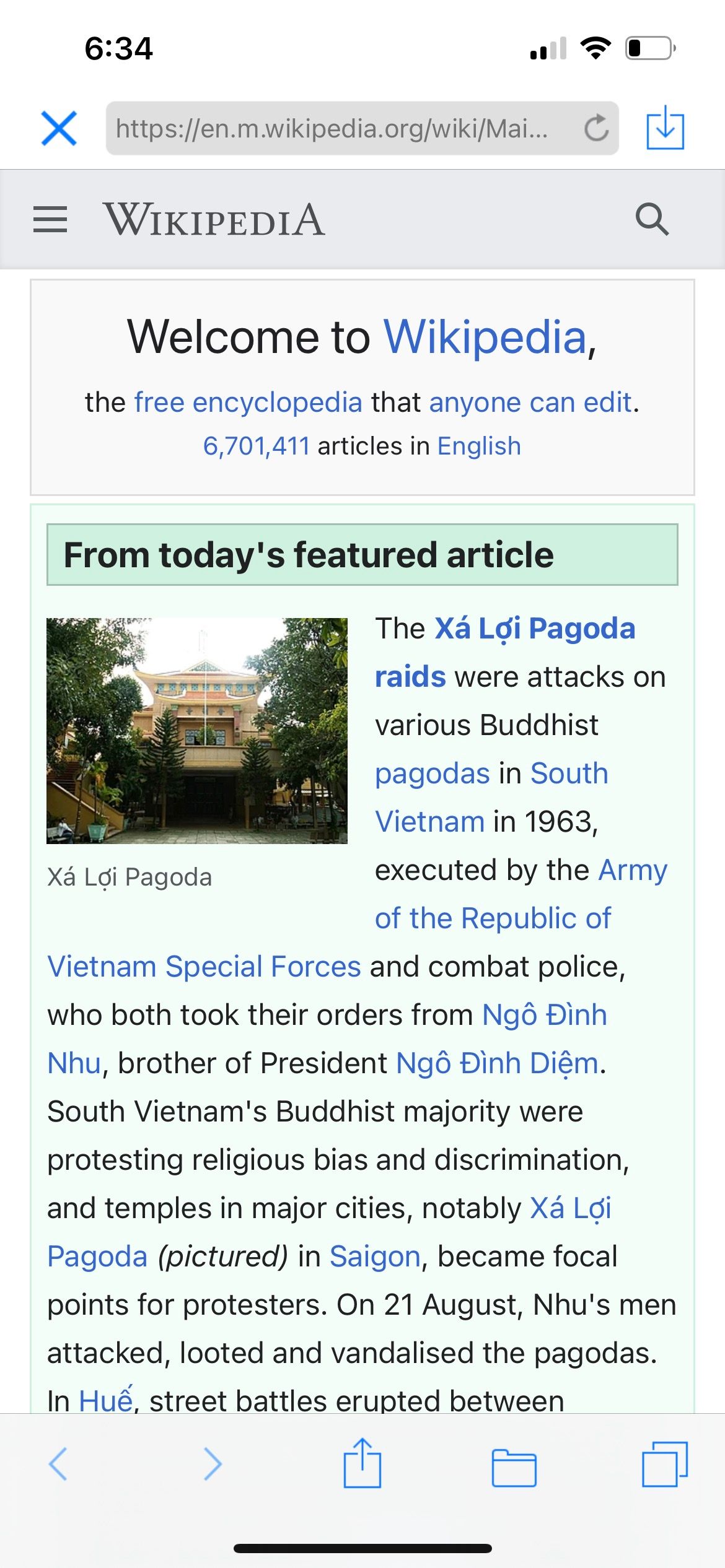
Download: QR Reader for iPhone (Free, subscription available)
Scan QR Codes on Your iPhone Easily
With either of these methods, you can easily scan QR codes that appear in photos or screenshots stored on your iPhone. You no longer need to rely on another device to scan a QR code in an image file.
Now that you know how to scan QR codes from your iPhone's screen, why not experiment with creating your own QR codes? Then, you can send them to other people to share links, contact details, and more.

