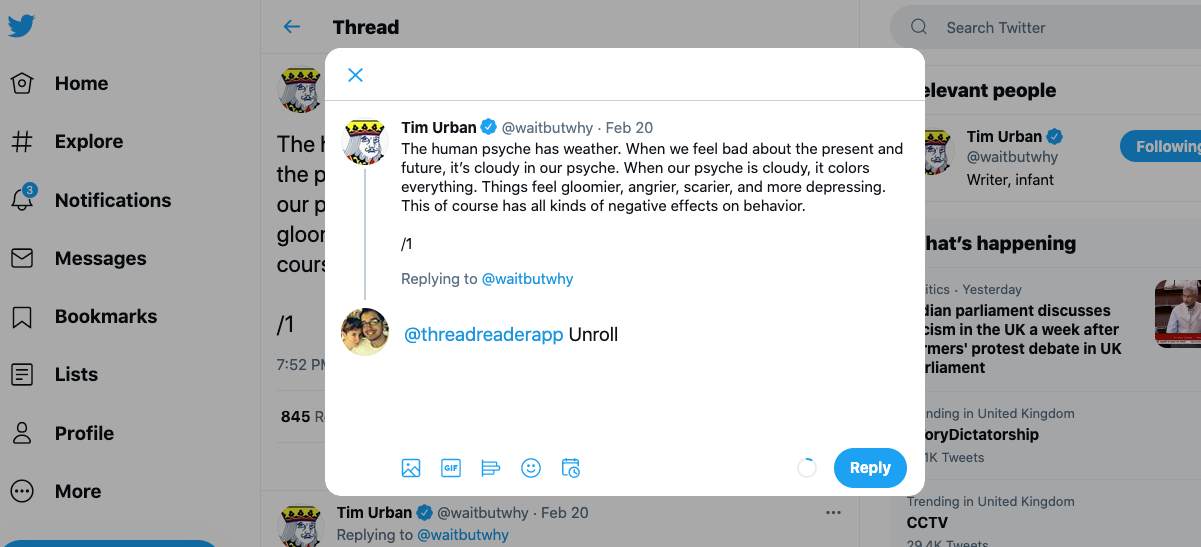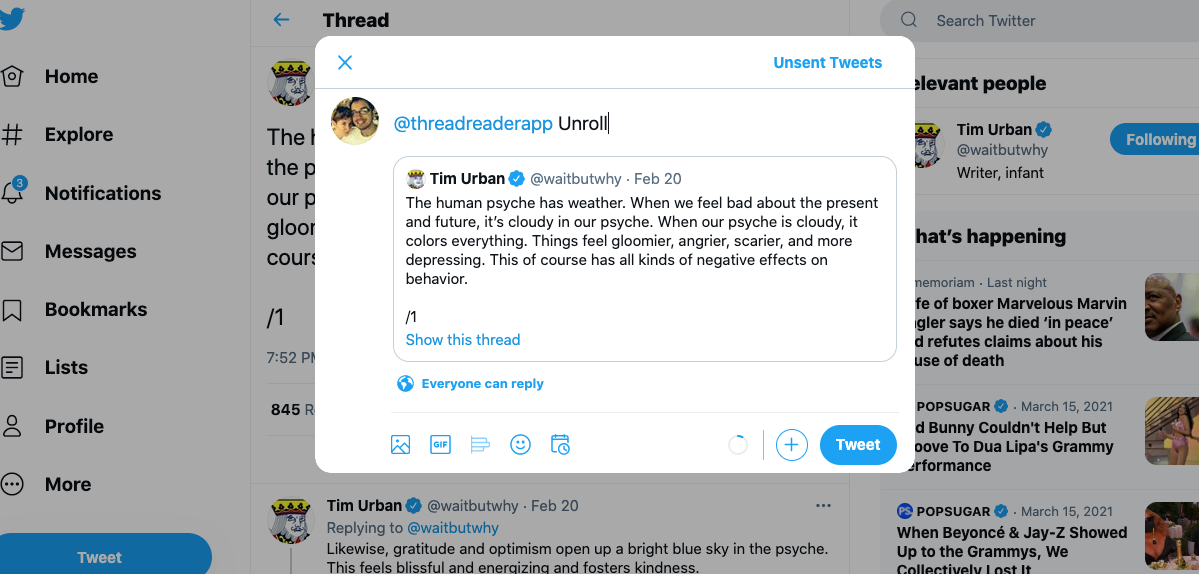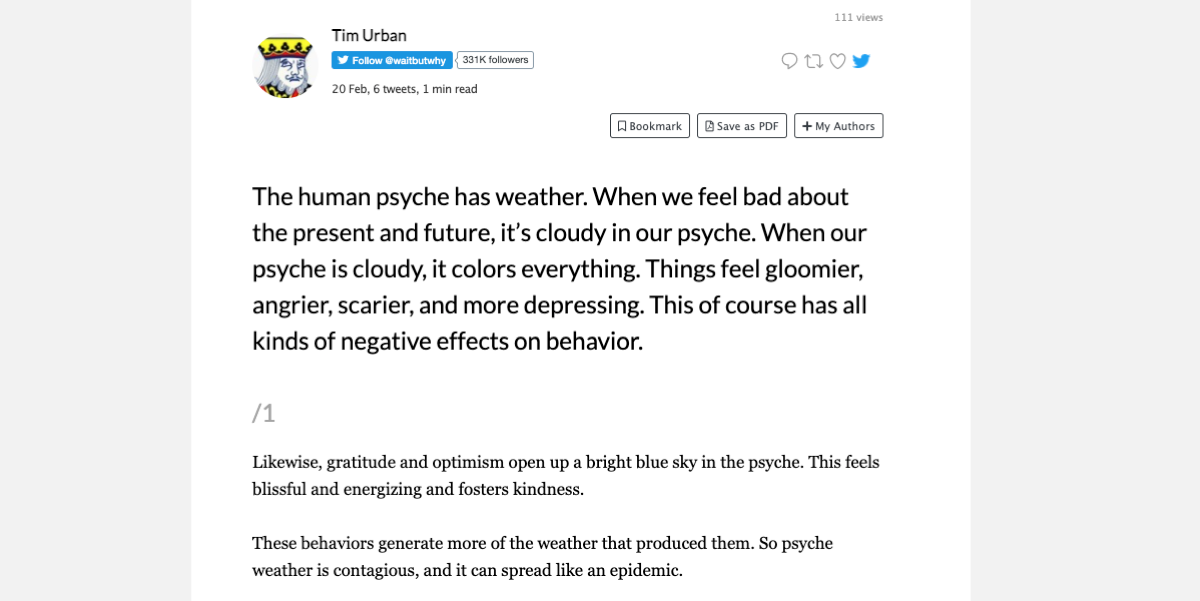Twitter is great for sharing insights that fit within 280 characters. But longer, more complex topics are often published as threads. These threads can become unwieldy, hard to follow, and a chore to read.
Luckily, you can save Twitter threads in a much easier-to-read format so you don't have to struggle with them on the app itself.
Here are the bots and tools you can use to easily save Twitter threads, and how to use them...
How to Save a Twitter Thread Using the Thread Reader App
The most popular option for saving a Twitter thread is Thread Reader App. This is a simple Twitter bot that will convert a Twitter thread into a simple blog-style web page that's much easier to read, save, share, or print.
There are two ways to use Thread Reader App, and no, you do not need to follow @threadreaderapp for either method to work.
The first method is pretty simple. You just need to reply to any tweet within a thread, mentioning @threadreaderapp and including the keyword "unroll".
For the second method, you can use the Quote Retweet feature. On any tweet within a thread, click Retweet > Quote Tweet, and again mention @threadreaderapp and include the word "unroll".
Within a minute or two, you will receive a reply from @threadreaderapp, which includes a link to your freshly unrolled, easy-to-read Twitter thread.
This unrolled version will only include the actual tweets within the thread, including images and videos. It will not include any comments made by other users.
The link to the unrolled thread will still work even if you delete your tweet mentioning @threadreaderapp.
You can read the thread within your browser, share the link with a friend, save the page as a PDF, to your favorite read-later app, or if you're into keeping paper notes, print a hard copy.
It really is that simple. If you'd like to bookmark all of your saved threads so you can see them at a glance, you will need to sign up for a free Thread Reader App account. You can also upgrade to a monthly subscription for additional features, but that's really not needed if all you want to do is unroll threads.
Although the Thread Reader App works perfectly for most use cases, there are a few alternatives worth mentioning.
Save a Twitter Thread With PingThread
PingThread works exactly the same as Thread Reader App. Simply reply to any tweet in the thread with "@PingThread unroll".
You'll receive a reply within a minute or two including a link to a more readable version of the thread.
Using UnrollThread to Save a Thread
To use UnrollThread all you have to do is mention @UnrollThread in a reply to the last tweet of the thread.
The bot will reply to your tweet with a link to the unrolled version of the thread.
Readwise.io
Readwise is a paid-for service (30 days free) that automatically syncs your highlights from Kindle, Instapaper, Pocket, and more; while making it easy to revisit the content you've saved. And yes, it also includes the ability to save Twitter threads to your Readwise account.
Once you connect your Readwise account to Twitter, you can save a single tweet by replying with "@readwiseio save", or DM'ing the tweet to @readwiseio. And you can save an entire thread by replying with "@readwiseio save thread" or DM'ing the tweet to @readwiseio with the word "thread".
Saving Your Favorite Threads
Many of your favorite Twitter accounts likely share vast amounts of valuable knowledge and insights via Twitter threads. The content within these threads is often concise and well thought out. But if you simply read it once then continue scrolling, you'll forget most of what you read.
That's where these tools come in. By being able to save the most valuable threads you come across, you can more easily revisit them in the future, and make better use of that knowledge going forward.