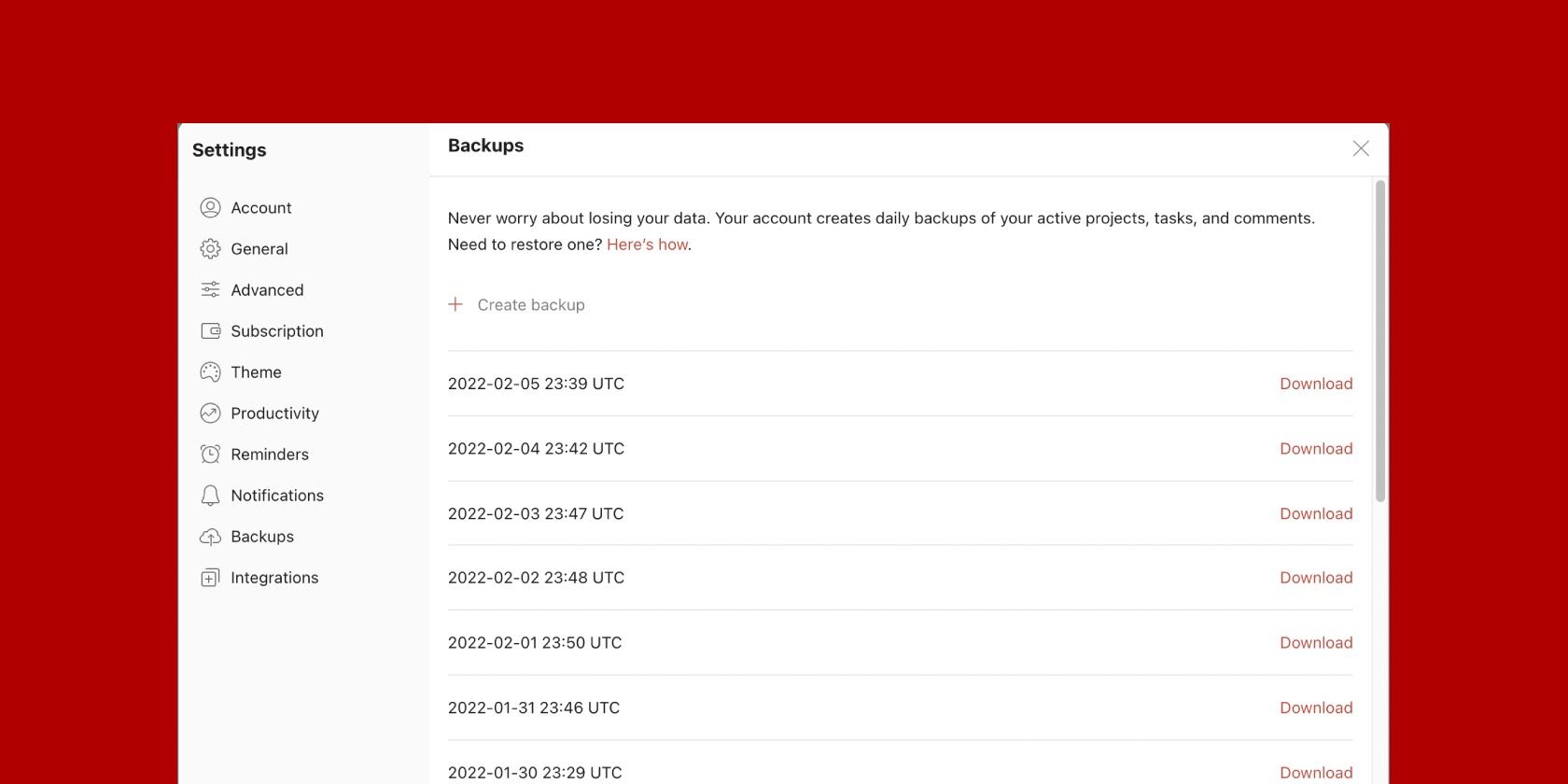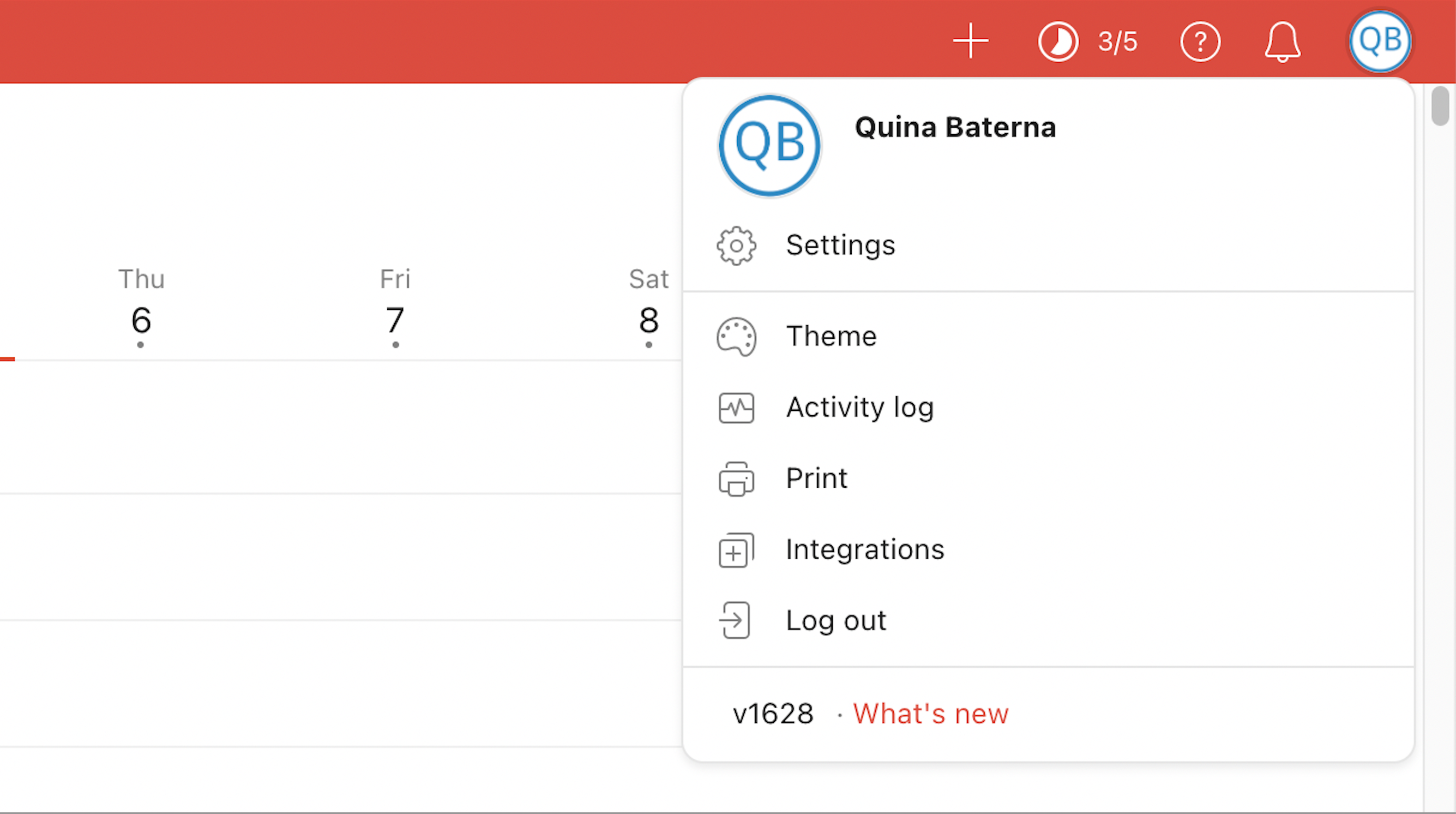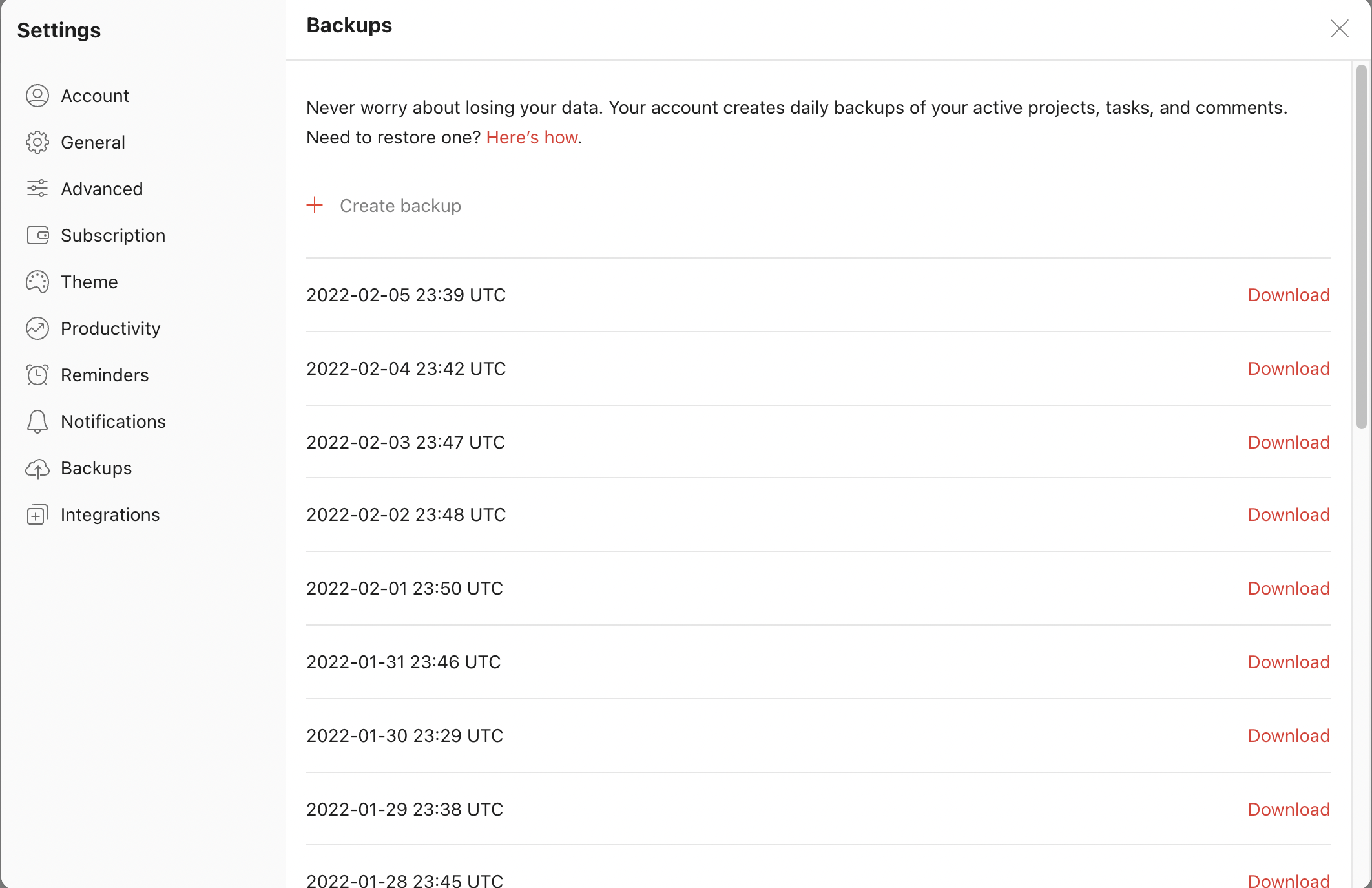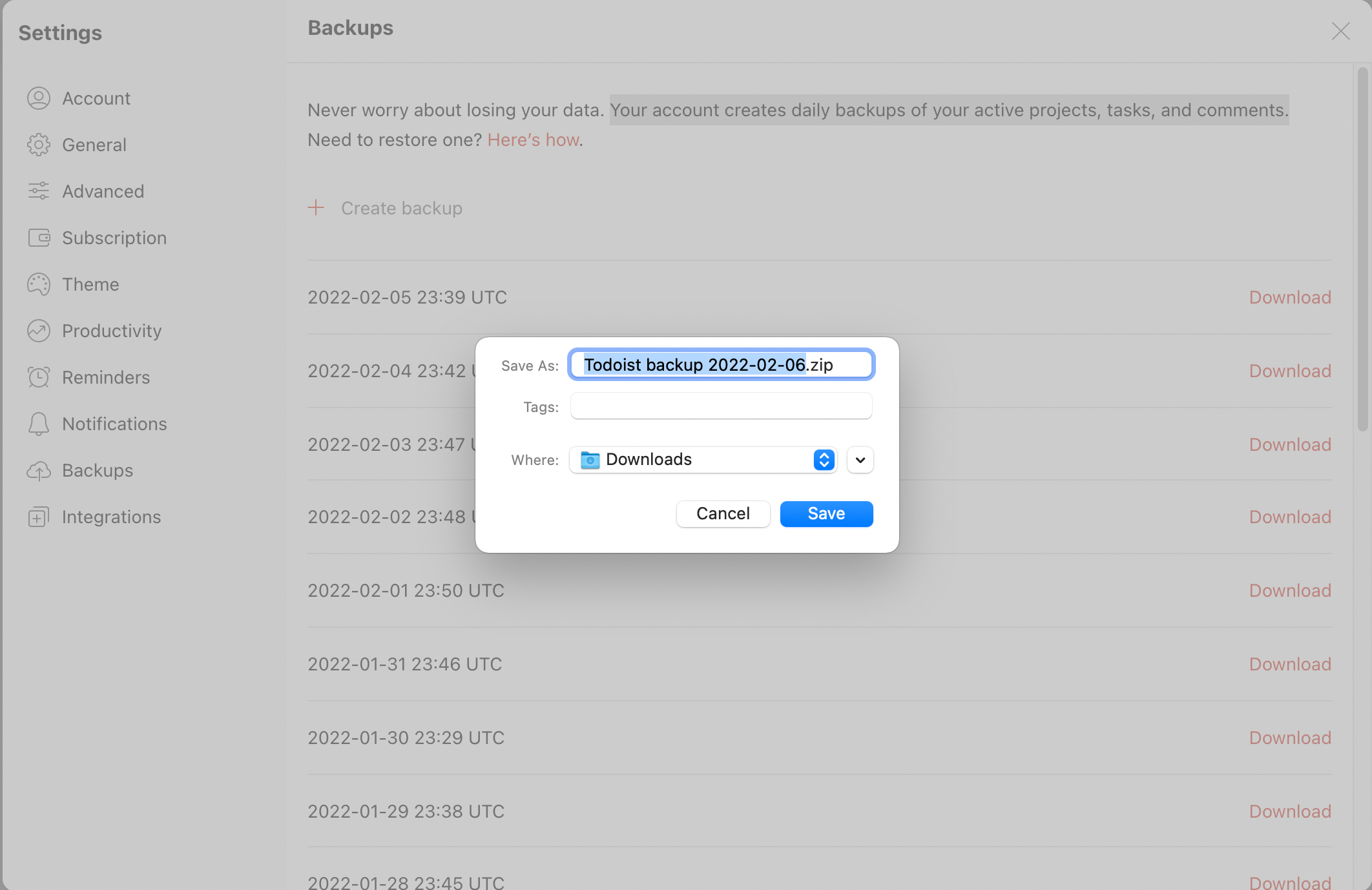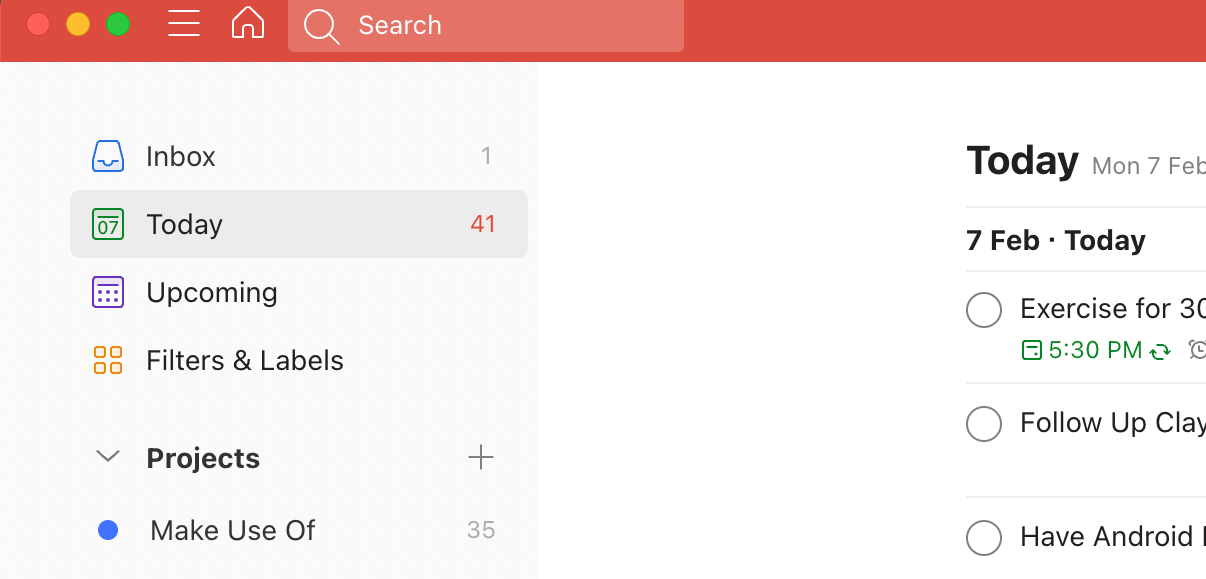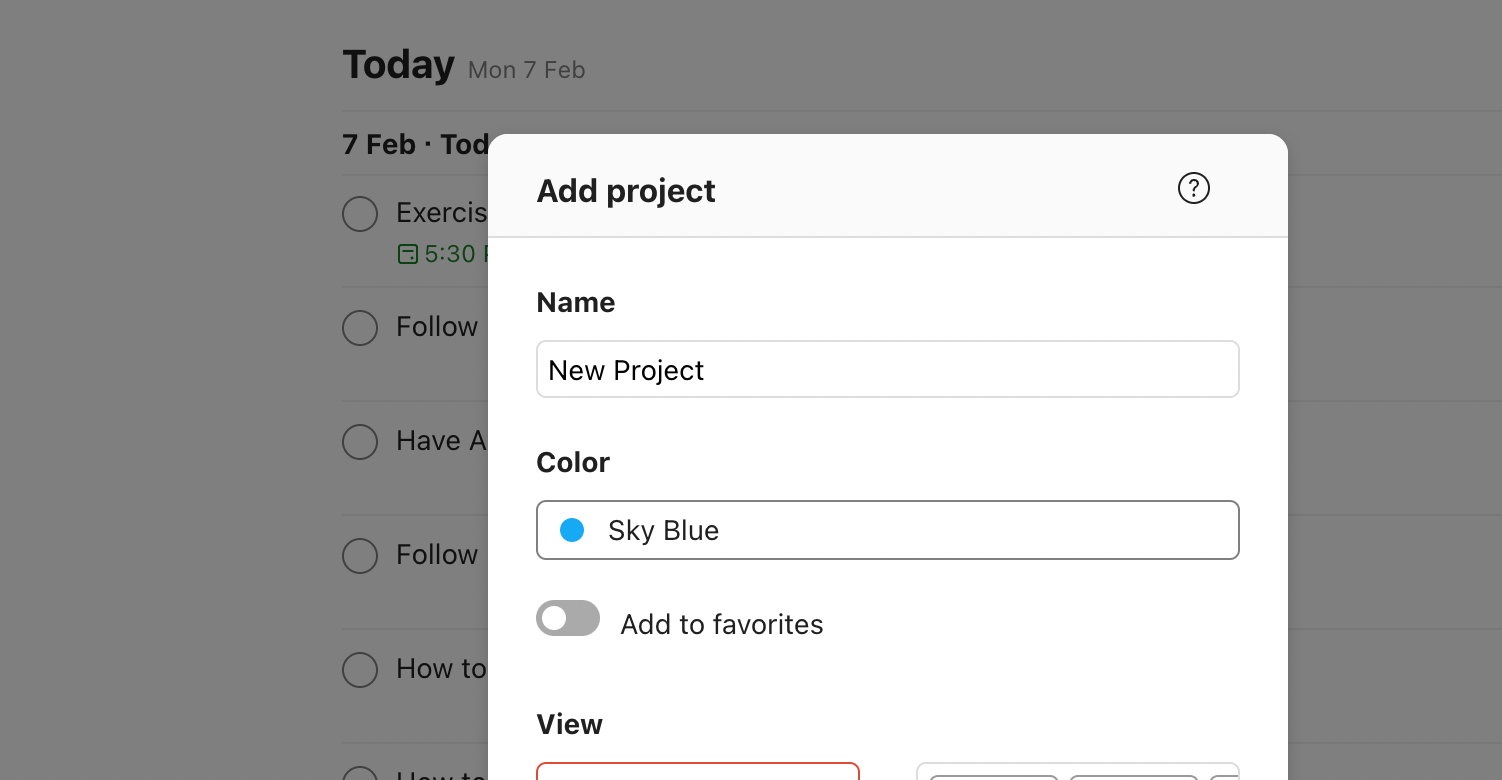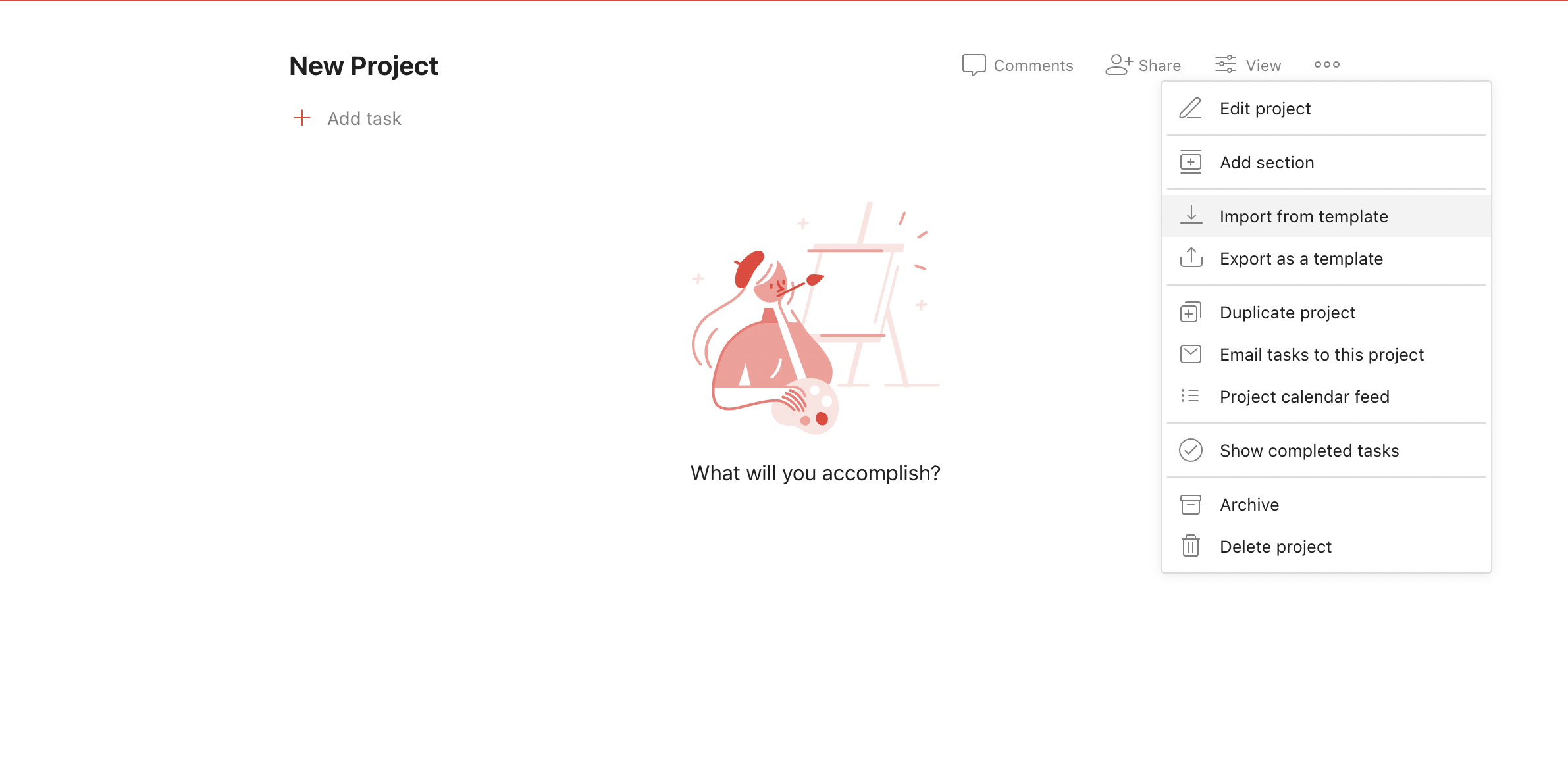When it comes to managing your daily workflow, Todoist makes it possible to do so across the different categories of your life. However, it can be possible to lose your tasks without warning.
For example, you may be leaving the company associated with your email address, accidentally deleting everything in a project, and so on. Thankfully, Todoist keeps a daily backup of all your active projects, tasks, and comments.
How to Download Your Todoist Backup File
If you want to restore your Todoist tasks, here's what you can do:
- Open the Todoist app on your desktop.
-
In the upper-right corner of the screen, select your profile picture.
- Click Settings.
-
On the left sidebar, select Backups.
- Find the backup version that you would like to restore.
-
Click Download next to it.
- On the pop-up, confirm the download of the zip folder of your backup.
Afterward, you can proceed to restore it on your device.
How to Restore Your Todoist Backup
Once you have downloaded your Todoist backup zip files, here's how you can restore them on your app:
- Open Your Todoist desktop app.
-
On the left sidebar, click the plus (+) button next to Project. Create a new project.
-
Create a temporary project name.
-
Select your preferred color and project view.
- In the top-right corner, click on the three dots icon.
- Click Import from template.
- Upload the CSV file from your computer that corresponds to the project you want to restore. You can do this by drag-and-drop or clicking.
Afterward, projects, tasks, and comments will appear back on your Todoist app. Once synced, it will show up on all linked Todoist apps, including your mobile app.
Make Sure You Never Lose Your Tasks
For people who rely on Todoist to keep their life in order, losing tasks can derail their workflow. Unfortunately, there are many reasons why this could happen, with some of them being unavoidable.
Thankfully, Todoist gives users a way to retrieve tasks through its backup features. With this, you'll never be afraid of losing your tasks on Todoist again.