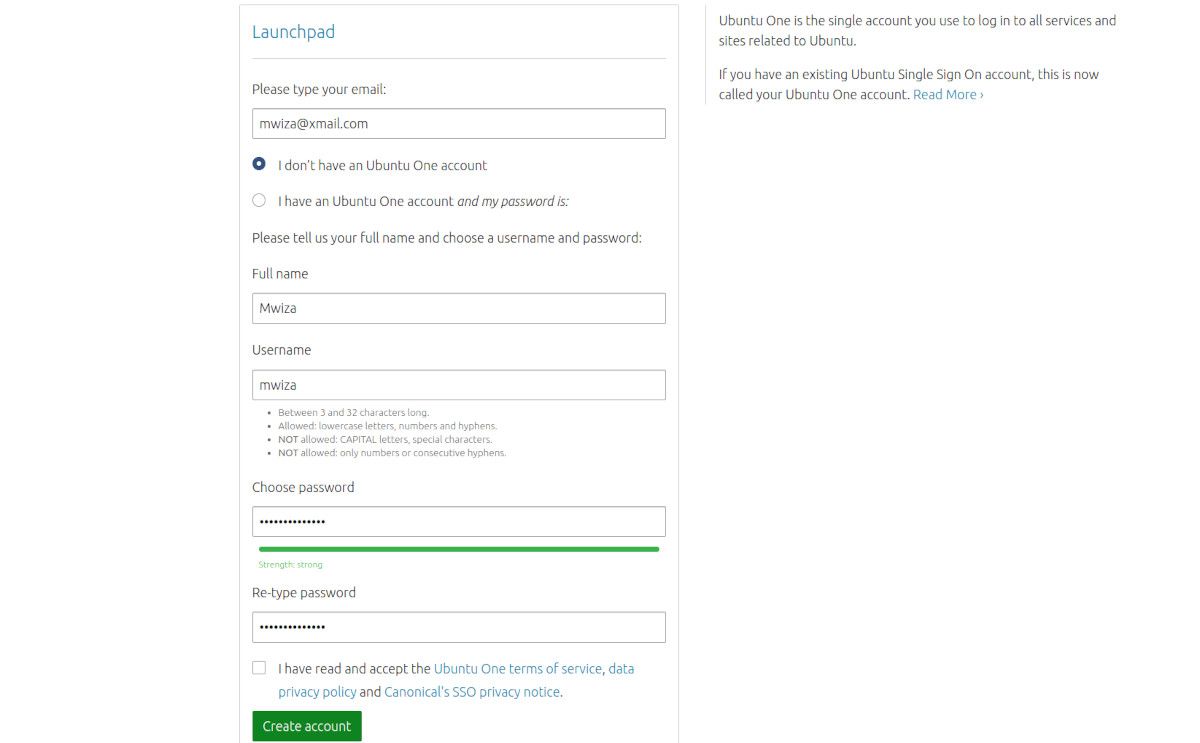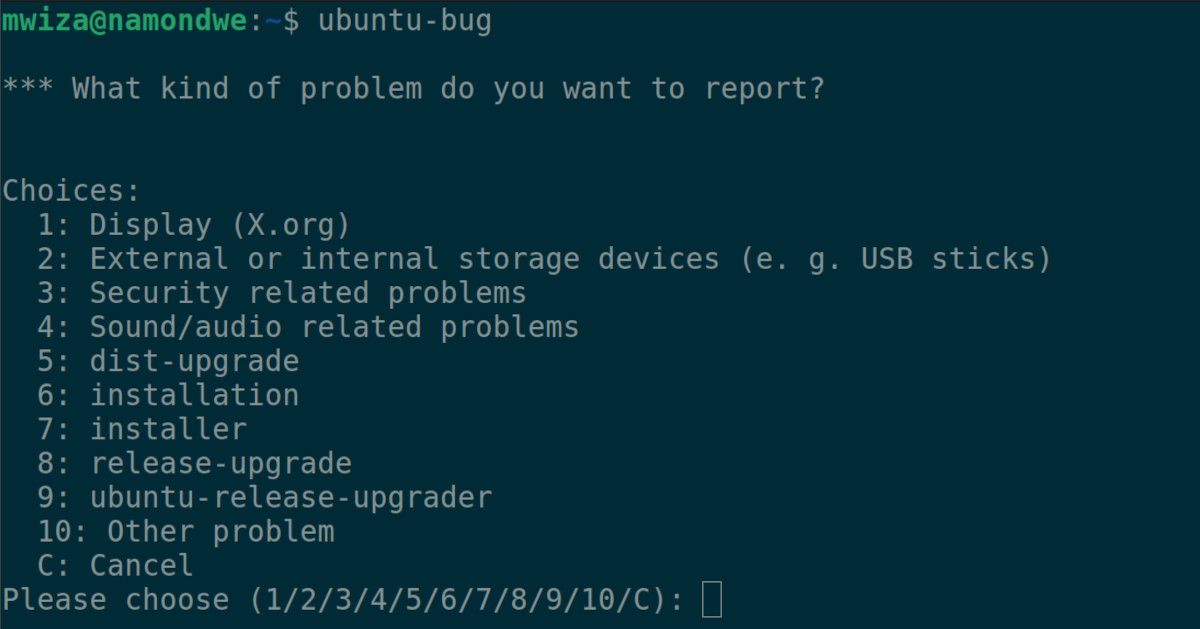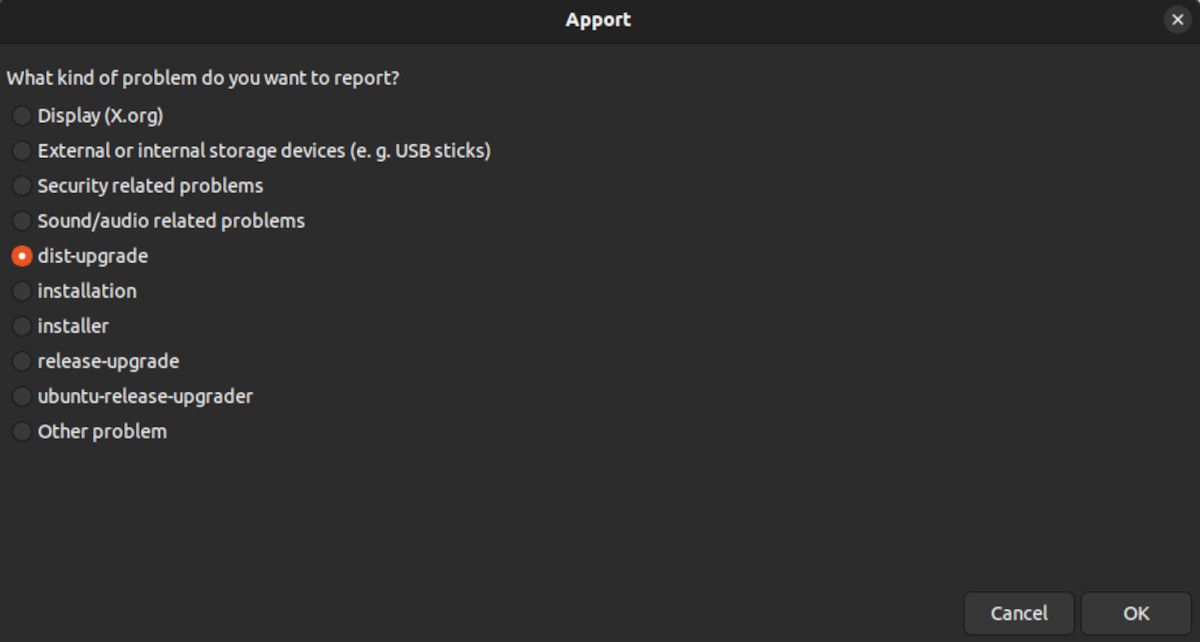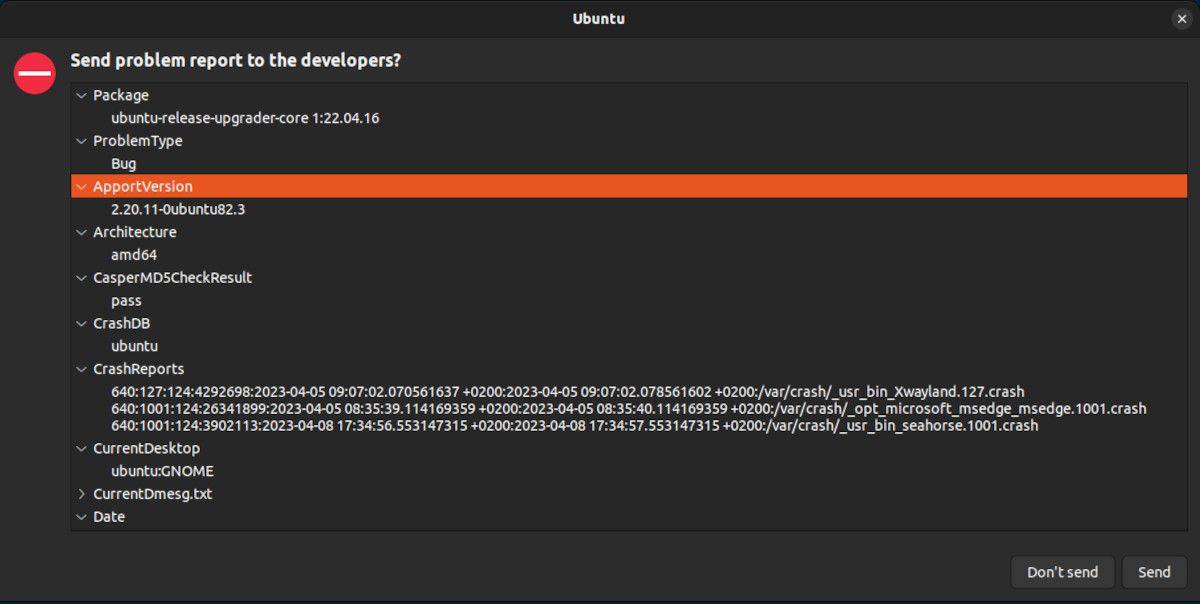Ubuntu is one of the most widely used open-source operating systems in existence. Both individuals and enterprises use Ubuntu and it powers a lot of production servers.
One way you can contribute to making Ubuntu better is by registering bugs that you encounter while using the system. That's the beauty of open-source software, you can actively contribute to the software that you love. Here's how to report bugs on Ubuntu.
Step 1: Create a Launchpad Account
You need to have a Launchpad account to register bugs on Ubuntu. Launchpad is a comprehensive collaboration system used in the management of many aspects of open-source projects such as bug reporting, issue-tracking, translation, etc.
If you do not have a Launchpad account, simply create one by heading over to login.launchpad.net. Ubuntu advocates that you use the Ubuntu One login details because doing so means you'll have a single account for managing all your Ubuntu-related affairs.
You'll need to provide your full name, username, email, and password. After that, you are good to go. This is necessary for communication, in case they need to get more details from you.
Step 2: Initiate a Bug Report Using ubuntu-bug
You use the ubuntu-bug command to initiate a bug report. It uses the Apport system in the background to gather the necessary information related to your bug. Apport records all system or bug crashes that you encounter on Ubuntu.
Run the following command and follow the prompts that appear to register your bug. It is very intuitive and easy to follow.
ubuntu-bug
If you are on an Ubuntu server, the prompts appear within the terminal so just press the number that corresponds to the bug you want to register.
If you're using an Ubuntu workstation, you'll be presented with an interactive GUI from which you can choose the kind of bug you want to report.
In the end, the Apport system will generate a bug report that is sent to the Canonical engineers. If the issue does not appear to be a bug, you'll be advised on a remedy to fix it.
Press the Send button to send the report, then you'll be redirected to your browser to log in to Launchpad.
Congratulations! You've now contributed to open-source software without writing any code.
Make Ubuntu Better by Reporting Bugs
Ubuntu is a powerful operating system used widely by developers and casual users alike. By reporting bugs that you encounter, you are helping in improving the Ubuntu project and open-source software, in general.
If you are a developer, you can also contribute to open-source software by writing code, which you can then submit using a version control system like Git.