The red numbers you see on your app icons are referred to as badges, and they tell you the number of unread notifications from that particular app. For many of us, the Messages app tends to have quite a large number on the badge, and its presence can get pretty annoying.
There are a couple of convenient ways to get rid of red badges on the iPhone Messages app. Let’s take a look at them below.
How to Disable Notification Badges for the Messages App
There are several types of notifications: badges, banners, and alerts. You can either completely disable all notifications or remove only the red notification badges that appear on the app icon. Here’s how to enable either of these options in your iPhone Settings:
- Go to Settings and open Notifications.
- Scroll down and tap on Messages.
- To disable notifications altogether, toggle off Allow Notifications. To remove badges, turn off the toggle next to Badges.
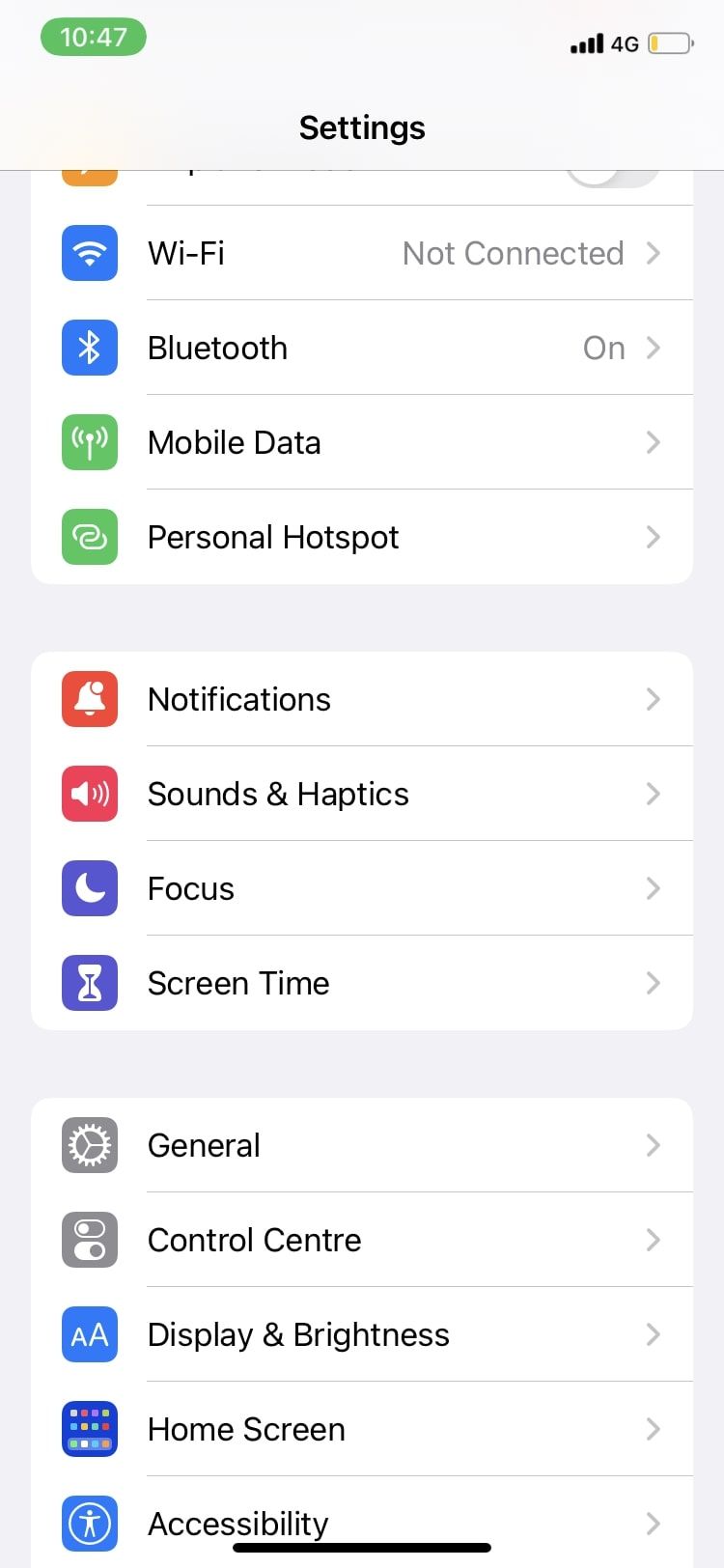
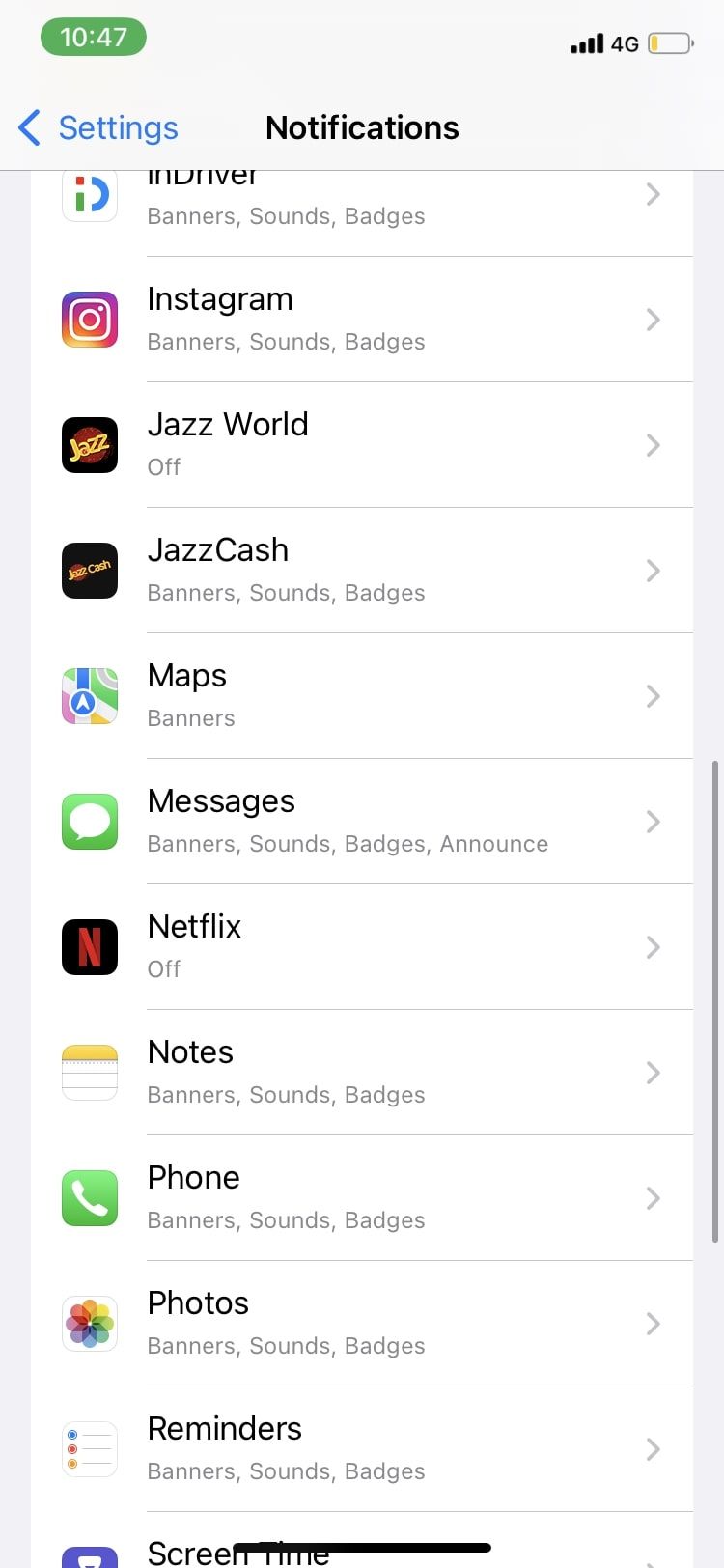
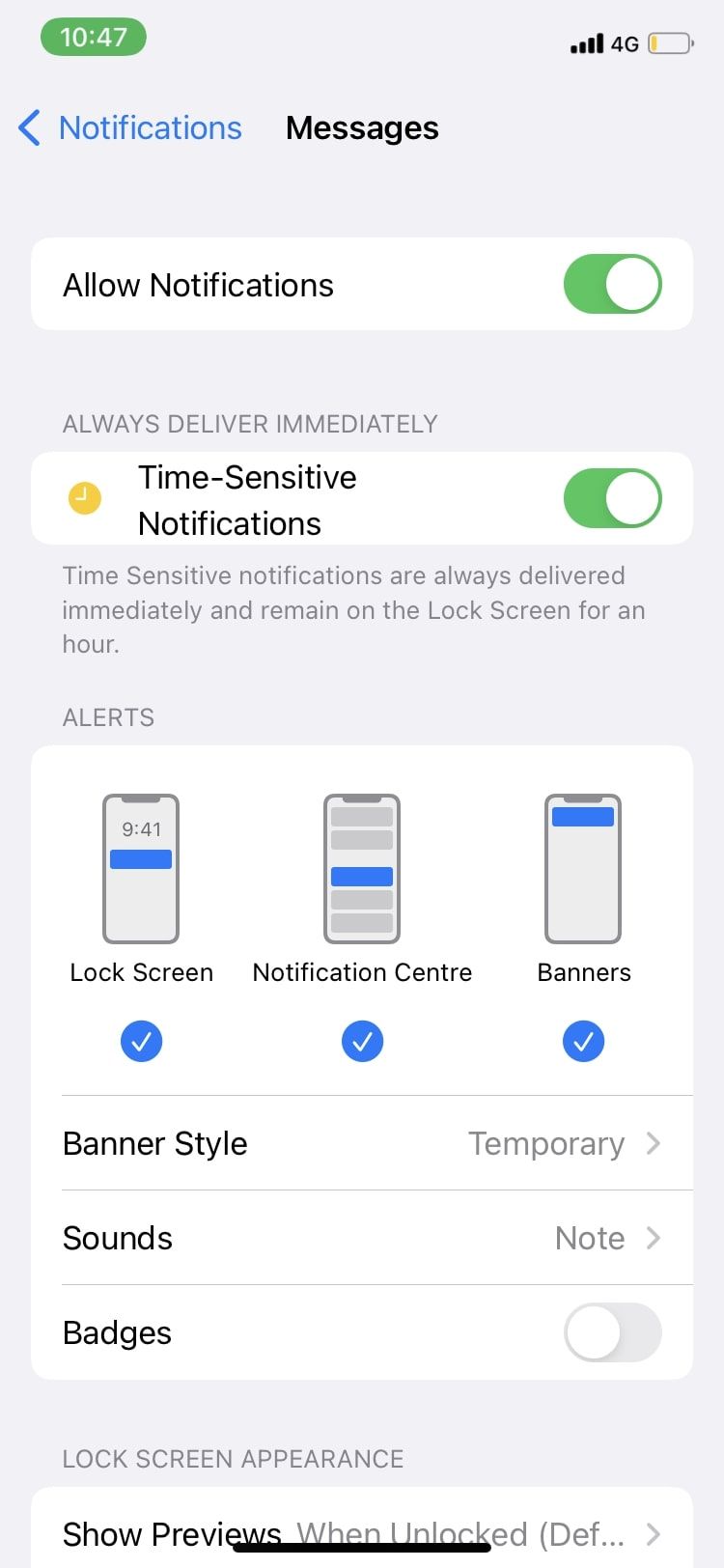
If you've got the opposite problem, try these methods to fix no text message alerts or sounds on your iPhone.
How to Mark All Text Messages as Read
In the event that you don’t want to turn off notifications or badges for your Messages app, a quick trick allows you to remove the red notification badge by marking all your current text messages as read. This saves you the time of manually opening text messages one by one to declutter your inbox.
So, follow these steps to mark your text messages as read and get rid of red notifications on your iPhone:
- Open the Messages app.
- Tap on the Edit button.
- Choose Select Messages from the dropdown menu.
- Select Read All.
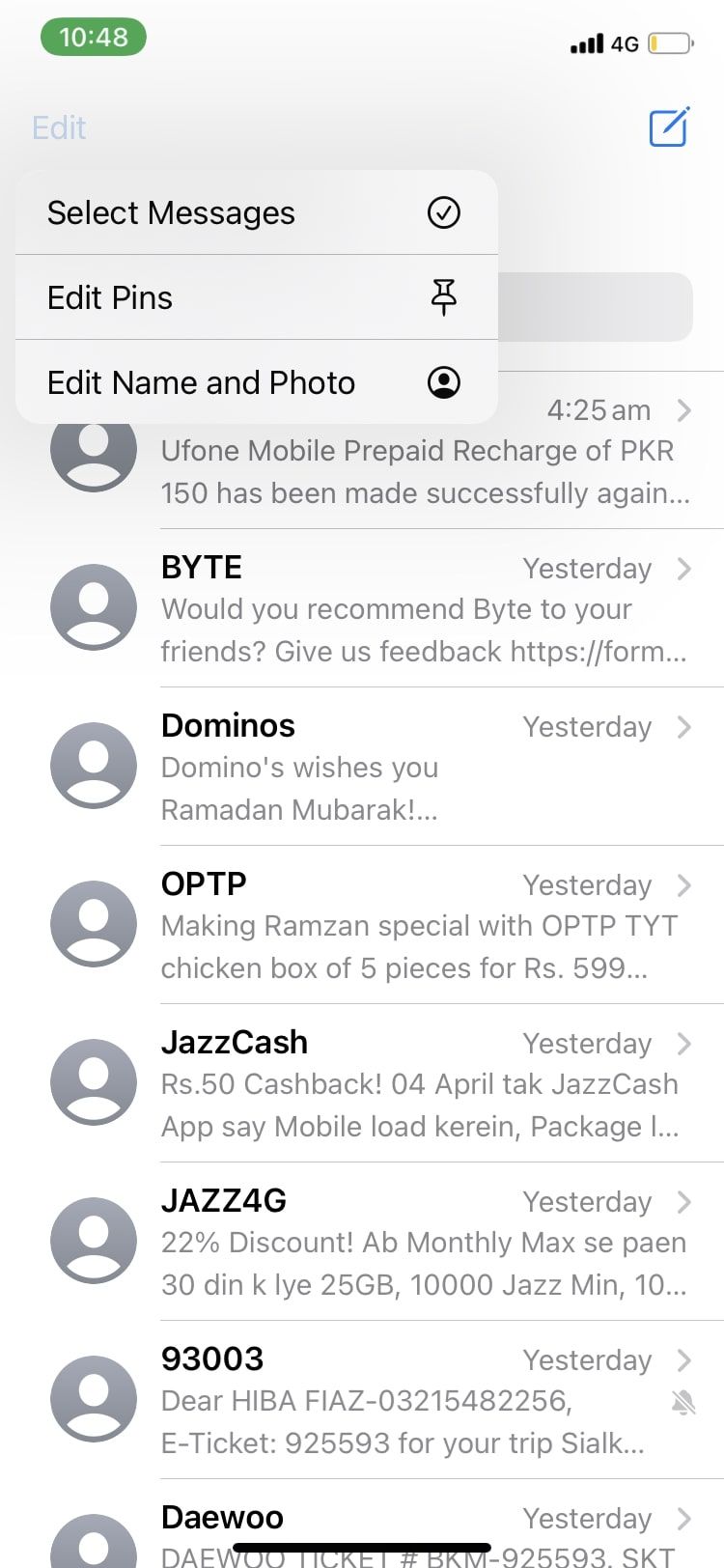
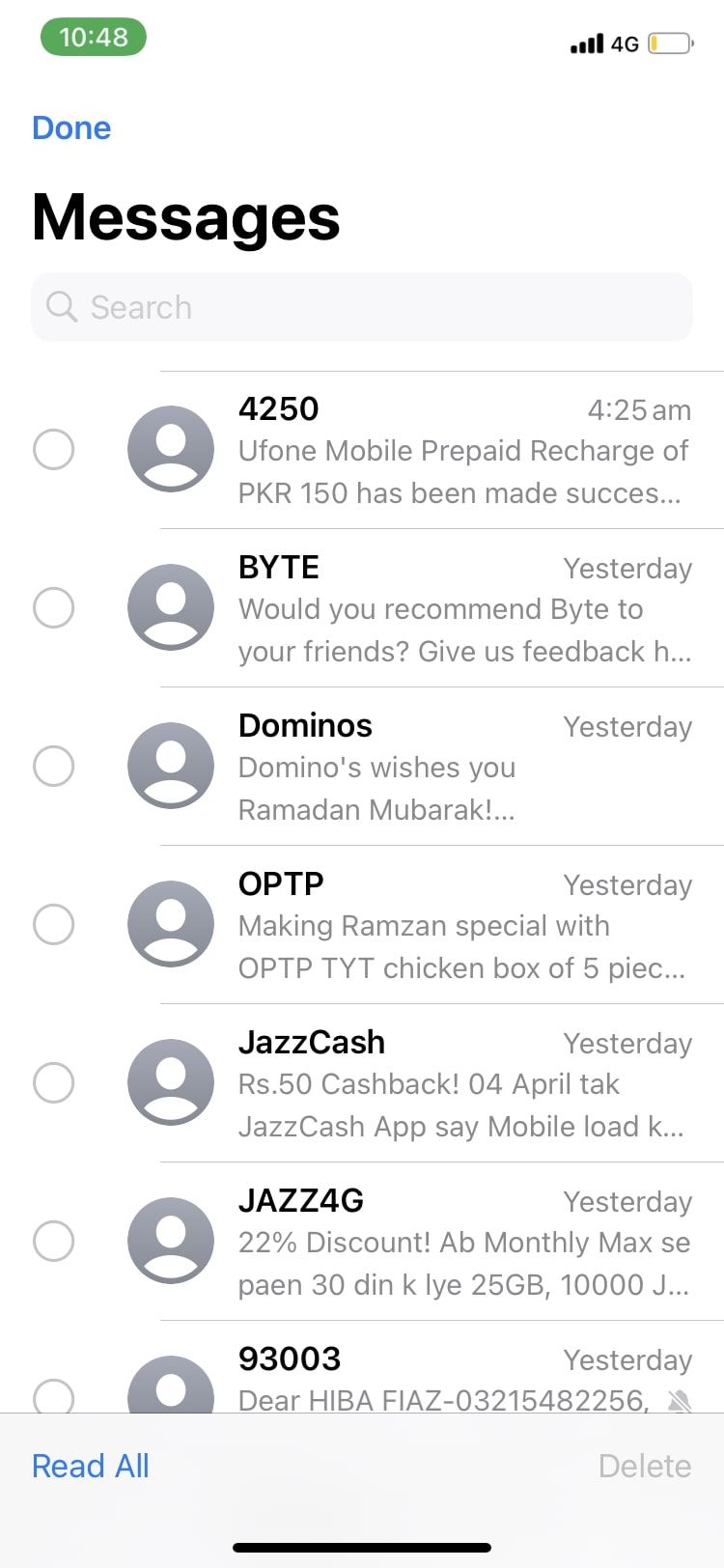
This will automatically remove the red badge from your Messages app, as you will have no unread texts. You can also choose to mark certain text conversations as read using the same method. The Edit button also allows you to pin conversations in Messages.
Get Rid of the Notification Badges in Messages
We can all agree that the constant red badges on our apps can get quite tiresome to look at. Luckily, your iPhone settings allow you to disable badges, and the Messages app has a trick up its sleeve to read all your unread texts in one go, consequently removing red notifications in your iPhone Messages app.
While these are direct methods to get the job done, you can alternatively enable the Do Not Disturb Focus Mode to stop receiving notifications and hide all red badges on your apps.

