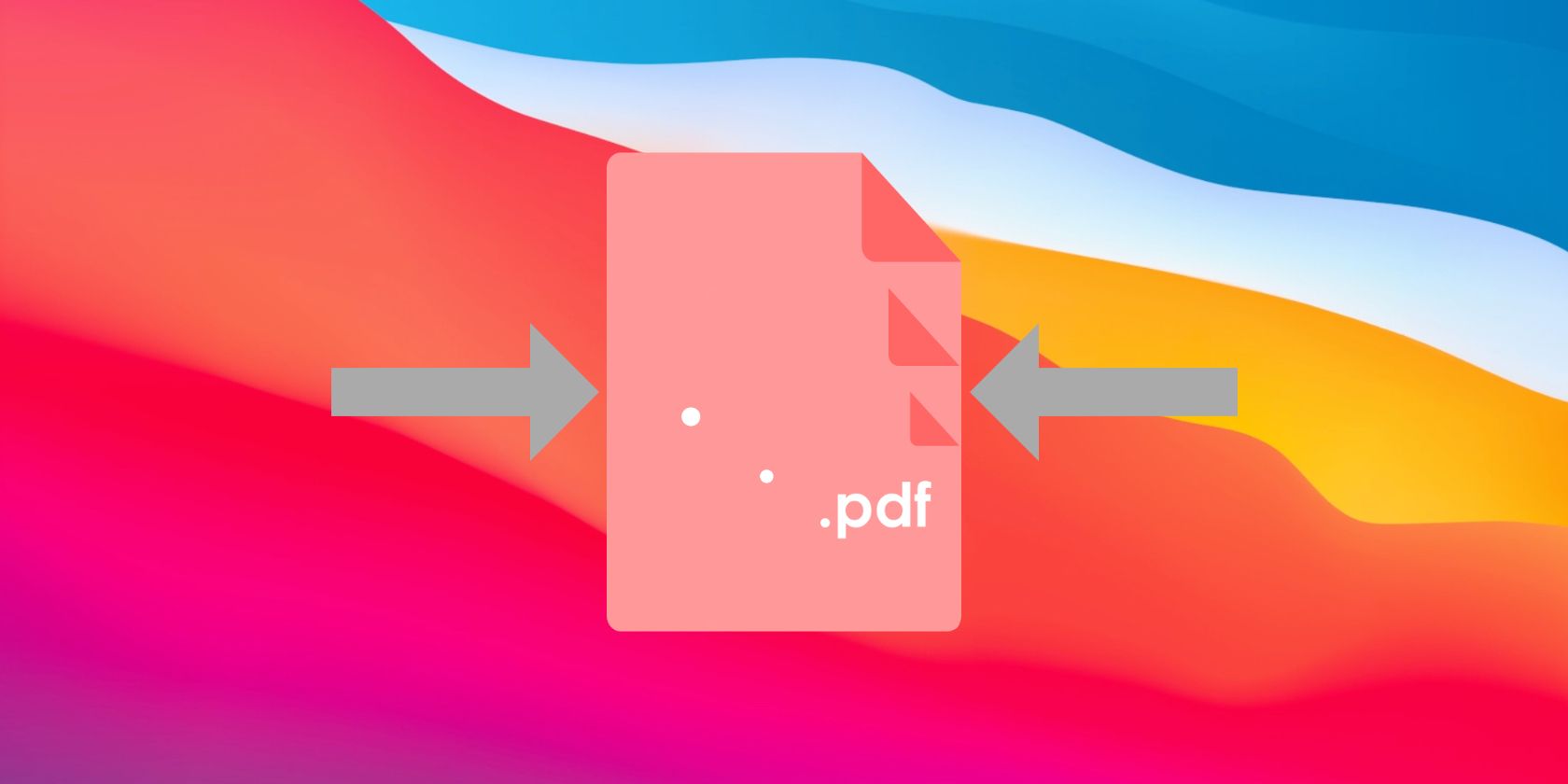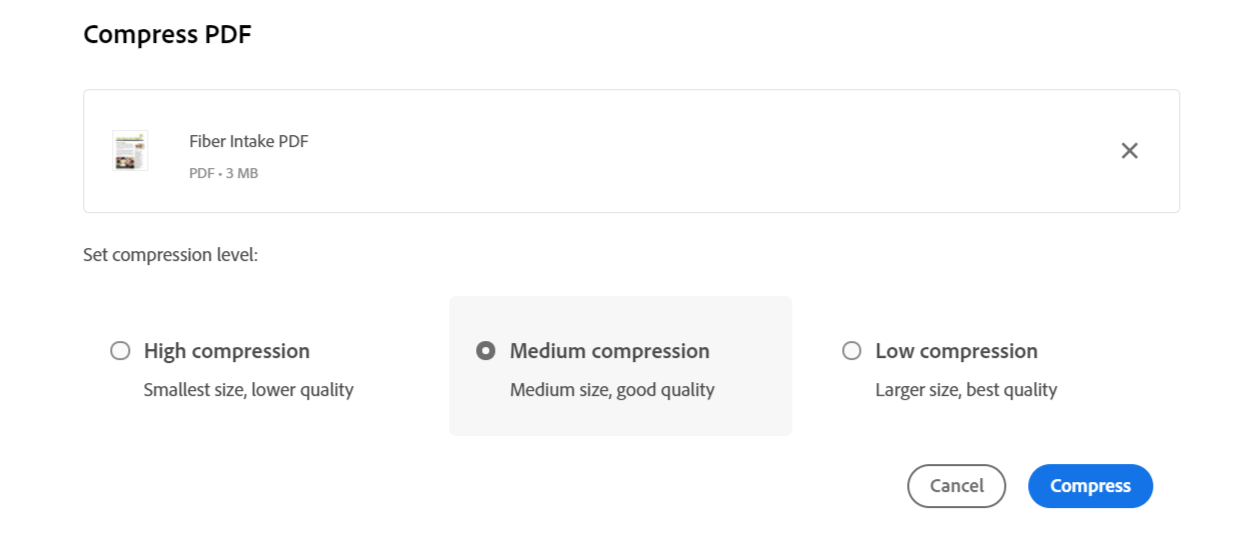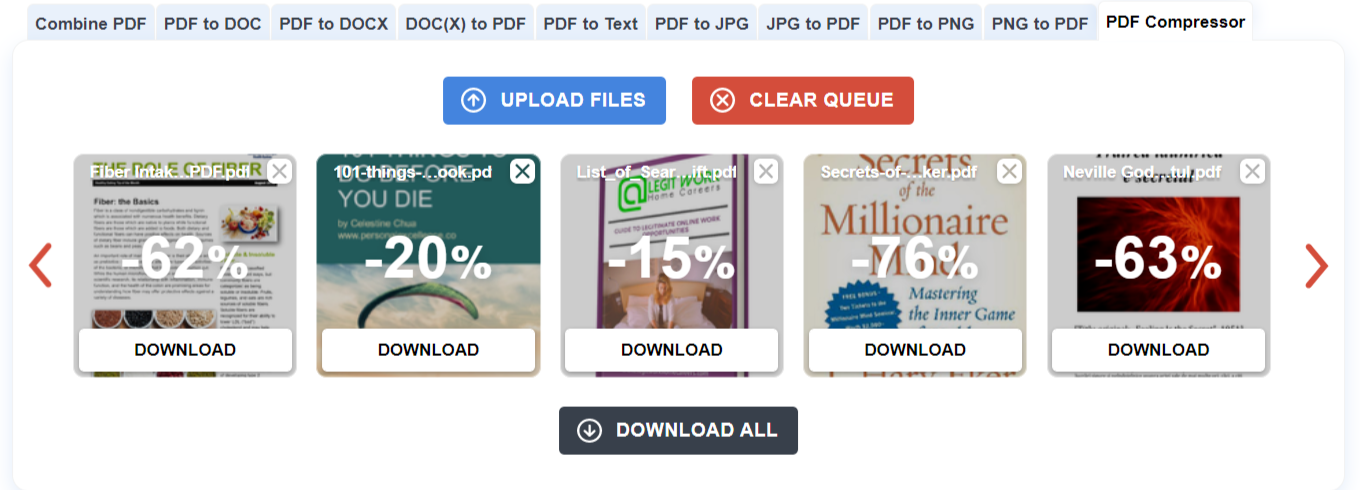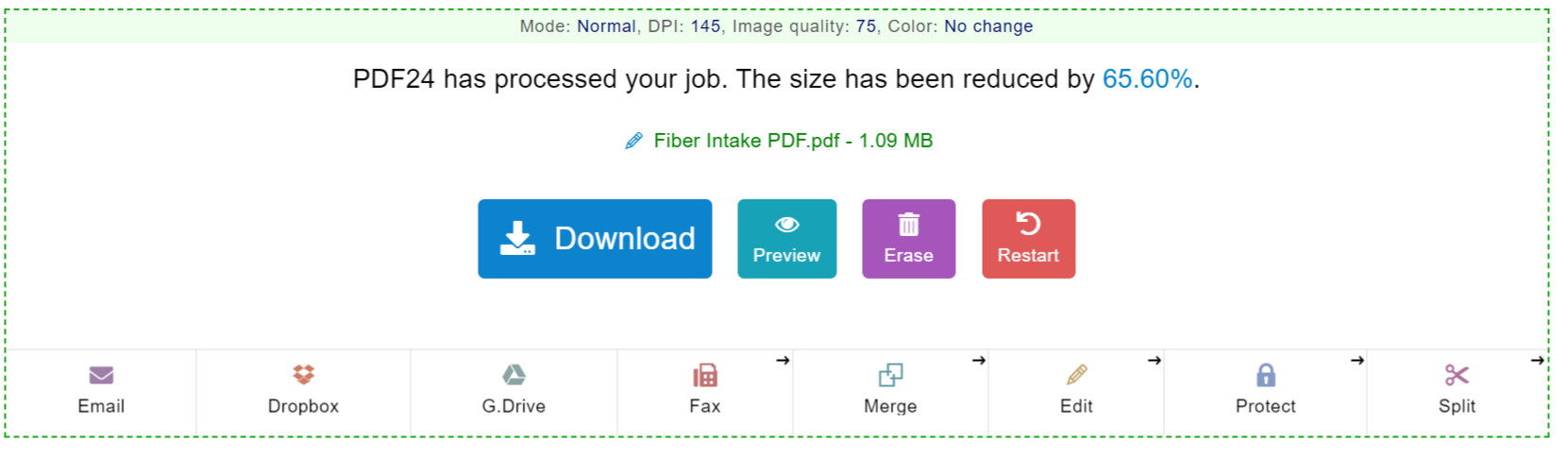PDF, or Portable Document Format, is widely used for ebooks, reports, and other digital files. These documents can be accessed on most devices and browsers, making it easy to read and share information online. Often, PDF files can take a lot of space on your computer or smartphone, or are too large to be sent by email or via messaging platforms.
If you're wondering how to reduce PDF file size, read on. Below, we'll share the best online tools to compress PDF files without compromising on quality.
1. Adobe Acrobat
With Adobe Acrobat, it takes seconds to make a PDF smaller right from your browser. Simply visit the site, select Features and Tools, and then click View All. Scroll down and select Compress PDF. Click Try Now.
Next, upload your PDF file and select a compression level. Click Compress and download the document to your PC or smartphone.
It might be worth signing up for an account, so you can compress and download additional PDF files. After registration, you can store and share your documents online directly from your Acrobat account.
Anyone can try Adobe Acrobat's online PDF compressor for free. However, you must register for the company's subscription to use this tool (along with other optimization features and services) regularly.
The free version only allows you to upload and compress a limited number of PDF files, but it's still a good choice for occasional use.
2. PDF Compressor
PDF Compressor lacks the bells and whistles of Adobe Acrobat, but it's free and easy to use. Plus, you can upload up to 20 files at a time. The downside is that you don't really know what the results will look like. Some PDF files are going to be up to 80 percent smaller, while others will be 15 or 20 percent smaller.
This online tool can also convert files to and from PDF format. Moreover, you have the option to download one file at a time, or all at once.
3. PDF24 Tools
The free PDF compressor from PDF24 Tools also allows you to adjust image quality, DPI, and colors. To reduce PDF size, upload a file, and then set the desired parameters. Click Compress and then download the file to your computer.
With PDF24 Tools, users can save compressed files to Google Drive or Dropbox. There is also the option to share your documents by email. Moreover, you can set a password to protect PDF documents containing sensitive information. PDF24 also offers a Chrome extension for you to use.
Like Adobe Acrobat, this online tool allows users to merge, edit, or split the files they compress. You can even add watermarks or digital signatures, convert images to PDF, and extract PDF pages. All of these options are free.
Get the Tools You Need to Compress PDF Files Online
These tools are a great choice for most users. Some of the more premium tools are also ideal for professionals and small businesses.
Now that you know how to reduce PDF file size, file sharing is about to get a lot easier. Use the above tools to shrink your files and save memory space on your devices.