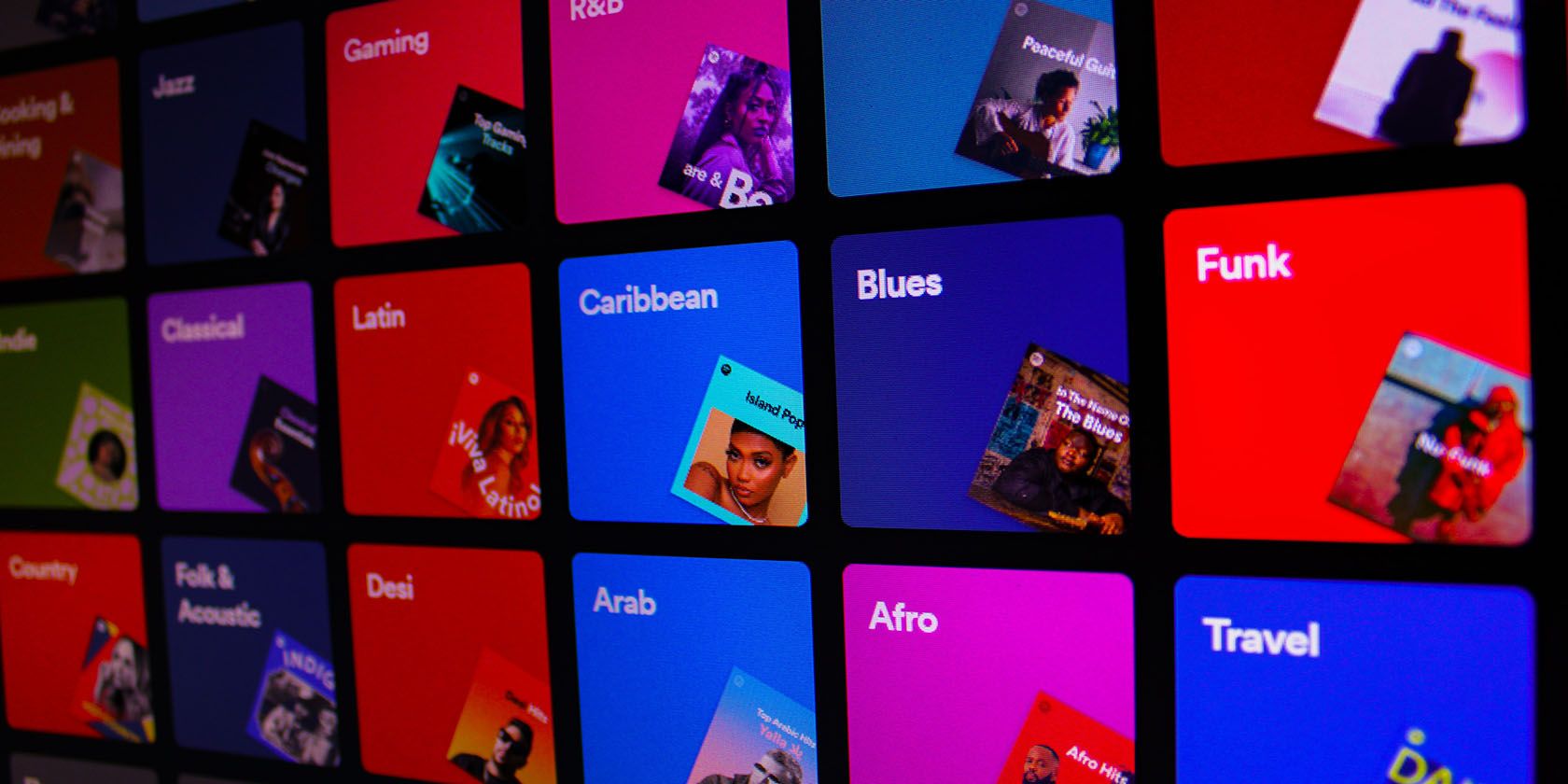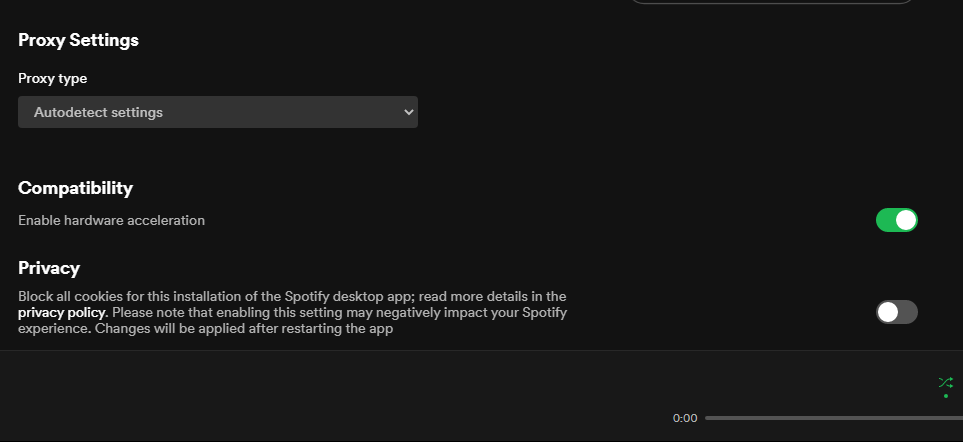We have all had moments where we listen to a Spotify song on repeat hundreds of times. Until one day, they simply stop showing up on our playlists. But why do Spotify songs disappear and become unplayable? Don’t panic; just because they aren’t there now, it doesn't mean that they’re gone forever.
In this article, we’ll walk you through the different reasons why songs are unplayable on Spotify and how you can try to recover them.
Why Are Some Songs Unplayable on Spotify?
If you’re wondering why your favorite song is gone from your Spotify playlist, here are several reasons why it could be missing.
Artist Contract Expiry
Because Spotify is a streaming site, they don’t own any of the music on the platform. Spotify licenses music and pays artists based on the number of streams per song. However, Spotify is also notorious for its lack of pay transparency. This is because Spotify has varying subscription fees and ad revenue across countries, which contribute to the streaming rates.
With this, many renowned artists who command millions of followers worldwide tend to renegotiate for better terms with Spotify when possible. During the negotiation or dispute process, their songs might be hidden temporarily on Spotify.
Copyright Issues
These days, it’s easy for people to remix or create cover songs from their bedroom. With Spotify, sharing your own version of a song has never been so convenient. However, many people do this without knowing how to attribute or give credit to the original songwriter.
In some cases, legal teams of artists work with Spotify to crackdown on users who benefit from the intellectual property of artists without compensating them. If the song you love wasn’t original or a licensed cover, it may have been removed due to copyright issues.
Regional Blocks
If you’re moving to a different country, you may realize that some of the songs you love no longer appear on Spotify. Some of your favorite artists may choose to work with a different streaming platform that is more widely used in that specific region.
In some cases, artists also have region-specific contracts for their singles due to laws that prohibit profanity or overtly sexual lyrics. With this, artists either create a version of the same song with slightly different lyrics or will not be able to release it in that region. In this case, you may still be able to find a clean version of the song through the search button.
Internet Connection
Some songs may also not play because of your device's network settings. For example, some phone battery savings settings may disable data services. With this, Spotify will not be able to access the internet on power saving mode.
How to Recover Songs and Playlists on Spotify
If you want to get an unplayable song back on your playlist, here are some ways that you can try to get back access to your now-hidden Spotify songs.
Reset Your Internet Connection
Before jumping in to conclusions, you can reset your internet connection first. For desktop users, it may entail resetting the Wi-Fi and checking for any possible firewalls. For iOS and Android users, you can turn your data off and on or use airplane mode.
Use a VPN
If the songs you are looking for aren’t available in your country, a VPN can help trick your device into thinking you are in a different place. If a certain rap song just hits different with a little profanity, change your VPN location to a country where it’s not a big deal.
If you’re hoping to find a song that isn’t available in most places, it’s likely supported in America and Europe, which offer the largest libraries.
Clear Cache
In some cases, large caches prevent mobile phones from loading Spotify properly. To clear your Spotify Cache on iOS, open your Spotify App.
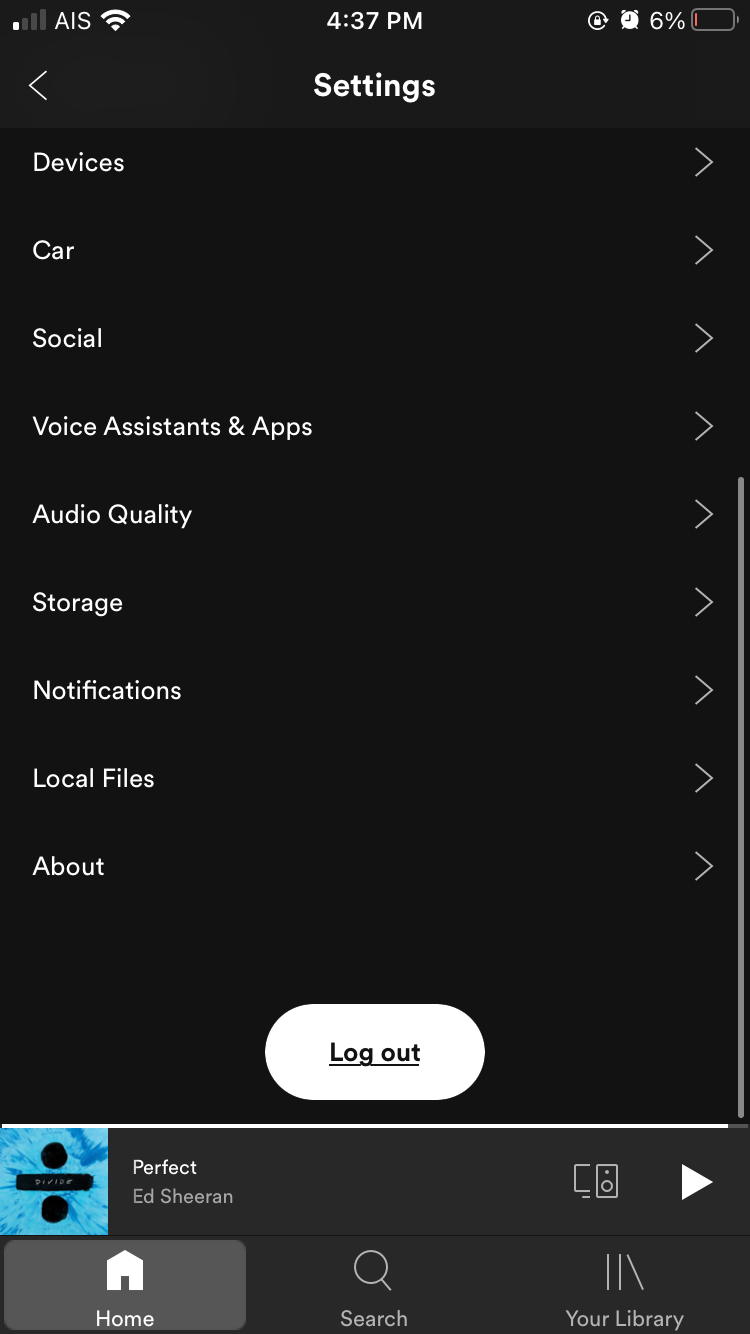
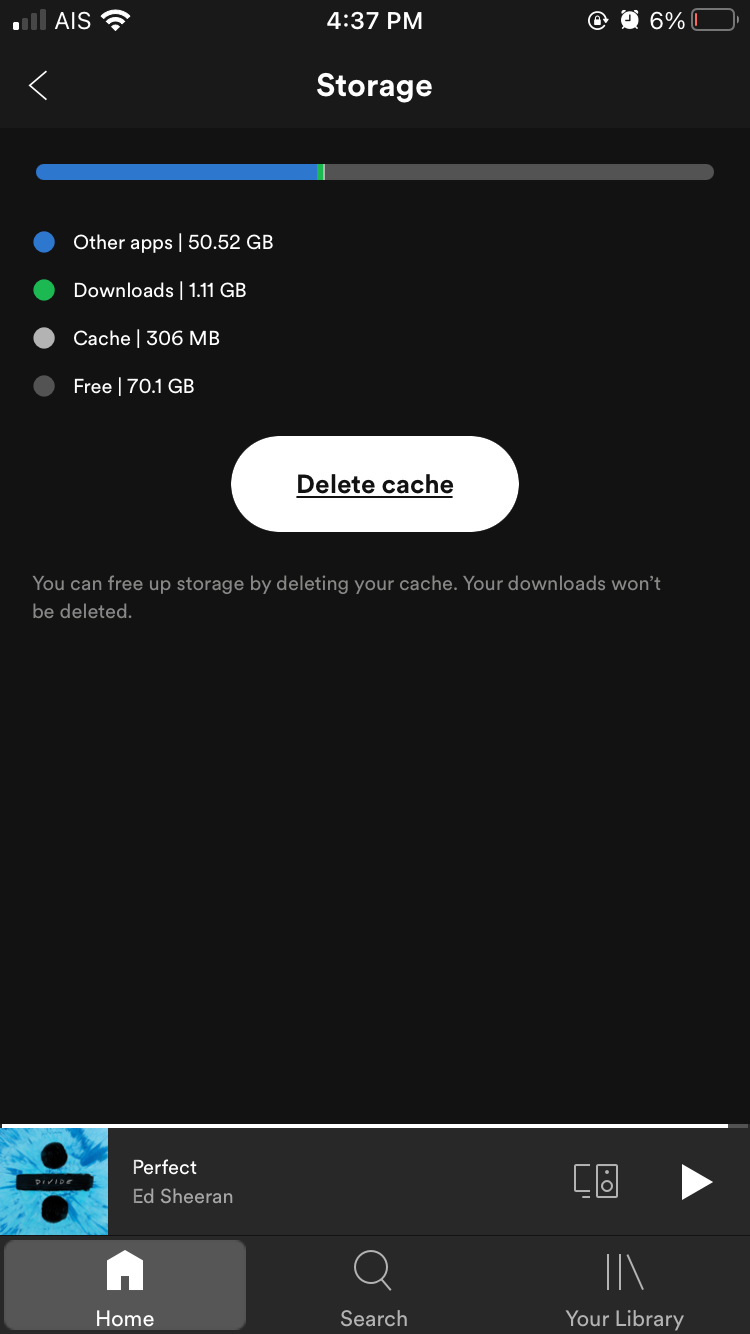
Then, select Settings > Storage and tap Delete Cache. For Android, you can delete your Spotify cache by going to Settings and, under Storage, select Delete cache.
Turn Off High-Quality Streaming
For Spotify users who change subscription levels, you may encounter playback issues. For example, high-quality playback is a Spotify Premium-only feature, which may entail problems when moving to the ad-supported Spotify Free tier. If you recently changed your Spotify subscription, you may want to turn off high-quality streaming.
Disable Hardware Acceleration
For Spotify desktop users using Windows, hardware acceleration helps control the music streaming performance. On its own, hardware acceleration is a great tool to optimize your listening experience with your hardware in mind.
However, older computers may experience missing tracks and other related errors. To turn off Spotify hardware acceleration, go to Settings, scroll down and select Show Advanced Settings. Under Compatibility, toggle off Enable hardware acceleration.
Download Songs for Offline Listening
When the unplayable song is due to a Wi-Fi or data connection issue, downloading songs can help prevent it. Downloading songs for offline listening is available for Spotify Premium users on iOS and Android.
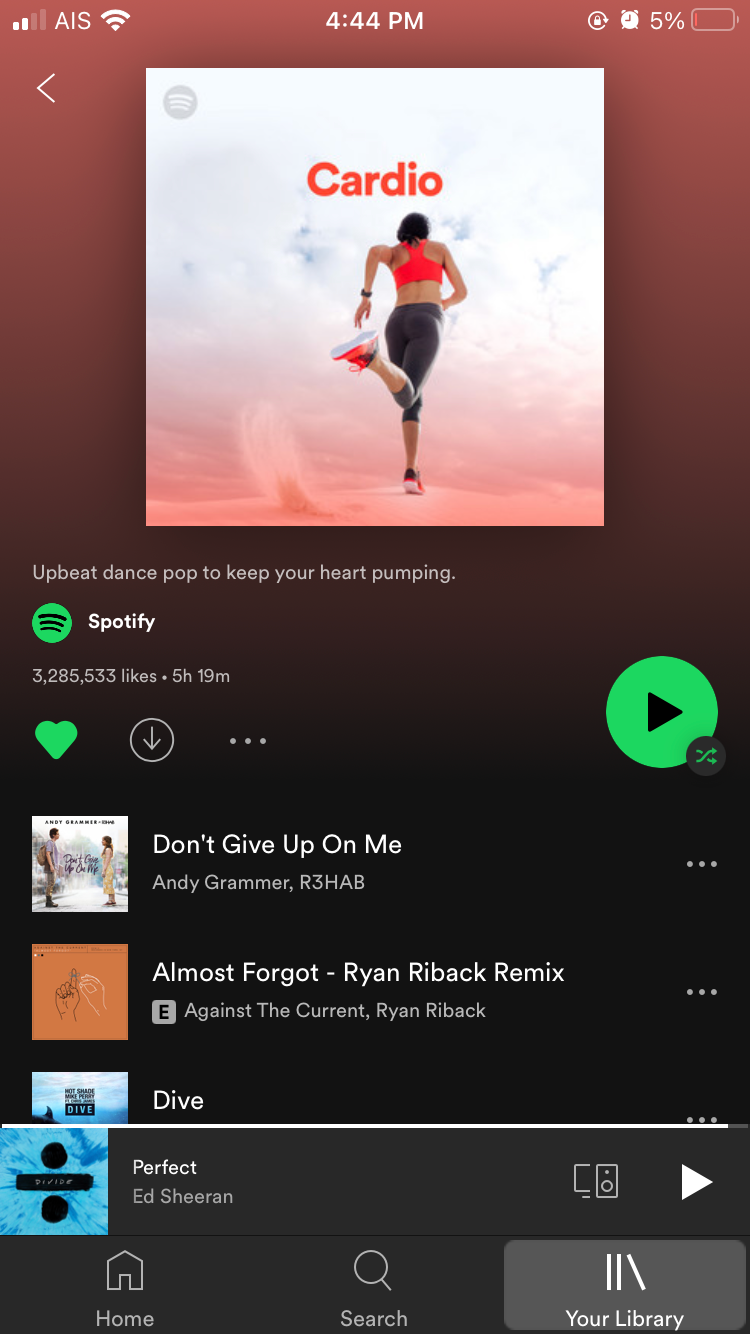
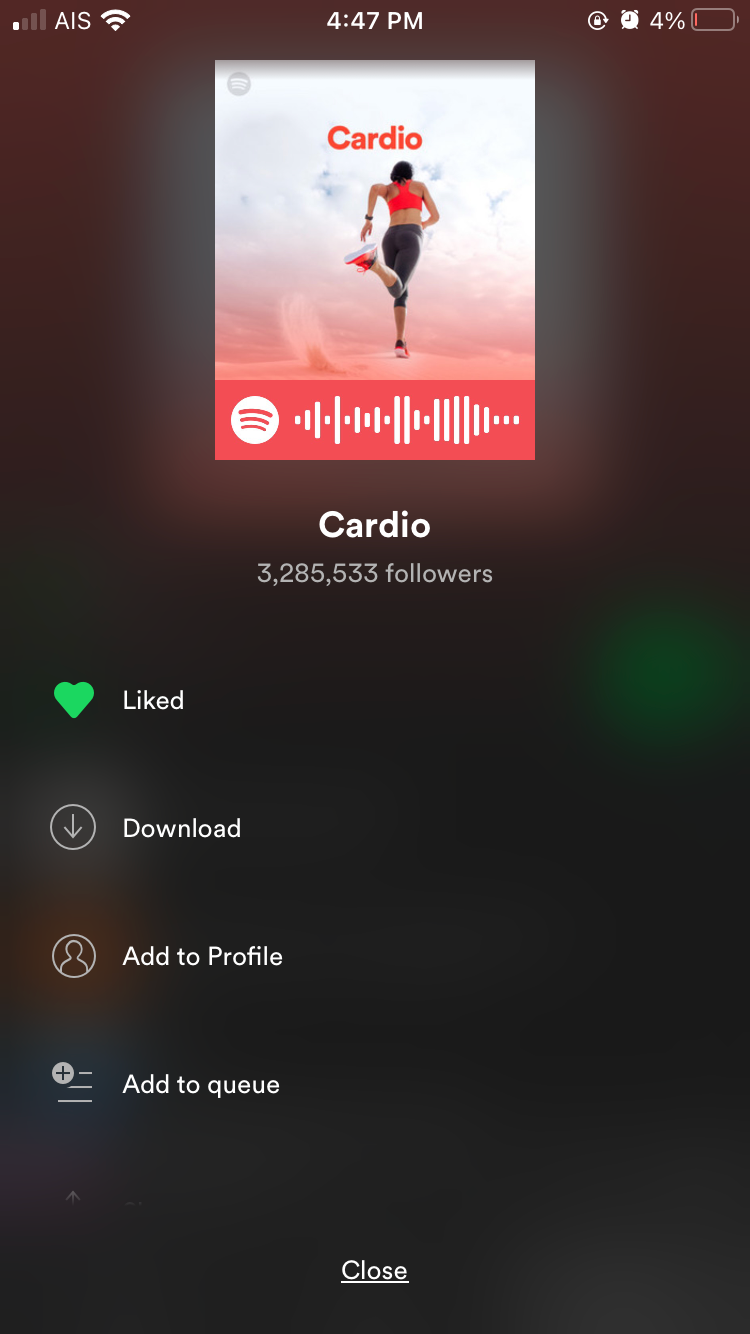
To download songs on Spotify, go to the playlist that you want to download and press the Download button. Alternatively, you may also tap the three dots button and click Download.
Restart Your Device
Like any app, Spotify may experience freezing or random glitches. When all else fails, the age-old advice of turning your device off and on seems to work. On Spotify desktop, you can either restart your computer or force quit the app. You can also try to log out of your account before logging back in.
Hear Your Favorite Songs Again on Spotify
Unfortunately, when it comes to hidden songs on Spotify, some things are just out of your control. There have been many cases of Spotify and artists never reaching agreeable terms. Thankfully, there are several other options for listening to your tunes.
These days, other streaming platforms can hold a bigger portfolio from your favorite artists. You can also listen to them through their websites or play their music videos from Vimeo or YouTube. Just because your artists might not be on Spotify anymore, it doesn’t mean you have to stop listening to their music.