TikTok's draft folder is a tool you can utilize when you are not quite ready to upload a video you have been working on. It allows you to return to your drafts to continue recording, editing, or tweaking your video.
However, it can be easier than you might think to lose your drafts, especially because TikTok doesn't save them to your account. If you are having difficulty locating a draft you created, here are a few places you can look to retrieve your TikTok drafts.
1. Search for Your TikTok Draft on All Devices
If you use TikTok on multiple devices, the first step to finding a lost TikTok draft is checking your other devices. The draft folder is a useful tool to stockpile content to schedule posts for later on TikTok. But, it's not uncommon to lose drafts.
TikTok drafts are saved locally. This means that the drafts are saved on the device that you created the draft on. So if you are making a TikTok video and save it to your drafts on your iPad, that draft will not appear in the draft folder of your iPhone's TikTok app.
Even if you are logged into the same account on both devices, your draft will only be saved to the original device on which it was created. This draft folder can be found on your TikTok profile page. Drafts appear in the first video slot, displaying how many drafts are in your folder at any given time.
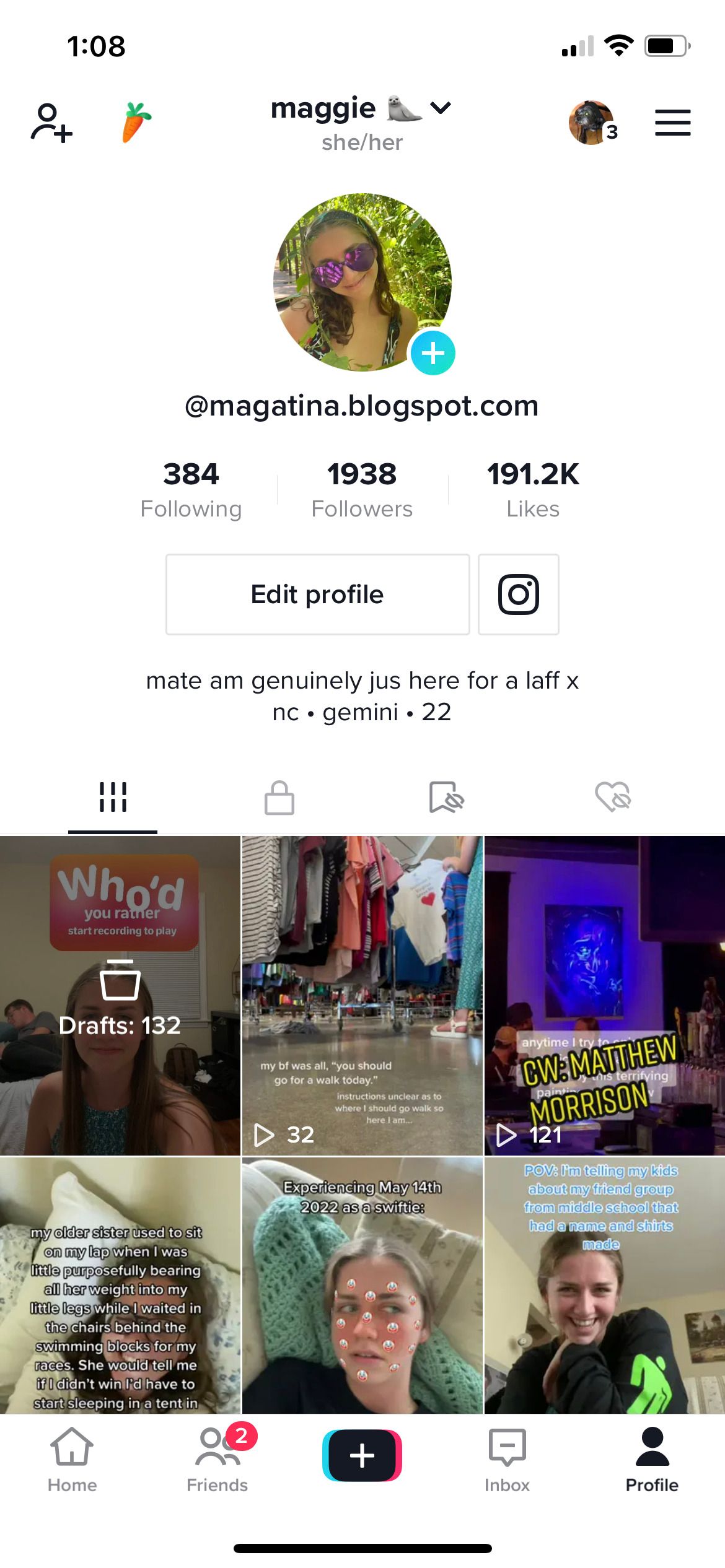
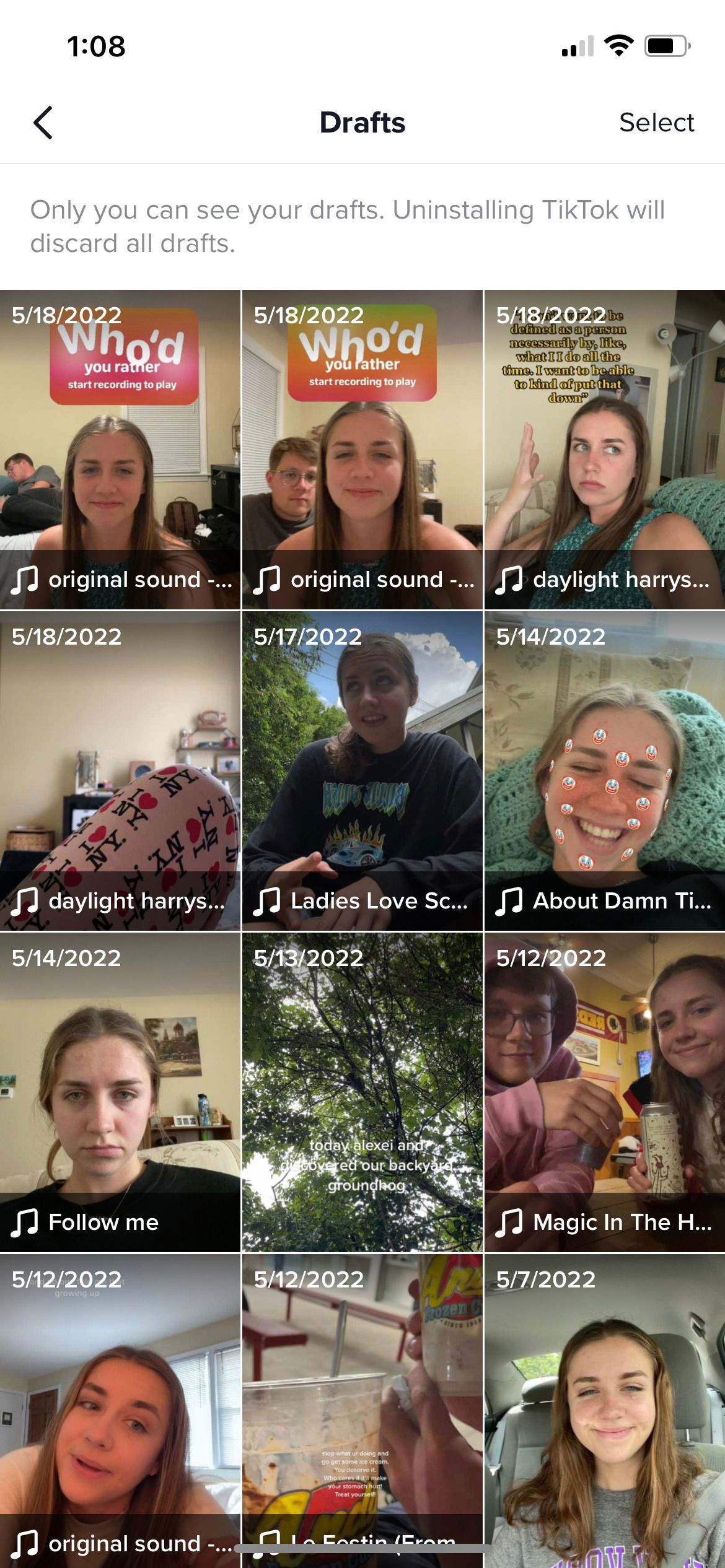
2. Search Through Your Camera Roll
While TikTok won't allow you to save your drafts to your camera roll, you can upload videos from your camera roll to use in your TikTok videos. If you have lost a TikTok draft, but are able to find the original videos in your camera roll, that may help you recreate what was once lost.
Don't forget to check your recently deleted folder in your iPhone Photos app or Android gallery if you are having difficulty finding the videos you uploaded to TikTok.
If you have iCloud, you can also check there as deleted items might not be deleted from iCloud yet. To check, head to the official iCloud site.
Unfortunately, there is no way to recover deleted drafts other than recreating them and finding the original videos. You should switch your focus to finding the lost videos, rather than finding the lost drafts if you don't see them on your TikTok page.
What You Shouldn't Do When Attempting to Retrieve Drafts
One common way of solving a problem with technology is resetting your device, or uninstalling and reinstalling it. But it's important to note that this fix will not work with TikTok.
Do not delete TikTok. Doing so will result in you losing all your other drafts that are saved on that device.
If you are unable to find your file, make sure to read our guide on how to prevent losing TikTok drafts.
Prevent Drafts From Getting Lost in the Future
You work hard on your TikTok posts so losing them can be frustrating. To prevent this from happening in the future, it's important to save all of your drafts to your camera roll.
Anything in your camera roll gets backed up to iCloud if you have it. That way, even if you delete TikTok or lose your device, your videos will remain in the cloud. While you can't edit them, at least you can have something to post, or an example of what to recreate.
Can You Recover TikTok Drafts With a Data Request?
Something else you can skip when searching for lost drafts is requesting an account data download from TikTok. Within TikTok's settings there is an option to request all the data TikTok has stored about your account. Some believe this data request will give you your lost drafts. However, when testing this, no drafts, previously deleted or not, appeared in the file request.
The data request has a video folder, but after looking through each of the links, it is apparent that the file request only gives you data on TikTok videos that have been posted.
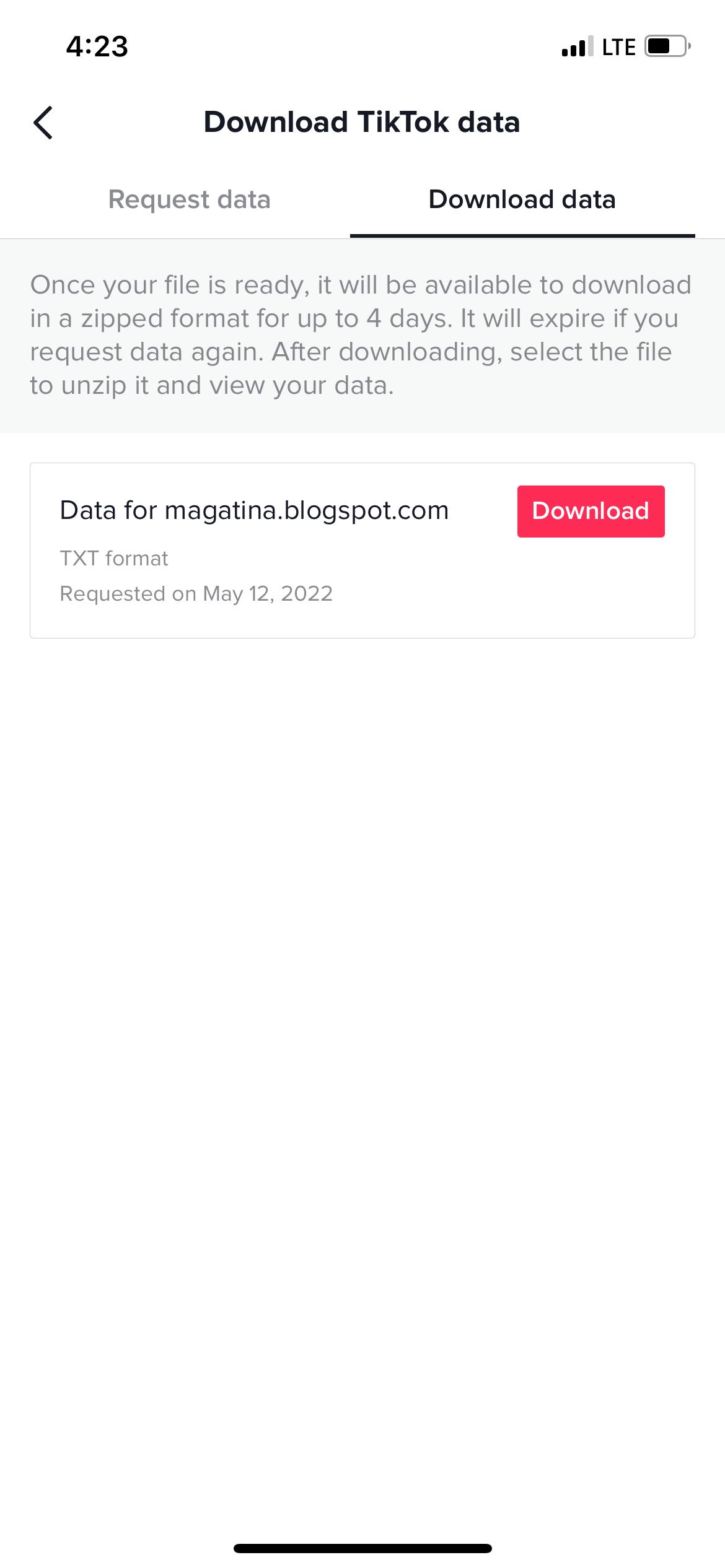
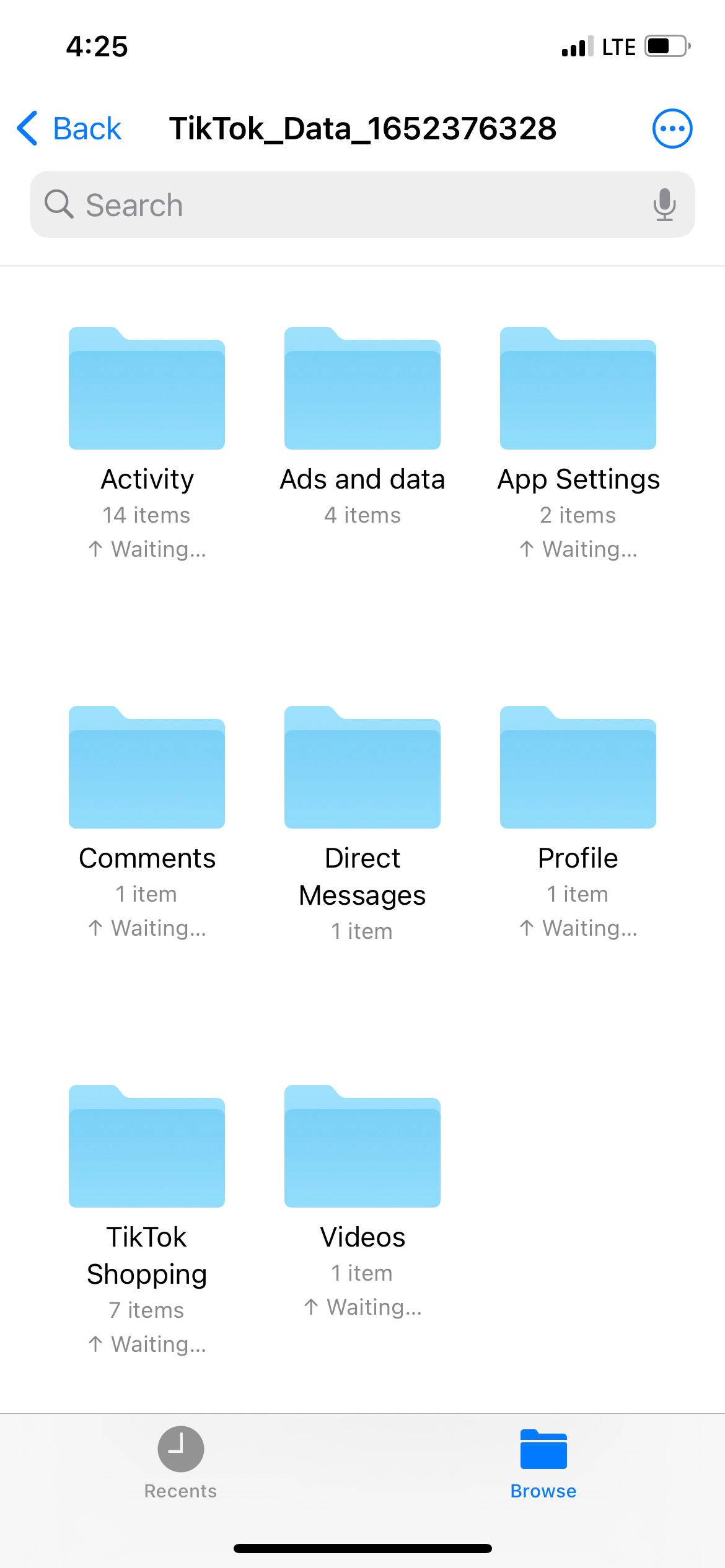
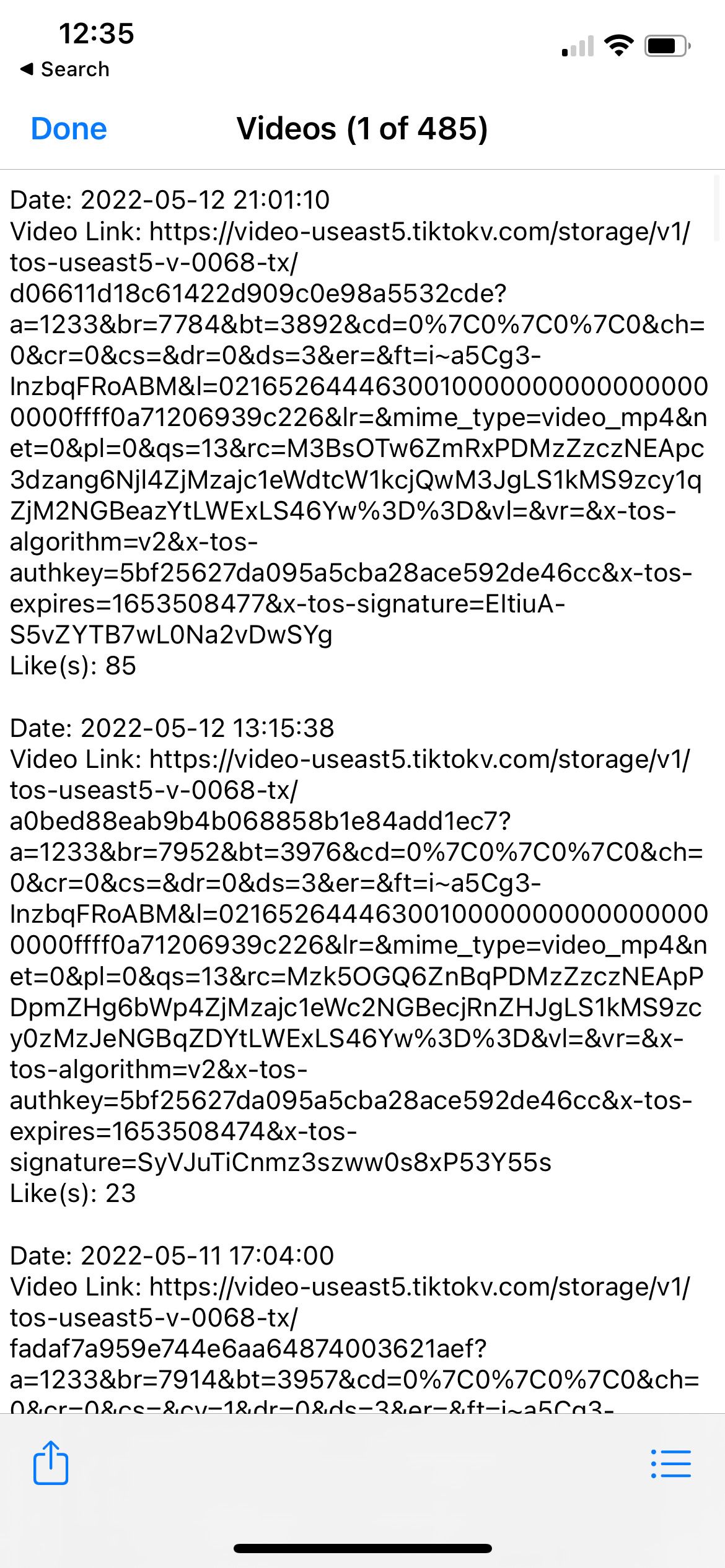
After all, with draft videos being stored locally on a device, TikTok would not have these files on its servers.
Can Lost TikTok Drafts Be Recovered?
If you have simply misplaced your draft or have manually saved a copy, you can get your draft back. But if you have lost your draft due to uninstalling the app, and therefore deleting the local files, you can't recover the video. With drafts being saved on local devices only, the only way to recover them is find the device you made the draft on.
Unfortunately, drafts that are no longer in your draft folder on any device cannot be retrieved and are permanently lost. This is because TikTok saves drafts to local storage rather than to a cloud storage format, like we've gotten so used to over the years.
Hopefully, in the future, we will be able to save drafts to our account and access them on multiple devices.


