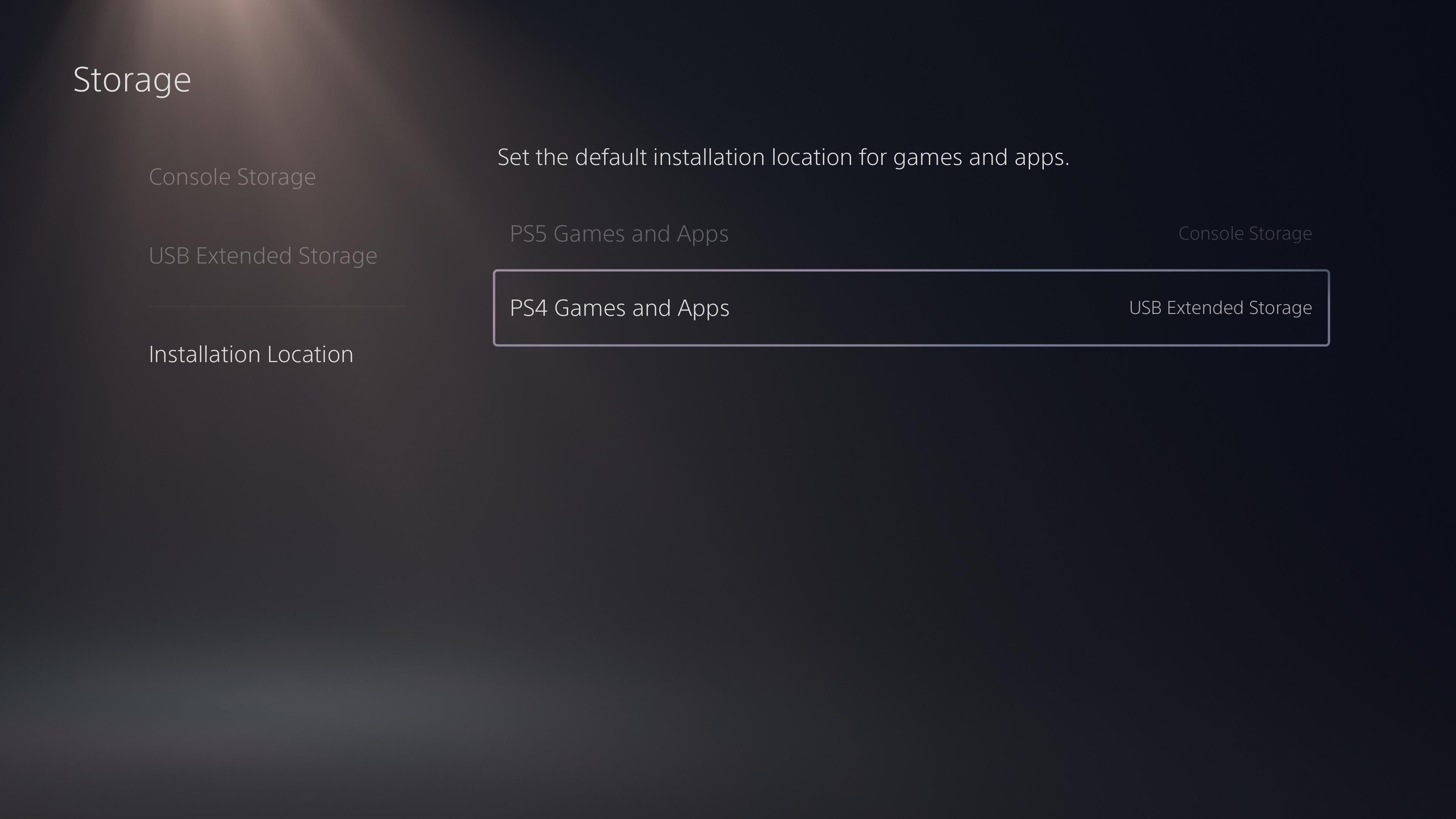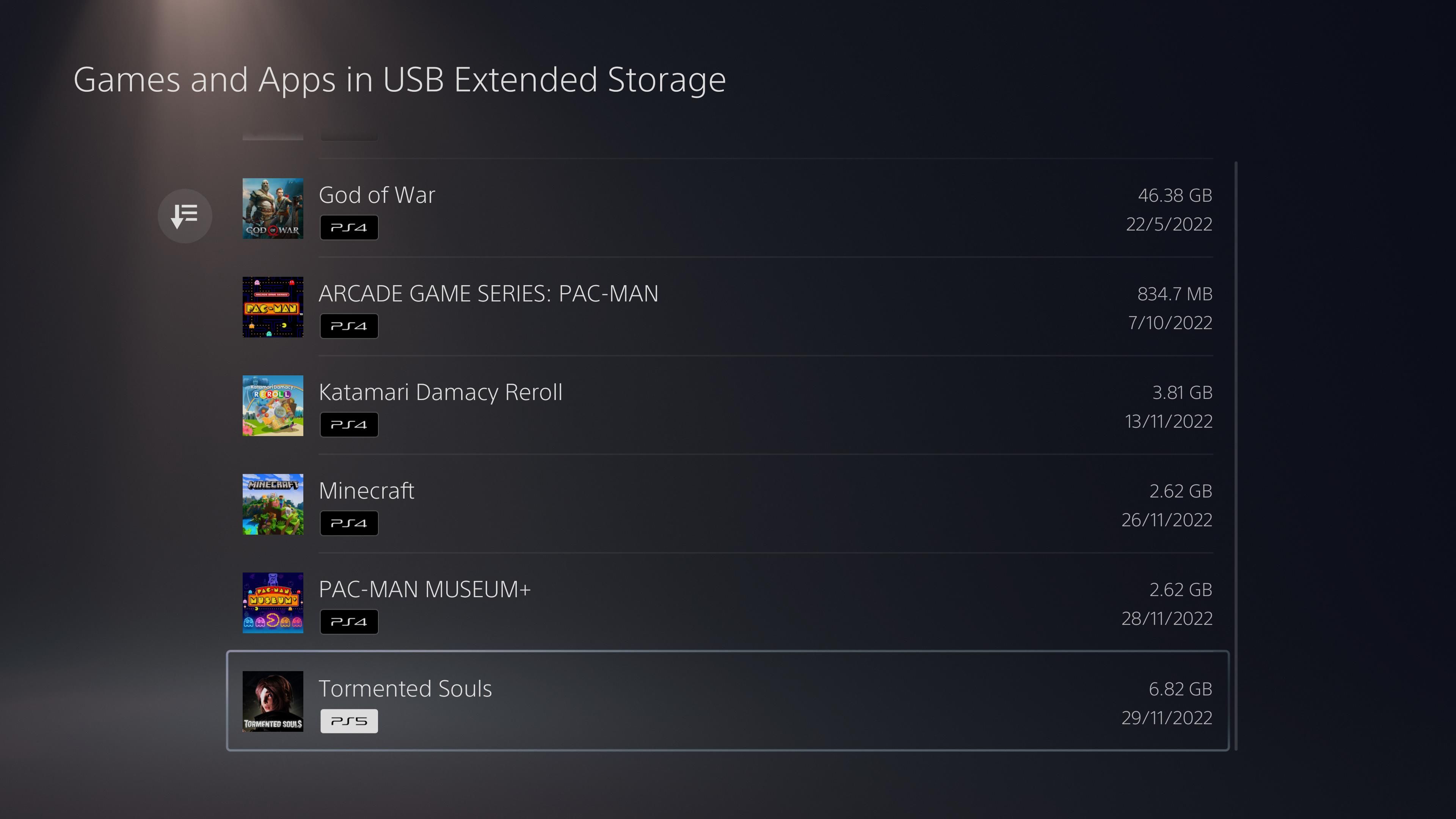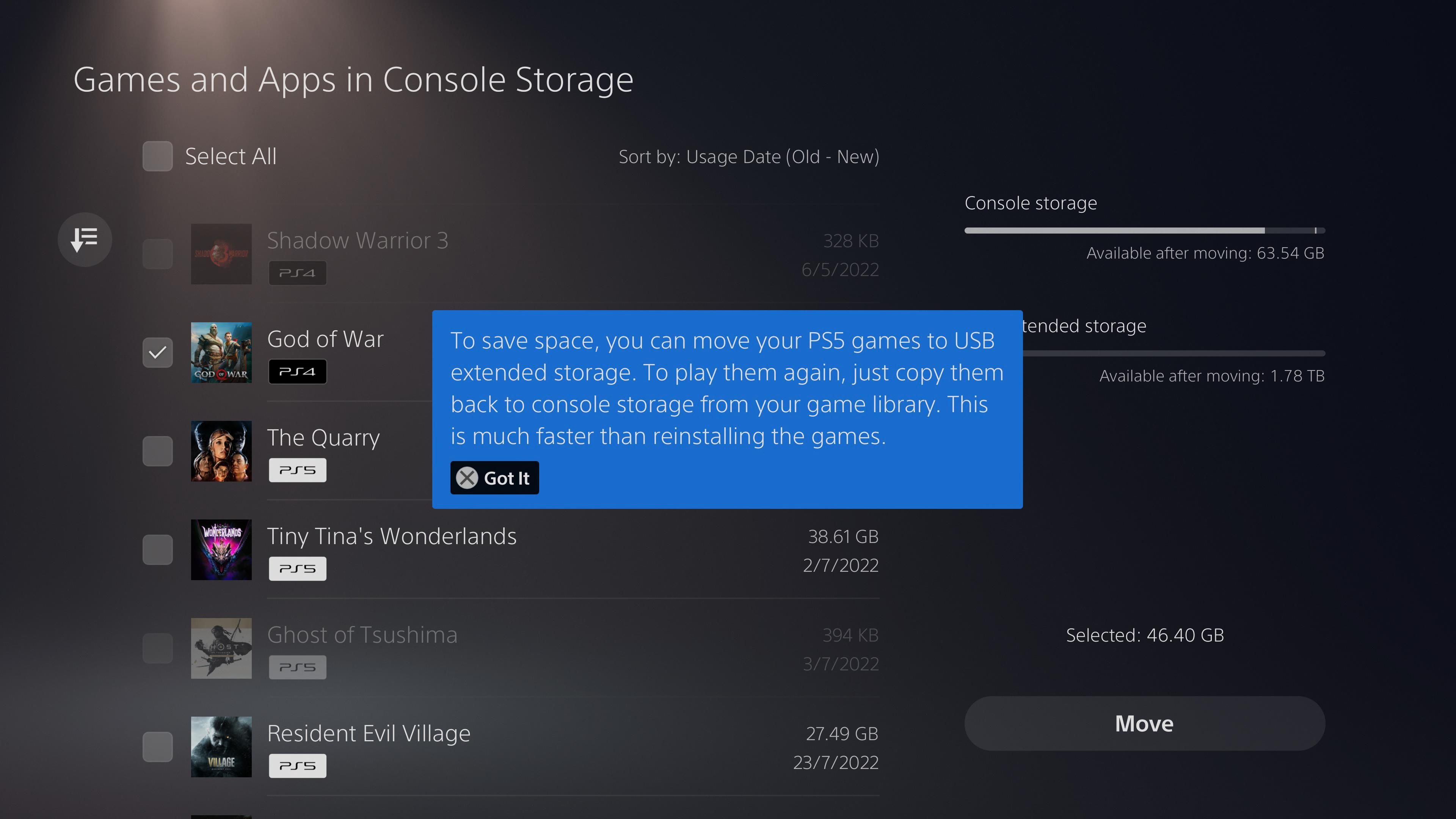With modern video games being so huge in comparison to what they once were (many over 100GB), console gamers tend to invest in an external hard drive to store their games.
If you've upgraded from a PS4 to a PS5, you may be wondering whether you can use your existing PS4 hard drive on your PS5.
Can You Use an External Hard Drive on a PS5?
The good news is that PS5 consoles do support external hard drives (HDDs). So, if you were using one with your PS4, you'll still be able to use it on the PS5.
Many external HDDs are plug-and-play, so you can simply unplug it from your PS4 and straight onto your PS5. Your games will still be on there, so once connected to a PS5, you can play them straight away.
However, not all USB extended storage devices are compatible with PS5 consoles. Here's a quick rundown of the requirements:
- SuperSpeed USB 5Gbps or later.
- 250GB to 8TB capacity.
- Cannot be connected via a USB hub.
- Two or more drives cannot be connected at the same time.
If your hard drive is compatible and meets the above requirements, you'll be able to plug it into your PS5 and start using it straight away.
How to Play PS4 Games From an External Drive on PS5
The process is pretty straightforward thanks to the plug-and-play nature of many suitable external drives for PS5.
- Locate the USB port on the back of your PS5 console.
- Plug the USB external drive into the port.
Once the external drive is recognized, you'll be able to play your PS4 games on your PS5.
Automatically Install PS4 Games to an External Drive From PS5
Another great feature of the PS5 is being able to automatically install any PS4 game from your PS5 onto your external drive. This ensures your PS5's internal storage doesn't get used up by PS4 games.
- Navigate to Settings > Storage > USB Extended Storage.
- Select the Install PS4 Games to USB Extended Storage option.
Any PS4 games will then automatically be downloaded to your external drive, saving you more space on the internal drive for PS5 games. Once the games have been moved, you can find them in USB Extended Storage from the Storage menu.
Can You Play PS5 Games Directly From an External Drive?
Since the PS5's storage is fairly limited, it would be great if you could store all of your PS5 games on a large external drive and play them directly from the drive like PS4 games. Unfortunately, this isn't an option as you can't play PS5 games from external storage sources on the PS5.
You can store PS5 games on an external drive to make room in your game library, but if it's not installed on the PS5's internal storage or an NVMe SSD, you won't be able to play it. This is useful if you have a game that takes up a lot of space, but you don't want to uninstall it and redownload it in the future.
If you do want to move games between an external drive and a PS5 console, here's how to do it:
- Connect your external drive to the PS5 and navigate to Game Library.
- Choose the game you want to copy from the external drive and press the Options button on your controller.
- Select Copy.
If you want to move PS4 games permanently across to your PS5 console and remove them from your external drive, the above process works the same for PS4 games.
An Easy Way to Play PS4 Games on PS5 Using External Storage
While you won't be able to play PS5 games directly from an external drive, you can play PS4 games. This frees up some much-needed space on the PS5 if you have PS4 titles you still want to play or keep hold of.
It's easy to use an external HDD as extended storage on the PS5, as long as your drive meets the requirements.