Chances are, you have no idea that your Netflix subscription includes access to great mobile games at no additional cost. Since November 2021, Netflix has been adding free mobile games to its service, but hardly anyone seems aware. And best of all? The games have no adverts or in-app purchases.
Here's everything you need to know about Netflix's games: what's available, how to play them, and what the limitations are.
What Are Netflix Games?
If you have a Netflix subscription, you have access to over 50 games playable on mobile devices (Android phones and tablets, iPhone, iPad, and iPod touch). Though the quality varies, there are plenty of excellent Netflix mobile games across a variety of genres, and the library is ever-evolving.
The games available include the charming hidden object hunt Krispee Street, the inventive and mind-bending mini-golf of Wonderputt Forever, and the fantasty roguelike card game Arcanium.
Some of the games are Netflix exclusives and only available on mobile, like Valiant Hearts: Coming Home and Nailed It! Baking Bash. Others, like Oxenfree and Kentucky Route Zero, while accessible only to Netflix members on mobile, can also be purchased on other platforms like PC.
Apart from a few exceptions like the pixelated adventure Stranger Things: 1984, most of these games have no relevance to Netflix shows or movies, so you don't need any prior experience to jump in and enjoy yourself.
What Are the Requirements to Play Netflix Games?
If you have an active Netflix membership, on any tier, you can play these games for free. They have no adverts, in-app purchases, or any additional cost. All of them are available in English, with wide support for other languages.
You must be running Android 8.0 or later, or iOS/iPadOS 15 or later, and some games may not be available if your device's hardware isn't up to snuff. You also need enough storage space to install the games.
Everyone who has a Netflix profile on your account can play the games, across multiple devices. However, none of the games are available on Netflix's child profiles. If you protect your adult Netflix profile with a PIN, that same number is required to launch any of the games from outside the Netflix app. A game may also not appear if its maturing rating is higher than the maturity setting of the Netflix profile.
When you launch a game, you must select a profile to tie your progress to. If you reach your device limit, Netflix warns you and lets you remove a device. You can also manage the active devices from your Netflix account at any time.
Some games require a constant internet connection, while others can be played offline—perfect when traveling or in an area with spotty internet connection. The connectivity requirements are displayed on each game page, so you know what to expect before downloading.
How to Download and Play Netflix Games
To begin, launch the Netflix app on your mobile device. On Android, tap Games from the bottom menu. Alternatively, or if you're using iOS, scroll down the Home feed until you find the Netflix Games row. It will be titled Mobile Games or similar.
If a game takes your fancy, tap on it to find out more. On the game's page, you can see a trailer, screenshots, and details about the game.
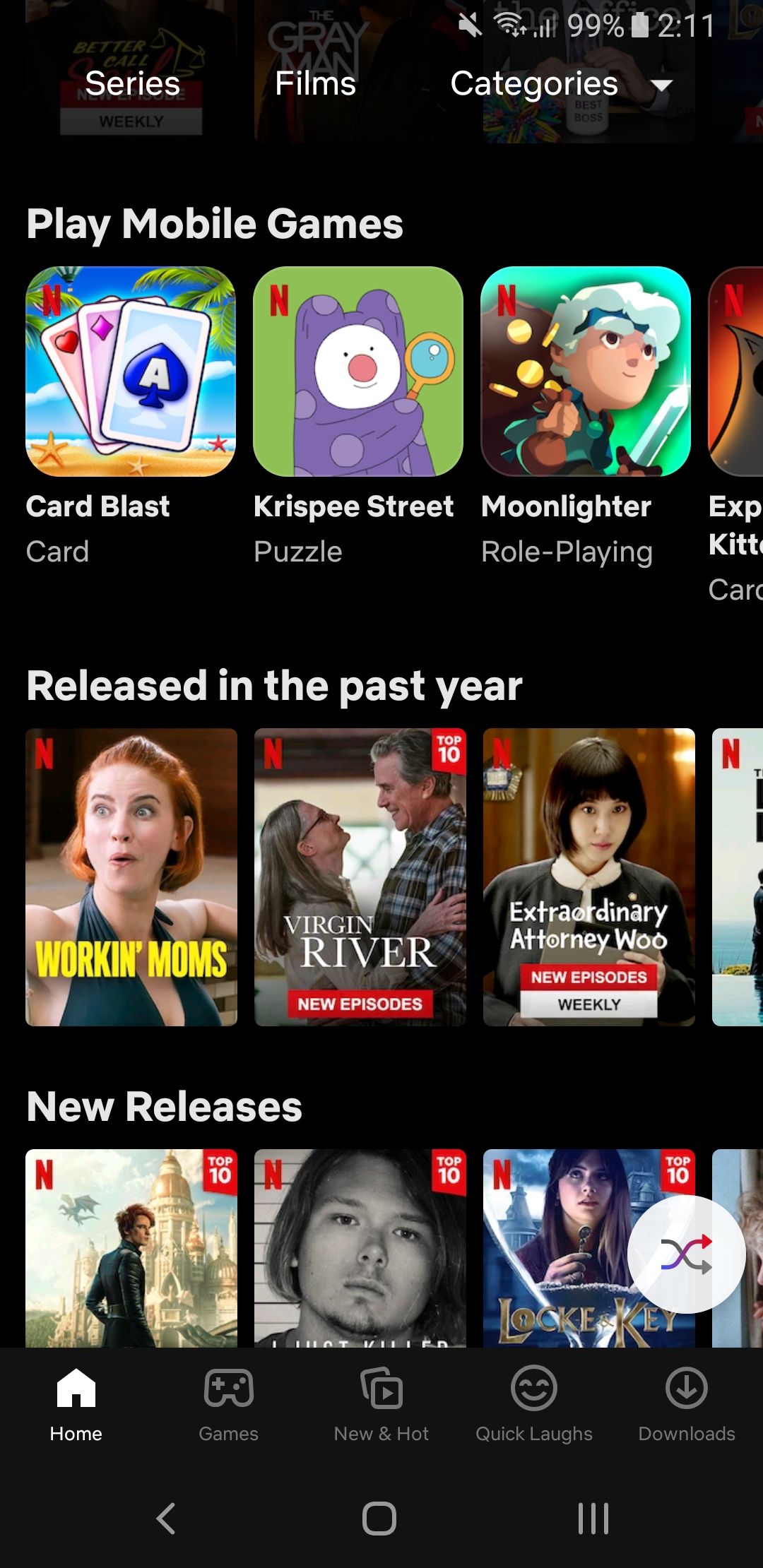
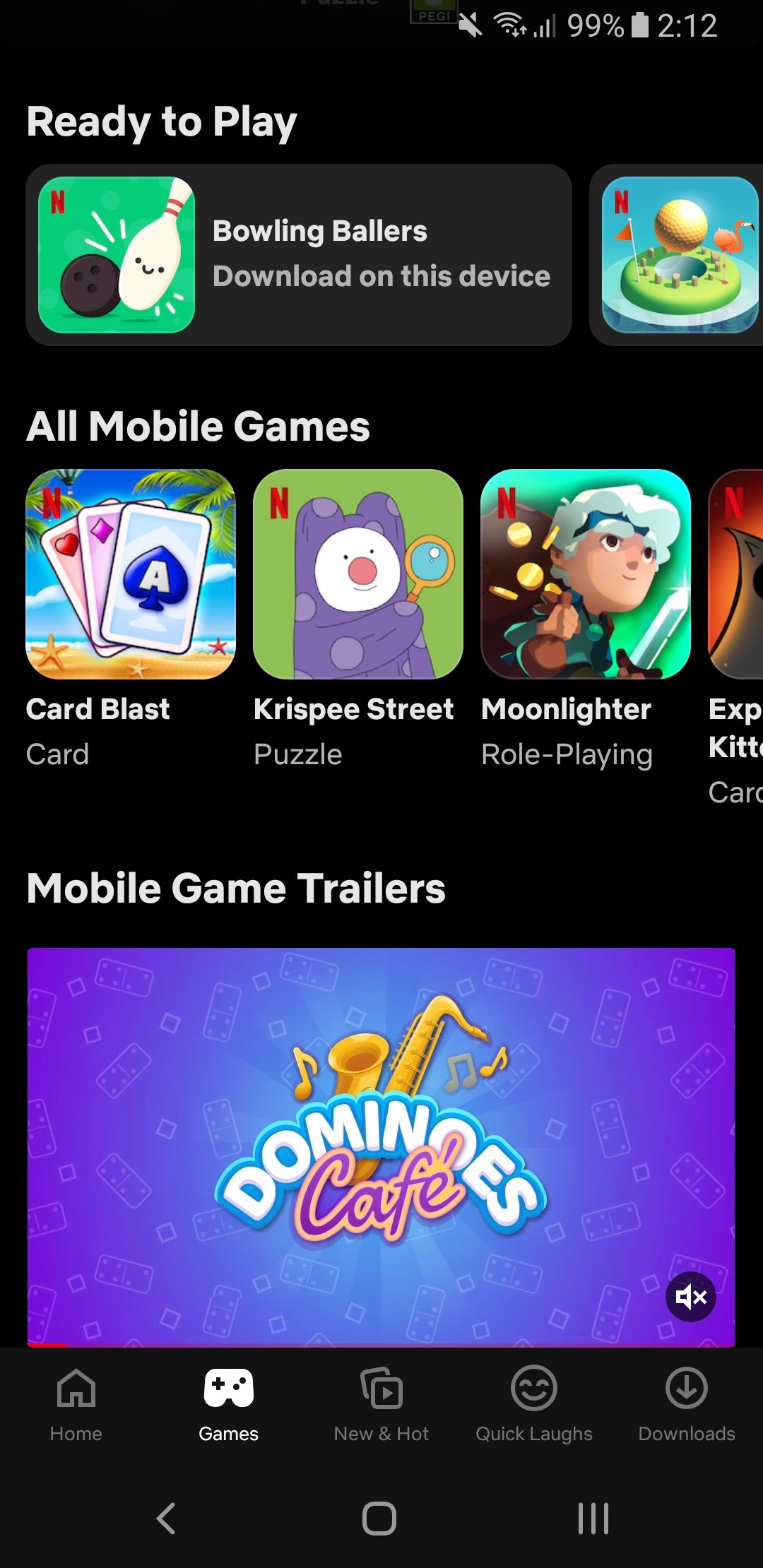
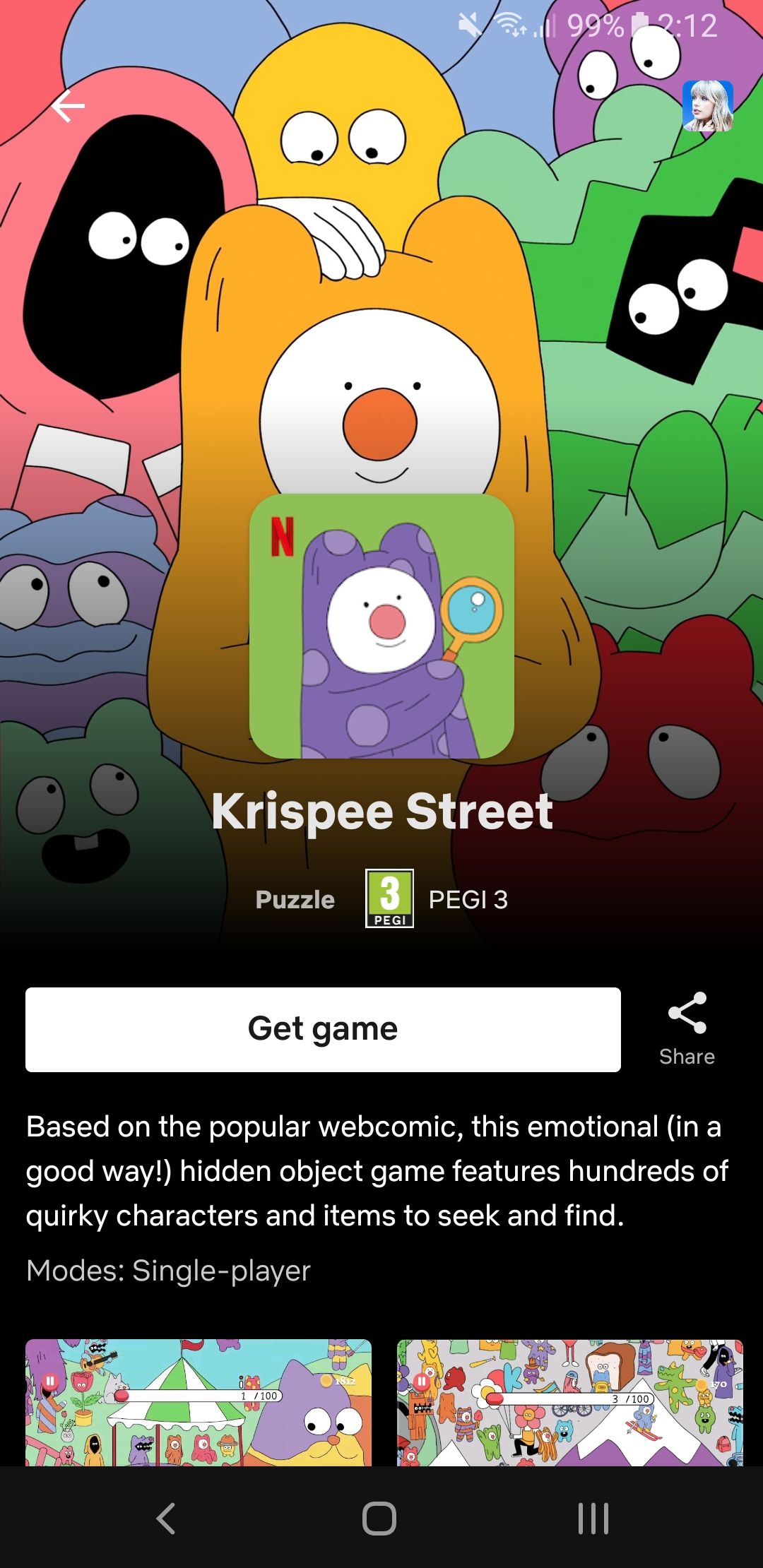
If you want to play the game, tap Get game. This redirects you to the Google Play Store (Android) or App Store (iOS) where you can download the game. You can also find the games directly through your device's app store, without using the Netflix app; search for the game's title or for "Netflix games".
Once the download is complete, you can launch the game from your device's app library. Alternatively, navigate back to the game's page on Netflix and tap Play game.
When you launch the game, you should be prompted to select your Netflix profile. If this doesn't happen, your primary Netflix profile is used by default—tap the profile icon in the game to switch to a different profile if needed. Any save data from the session is stored to that profile, either locally on the device or in the cloud (depending on the game).
What Happens to Netflix Games If You Cancel Your Subscription?
If your Netflix subscription expires, you won't be able to play the games anymore. Your gameplay history and saves will be stored for 10 months. If you reactivate your subscription during that time, you can pick up where you left off, provided you haven't deleted the game or its data manually from your device.
You'll also lose your game data if you delete the Netflix profile that you used to sign in to the game.
Netflix Games: Will You Play Them?
When Netflix first introduced games in late 2021, they were only available on Android and the selection was limited—mostly generic and shallow mobile games. The situation is different now. The games are also available on iOS and many of them are genuinely fun to play.
Netflix Games aren't the only way that the company is trying to attract subscribers. A cheaper ad-supported plan, exclusive franchises, and reality shows are just some of the experiments designed to keep eyes firmly on Netflix.

