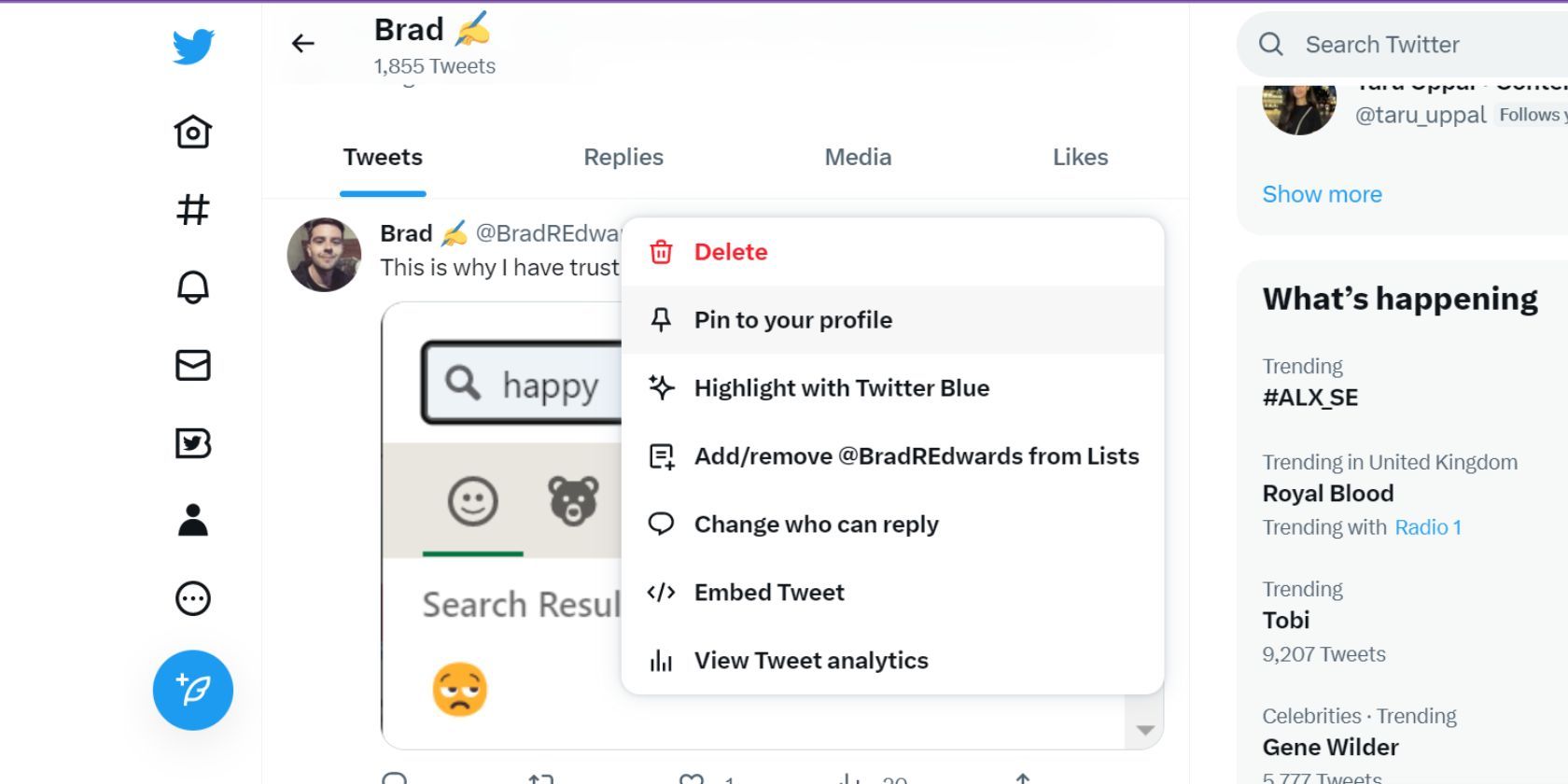On average, Twitter users tweet around three times a day. If you regularly tweet, you'll know that sometimes a particular tweet of yours performs better.
If you have a tweet that means something more to you than most, you can pin it to your profile so that it's one of the first things anyone sees when visiting your profile page.
How to Pin a Tweet on Your Twitter Feed
Pinning a tweet to your Twitter feed is simple to do on any platform and takes just a few steps.
To pin a tweet to the top of your profile on Twitter, do the following:
- Head to your Twitter profile.
- Click on the tweet that you want to pin to the top of your profile.
- Click the three dots icon and then select Pin to your profile.
The tweet should now be pinned to the top of your profile and will appear as the first item in your profile feed. While there are differences on the Twitter Android app from PC and iOS, the steps for pinning your tweet are the same regardless of platform.
If you ever want to unpin the tweet, simply click on the three dots icon again and then select Unpin from profile.
Why Should You Pin a Tweet?
If your followers can simply head to your profile and read through the tweets you've made, then what's the point in pinning a tweet to the top of your profile?
You might want to pin a tweet for a number of reasons.
Perhaps it's a tweet that's performed particularly well. Maybe it's a link to a cause that you believe in.
Pinning the tweet to your profile helps both you and your followers to easily access the tweet again. Not only that, if you have any intention of growing on Twitter and tend to stick to niches, you'll want to use the pinned tweet to give your followers a good idea of what to expect from the rest of your content.
Put Your Best Tweet Center Stage
If you have a tweet that you're proud of, pin it to the top of your profile so that it can be given the attention it deserves; now and in the future.