Apple has a feature that allows you to pin certain types of text messages in your iPhone’s Messages app. This is great for when you want to save a text to quickly find it later, instead of scrolling through long conversations looking for it.
Unfortunately, the type of text messages you can pin is minimal—for some reason, Apple won’t let you pin any old message. Let’s take a look at the sort of texts you can pin and how you can do so in the Messages app.
What Messages Can You Pin in the Messages App?
As of iOS 15, you can only pin links and images in your text or iMessage conversations. You can’t pin regular text or iMessages, but we’re optimistic Apple will add that feature soon.
Aside from individual text message, you can also pin or unpin entire conversations in the Messages app, so messages from that contact will always appear as a priority at the top of the app.
How to Pin a Text Message on an iPhone
Make sure you’ve updated to the latest version of iOS before you begin this easy process. Then follow these steps to pin a text message with a link or image:
- Open Messages and tap on the conversation you want to pin the text inside.
- Scroll to find the link or image you want to pin.
- Tap and hold on the text with the shared content.
- Tap Pin. You will see a yellow pin icon indicating text has been pinned.
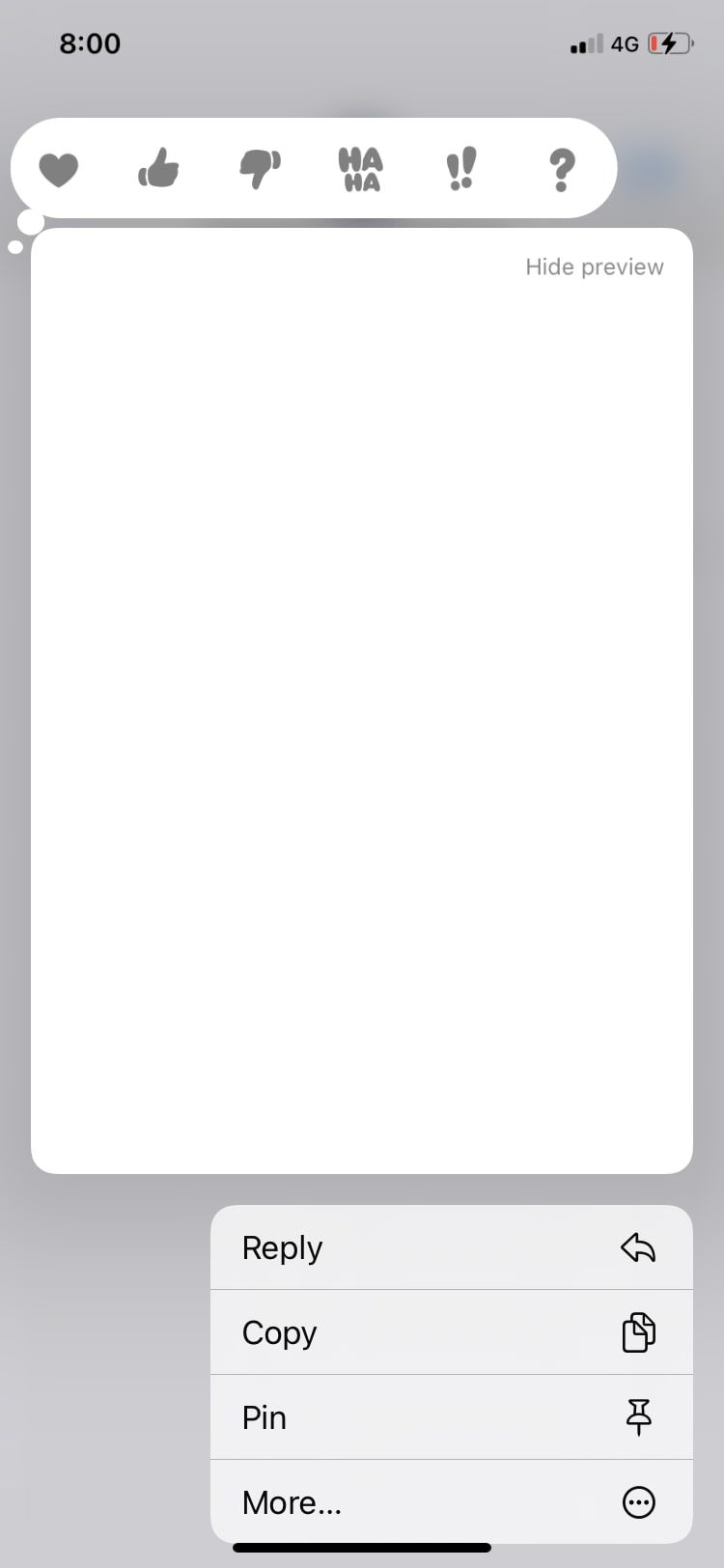
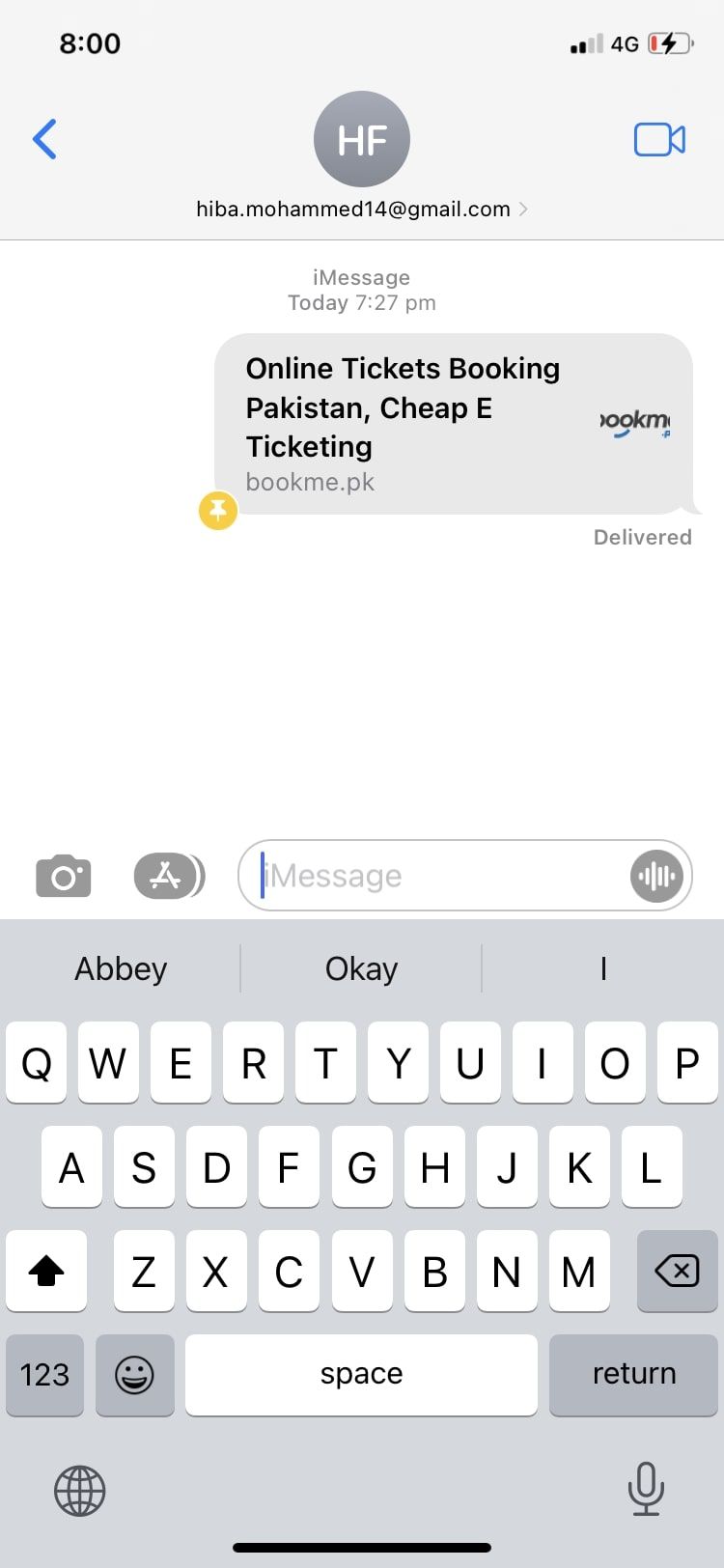
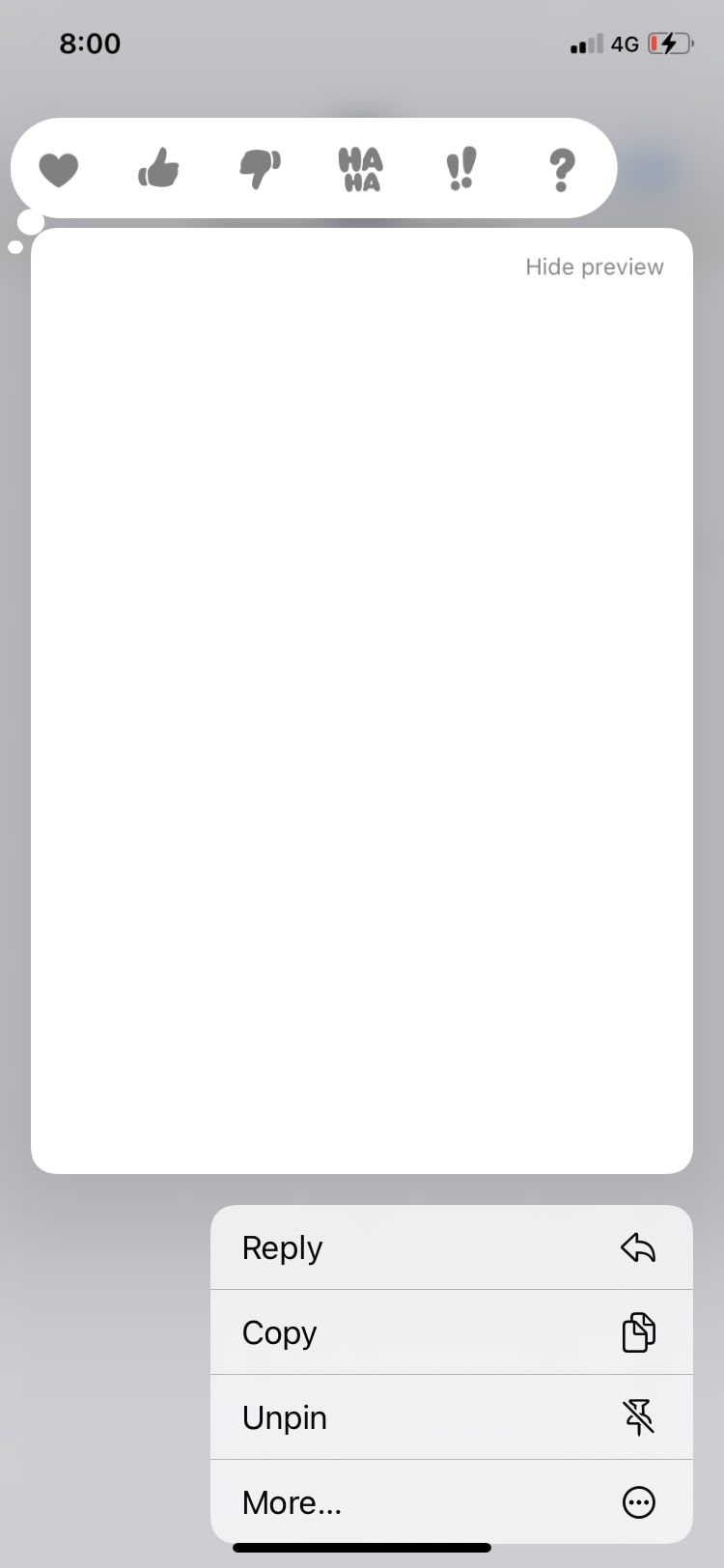
You can repeat the same process and tap on Unpin to undo this process.
How to Find Pinned Messages
If you want to view your pinned messages, follow these steps:
- Open the conversation you want to see your pinned messages from.
- Tap on the profile photo.
- A popup will appear, scroll down to Pins and tap See All to view all your pinned messages.
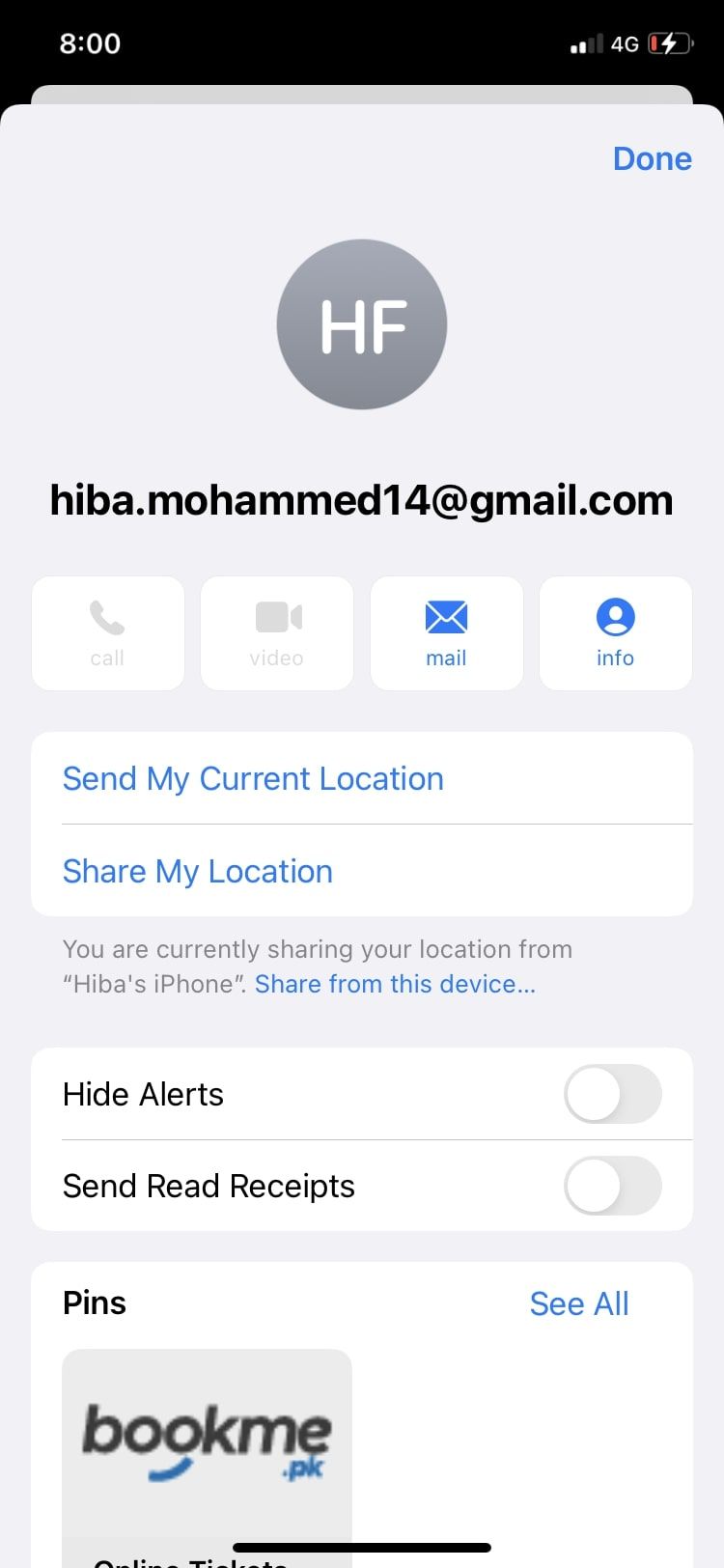
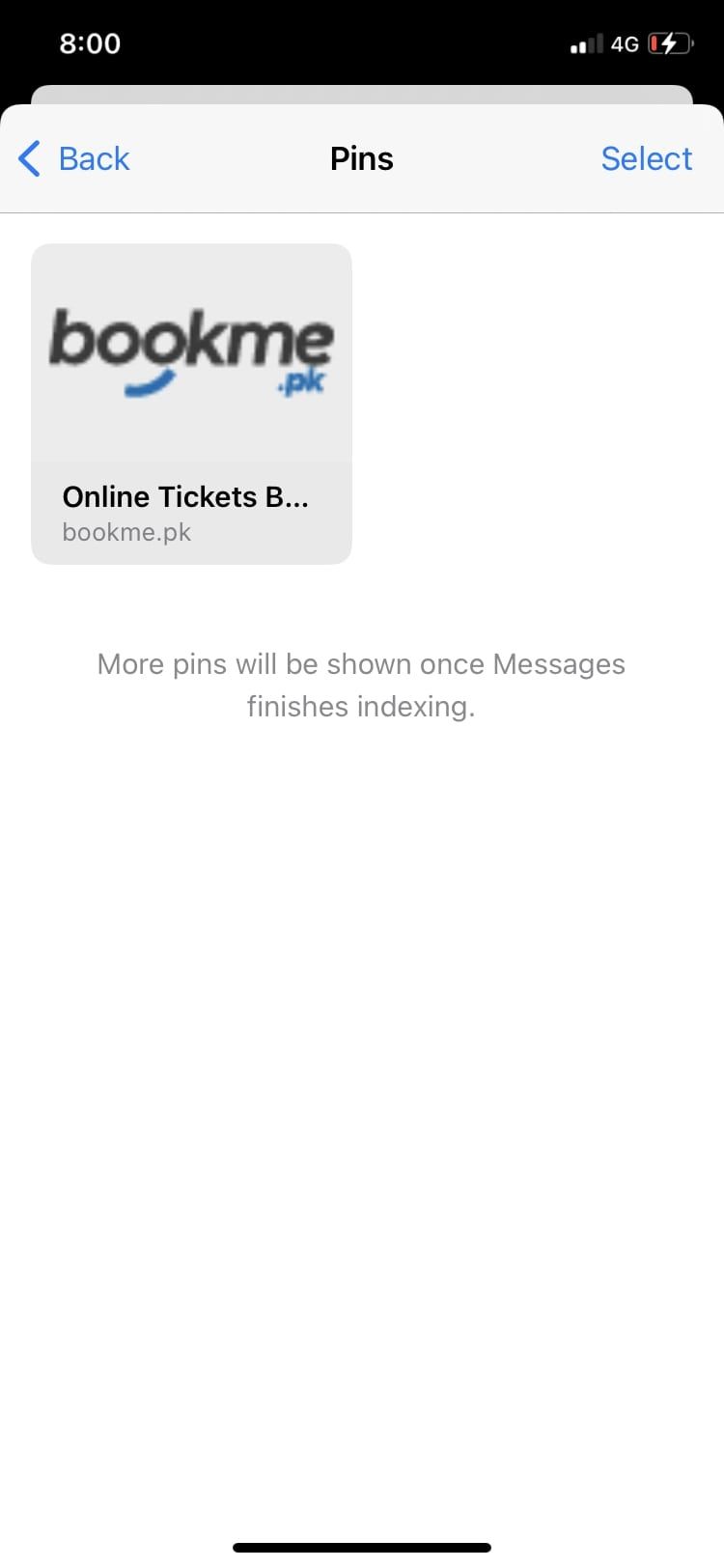
If you’re pinning messages to save them forever, there are better ways to save all the text messages on your iPhone. Using those methods, your texts will stay safe even if you lose your device.
Easily Find Images and Links by Pinning Them
You may not be able to pin all the texts in an iPhone conversation yet, but you can pin article links and images. This means you can look back on news, YouTube videos, memorable pictures, and much more without having to search through an entire conversation for it.
Aside from pinning, the Messages app has many other exciting features you may want to look at as well, including Memojis, reactions, and iMessage apps.

