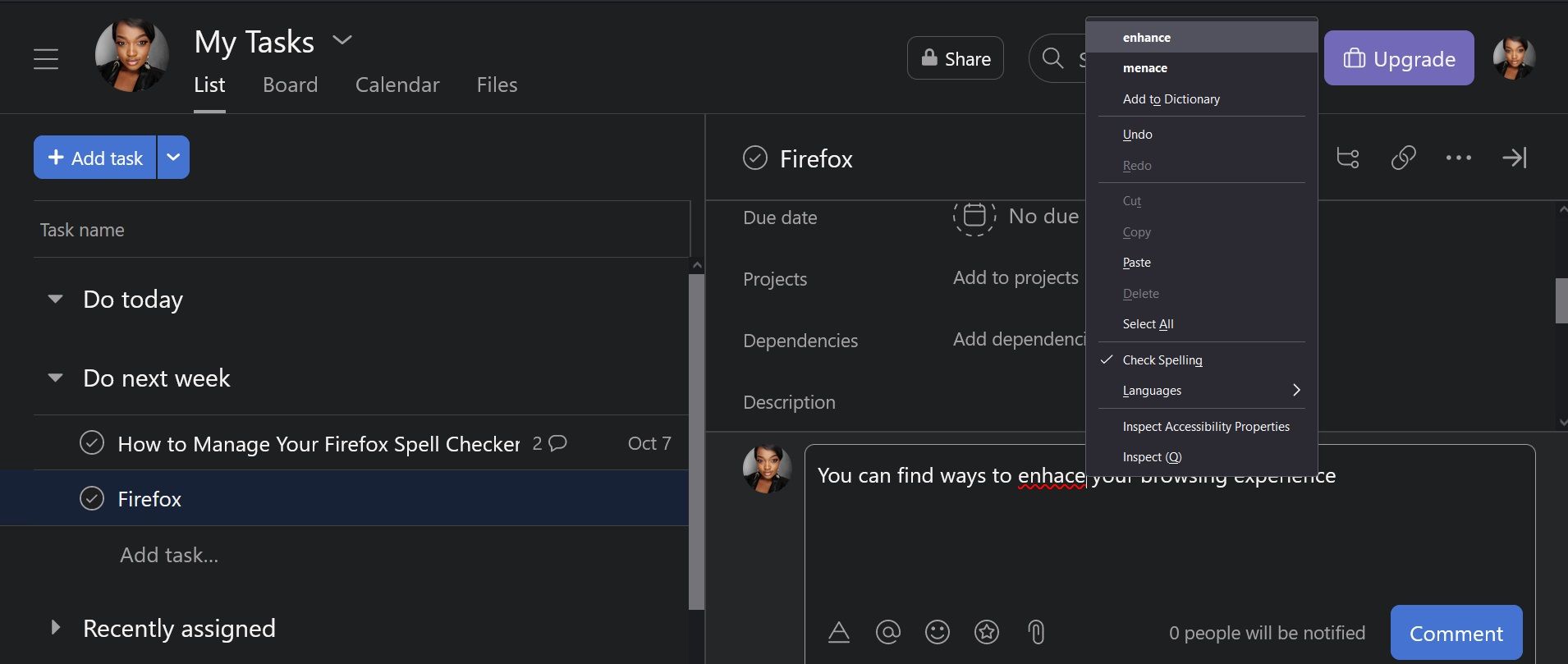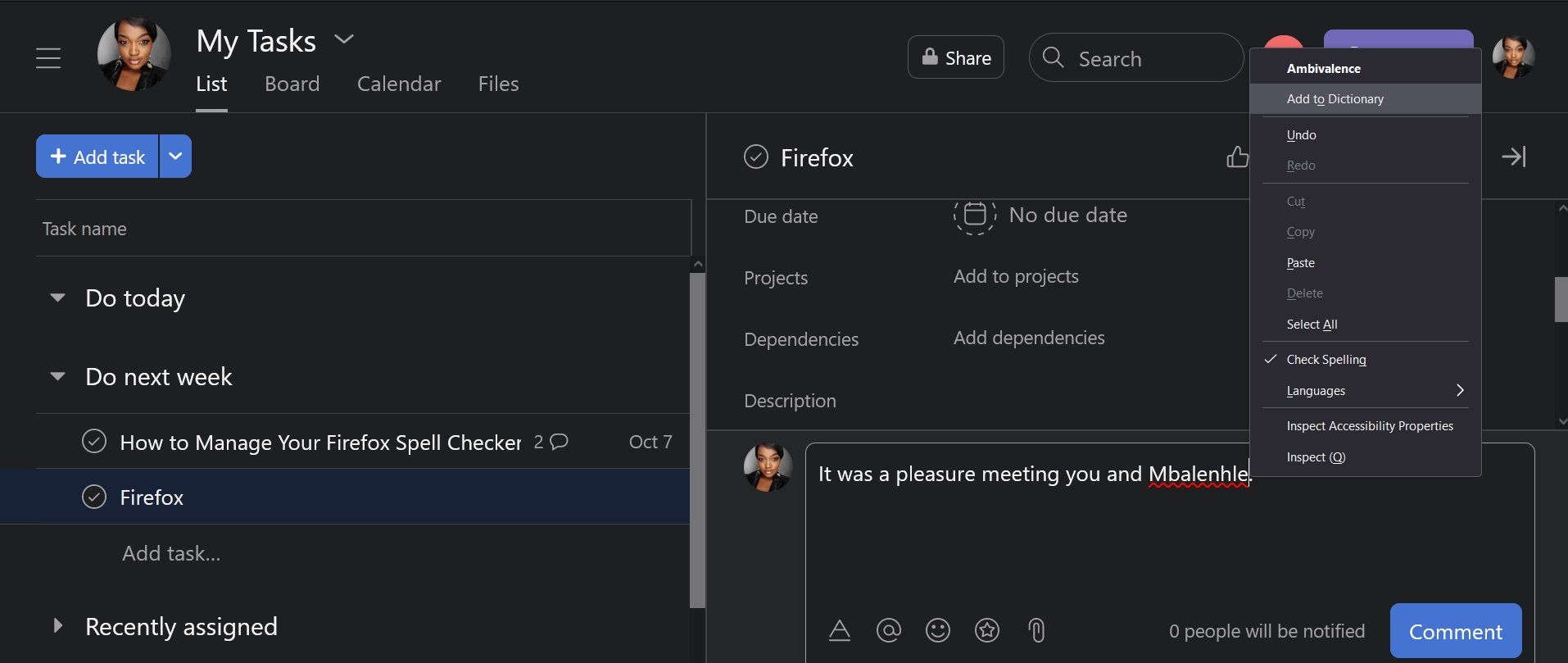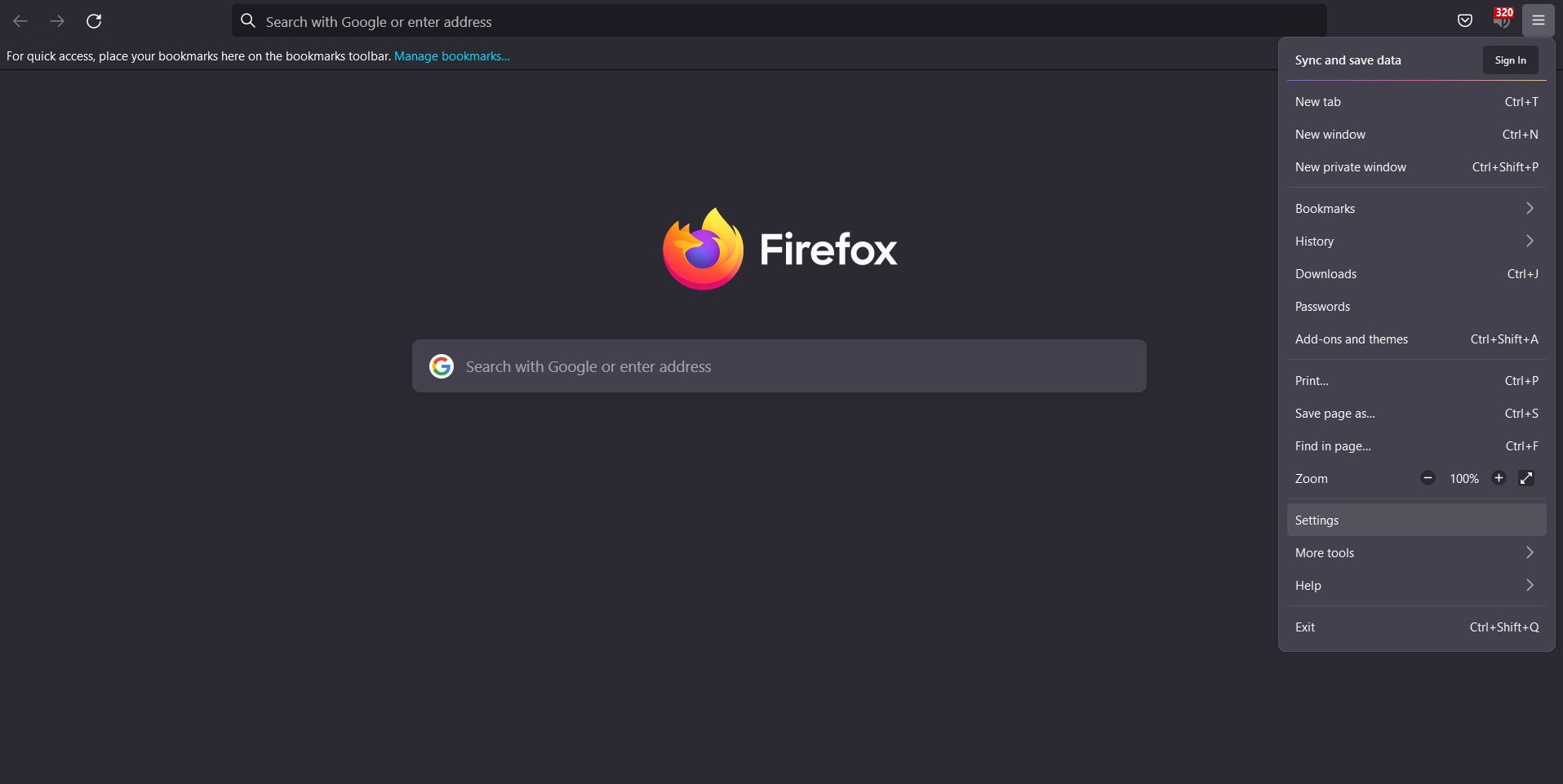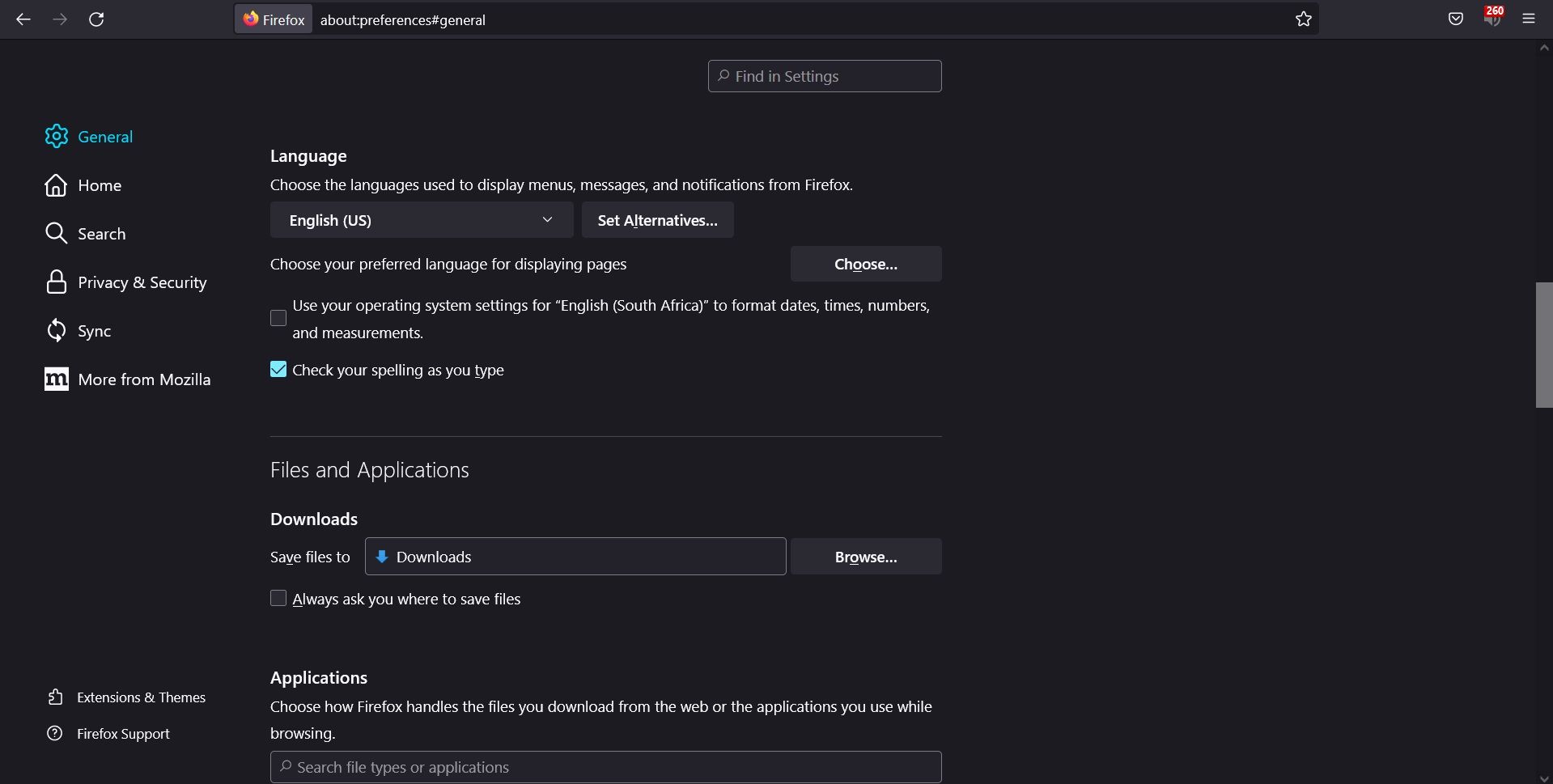Whether you want to activate or disable your spell checker in Firefox, you have the power to manage these settings. Firefox’s spell checker monitors your spelling when you type words into a text box.
Using a spell checker can help you reduce the number of typos in your text. However, using a spell checker isn't always great because it might detect words that are spelled correctly—or it may not include words in certain locales.
In this article, we’ll show you how to manage your Firefox spell checker.
How to Fix Misspelled Words
If you’re wondering how to spell check, Firefox’s default settings have your spell checker enabled. When you’ve typed a misspelled word, it will underline the misspelled word and suggest the correct word to choose. To fix misspelled words, here’s what you have to do:
- Using your Firefox browser, enter text into a text box.
-
Right-click on the misspelled word.
- Select the correct word from the suggested words in the menu.
How to Add Words to Your Dictionary
There may be instances where the Firefox dictionary doesn’t pick up on certain words. If you’re sure of the spelling of a specific word, you’re able to add it into the dictionary. To add words to your dictionary, follow these instructions:
- Using your Firefox browser, type your text into the text box.
-
Right-click on the word you’d like to add to the dictionary.
- Click on Add to dictionary.
How to Disable Automatic Spell Checking
Perhaps you’re not satisfied with Firefox’s spell checker, and you’d like to use some of the best spell checking tools online. You can easily disable automatic spell checking in Firefox by heading to your settings. Here’s what you have to do:
- Open Firefox.
-
Click on the hamburger menu in the top-right corner.
- Head to Settings.
-
Under General, go to the Language settings.
- Uncheck the box next to Check your spelling as you type.
Choose How to Spell check in Firefox
Firefox offers an automatic spell checker to help you ensure that you don’t make any unnecessary spelling mistakes. However, you’re not forced to use it. If, for any reason, you don’t want to use the spell-checker, the instructions in this article show you how to type text in Firefox without it.