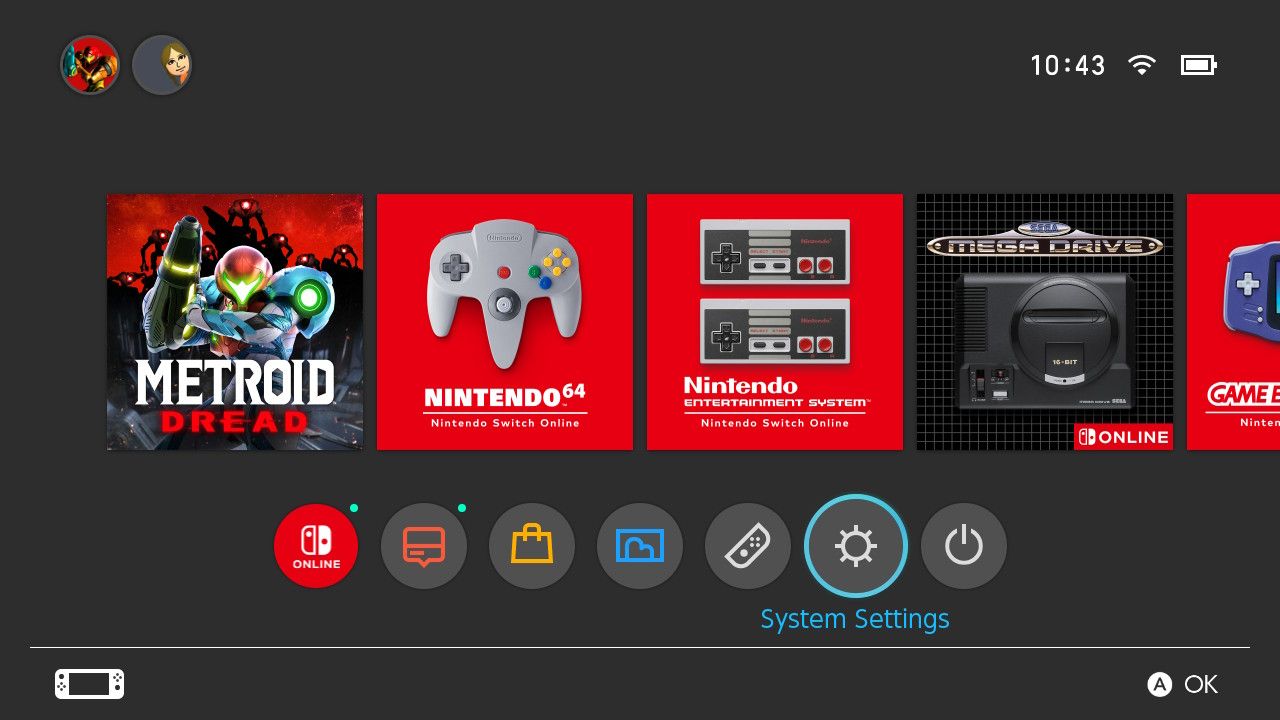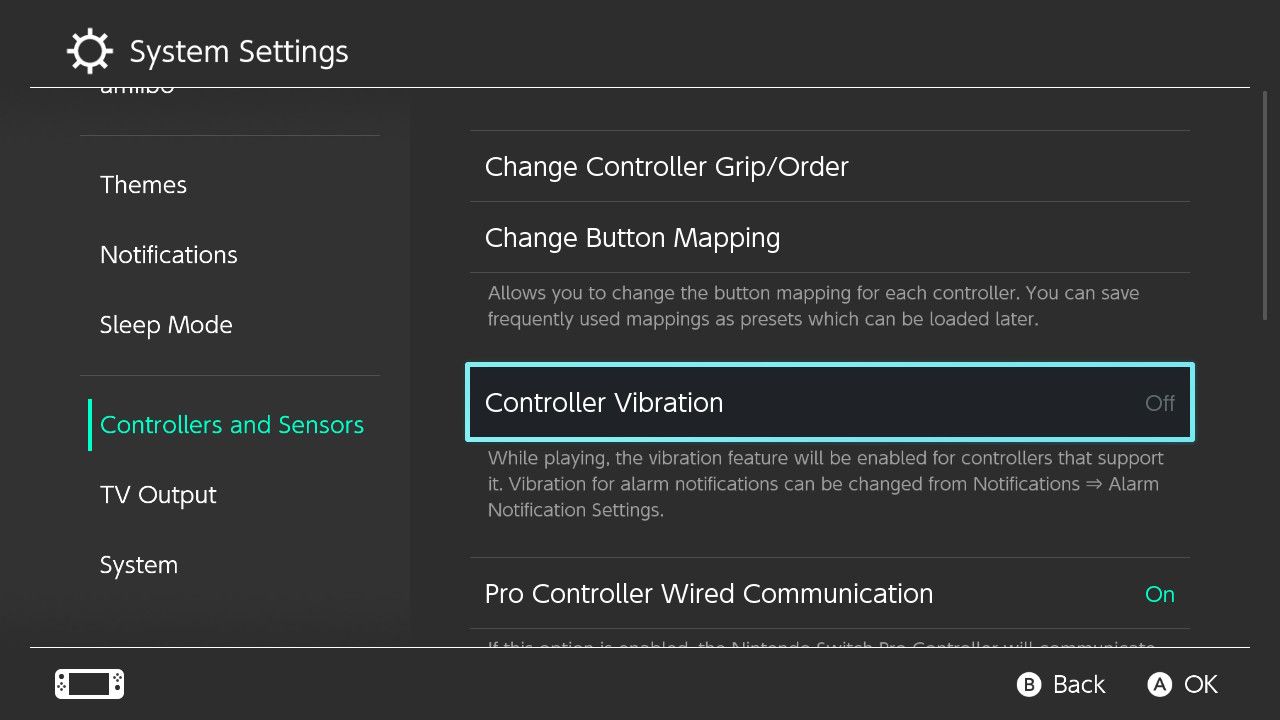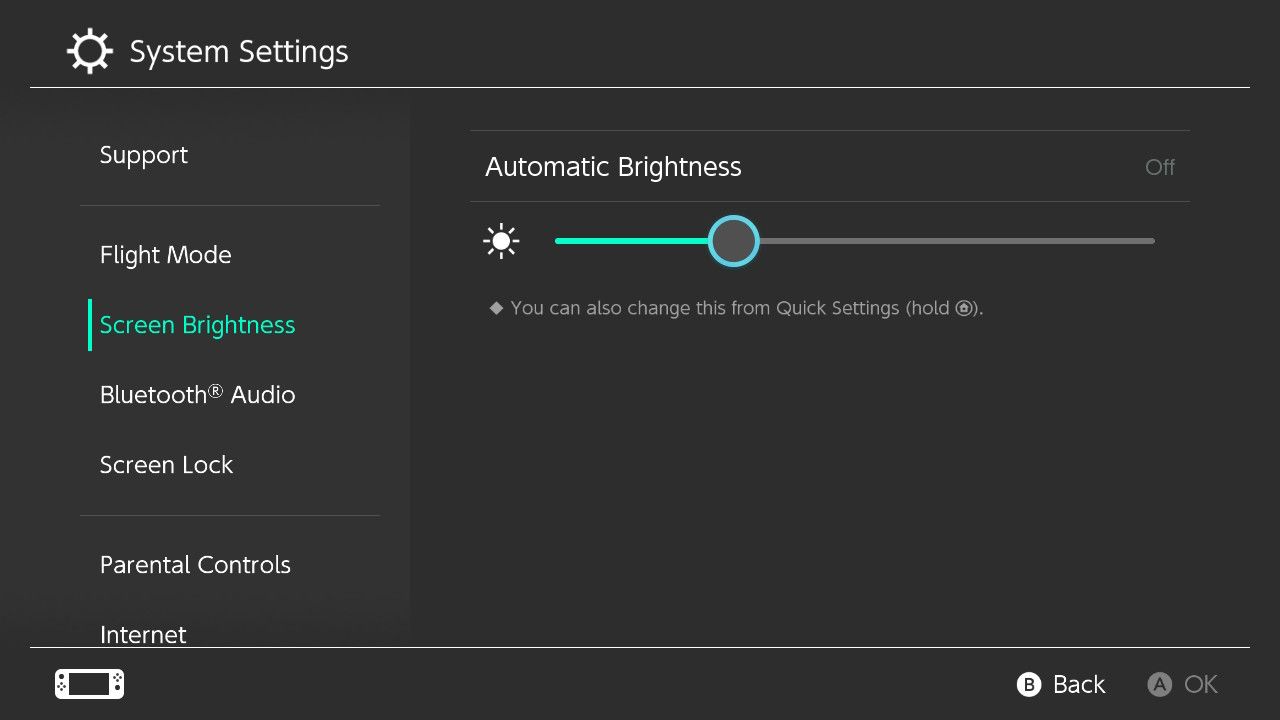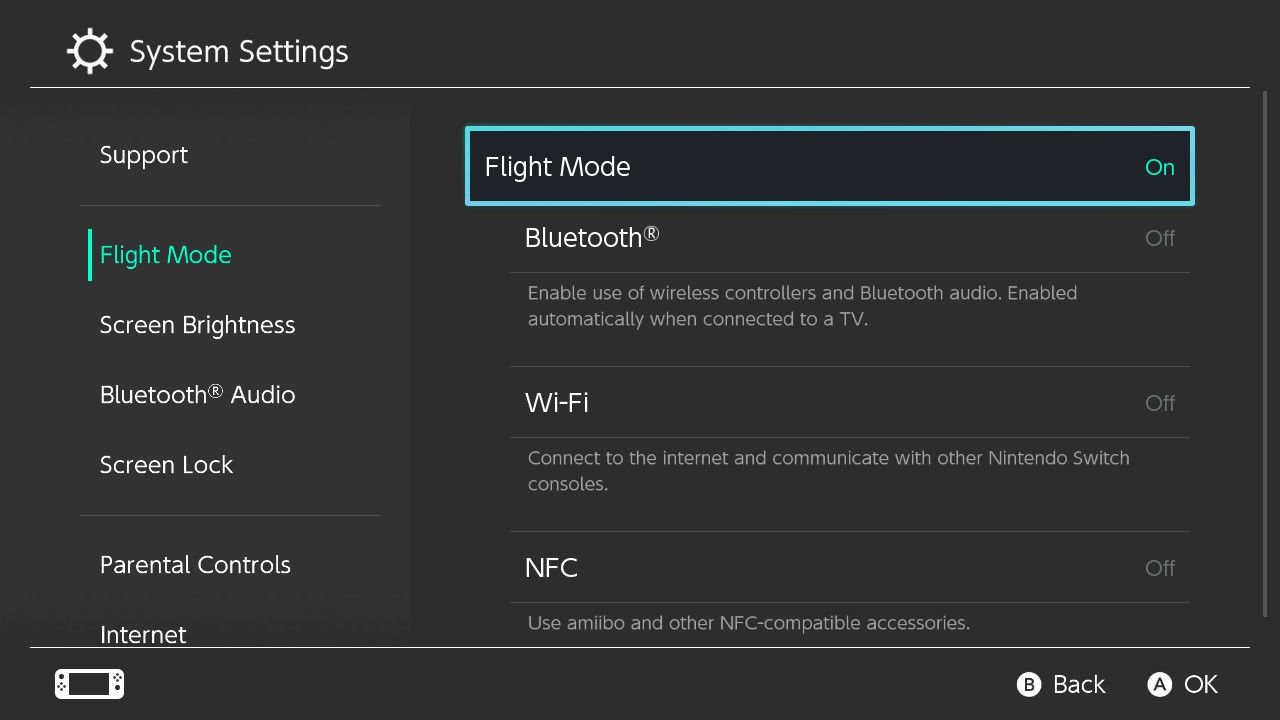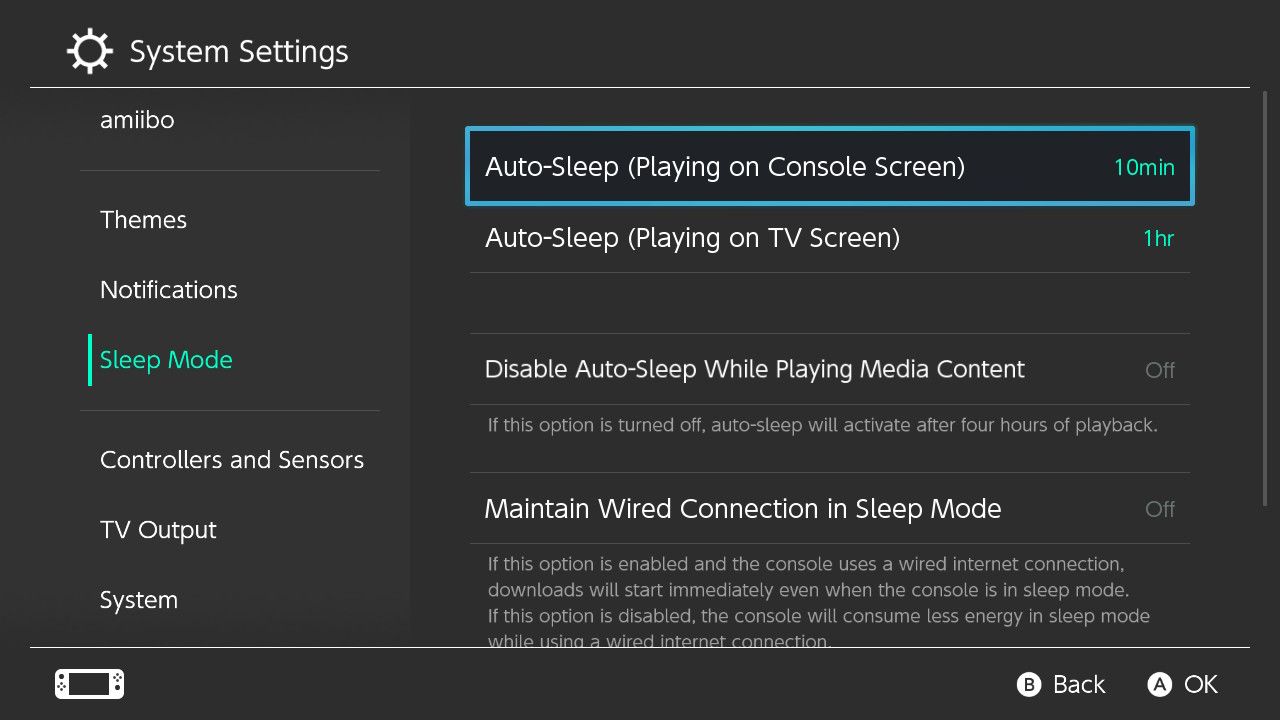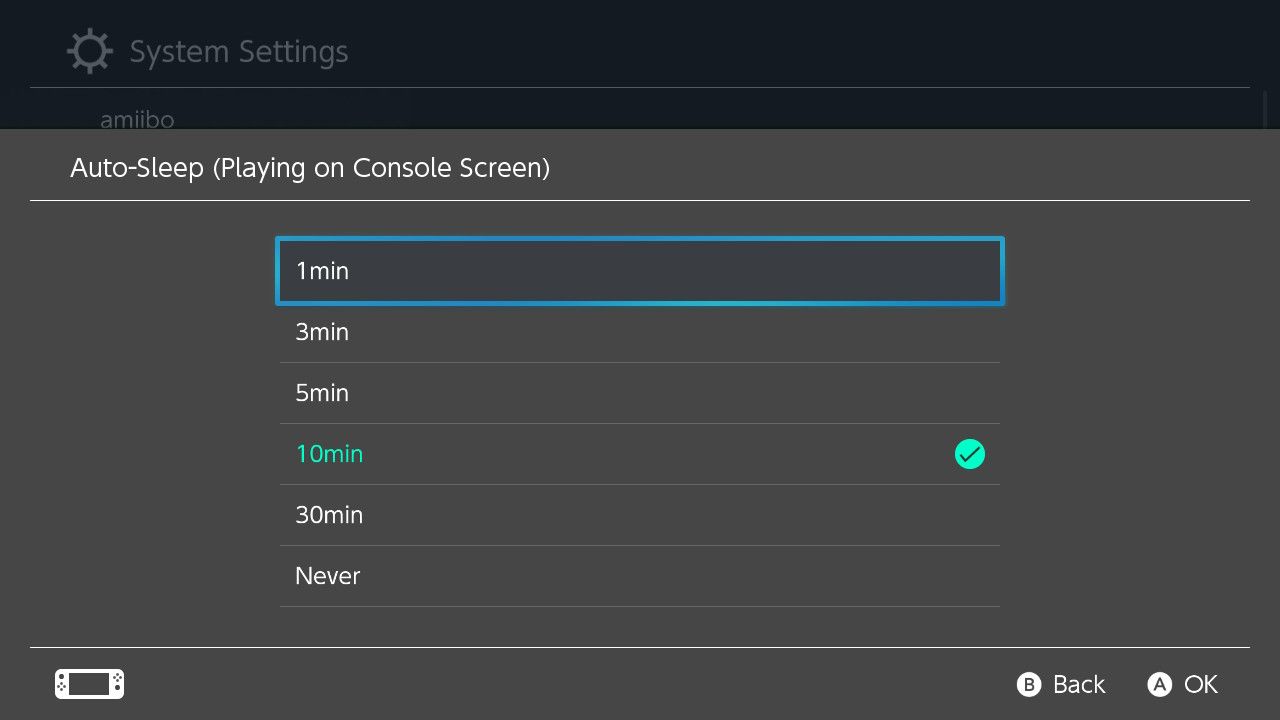There was a time that all our consoles had to be hooked up to wall sockets. Thankfully, gaming has gone mobile with tablets, phones, and dedicated gaming consoles like the Nintendo Switch.
There are almost an infinite number of games at your disposal, and playing with another person is as easy as setting up a pair of Joy-Cons.
However, there’s one experience that all Nintendo Switch gamers universally dread — running out of battery. Here's how to keep juice in your Switch for longer.
The Nintendo Switch Battery Life
Depending on the type of Nintendo Switch you own, and its battery model, the expected battery life of a Nintendo Switch varies.
According to Nintendo, a standard Nintendo Switch with the battery model HAC-001 has a battery life of approximately 2.5 to 6.5 hours. You can tell if your Switch has this model if your product serial number, found at the base of your Switch, starts with XAW.
Other standard Nintendo Switch consoles feature the HAC-001(-01) battery model that is stated to last around 4.5 to nine hours. If the serial number for your Nintendo Switch starts with XKW, you know your Nintendo Switch has one of these higher-capacity batteries.
Nintendo also lists estimated battery lives for the Nintendo Switch Lite and Nintendo Switch OLED. If you own a Nintendo Switch Lite, Nintendo claims you should get around three to seven hours of battery life, and for a Nintendo Switch OLED, you should get approximately 4.5 to nine hours.
Aside from console battery life, Nintendo states your Switch Joy-Cons should last for up to 20 hours for one full charge but take up to three and a half hours to reach full charge while docked.
So while basic battery life figures may help you decide which console is best: the original Switch, Switch Lite, or Switch OLED, if you're a serious gamer, these numbers may not feel like enough. Thankfully, there are plenty of ways you can make your Nintendo Switch last longer, regardless of model.
Tips to Make Your Switch Battery Last Longer
Now you know the average time the battery for your Nintendo Switch should last, if you feel you need it to last longer, here are some tips to get the most out of your Nintendo Switch battery life:
1. Disable HD Rumble
While vibration can improve the experience of many Switch games, it's far from an essential feature and a perfect way to preserve battery life instead.
To disable the HD Rumble feature on your Nintendo Switch to help improve the battery life as you play, follow these steps:
- From the Home screen of your Nintendo Switch, select System Settings.
- Navigate down to find the options for Controllers and Sensors.
- Ensure Controller Vibration is set to Off.
With Controller Vibration turned off, your Switch will avoid using the HD Rumble feature regardless of the games you play and save battery life in the process.
2. Alter Your Nintendo Switch Brightness Settings
Like most handheld gaming devices, brightness tremendously affects battery life. Altering the brightness settings on your Nintendo Switch can be a great way to ensure the battery life of your Switch.
To keep your Switch running longer, adjust the brightness settings on your Nintendo Switch by following these steps:
- From the Home screen of your Nintendo Switch, select System Settings.
- Highlight the options for Screen Brightness.
- Ensure that Automatic Brightness is turned Off and manually lower the brightness slider.
With the brightness level for your Nintendo Switch manually adjusted to a lower but still visible level, you should see a noticeable increase in how long you can use your Nintendo Switch before the battery runs down.
3. Put Your Nintendo Switch Into Airplane Mode
Putting your Switch on Airplane Mode can significantly increase your playtime when you don’t need to be online to play.
Searching and connecting to Wi-Fi uses a lot of energy, so if you want to turn it off to save battery life, follow these steps:
- From the Home screen of your Switch, select System Settings.
- Select the option for Airplane Mode / Flight Mode.
- Ensure the Airplane Mode / Flight Mode setting is set to On.
With your Switch unable to search and connect to internet sources and Wi-Fi, you won't be wasting any battery on the feature as you play, extending your overall battery life.
4. Shorten Sleep Mode on Nintendo Switch
Sleep Mode is a great way to avoid unnecessary battery usage for your Nintendo Switch. However, you could be wasting battery life if it takes a long time for your Switch to enter Sleep Mode.
By default, if you connect your Nintendo Switch to a TV it should revert to Auto-Sleep Mode after an hour of inactivity or 10 minutes in handheld mode. To change this and save battery life, follow these steps:
- From the Home screen of your Nintendo Switch, select System Settings.
- Navigate to the options for Sleep Mode.
- Alter the Auto-Sleep (Playing on Console Screen) and Auto-Sleep (Playing on TV Screen) settings to a shorter set time.
With time intervals set for Auto-Sleep, you guarantee that your Switch preserves battery after a shorter period, ensuring Auto-Sleep kicks in and preserves battery life.
Keep Your Nintendo Switch Battery Healthy
Making your Switch battery last longer is all part of maintaining your console. But, like any type of battery, all Switch batteries will have a definite lifespan.
However, battery life can also shorten or elongate based on how you use and take care of it. With these tips, you can have not just more hours with your Switch, hopefully, you can also add years.