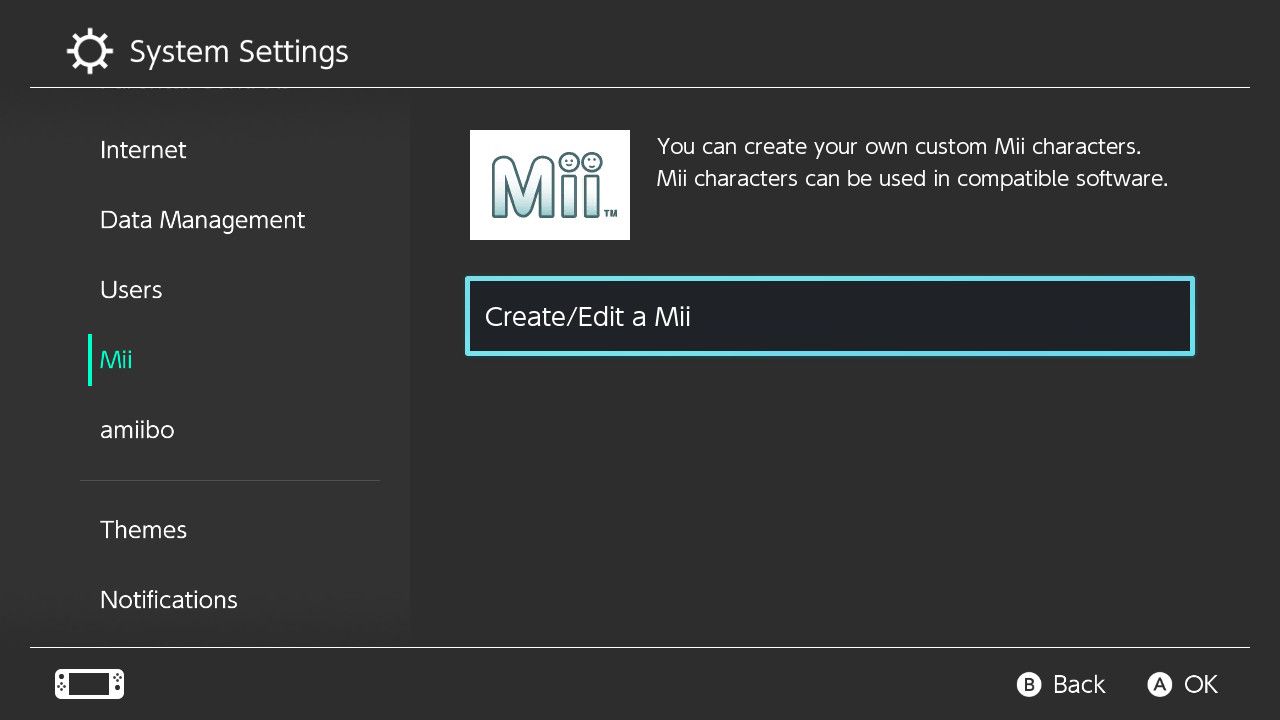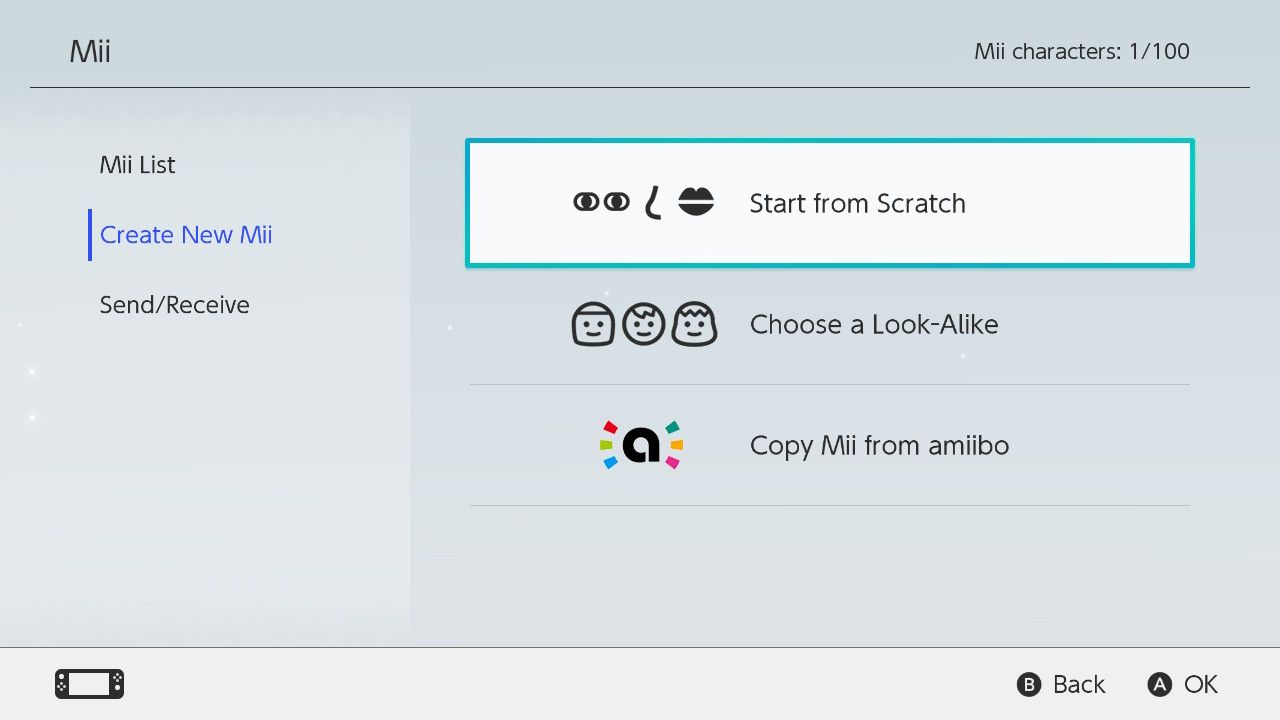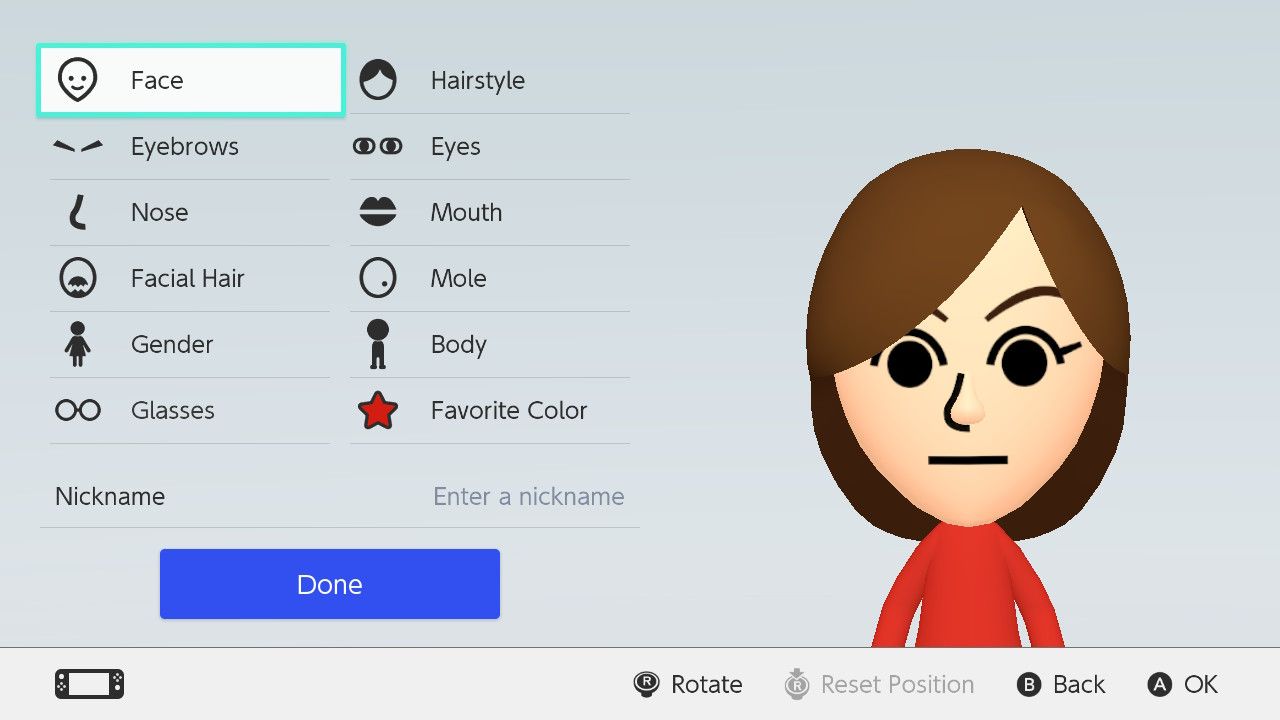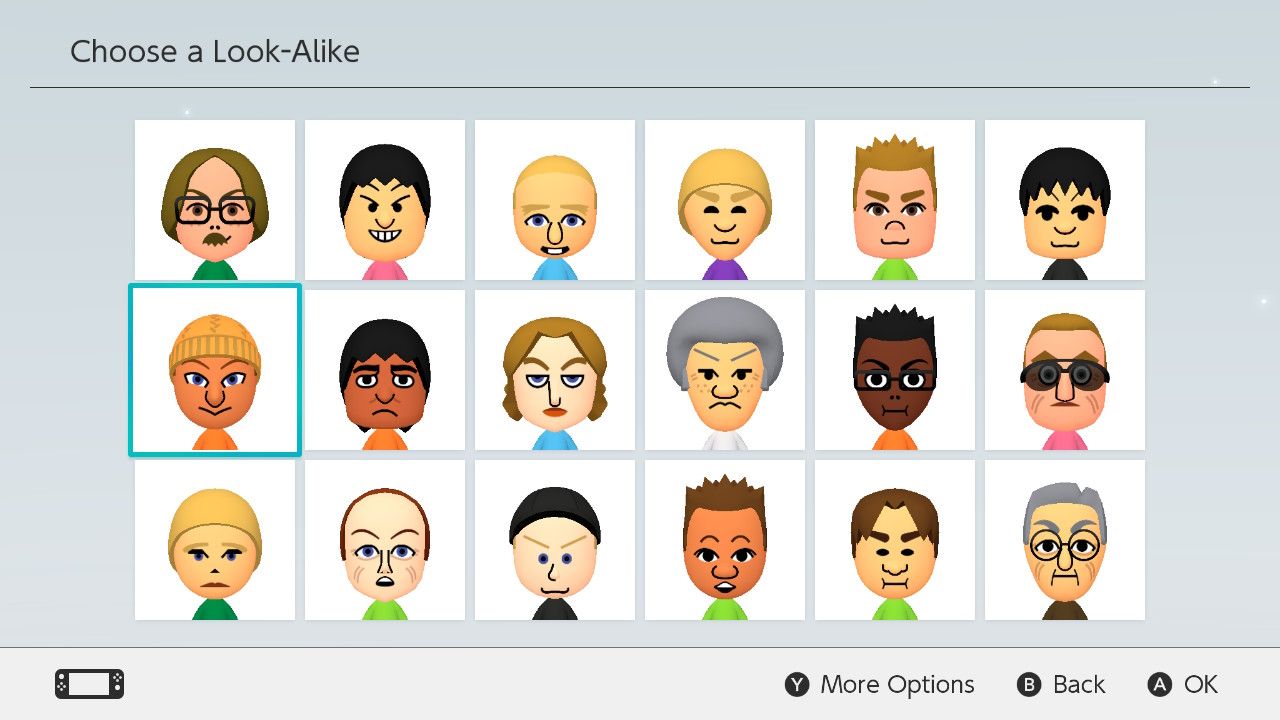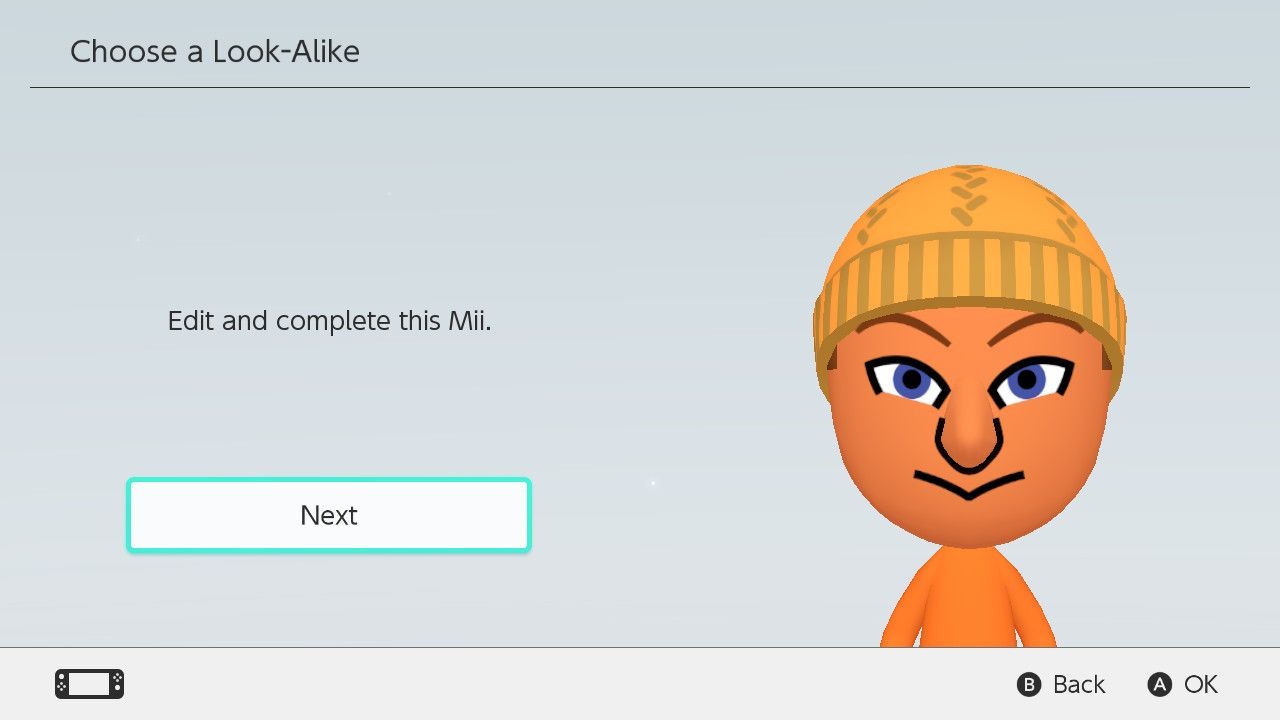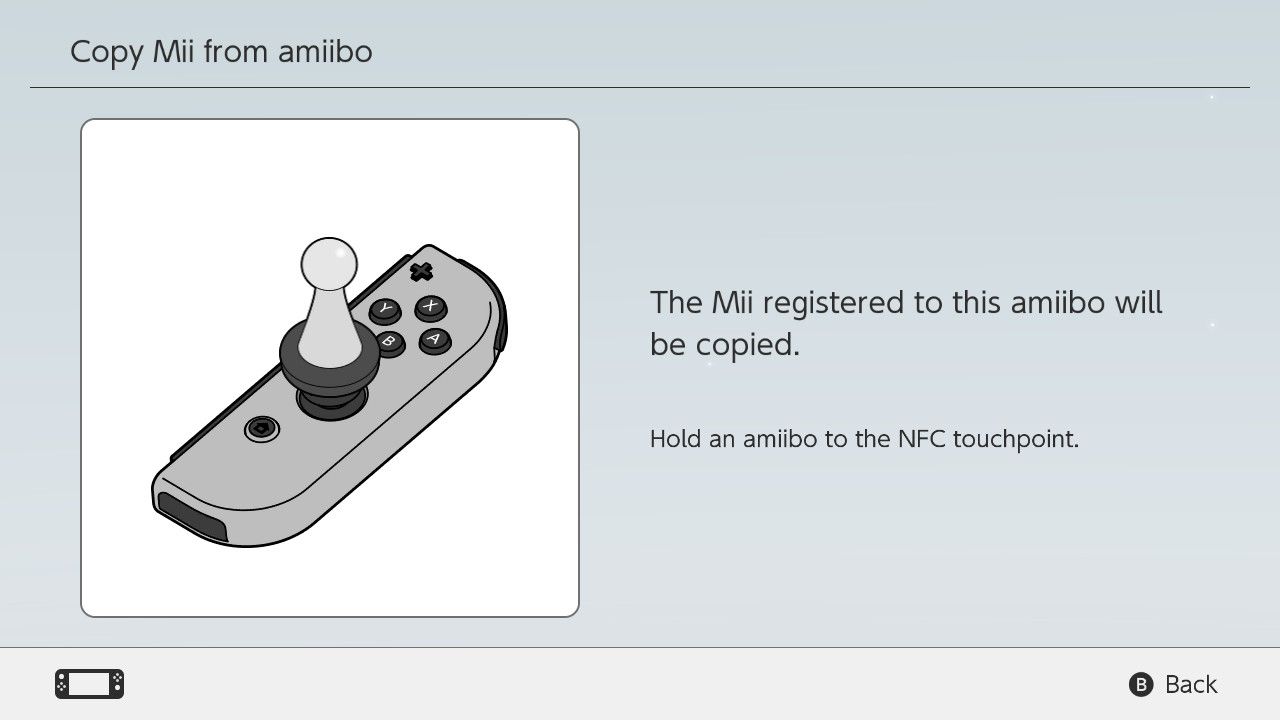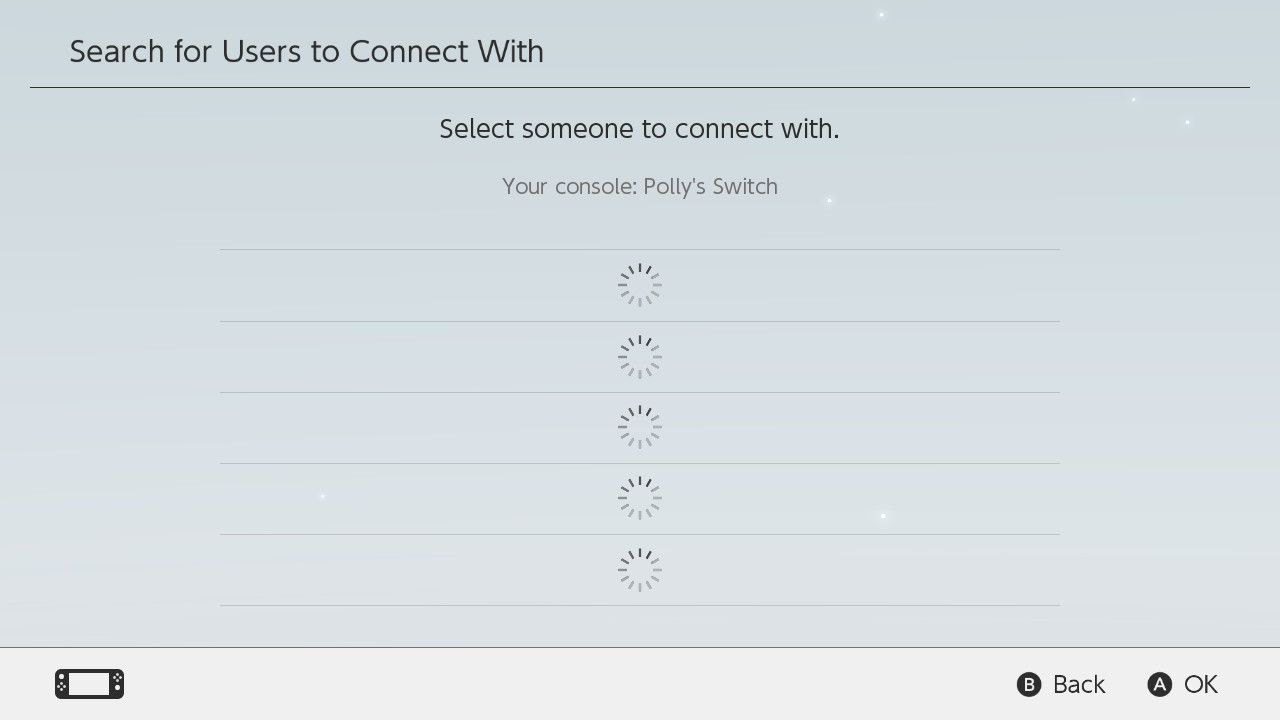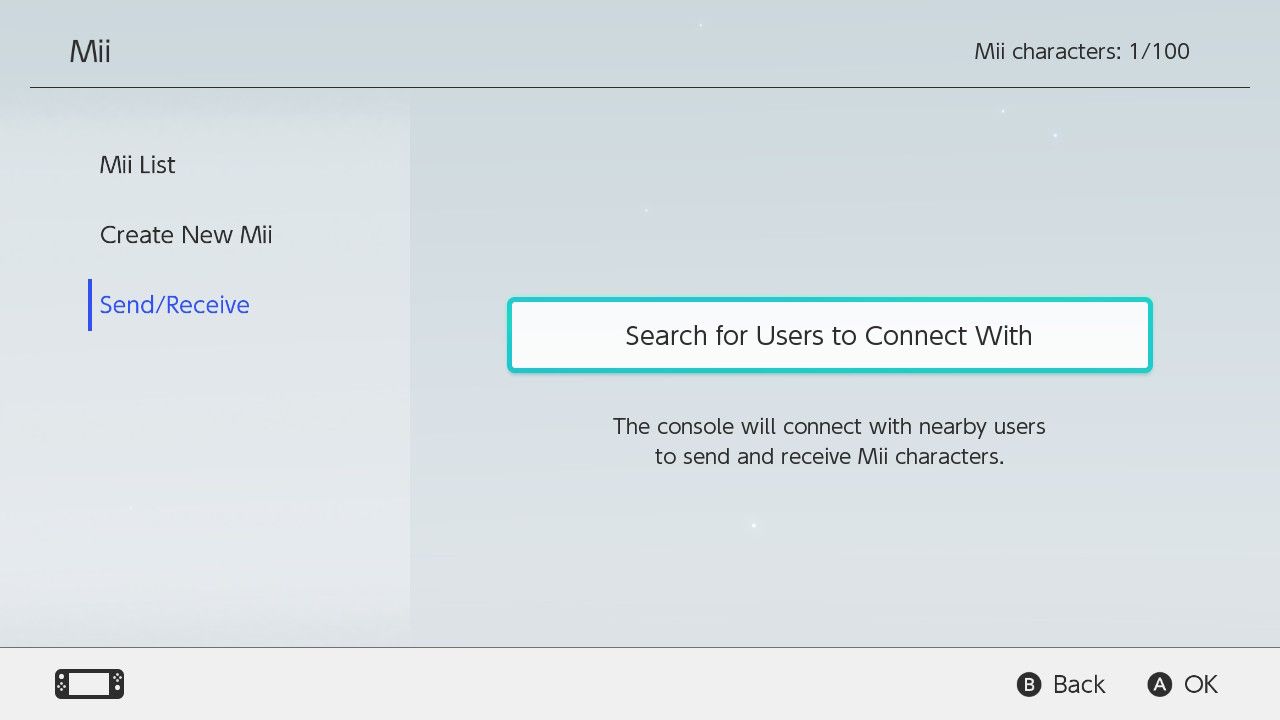There’s something hopeful about avatars; little symbols of ourselves in the virtual world. For those of us who have been staying loyal to the gods of gaming, we’ve been moving from console to console as we age. In many ways, an avatar makes it feel like your journey across devices exists in the same world.
While Nintendo has already scrapped its social media network, Miiverse, Miis are still part of the Nintendo world. In fact, it’s also a great way to express ourselves among other Nintendo followers. But what exactly is the Mii, and why would you want to change it?
What Is a Nintendo Switch Mii?
Introduced in 2006, the Mii is a customizable avatar for several Nintendo video game consoles. From its first appearance on the Wii, the Mii has appeared on the Nintendo 3Ds, Wii U, Nintendo Switch and other Nintendo apps.
With a Mii, users can choose different bodies, clothing, and facial features to spice up your avatar’s appearances and add a little personality. If you’re worried about losing your Mii when you add another console, don’t worry. Miis can be shared between consoles online or through a local wireless connection.
While we primarily use Miis as profile pictures for Nintendo accounts, they still take part in various games, particularly the Mario Brothers metaverse—Mario Kart 8 Deluxe, Super Smash Bros. Ultimate, and so on.
Steps to Make and Customize Your Nintendo Switch Mii
If you wonder how to customize your virtual Nintendo avatar, here’s a quick way to do it.
How to Create a New Mii
For first time Mii makers, select System Settings > Mii. Next, select Create/Edit a Mii > Create New Mii.
Then, you have the option to Start from Scratch, Choose a Look-Alike, or Copy Mii from amiibo.
If you are starting from scratch, your Switch will then ask you to choose your Mii’s gender. As of now, there are two options—male or female.
Afterward, you can customize the appearance of your Mii, give it a nickname and seal the deal by selecting Done.
Should the option to do everything from scratch overwhelm you, you can also opt to Choose a Look-Alike. Once selected, you have to select the gender of your Mii again.
Next, choose from the pre-made Mii characters and customize it to your liking. Once you are happy with your Mii, you can enter a nickname and select Done.
Lastly, you can simply Copy from amiibo. To accomplish this, hold your amiibo to the NFC touch point and the Mii registered to it will copy across to your device.
How to Send and Receive a Mii
If you and your friends are gearing up for a game of Super Smash Bros, they may want to add their own Mii for fun. Thankfully, it’s easy to send and receive Miis from other Nintendo Switch users.
To send and receive a Mii, go to System Settings > Mii. Next, select Create / Edit a Mii > Send / Receive. Then, select Users to Connect With to ask your console to scan the nearby area for other Mii characters.
Once you have found your friend’s Switch, simply select it and follow the instructions from their console to transfer the Mii into yours.
Let Your Mii Live Its Best Life
With a Mii that looks like you, it will be a lot easier for you to live vicariously through it during its various adventures. Because let’s face it, there are days that our avatars in-game and their experiences are more real to us than anything in the physical world. In fact, just because they happen inside a screen, they're still an experience we're going to remember for the rest of our lives.