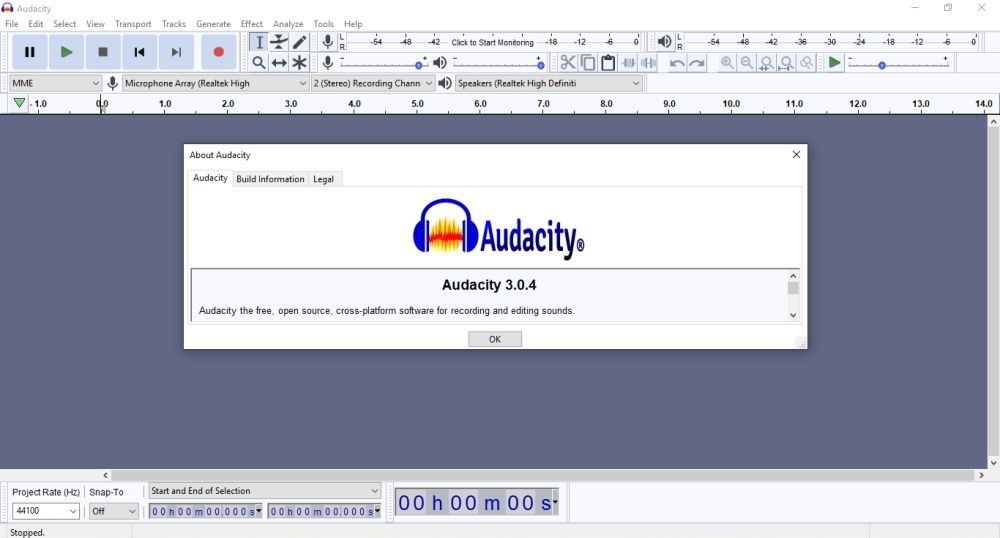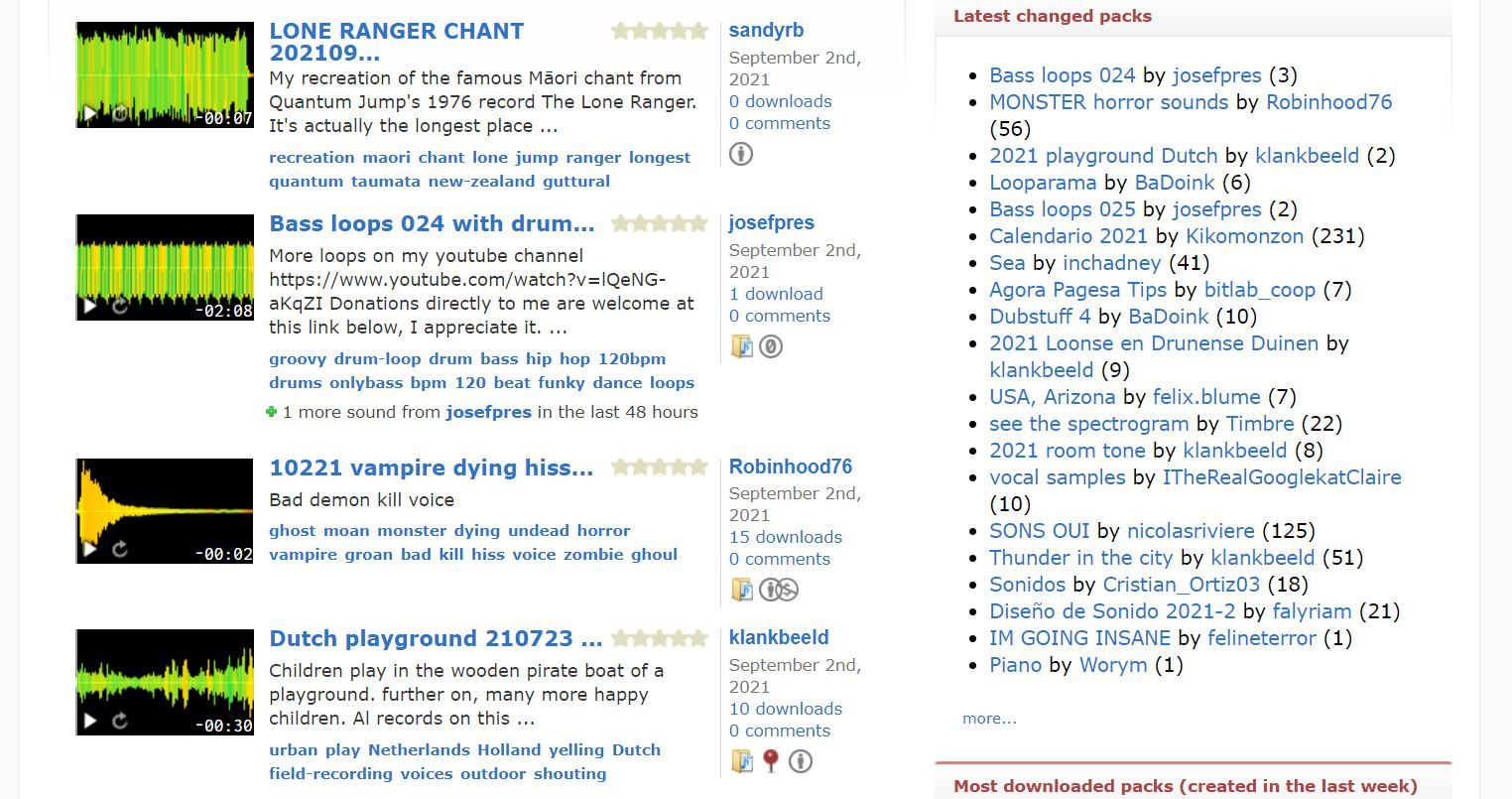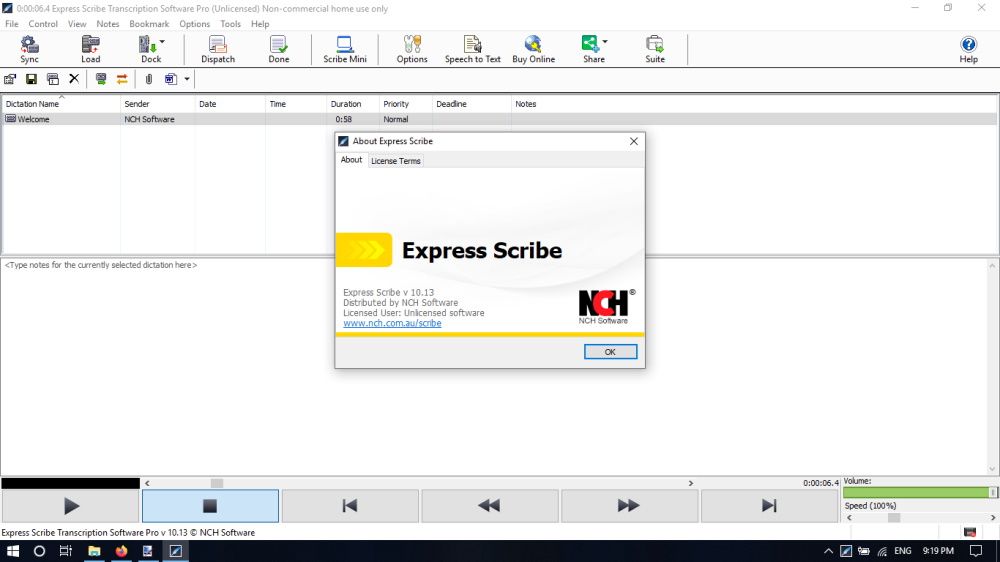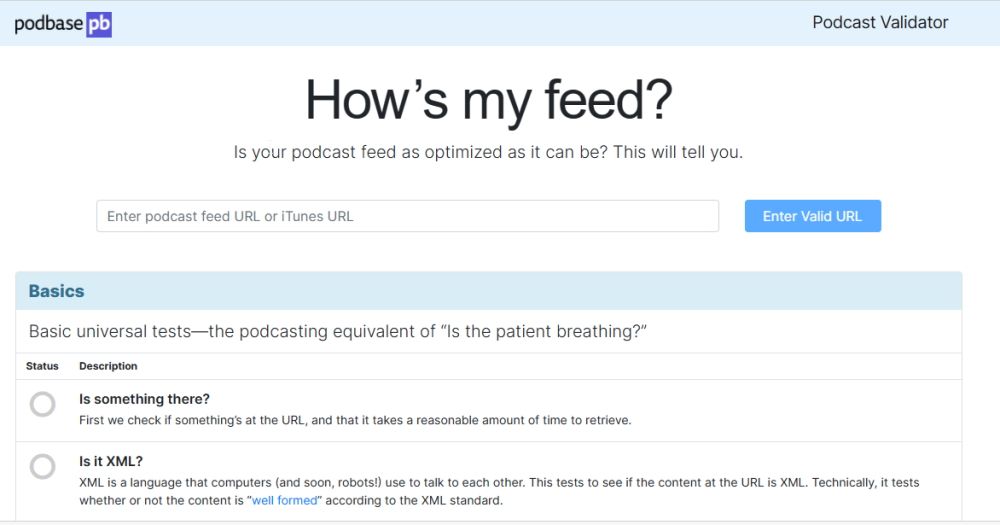Podcasts give you the perfect mix of information and entertainment in bite-size chunks. They help you learn, stay entertained, or unwind on the go. Whatever the purpose, podcasts fit right into our busy lives.
Podcasts have become increasingly popular over the years, so if you're planning on starting one, the time is now. Here's a list of the essential tools you'll need to start a great podcast from scratch.
1. WriterDuet
Once you've come up with your podcast idea, the first thing you should do is write a script. While some podcasters choose to write out their entire show, others prefer to create a loose outline. How you choose to come up with a script largely depends on your own needs, but scripts are indispensable for story-based or fictional podcasts.
WriterDuet is an excellent scriptwriting software that lets multiple people work on a script simultaneously. It also allows infinite revision tracking, and lets you write offline. With WriterDuet, you can explain any changes to collaborators via video chats, notes, and text messages.
This way, you'll always be on the same page. WriterDuet isn't free, but if you're serious about creating a podcast, it's a handy tool to have.
2. Doodle
Recording or live streaming a podcast relies heavily on planning and scheduling. However, as is often the case, a lot of time is spent figuring out what time works best for everyone on the team. But with Doodle, the chances of that happening are practically zero.
That's because Doodle lets you create a poll with multiple dates, and your collaborators can choose the time that works for them. Once that's done, you can set up meetings on days that work best for everyone.
Additionally, Doodle integrates with your calendar app so that you don't have to manually book your calendar again. The Team subscription costs $8.95/month, but it's worth it if you need an efficient scheduling tool.
3. Skype
Podcasters often use Skype to interview guests or collaborate with co-hosts. After all, Skype is a simple app for video calls, and so many people use it. Skype also lets you add fun virtual backgrounds and emojis that make the process of recording a podcast even more fun than it already is.
Moreover, you can easily record your conversations on Skype, eliminating the need to use a third-party recording software.
4. Audacity
Editing your podcast is a complex affair. What you need is a good editing tool that makes your job easier.
Luckily, Audacity has an easy-to-use interface and a detailed user guide, making it a great choice for editing your podcast. With Audacity, you can easily add effects, as well as import, export, and combine audio files in multiple formats. Better yet, it's all free.
Whatever the case, Audacity converts sample rates and formats using high-quality resampling and dithering techniques. Moreover, Audacity streamlines the process further by letting you record directly into your editing program.
5. Auphonic
While you can clean up your audio using your editing software, Auphonic can help you optimize your audio like a pro. In other words, it is great for audio post-production. It lets you normalize volumes to broadcast standards, optimize multiple tracks, as well as balance audio levels between speech, music, and speakers.
Auphonic uses AI-based algorithms to achieve professional-quality audio and supports automatic content deployment across multiple platforms. You can use Auphonic for free, as long as you process less than two hours of audio per month. Otherwise, you'll have to upgrade.
6. Freesound
Do you want to add a theme song or a background score to your podcast? Add the music and sound effects you need with Freesound. It comes with a huge collection of sound snippets, samples, and recordings, leaving you spoiled for choices.
This collaborative database lets you browse, download, and share sounds while also giving you the option to upload your own. If you're looking for songs, you can look them up in the Free Music Archive. It lets you search for tracks using genre, making it easy to access good music.
7. Podbean
Hosting a podcast involves making it available and visible online. While you can choose to host your podcast on numerous platforms from WordPress to Spotify, a reliable hosting solution like Podbean is perfect for beginners and professionals alike.
Podbean stores your files and lets listeners access, download, and subscribe to your podcast. In addition to hosting, Podbean has useful tools that help you in all stages of production.
In the end, Podbean gives you everything you need to make a successful podcast, all without making you navigate through a complex interface. You can get started for free to gain access to Podbean's most basic features.
8. Express Scribe
You might be wondering: why transcribe your podcast when it's meant to be listened to? Well, there are a number of reasons why transcribing your podcast is essential.
Transcriptions are great for visibility on search engines. That's because search engines cannot pick up your audio. Having transcriptions makes your podcast title, description, and tags easily searchable.
With numerous free options to transcribe your podcast, why miss out on improving your online visibility? Besides, when you have a transcript, you can easily turn your podcast into an accompanying blog post.
Express Scribe is a free software that can help you transcribe your podcast. It lets you customize your audio's playback speed, and also supports speech recognition software, making podcast transcription a simple task.
9. Podbase
If you want your podcast to have a huge fanbase, you need to optimize your podcast feed. With Podbase, you can optimize your podcast feed before you hit the Publish button.
Podbase is a free tool that lets you spot RSS feed issues and troubleshoot validation problems that may arise. It also allows you to check whether your content conforms to RSS 2.0 specifications. Moreover, it helps you conform to Apple's podcast requirements for iTunes, thus ensuring your podcast does not get kicked off the platform.
10. Blubrry
You can't expect your podcast to grow if you're not using analytics to track its performance. Hence, paying attention to basic stats can help you better understand your listeners and grow your audience.
Where are your listeners located? How much are they listening to? Blubrry helps you answer all of these questions so you can use them to your advantage. It also has additional podcasting services like professional hosting, podcast production, and post-production.
Just keep in mind that Blubrry's subscription plan starts at $12/month for the most basic option.
Don't Forget to Live Stream Your Podcast
After all the hard work that you've put into your podcast, it only makes sense to make it accessible and available to a wide range of listeners.
Live streaming your podcast on Youtube, Facebook, or Google Meet is, therefore, a great idea. It lets you reach listeners you would've otherwise missed out on.
While editing lets you perfect a podcast, live streaming your podcast builds trust and helps you connect better with your listeners. Why not try that next?