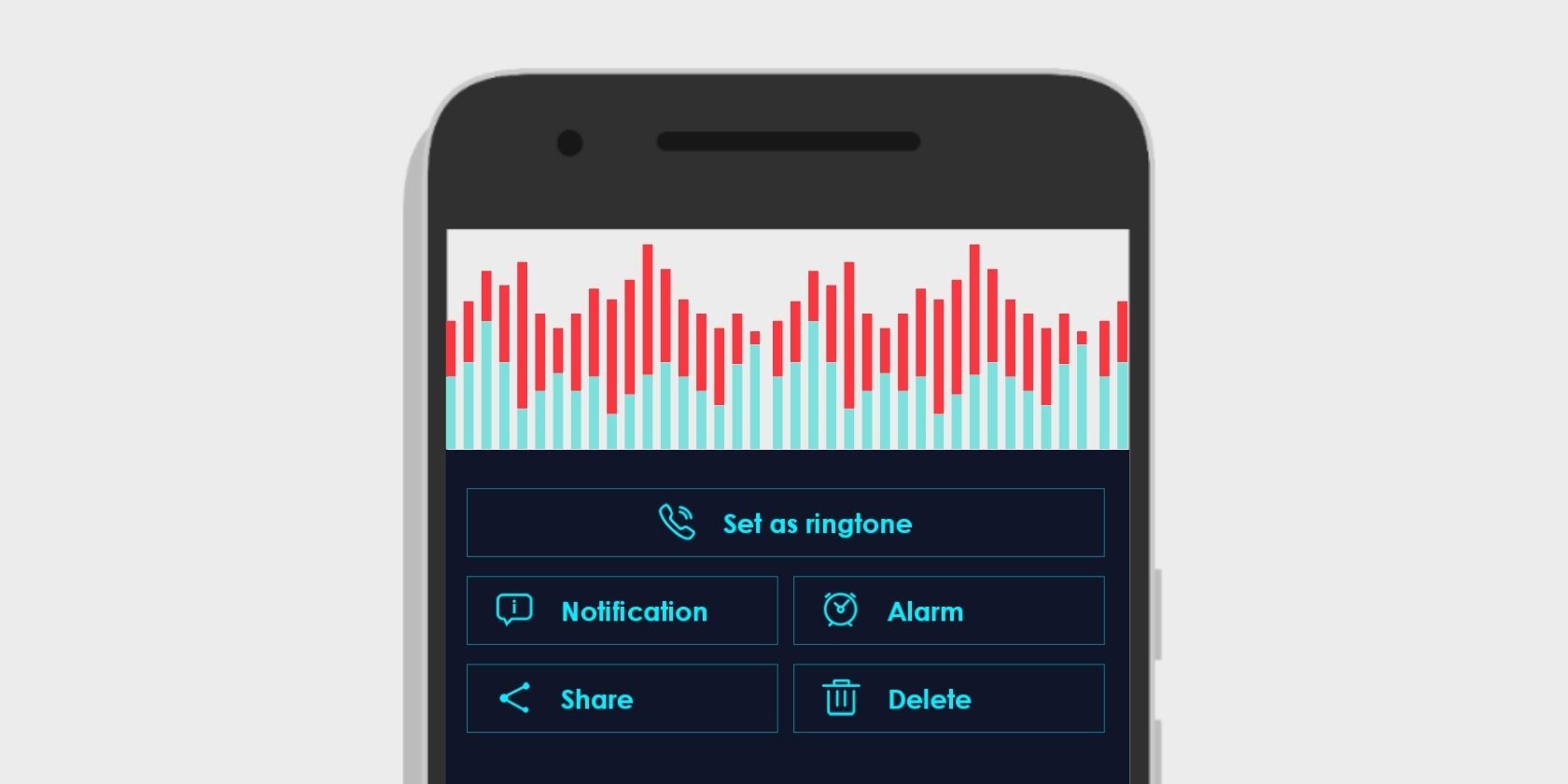Smartphones come with plenty of ringtone options these days. But sometimes, users prefer to customize their own rather than use one of the generic alternatives.
If you want to use your favorite song as a ringtone, doing so is very easy with Android. In this quick guide, we show you how to make a song your ringtone in two different ways.
How to Make a Song Your Ringtone via Settings
To set a song as your ringtone, you first need to download or copy the song onto your Android device. If you want to find out how to transfer files from your computer to Android, we've got a guide for that.
Once you load the song onto your phone, follow the steps below to set it as a system-wide ringtone.
- Open Settings and tap on Sounds and vibrations.
- Tap Ringtone.
- Select SIM 1 or SIM 2.[gallery size="full" ids="1149891,1149892,1149890"]
- Tap Ringtone to see all the ringtones on your device.
- Scroll down and tap the plus icon (+) labelled Add from device storage.
-
Select the tune you want to make your ringtone and hit Done. The selected song will now be your ringtone.
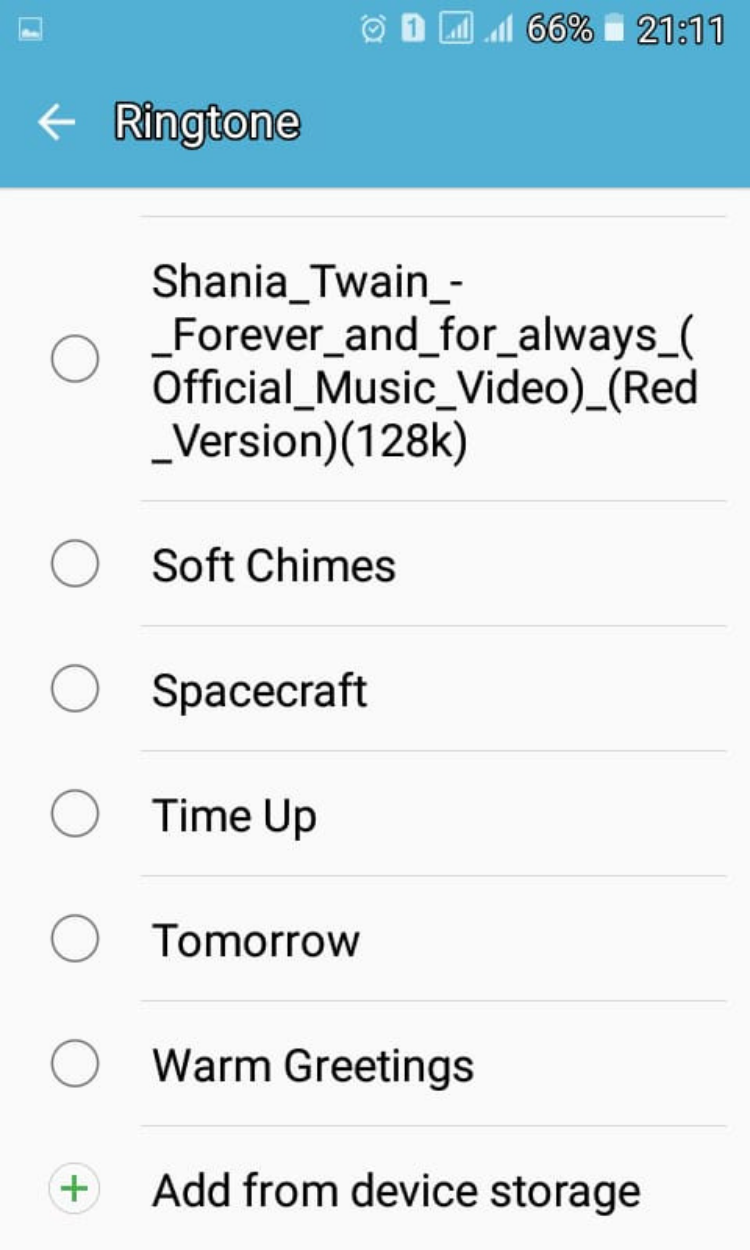
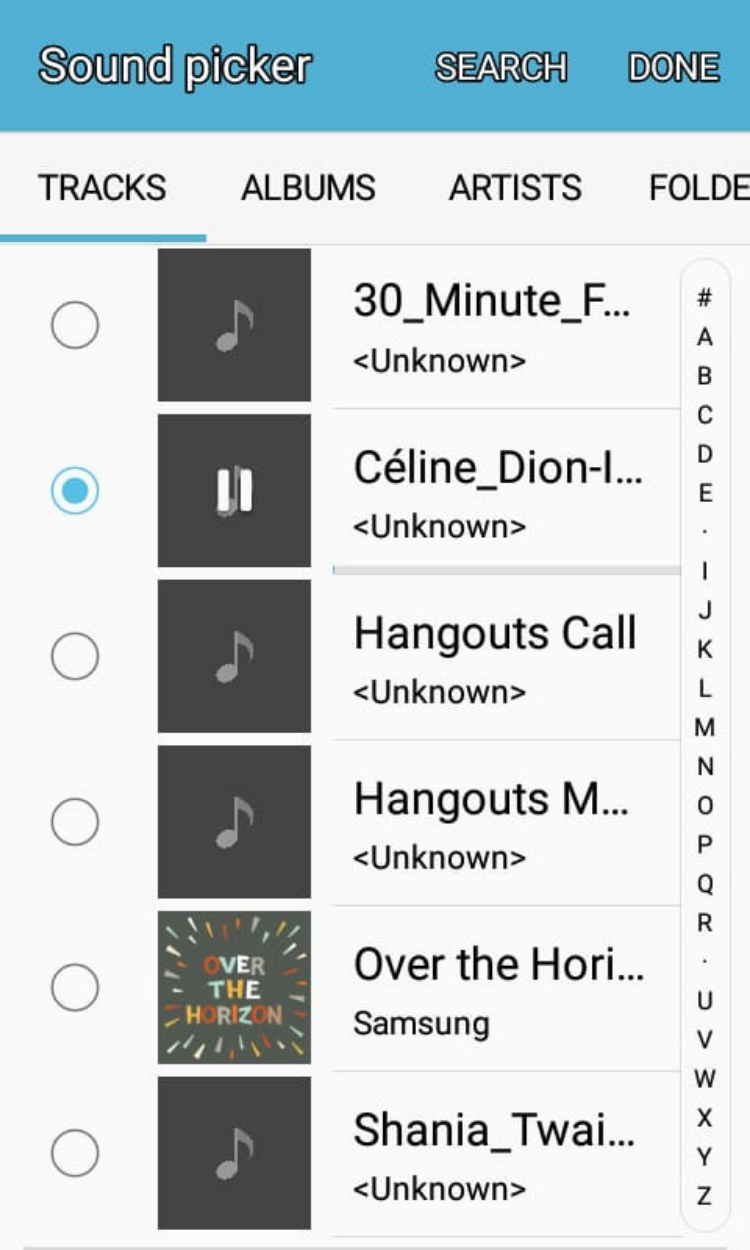
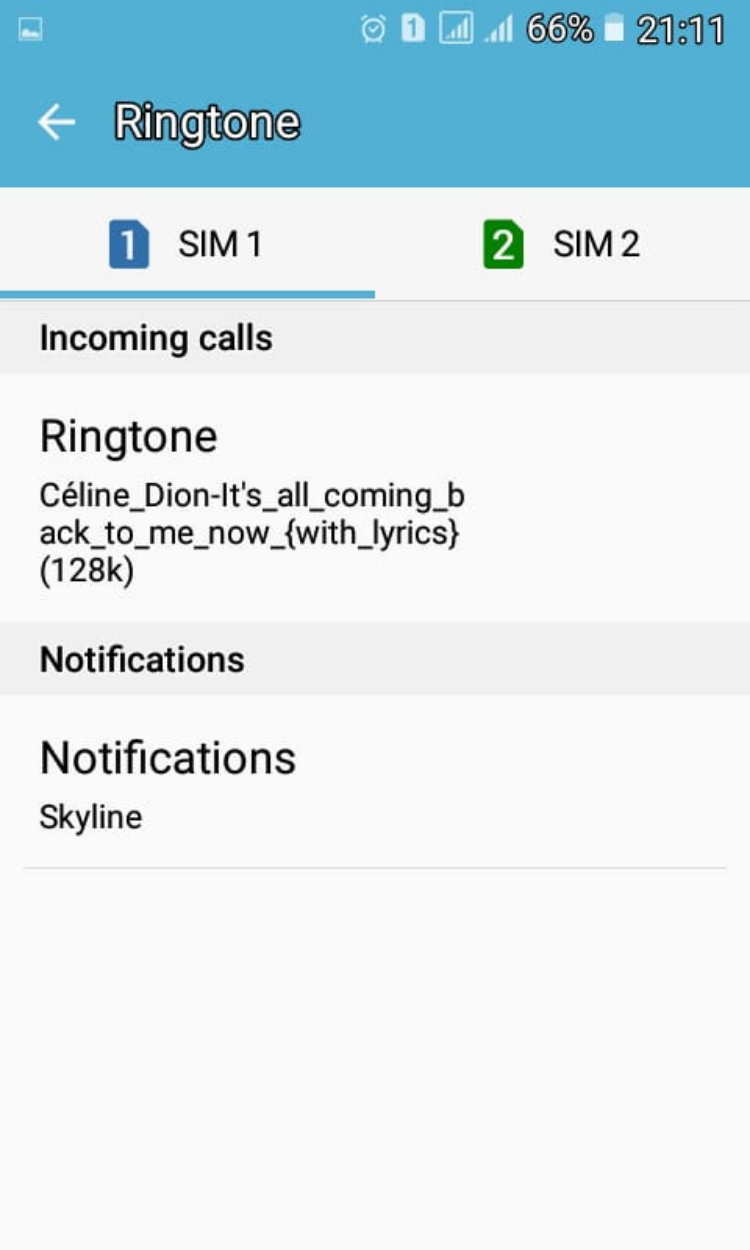
Keep in mind that this process is done using a Samsung device. Therefore, specific steps might differ depending on the brand of your smartphone.
Another easy way to make a song the ringtone of your Android device is using Ringdroid. This app allows you to create ringtones from any MP4, MPE3, 3GPP, WAV, AAC, and ARM file stored on your Android device.
How to Make a Song Your Ringtone Using Ringdroid
To make a song your ringtone, you’ll first need to have the music you plan to use on your device’s internal storage.
But where do you get ringtones? Here’s a list of the best sites to download cool ringtones.
One of the things we like most about Ringdroid is that it lets you trim a song and use it as your ringtone. Here’s how to create a custom ringtone using Ringdroid.
- Launch the app and select MP3 Cutter.
- Tap MP3 and select the music you want to use as a ringtone. You can tap All to see all the music files on your device.
-
Tap your favorite song to open the editing tool. Then, drag the two sliders using your finger to select a start and end point for your ringtone.

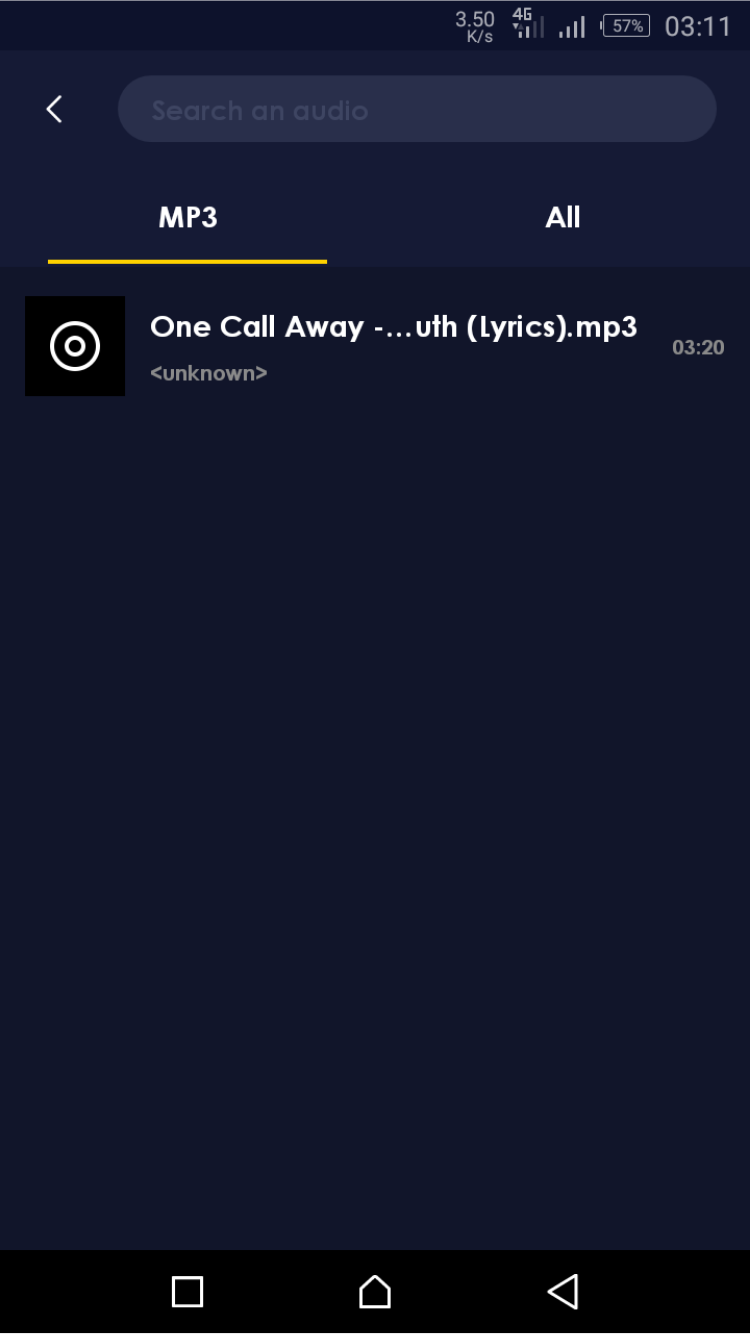
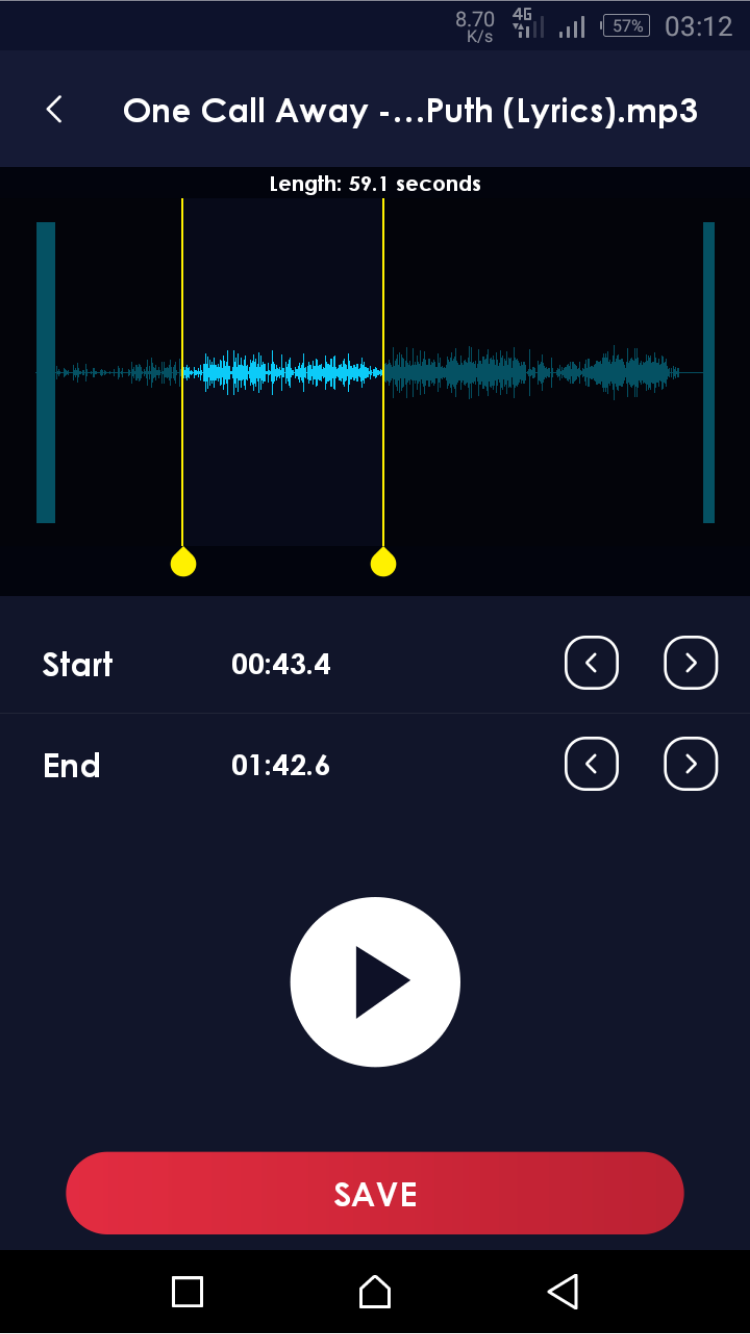
- Hit SAVE.
-
Select Set as ringtone to make the song your ringtone.
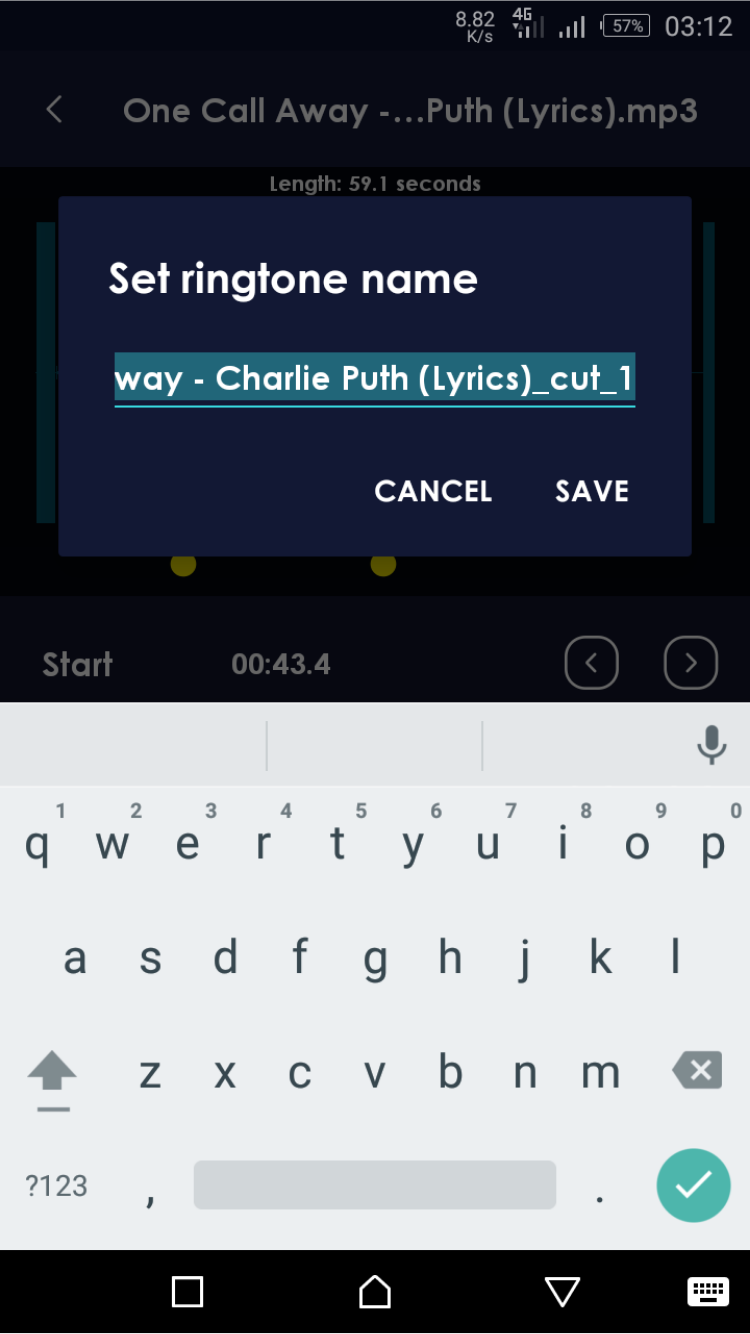
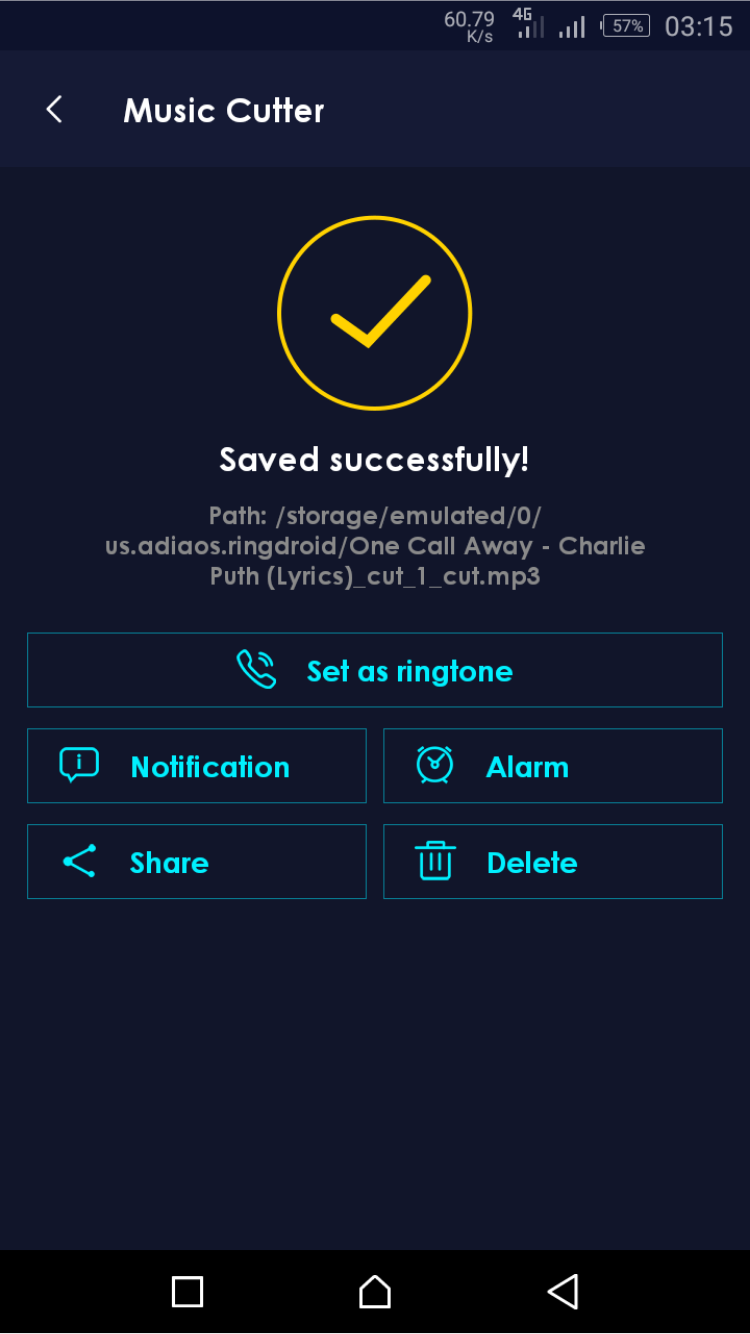
Making a Song Your Ringtone Is an Easy Feat With Android
That’s how to set your favorite song as your ringtone on Android! Making a song a ringtone on Android isn’t something new, but with modern devices, the process is now easier than ever.
Now you've read this guide, you've got all the information you need to change your Android ringtone to your favorite song.