TikTok is one of the most captivating social media platforms. The popular video-focused app can keep you entertained with loads of videos you’ll love, keeping your eyes glued to your screen.
While this app is great for fun and entertainment, you might not want to waste hours of your life merely scrolling through TikTok. Restricting your time on the app might be challenging, but luckily the app has a tool to help.
If you want to learn how to limit your TikTok screen time, this guide will show you how.
How to Restrict Your TikTok Screen Time
If your TikTok's updated algorithm for feed recommendations has kept you glued to your screen, and you’re struggling to get off the TikTok app on your own, you can find digital wellbeing settings within the app to encourage you to take a break.
To access this feature, here’s what you have to do:
- Open the TikTok app.
- Tap on your profile icon in the bottom right corner of the page.
- Go to the hamburger menu icon in the top right corner.
- Select Settings and privacy.
- Under the Content & Activity subheading, tap on Digital Wellbeing.
- Select Daily screen time.
- Tap on Set a time limit, and choose between 40, 60, 90, or 120 minutes. This is the maximum amount of time you want to be allowed to use the app each day.
- Go back and tap the red Turn on button at the bottom of the screen.
- Set up your password and tap Next, and confirm your password on the next page.
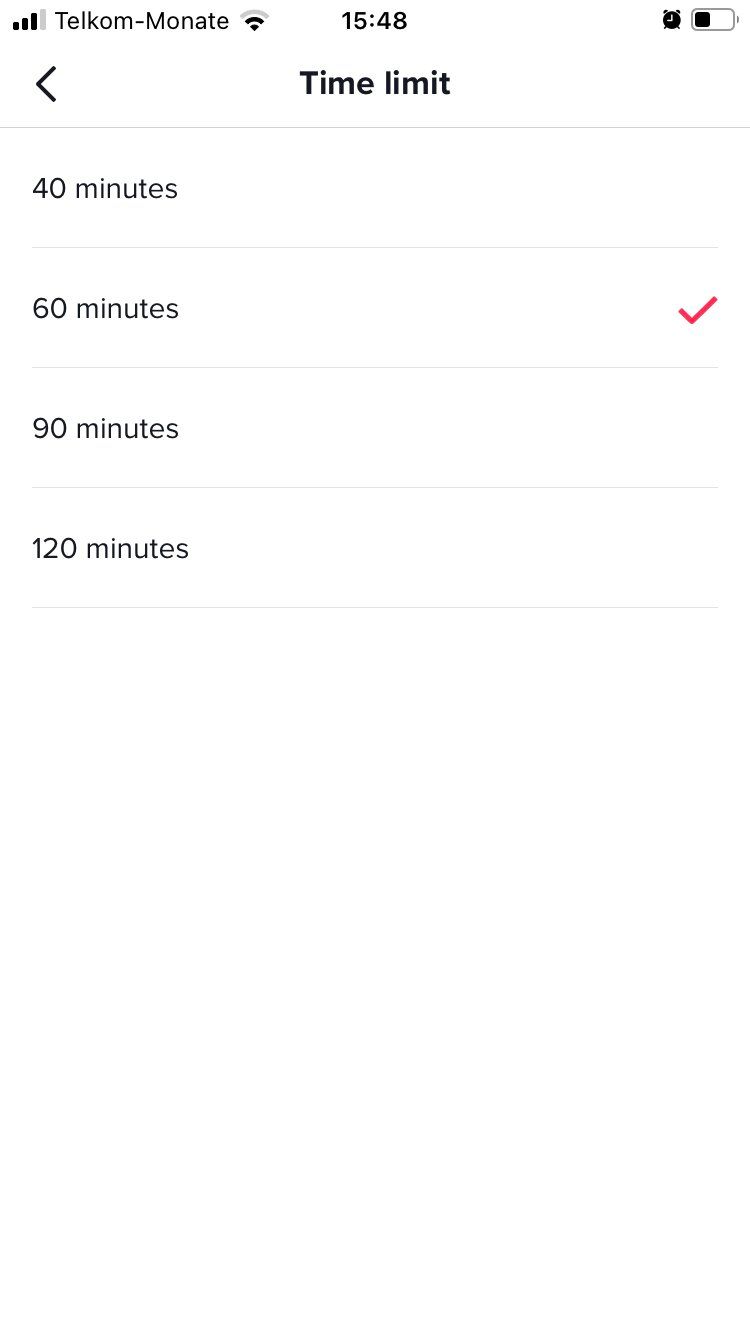
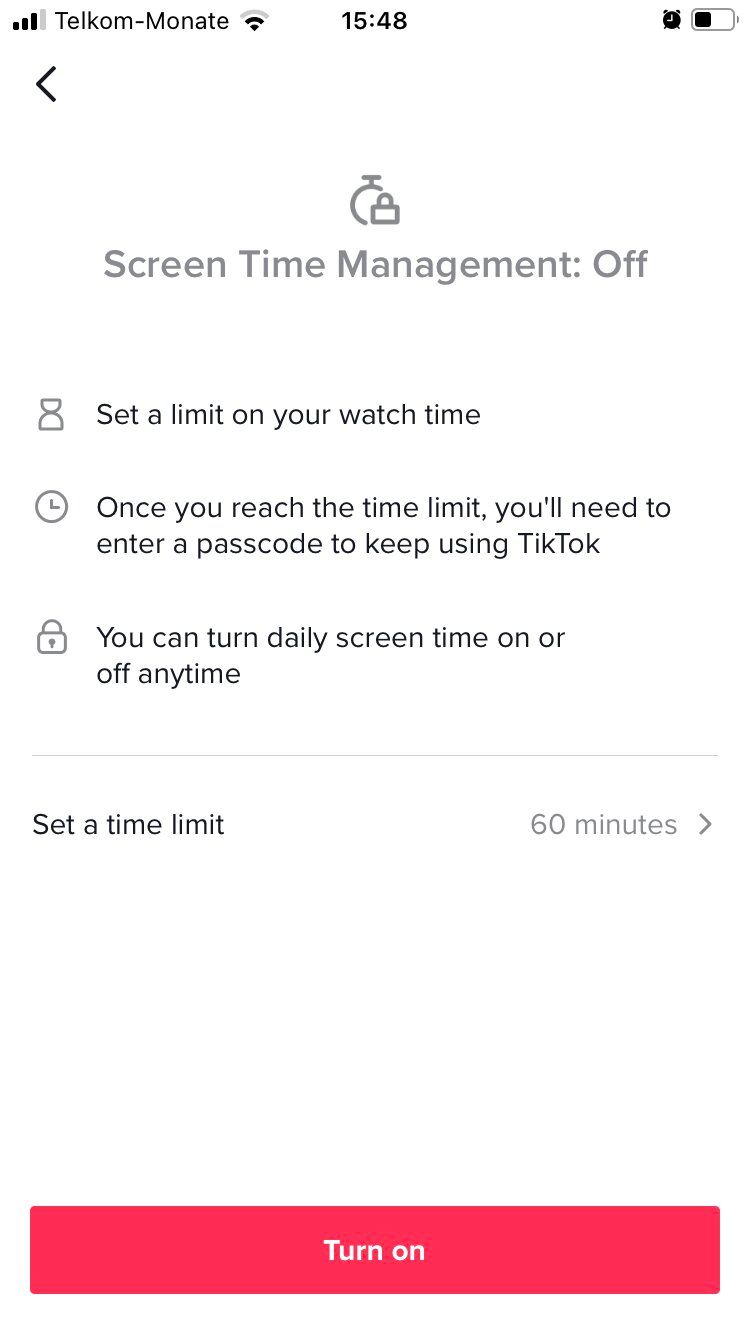
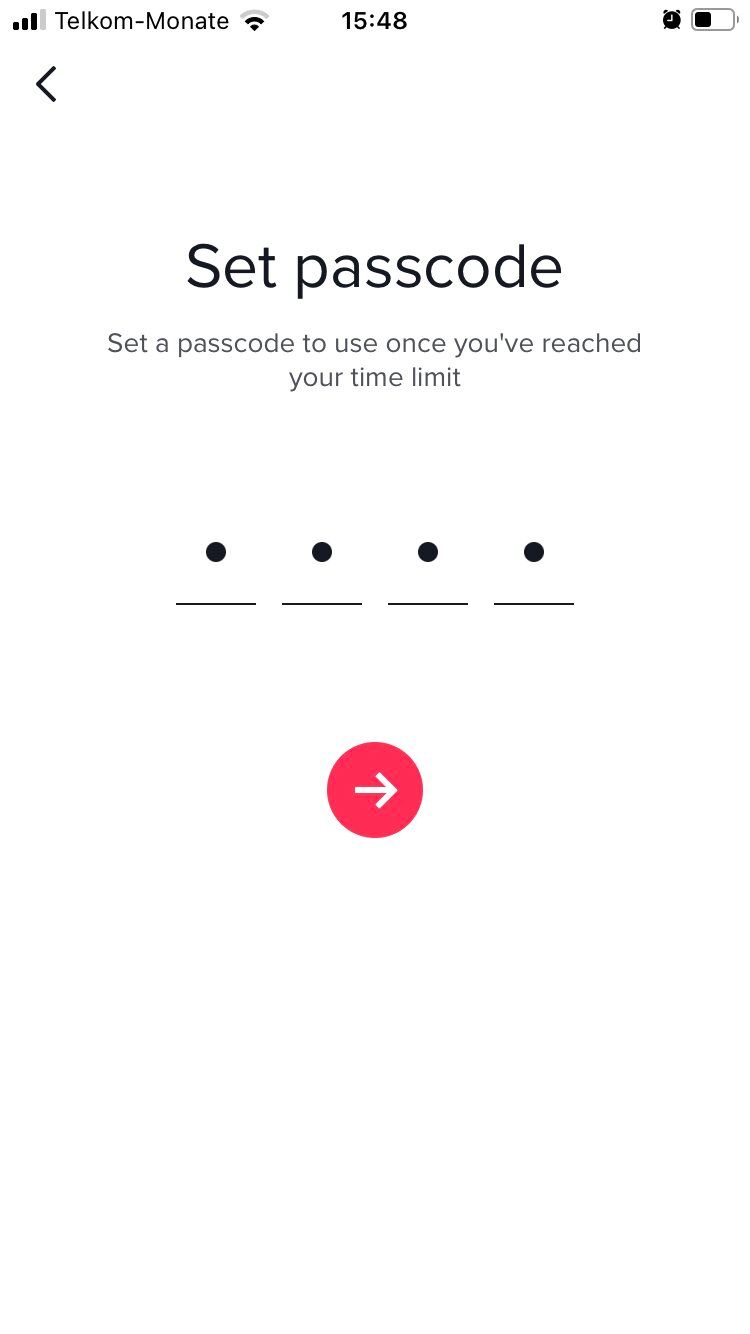
When your screen time management settings have been turned on, and you reach your limit, TikTok will interrupt your scrolling by sending you a prompt to enter your four-digit passcode.
You can either use the prompt as an indication to get off the app, or you can enter your passcode and continue enjoying your TikTok FYP.
Spend Less Time on TikTok
Since TikTok is designed to keep you on the app, it can be difficult getting off once you've started scrolling. Fortunately, there are settings available to help you avoid spending so much time on the app.

