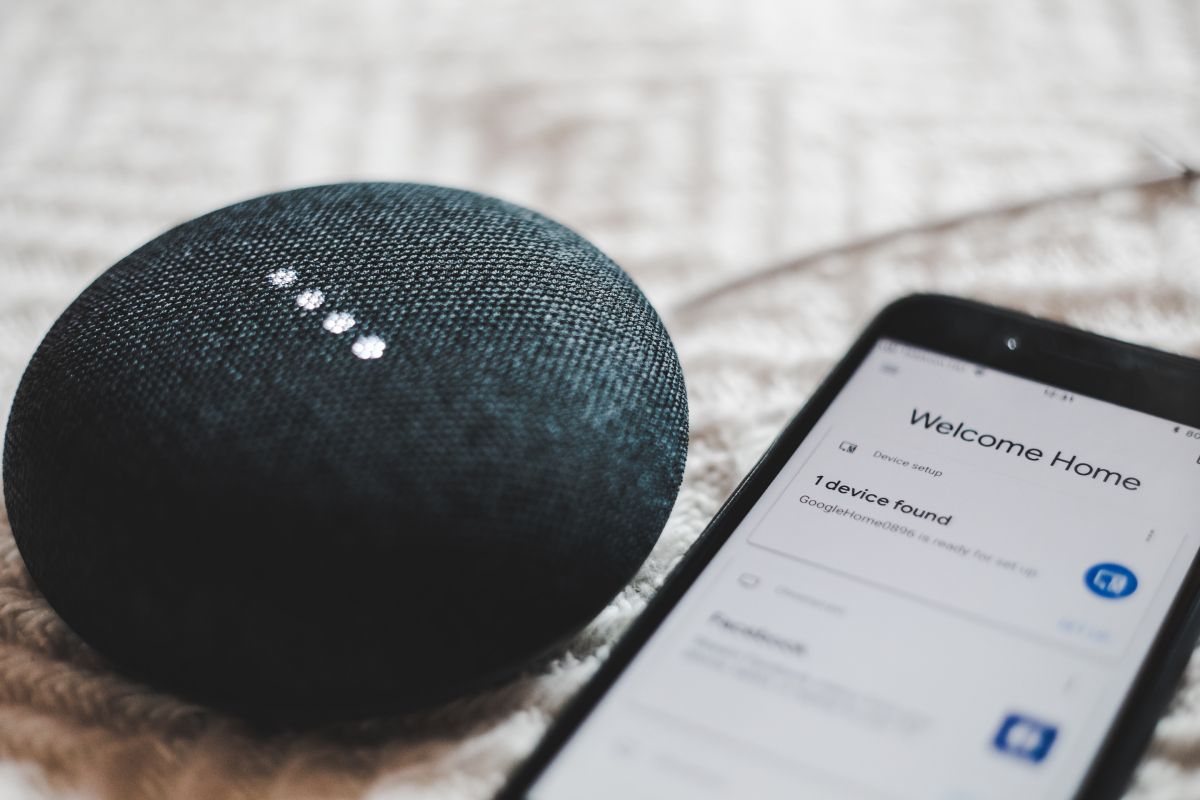For many people, the concept of the smart home is something we only ever dreamed about. We envisioned homes that automatically adjusted lighting, climate control, and be interacted with via voice command, all without us even lifting a finger. With the growing use of smart gadgets, this vision is becoming a reality.
This convenience however, carries with it a new set of risks, as these devices are susceptible to cyberattacks and privacy breaches. Managing the risks that come with using these gadgets in your home can be somewhat daunting. Here's how to find out how you can protect your privacy and keep your home network secure.
What Are the Risks of Smart Devices in the Home?
As with any internet-connected device, smart devices constitute a risk to security and privacy and can be vulnerable to hacking and used to gain access to your home network. This is especially true of devices that are shipped with earlier versions of firmware with multiple vulnerabilities. These early versions of software often contain security flaws that had not yet been discovered and fixed.
Smart devices can often collect personal data and store information such as usage patterns, addresses, Wi-Fi network credentials, and even video and audio recordings if they are equipped with a microphone or camera, representing a significant privacy risk.
Your home should always feel like a comfortable and safe place to be. Let’s take a look at ways to reduce the security risks of hosting these devices in your humble home.
1. Keep Your Devices Updated
Software and firmware updates are necessary for keeping smart home devices secure. Smart devices will frequently receive security updates that address known vulnerabilities and potential threats. Typically included in these updates are fixes, firmware updates and security patches that provide protection against previously unknown application security flaws.
Often, the updates will also come with new features and improvements, so it is definitely worth regularly checking for and applying device updates. By routinely keeping your devices and software running on the latest update version, you reduce the risk of cyberattacks, data theft and privacy violations.
2. Change the Default Password on the Device
Smart devices come with default login credentials that are more often than not published in online user manuals for ease of accessibility when factory restoring the device; this is actually very common with security cameras and doorbells.
One of the most effective ways to protect your devices from being accessed by unwanted parties is to change the default password to a complex, strong, and unique password. This would be a password with multiple letters, numbers, and symbols that are difficult to guess. If you have multiple devices, use a different password for each device and consider storing them in a password manager.
3. Use Strong Network Encryption
Most smart devices establish their connection to the internet via your home network using your home wireless connection. The security of these devices is only as strong as your wireless network encryption. Use strong encryption protocols such as WPA2 or WPA3 on your home wireless network, and avoid outdated technology such as WEP and WPA.
Both wireless security and the means to break it are constantly evolving. Keeping your wireless network encryption and technology up to date is crucial to staying ahead of potential threats and keeping your smart home secure.
4. Disable Unnecessary Features
Smart devices come with many features, not all of which you may want to actually enable or want to use. Features such as remote access and management, and file sharing, can increase the risk of your devices being compromised or discovered by malicious hackers. Some smart devices come with public accessibility built in.
In particular, when using any device capable of recording and streaming audio and video, you should ensure that this feature is disabled. Only enable such features when necessary and disable them when you no longer require the feature.
5. Network Subnet Segregation
One very effective method for preventing smart devices from accessing your personal devices and restricting network snooping is to create a new subnet on your home network and assign IP addresses from this new network to your smart devices. Subnet segregation involves creating a new LAN-Local (Local Area Network-Local) IP subnet. Assigning restrictions via security policies and access control prevents devices on either network from communicating.
If you’re unfamiliar with how network addressing works, an easy and effective method to segregate the smart devices is to create a wireless guest network on your router. By default, the guest network should only have access to the gateway, and devices on the guest network will not be able to interact with network devices on the designated local area network. This restricts the ability for the smart devices to snoop on your PC and mobile devices.
6. Enable Geoblocking
Geoblocking involves blocking access to your network and devices from specific geographic locations. Geoblocking can restrict access to your devices from countries with a known high rate of cybercrime, and from which you do not have any legitimate network connections. Smart devices and associated accounts may have the ability to restrict these connections to individual appliances depending on their software capabilities.
Many routers also offer geoblocking which restricts access from selected countries from accessing your network. Enabling geoblocking will help protect your smart devices and network from discovery, scanning, and cyber-attacks. This will significantly decrease the likelihood of your smart home devices being compromised.
7. Limiting Account Access
The more accounts that have management access to a smart device, the greater the risk of access by unauthorized users. Limiting account access to one master account with administrator privileges reduces the likelihood of the device being compromised through account hacking. Having only one account also means you will be handing over fewer personal details like family member names, email addresses, and phone numbers to the device manufacturers.
If there is a requirement for each family member to have an account, limiting access by creating one account for each family member with reduced management privileges is still a great way to reduce the data exposure risk posed by cloud-based internet-connected smart devices.
8. Creating Firewall Rules
An effective method to secure smart devices is to control network traffic that reaches the device using firewall rules. In addition to creating a new subnet or guest network for the devices, incoming traffic can be blocked through the router from specific IP addresses or ports that are commonly used by hackers such as FTP (21), SSH (22), and HTTP/S (80/443).
You can also create firewall rules that allow only outgoing traffic, ensuring the devices cannot be accessed from outside your network. This can prevent unauthorized access and means data only stays within your home network. Some router firewalls also have the ability to create application-specific rules. These rules, when applied to your devices will only allow connections from a certain application, or network protocol.
9. Network Monitoring and Intrusion Detection
Network Monitoring and IDS (Intrusion Detection Service) are important tools to help secure your smart devices and your home network. Free network monitoring tools such as WireShark and PRTG Network Monitor can be installed and used to monitor the network traffic and create sophisticated logs for analysis.
Free and open-source IDS software such as Snort and Suricata detect suspicious and unusual network traffic and create alerts via email, SMS, or via an application in real-time. Combining both IDS and Network Monitoring is a powerful way to keep you informed of both home network, and smart device activity.
10. Use a VPN
A VPN, or virtual private network, is a powerful way to protect home network and devices. The VPN connection can be applied to both supported devices via software settings and your home network via your router. This will anonymize traffic and obscure your public IP address. When purchasing a VPN service, you should research a provider that has good connection speeds and reliable servers within your own country.
Many commercially available and open-source routers and firewalls also have the option to create a VPN connection to your home network. Rather than forwarding ports and IP addresses of smart devices to a public-facing interface, connect to your home network via the VPN from a PC or smartphone. You can then interact with the devices from a locally assigned IP address.
Don’t Rely on the Security Provided by Smart Device Manufacturers
Ultimately, you are responsible for securing your network from the security and privacy risks posed by having smart devices in your home. By implementing a multi-layered approach you can greatly reduce the risks of having your data stolen or your home network and devices compromised.
It is important to remember that no security measure is foolproof. Stay ahead of potential security breaches by remaining vigilant and staying up to date with the latest cybersecurity news.