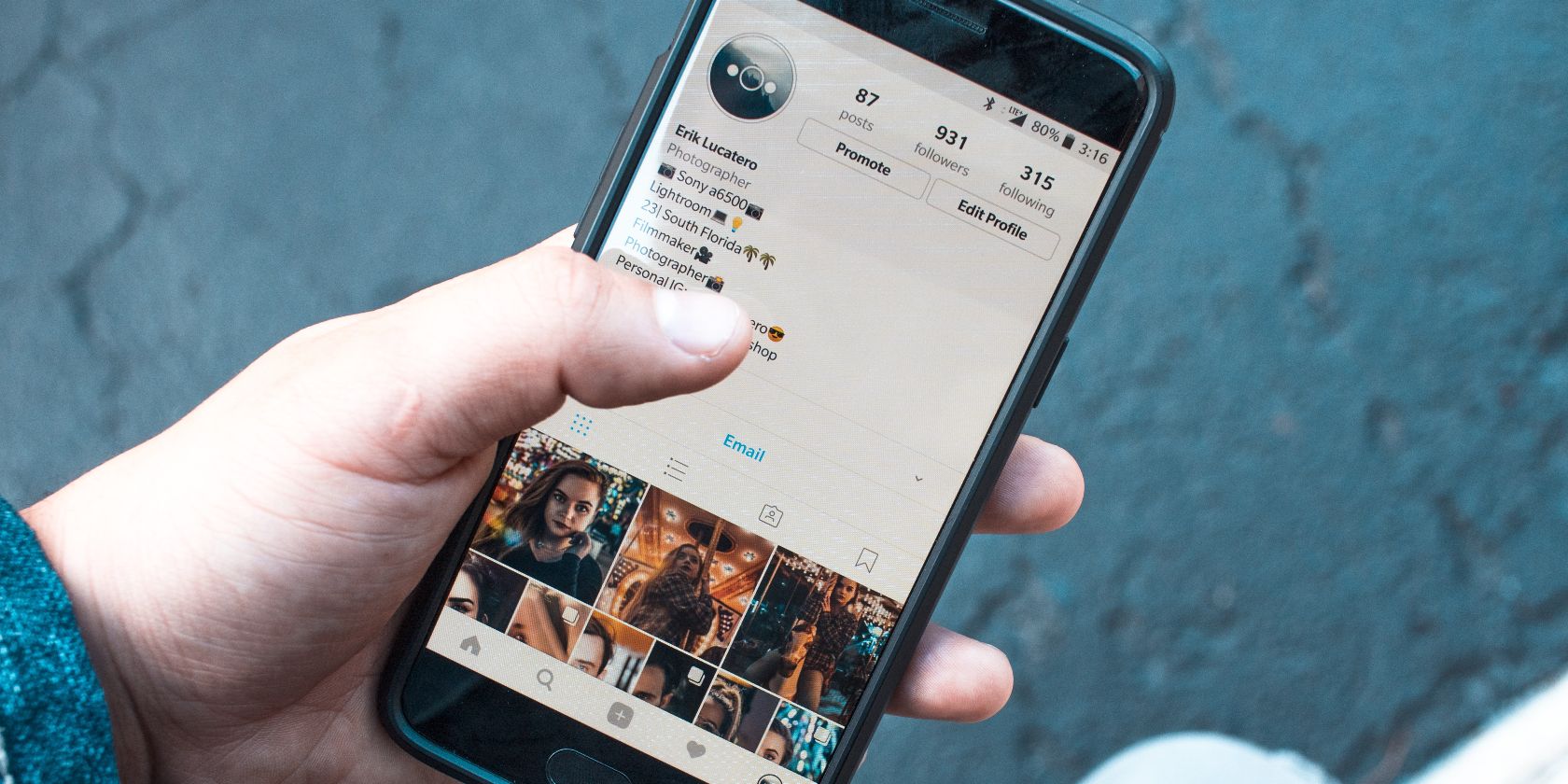Do you spend too much time on Instagram? Perhaps you don't even know how long you spend mindlessly scrolling your Instagram feed, looking at pictures of celebrities, animals, and food that ultimately aren't that interesting.
If you think you need to cut down on your Instagram usage, the Android and iOS app has a feature that reminds you to take a break after an amount of time you specify. Here's how to use it.
How to Set Time Limits on Instagram
It might seem counterintuitive, but Instagram wants you to take a break from its app. At least, that's what it claims publicly, especially after mounting concern from the public around many young people's harmful relationship with social media.
If you use Instagram on your Android or iOS device, you can set a concurrent and daily time limit that reminds you to take a break and close the app. This feature isn't available on other devices, like if you access Instagram via the web.
To set reminders on your Instagram usage:
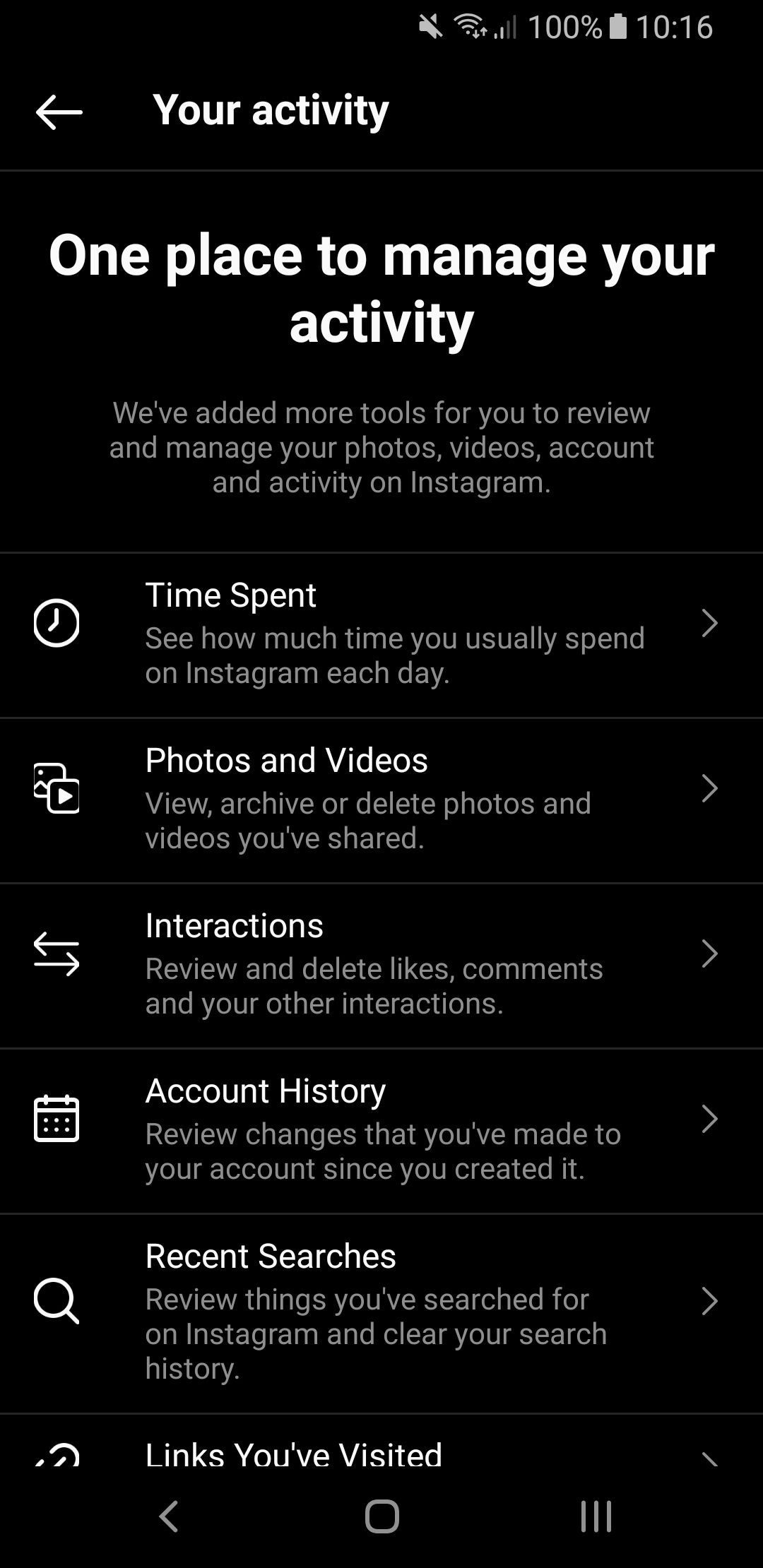
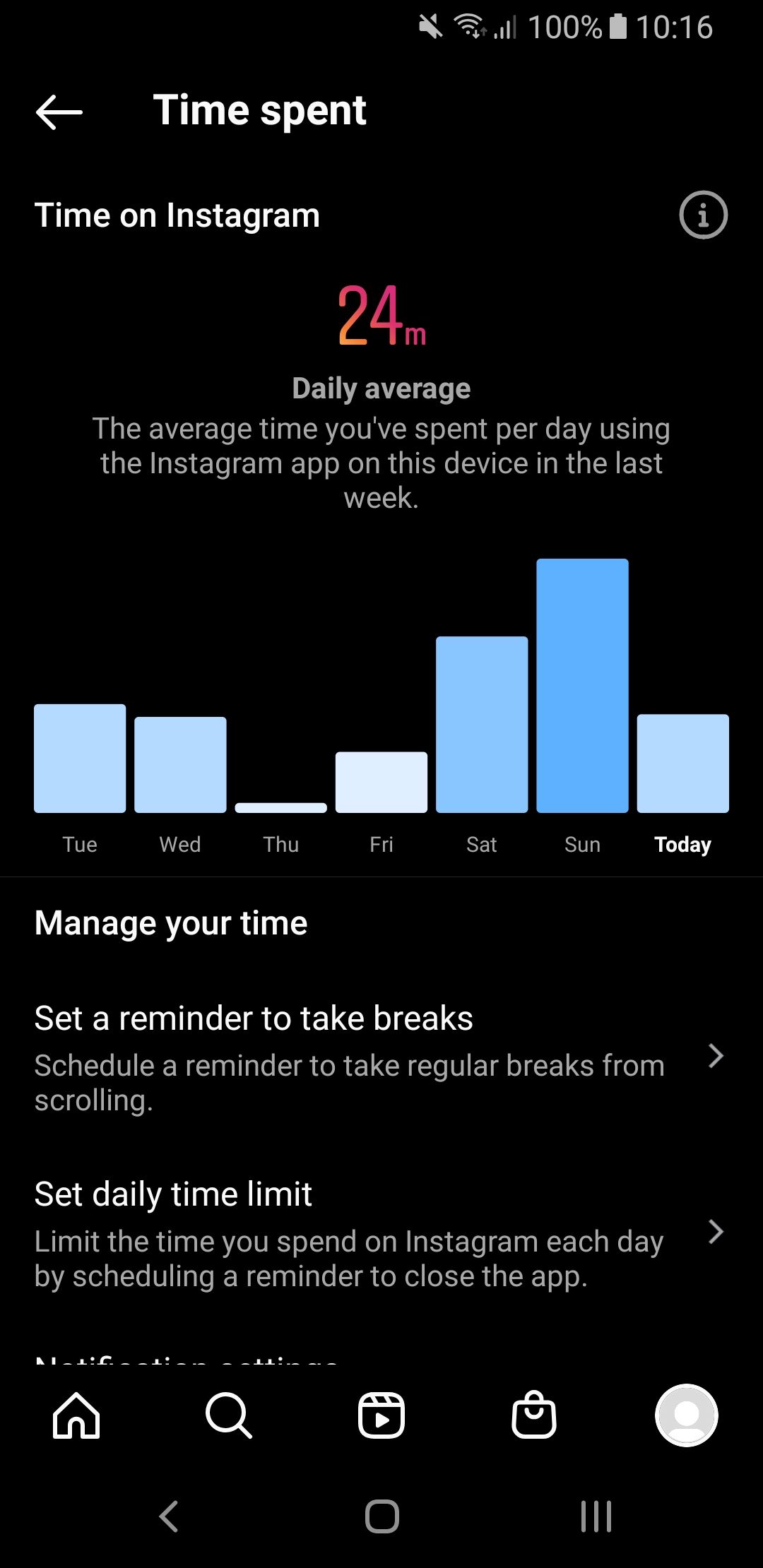
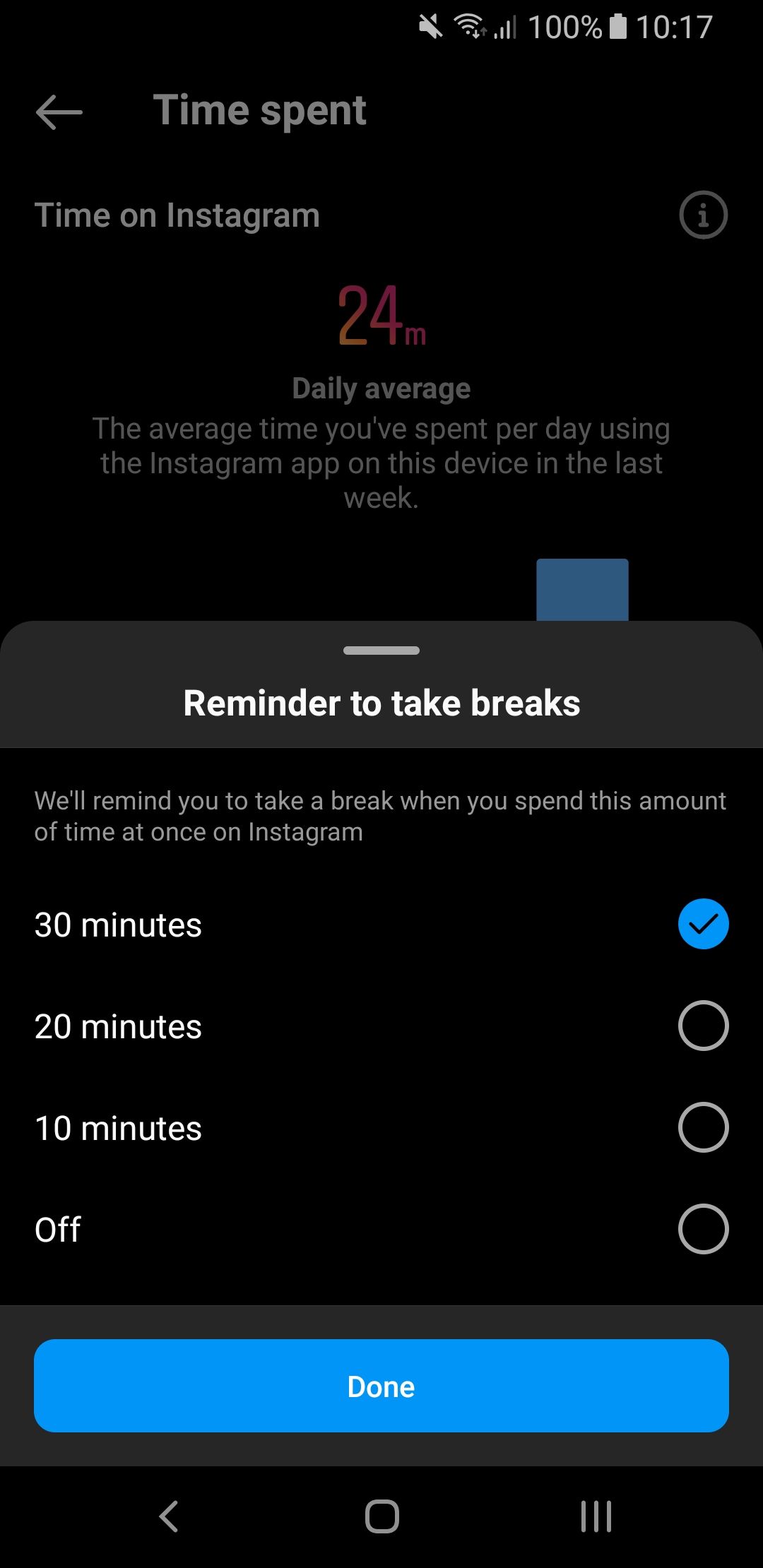
- Open Instagram and navigate to your profile.
- Select the three horizontal lines in the top-right to open the menu.
- Select Your activity.
- Select Time Spent. This screen shows the average time you've spent using Instagram over the last week.
- You can manage your time through two options: Set a reminder to take breaks and Set daily time limit. The former reminds you to take a break when you spend an amount of time at once on Instagram, while the latter is for overall usage in the day.
- Choose the amount of time you want to pass before you receive the reminder.
- Select Done.
You can also pause notifications if you don't want Instagram luring you in. To do this, from the Time Spent screen, select Notification settings > Pause all and pick a time.
Is Instagram Doing Enough to Limit Usage?
It's good that Instagram tracks how long you spend on the app and offers features that remind you to step away. However, it's all too easy to dismiss these reminders and continue to scroll.
As such, you may wish to employ Screen Time on iOS or Digital Wellbeing on Android—these utilities can lock you out of apps so that you truly resist temptation.