As fellow gamers, we get it; everyone wants to play their favorite game, the second work is over. Well, thanks to a nifty trick with the PlayStation app and your PS5, you can have your game ready to play the second you step in through the door.
Here's how to use the PlayStation app to launch games on your PS5.
Why Use the PlayStation App to Launch PS5 Games?
In the age of convenience, it is commonplace for us to want everything right away. This goes for your gaming fix; who wants to sit and wait for their PS5 to fire up, then navigate multiple menus, and then wait for the game to load?
Literally nobody, which is why the PS App allows you to launch games on your console at home. You don't even need to be present.
Likewise, if you've deleted some games on your new M.2 SSD using the PlayStation app, bought, downloaded, and installed a new game to play, and you want in the second you arrive home, you can. Here're the steps you need to take to launch a PS5 game from the PlayStation app.
Launch PS5 Games From the PlayStation App
Obviously, make sure you have downloaded the PlayStation app to your smartphone or tablet, first. Then you're ready to go.
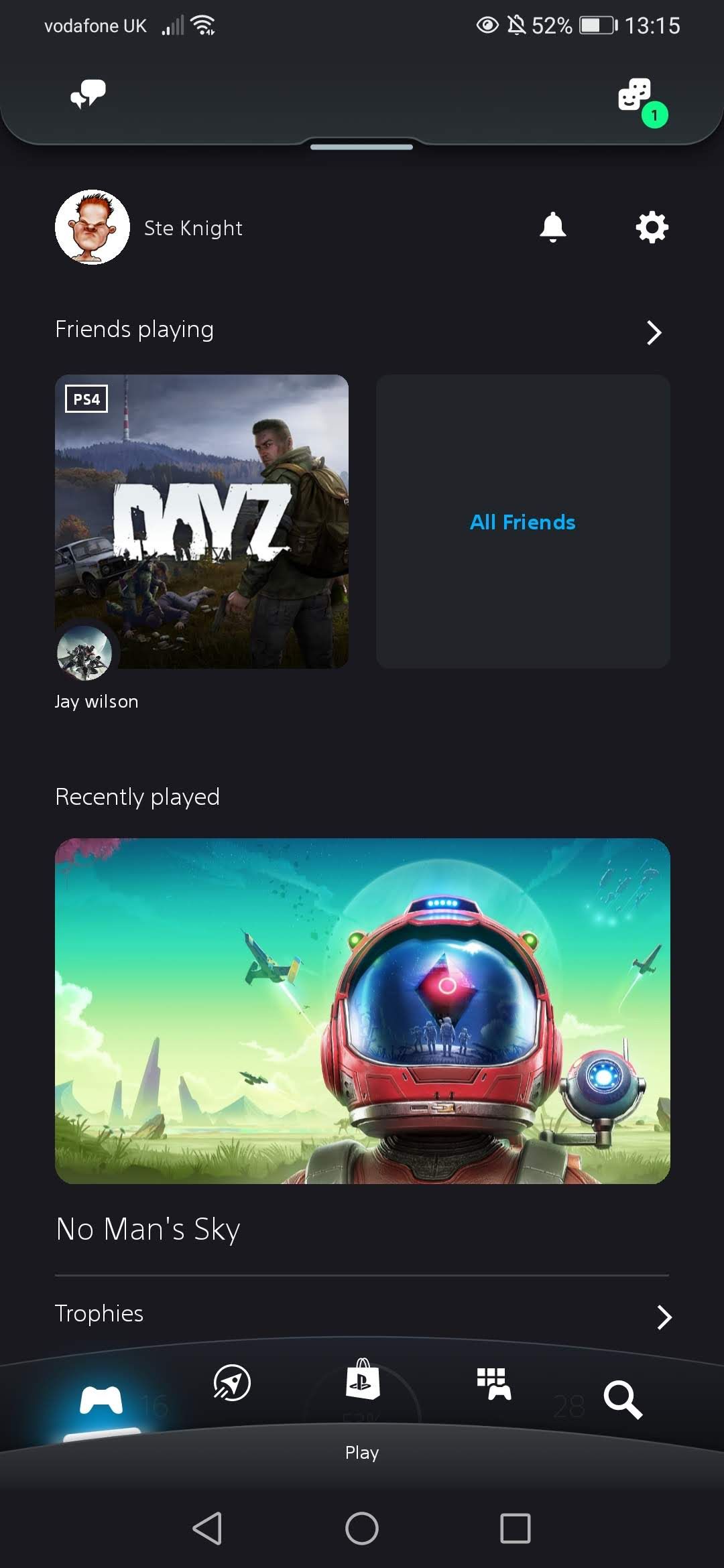
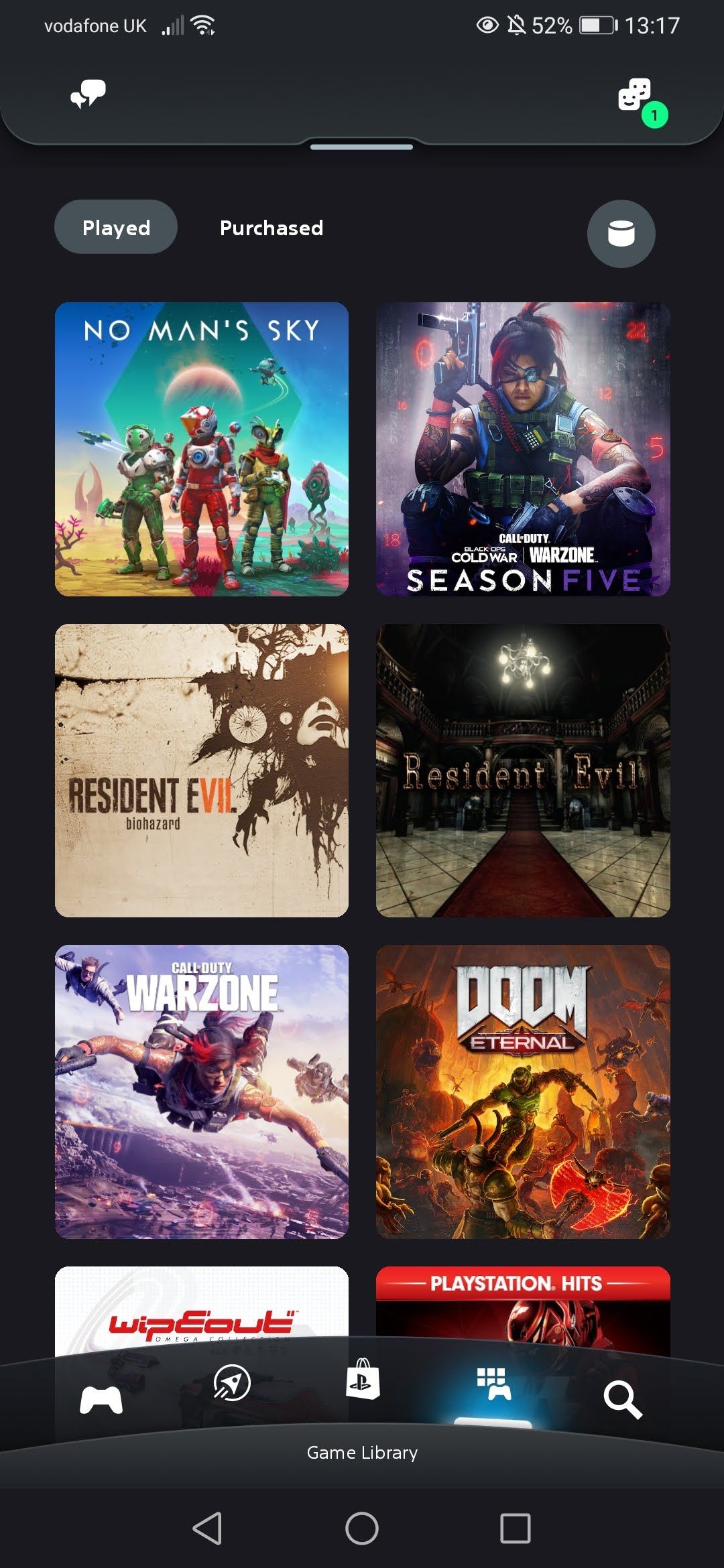
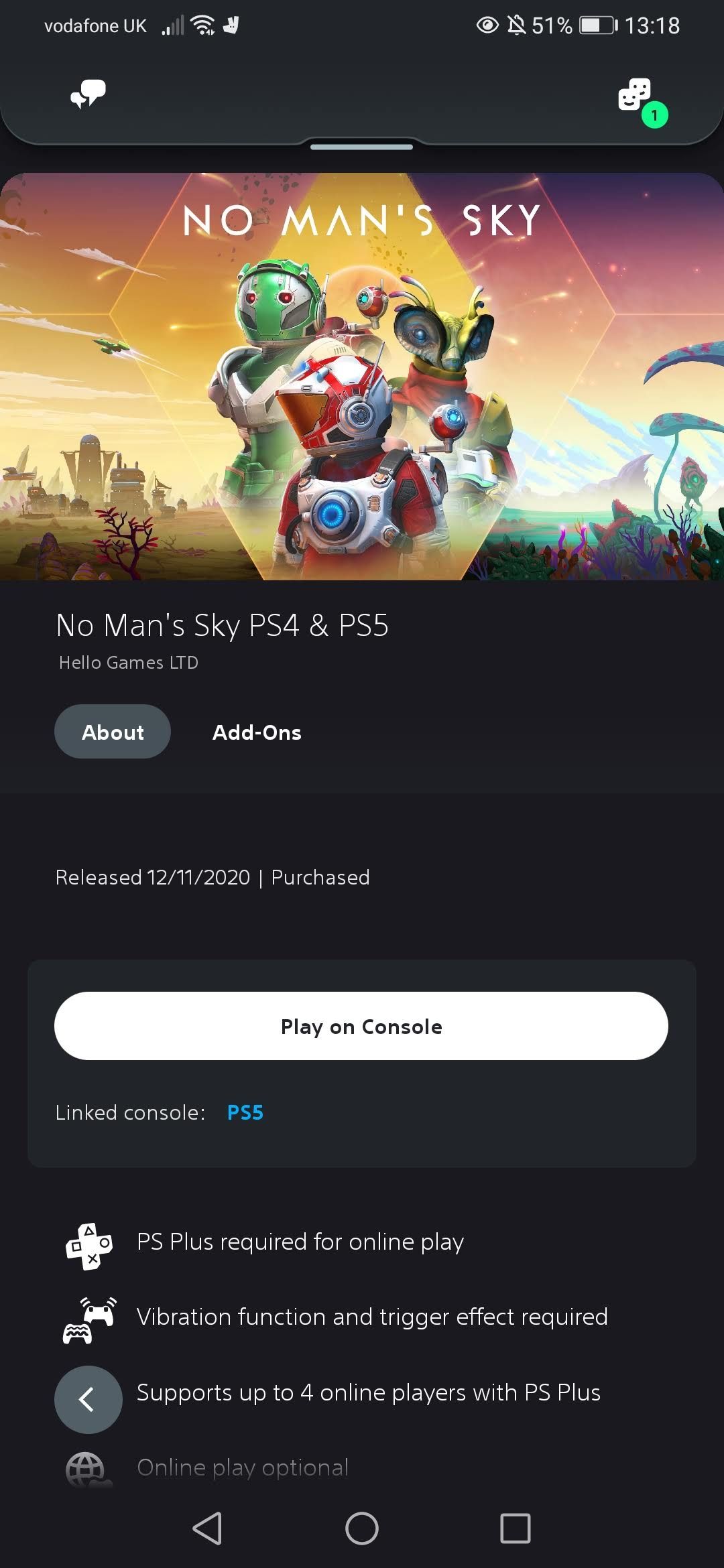
- Launch the PlayStation app on your smartphone or tablet (it may appear as PS App in your app library).
- Locate the Game Library option at the bottom of the screen (the icon has six white squares with a controller, and is located second from the right in the menu ribbon). Tap the icon.
- Your Game Library will pop up. Locate the title you want to launch and tap the thumbnail. In this case I wanted to play No Man's Sky the second I closed my laptop.
- The game's About page pops up; here you'll see the option Play on Console. Tap that.
- Congratulations, your game is now ready to play!
Try this yourself now, even if you are at home, and marvel at how lazy Sony is making us PS5 owners.
Now You Can Launch PS5 Games Remotely!
As you can see, launching a game with the PlayStation app is a straightforward task, requiring little effort on your part. Once you've sorted your games library out between your PS5 Console Storage and M.2 SSD, you'll have lots of games to launch from the app!


