Apple is bringing some great new features to the Apple Watch with watchOS 9.
You can get a sneak preview of what’s coming by installing the watchOS 9 public beta available now. We’ll show you how to get started.
Begin by Downloading iOS 16 Public Beta
Before getting started, just to note, there are currently two beta versions of watchOS 9 available—a public beta and developer beta.
The developer beta is only for developers of apps while the public beta is for other users. The software is identical, the only difference being who receives it.
To begin, you’ll first need to download the iOS 16 public beta on your iPhone. That’s required to use the watchOS 9 public beta.
So you’ll need to head to beta.apple.com directly from your iPhone to begin. You’ll need to join the Apple Beta Software program if you haven’t. That requires your Apple ID and password. If you have already joined, select Sign in.
Choose iOS 16 and then follow the on-screen instructions on your iPhone. For more information, take a look at our guide on how to install the iOS 16 beta.
Time for watchOS 9
Now you can head to beta.apple.com once again to install watchOS 9. Select the watchOS tab.
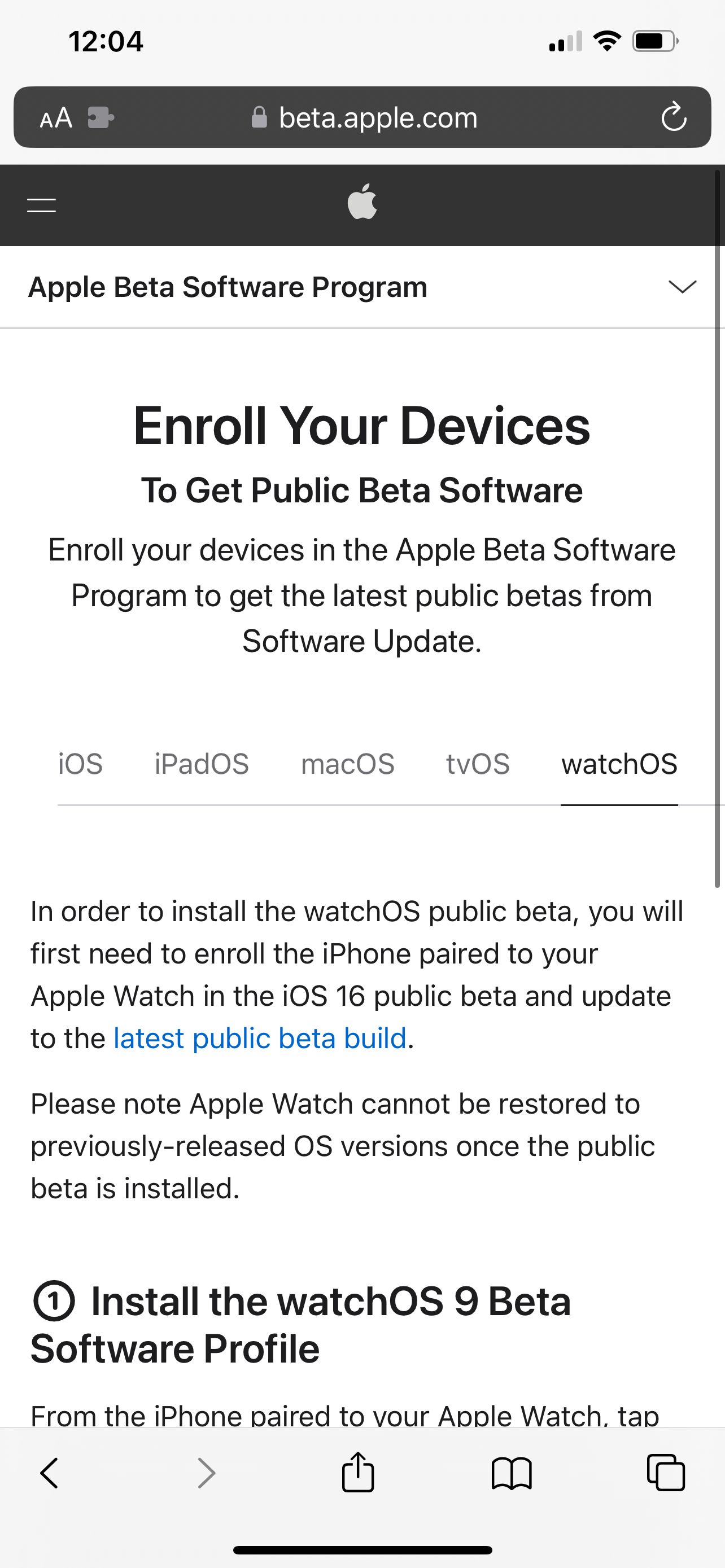
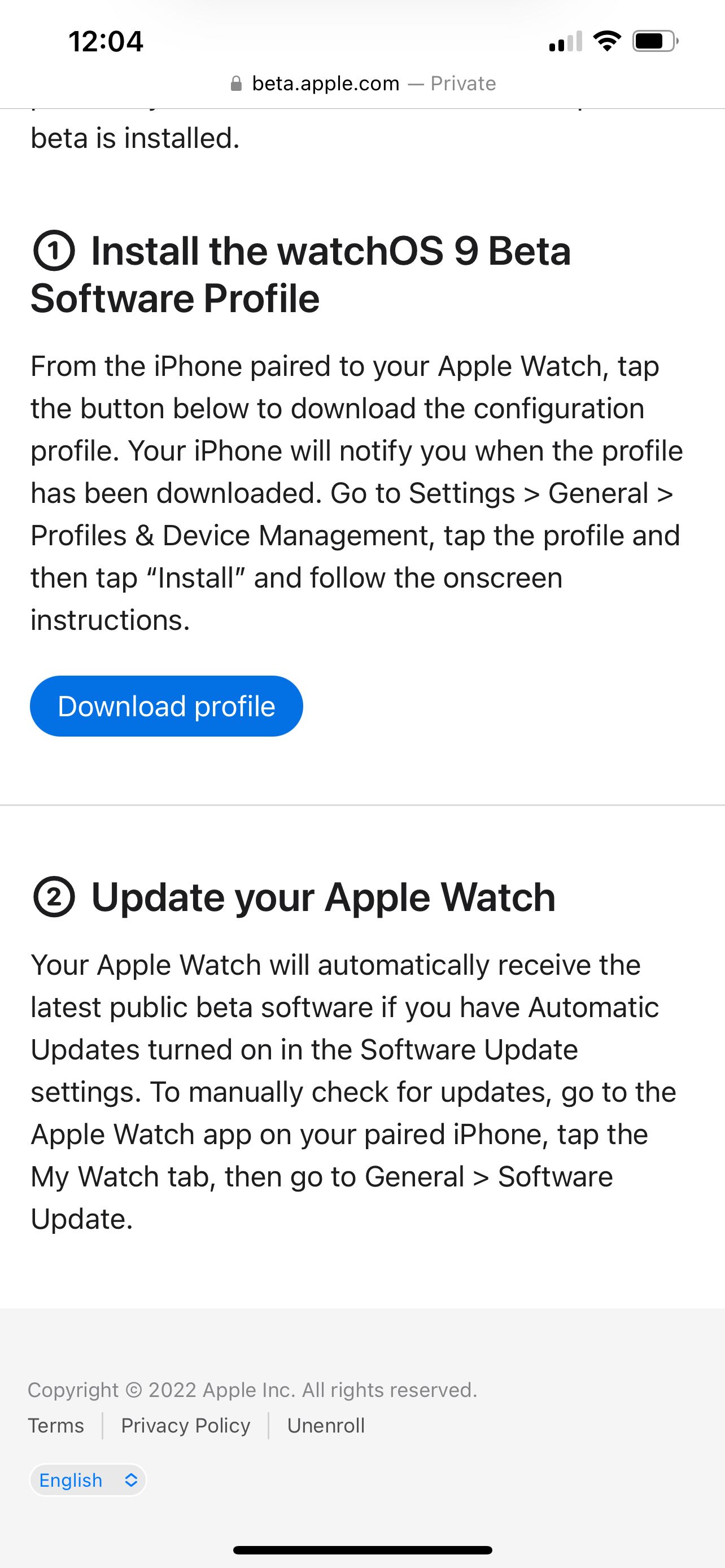
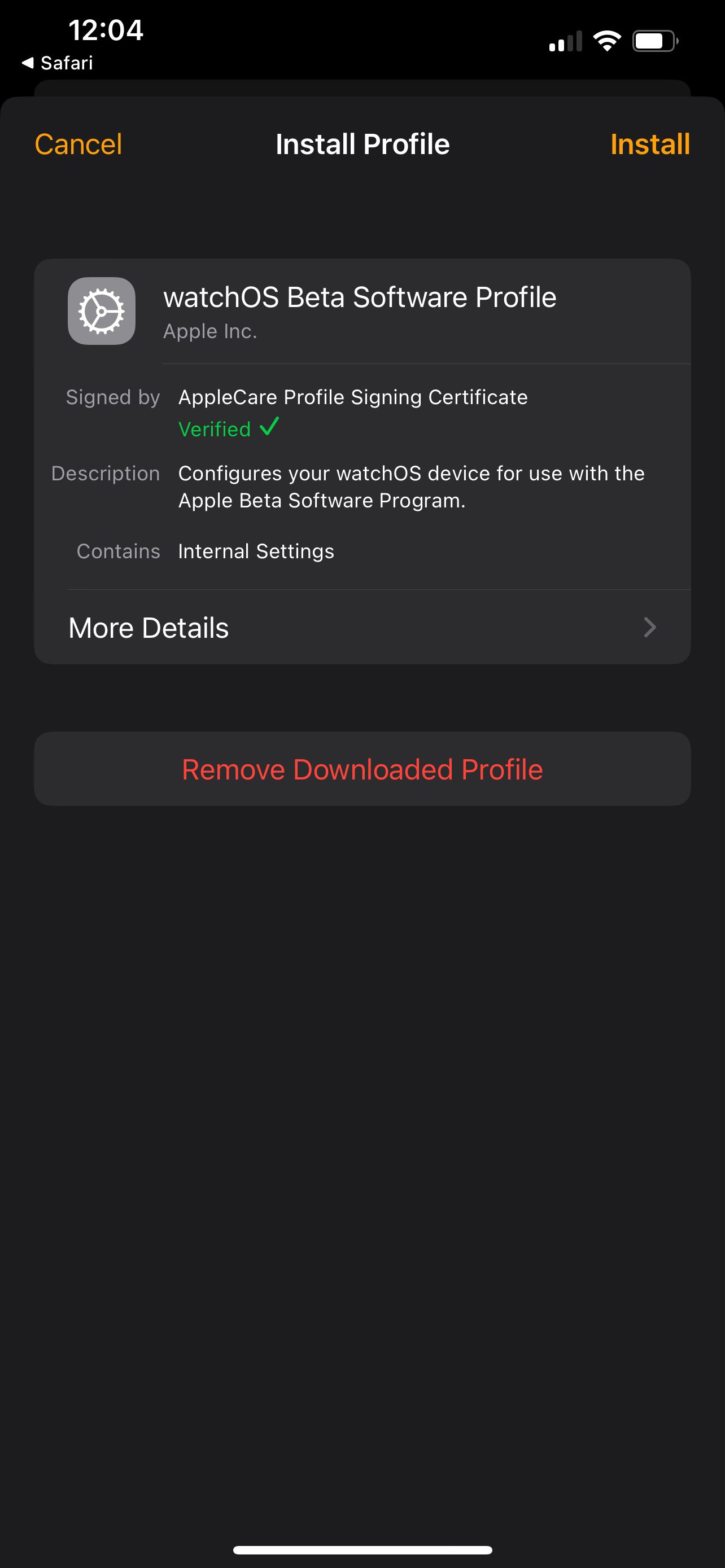
The first step is to download the watchOS 9 Beta Software Profile on your iPhone paired to the Apple Watch. After that is downloaded to the iPhone, head to Settings > General > Profiles & Device Management. Then you’ll select the profile and choose Install.
To install the beta, open the companion Watch app. Choose the My Watch tab and then General > Software Update. It will also be automatically installed if you have automatic updates turned on.
Make sure to see our roundup of some of the best watchOS 9 features.
An Early Look at watchOS 9
After completing the watchOS 9 public beta install process, you’ll get to enjoy the next generation of software for the Apple Watch.
Even if you don’t want to use the public beta, the update will be available to everyone this fall.


