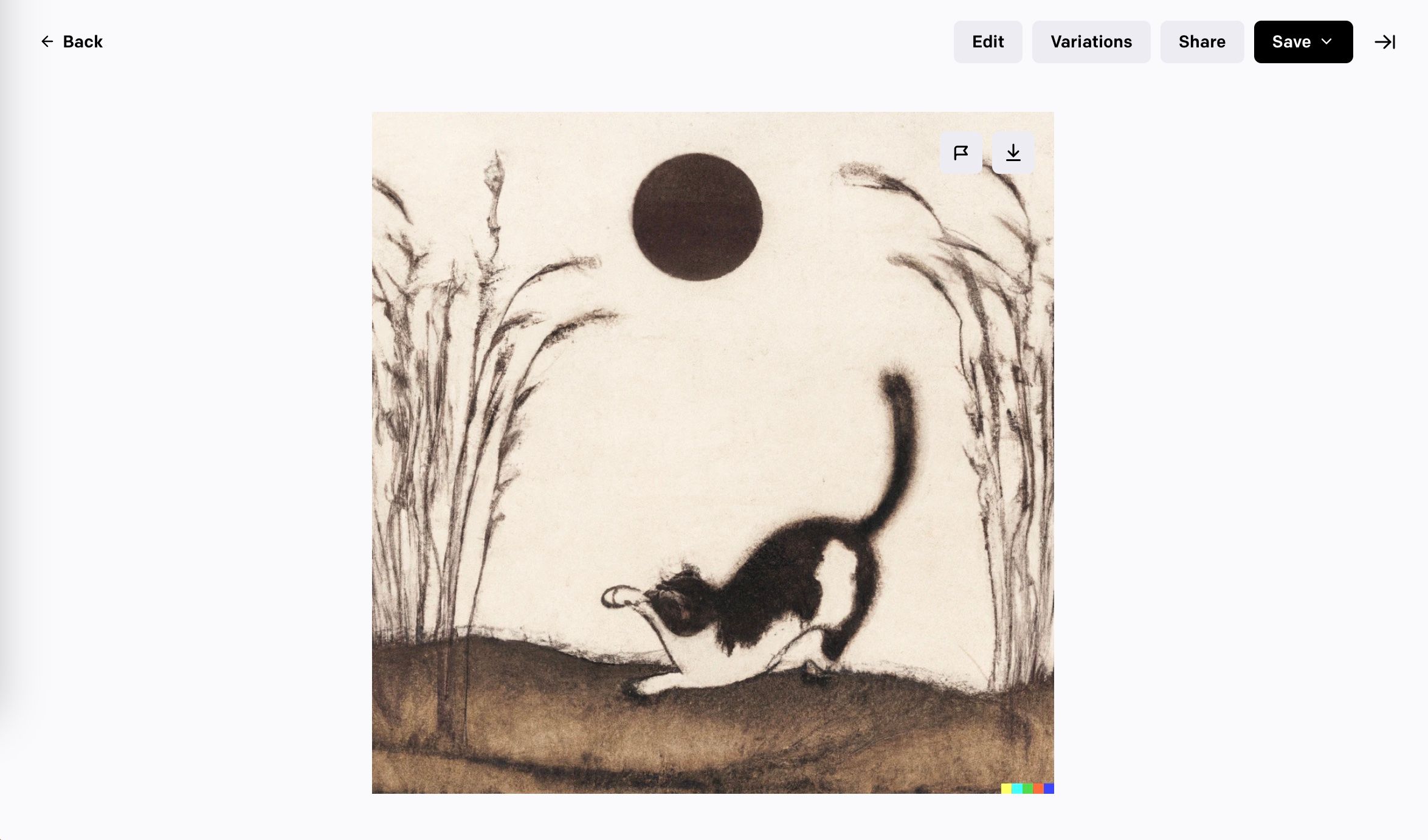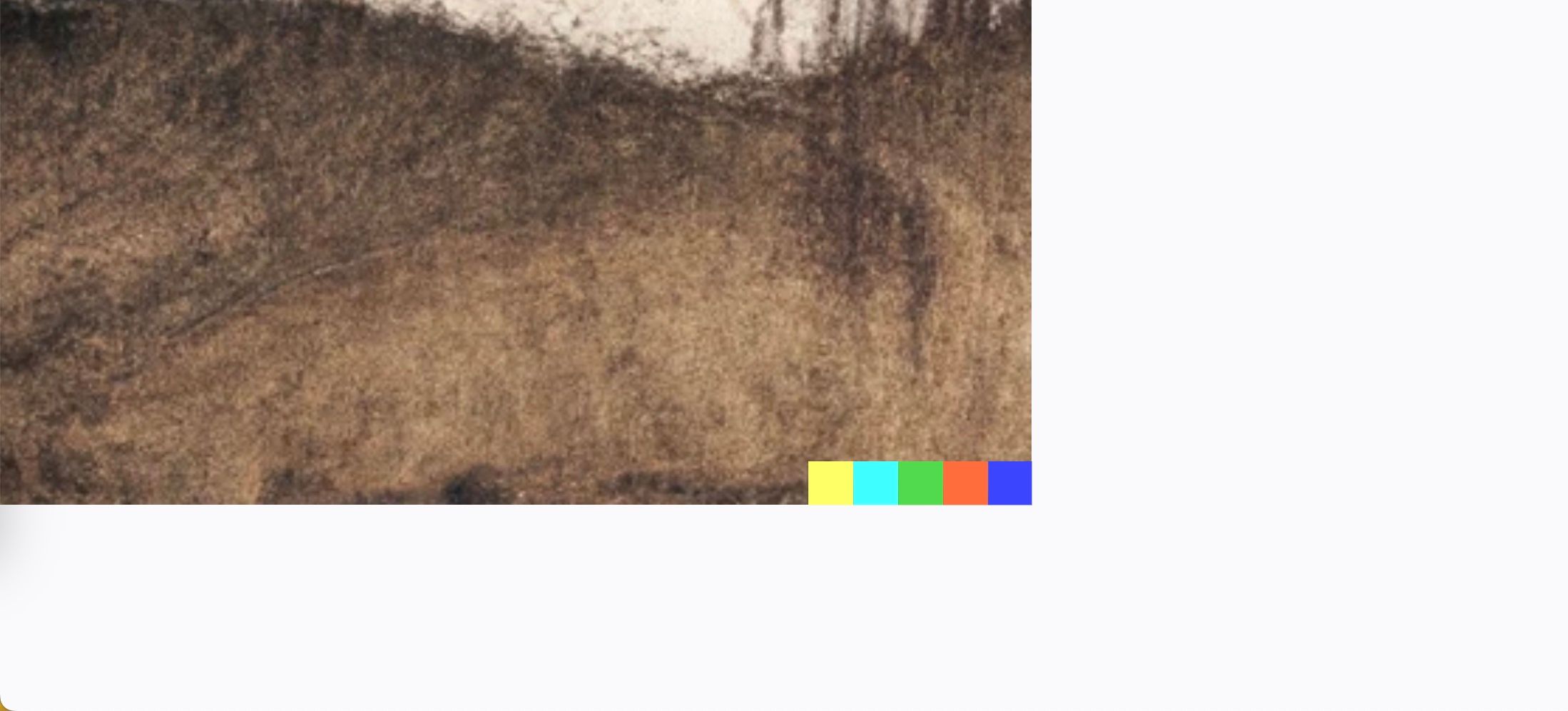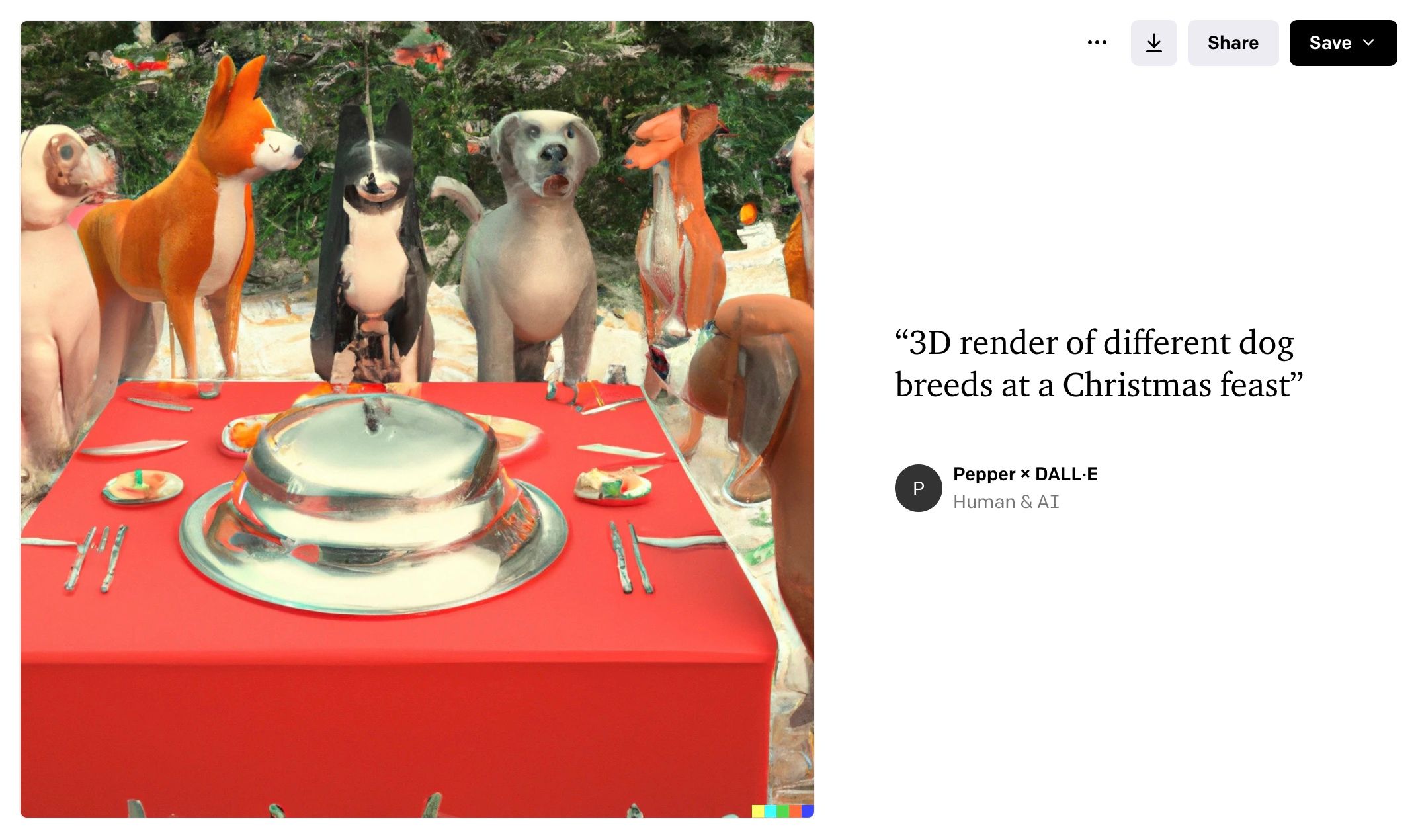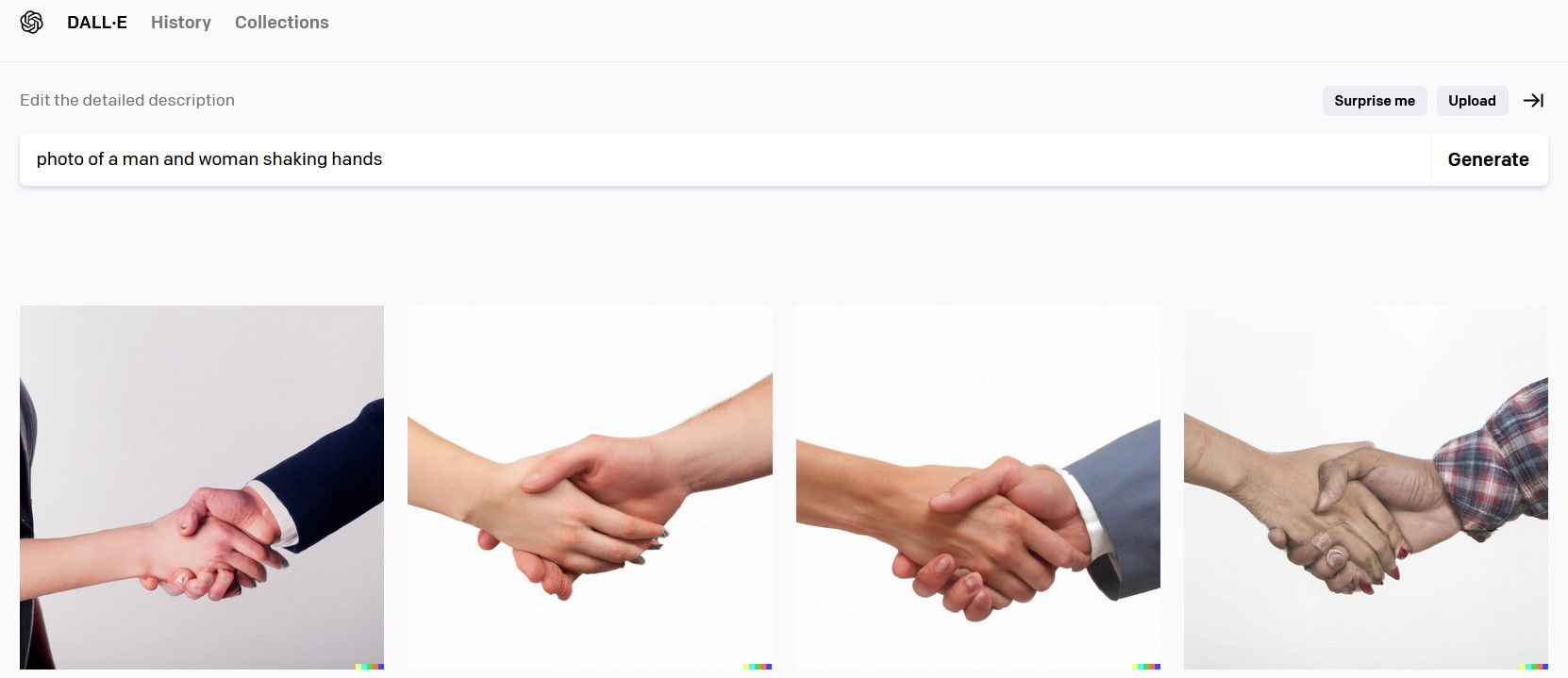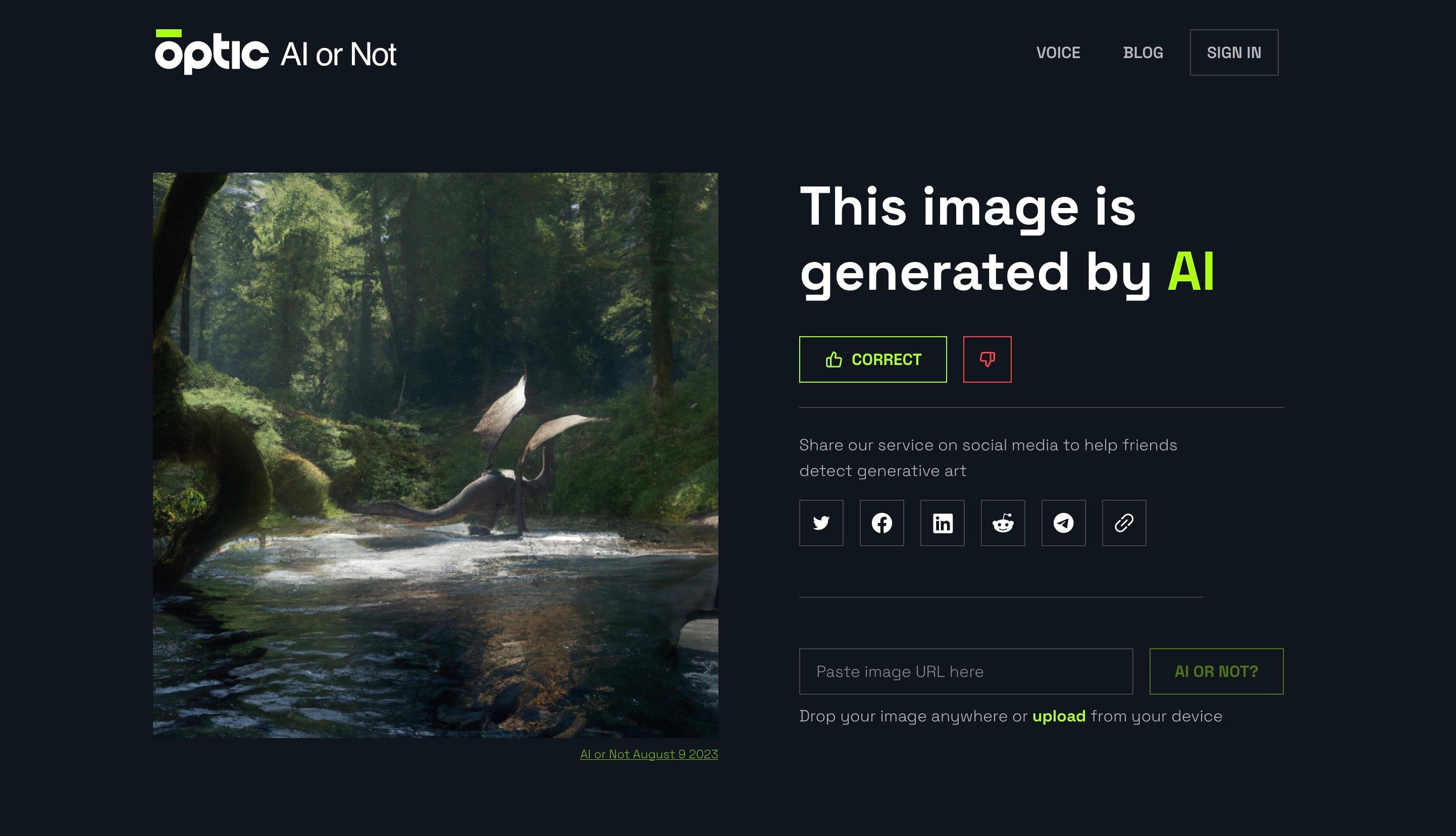Are you looking at an AI-generated image? These days, it's hard to tell what was and wasn't generated by AI—thanks in part to a group of incredible AI image generators like DALL-E, Midjourney, and Stable Diffusion. But there is a way. Similar to identifying a Photoshopped picture, you can learn the markers that identify an AI image.
They often have bizarre visual distortions which you can train yourself to spot. And sometimes, the use of AI is plainly disclosed in the image description, so it's always worth checking. If all else fails, you can try your luck running the image through an AI image detector.
1. Check the Title, Description, and Comments Section (Plus the Tags)

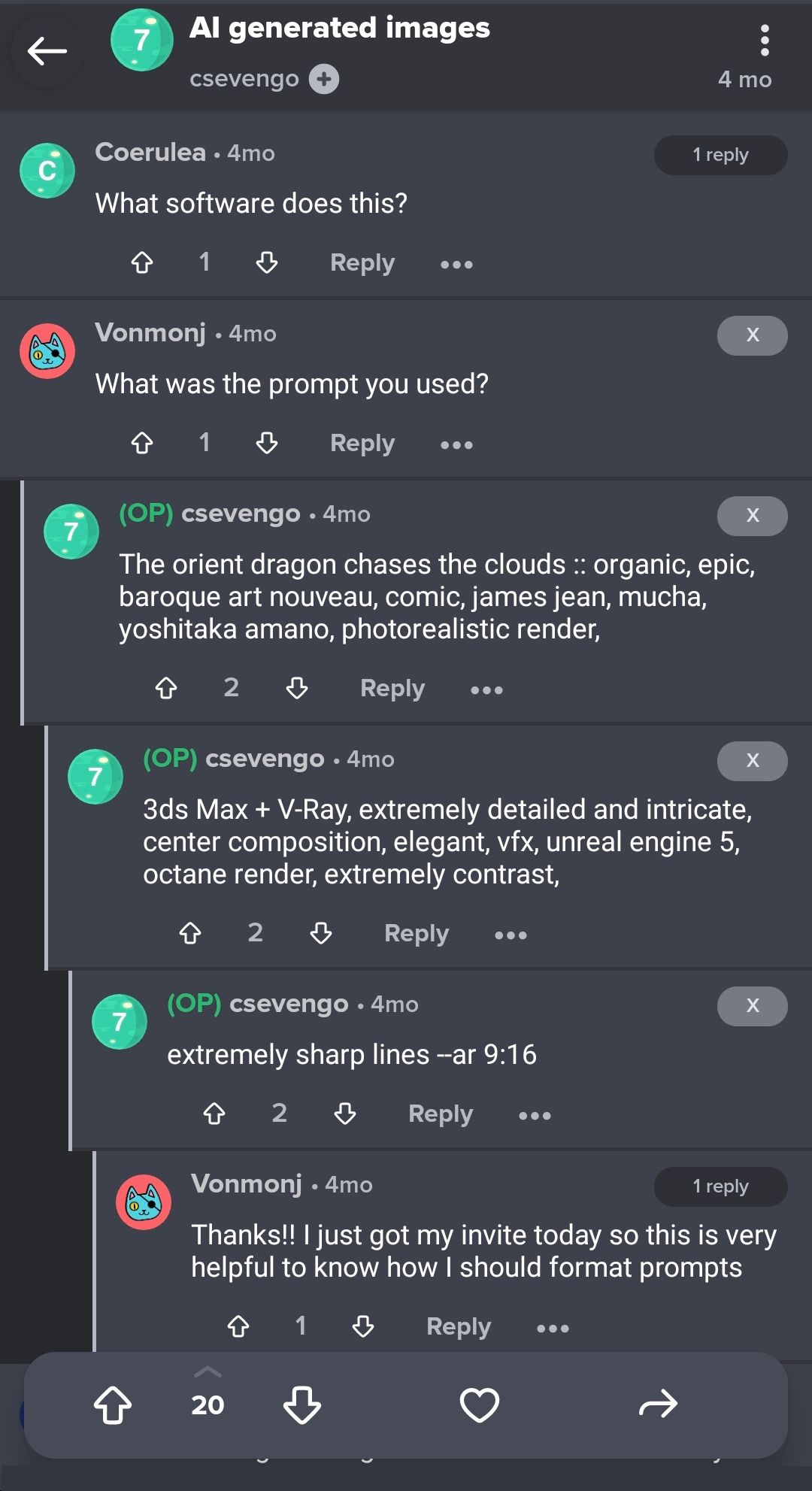
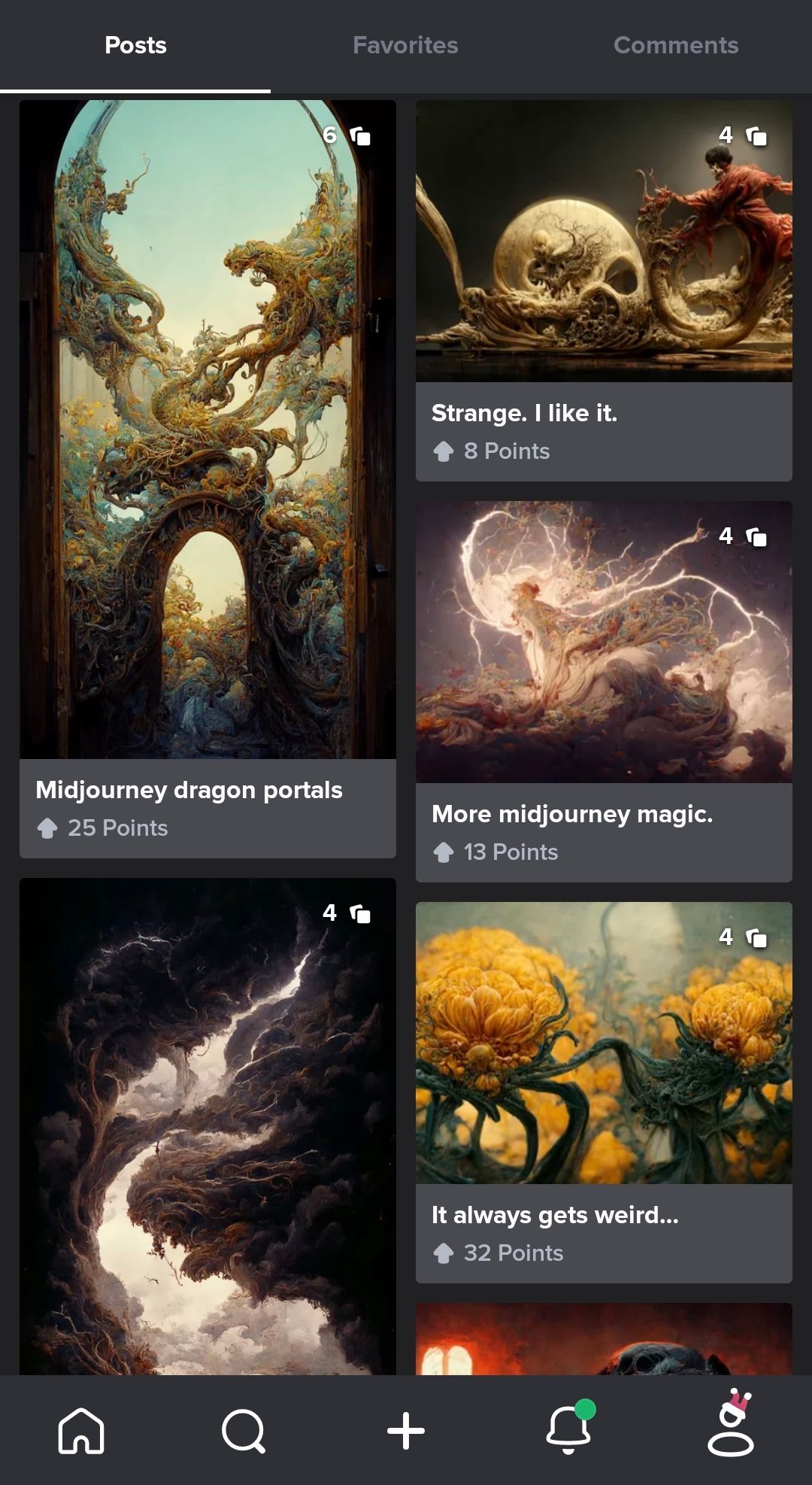
Not everyone agrees that you need to disclose the use of AI when posting images, but for those who do choose to, that information will either be in the title or description section of a post.
Another good place to look is in the comments section, where the author might have mentioned it. In the images above, for example, the complete prompt used to generate the artwork was posted, which proves useful for anyone wanting to experiment with different AI art prompt ideas.
Besides the title, description, and comments section, you can also head to their profile page to look for clues as well. Keywords like Midjourney or DALL-E, the names of two popular AI art generators, are enough to let you know that the images you're looking at could be AI-generated.
Some online art communities like DeviantArt are adapting to the influx of AI-generated images by creating dedicated categories just for AI art. When browsing these kinds of sites, you will also want to keep an eye out for what tags the author used to classify the image.
This extends to social media sites like Instagram or X (formerly Twitter), where an image could be labeled with a hashtag such as #AI, #Midjourney, #Dall-E, etc.
2. Look for a Watermark
Another important clue for identifying an AI-generated image is a watermark. DALL-E 2 places one on every image you download from its site, though it may not be obvious at first. Can you spot the watermark in the image above?
You can find it in the bottom right corner of the picture, it looks like five squares colored yellow, turquoise, green, red, and blue. If you see this watermark on an image you come across, then you can be sure it was created using AI.
The problem is, it's really easy to download the same image without a watermark if you know how to do it, and doing so isn't against OpenAI's policy. So long as you "don't mislead others about the nature of the work". For example, by telling them you made it yourself, or that it's a photograph of a real-life event. Outside of this, OpenAI's guidelines permit you to remove the watermark.
Midjourney, on the other hand, doesn't use watermarks at all, leaving it u to users to decide if they want to credit AI in their images.
3. Search for AI Distortions in the Image
You may not notice them at first, but AI-generated images often share some odd visual markers that are more obvious when you take a closer look.
From a distance, the image above shows several dogs sitting around a dinner table, but on closer inspection, you realize that some of the dog's eyes are missing, and other faces simply look like a smudge of paint.
The effect is similar to impressionist paintings, which are made up of short paint strokes that capture the essence of a subject. They are best viewed at a distance if you want to get a sense of what's going on in the scene, and the same is true of some AI-generated art. It's usually the finer details that give away the fact that it's an AI-generated image, and that's true of people too.
Take a closer look at the AI-generated face above, for example, taken from the website This Person Does Not Exist. Notice anything odd? It could fool just about anyone into thinking it's a real photo of a person, except for the missing section of the glasses and the bizarre way the glasses seem to blend into the skin.
While these anomalies might go away as AI systems improve, we can all still laugh at why the best AI art generators struggle with hands. Take a quick look at how poorly AI renders the human hand, and it's not hard to see why.
Extra fingers are a sure giveaway, but there's also something else going on. It could be the angle of the hands or the way the hand is interacting with subjects in the image, but it clearly looks unnatural and not human-like at all.
When it comes to photorealistic images of humans, there are several more AI markers you can look for:
- Missing or mismatched earrings
- A blurred background that looks more like a texture
- Text in the background is indistinguishable or gibberish
- Asymmetry in the face (teeth off center, eyes are different sizes)
- Patches of the photo look as if it's been painted
- Objects like glasses or earrings blend into the skin
- Hands have extra fingers or clearly look awkward and unnatural
Even when looking out for these AI markers, sometimes it's incredibly hard to tell the difference, and you might need to spend extra time to train yourself to spot fake media.
4. Use an AI Image Detector
Some people are jumping on the opportunity to solve the problem of identifying an image's origin. As we start to question more of what we see on the internet, businesses like Optic are offering convenient web tools you can use.
The AI or Not web tool lets you drop in an image and quickly check if it was generated using AI. It claims to be able to detect images from the biggest AI art generators; Midjourney, DALL-E, and Stable Diffusion.
Take it with a grain of salt, however, as the results are not foolproof. In our tests, it did do a better job than previous tools of its kind. But it also produced plenty of wrong analysis, making it not much better than a guess.
Since the results are unreliable, it's best to use this tool in combination with other methods to test if an image is AI-generated. The reason for mentioning AI image detectors, such as this one, is that further development will likely produce an app that is highly accurate one day. It's worth keeping an eye out for developments.
Slowly but surely progress is being made. When Microsoft released a deep fake detection tool, positive signs pointed to more large companies offering user-friendly tools for detecting AI images.
What to Expect in the Future
Without a doubt, AI generators will improve in the coming years, to the point where AI images will look so convincing that we won't be able to tell just by looking at them. At that point, you won't be able to rely on visual anomalies to tell an image apart.
Hopefully, by then, we won't need to because there will be an app or website that can check for us, similar to how we're now able to reverse image search.
For now, people who use AI to create images should follow the recommendation of OpenAI and be honest about its involvement. It's not bad advice and takes just a moment to disclose in the title or description of a post.
At the very least, don't mislead others by telling them you created a work of art when in reality it was made using DALL-E, Midjourney, or any of the other AI text-to-art generators.
Spotting an AI-Generated Image
AI images are getting better and better every day, so figuring out if an artwork was made by a computer will take some detective work.
Check the title, description, comments, and tags, for any mention of AI, then take a closer look at the image for a watermark or odd AI distortions. You can always run the image through an AI image detector, but be wary of the results as these tools are still developing towards more accurate and reliable results.
At the end of the day, using a combination of these methods is the best way to work out if you're looking at an AI-generated image.