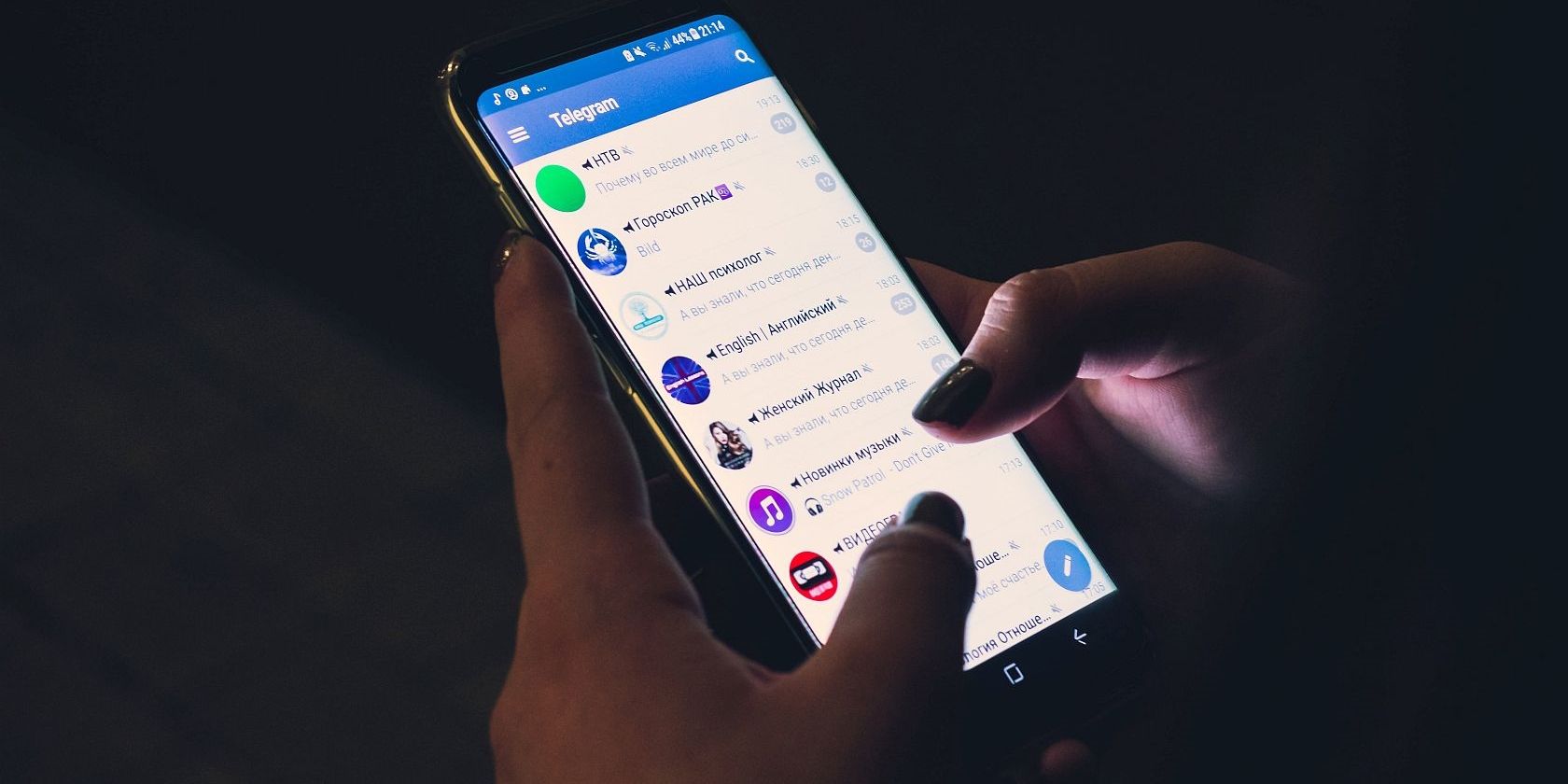Voice chats are a great way to stay connected with your friends and family. And, just like many other social media platforms, Telegram has developed a Voice Chat feature that enables you to do just that.
In this article, we explain how voice chats work and show you how to host one in your Telegram group or channel.
How Does Telegram Voice Chat Work?
Voice chats are a feature on Telegram that allows you to create voice chatrooms in groups and channels where you’re an admin.
Telegram launched the feature globally in December 2020 and it brought an entirely new dimension of communication on the platform. Telegram released a major voice chat update in 2021 with new capabilities that improve the overall voice chat experience.
The update, dubbed “Voice Chat 2.0”, allows you to record voice chats, raise a hand, and create unique invite links that other friends and channel members can click on to join your chatroom right away.
But that’s not all there is to the Voice Chat 2.0. The update also allows invited participants to choose to join a chatroom with their personal profile or appear as one of their channels. This comes in handy for users who want to participate in a voice chat without drawing too much attention to their personal accounts.
You can host a voice chat in any Telegram channel or public group where you’re an admin. Here’s how...
How to Host a Voice Chat in Your Telegram Group or Channel
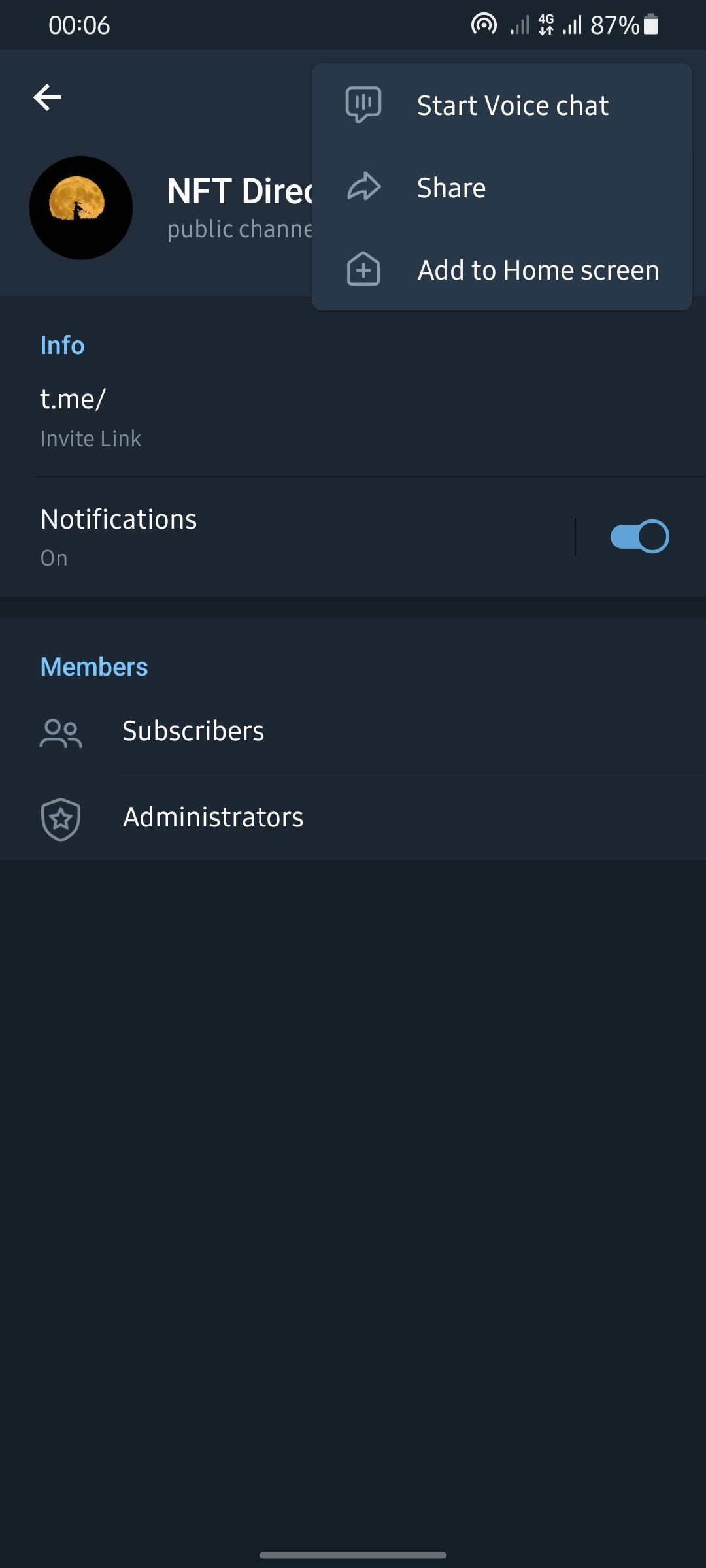
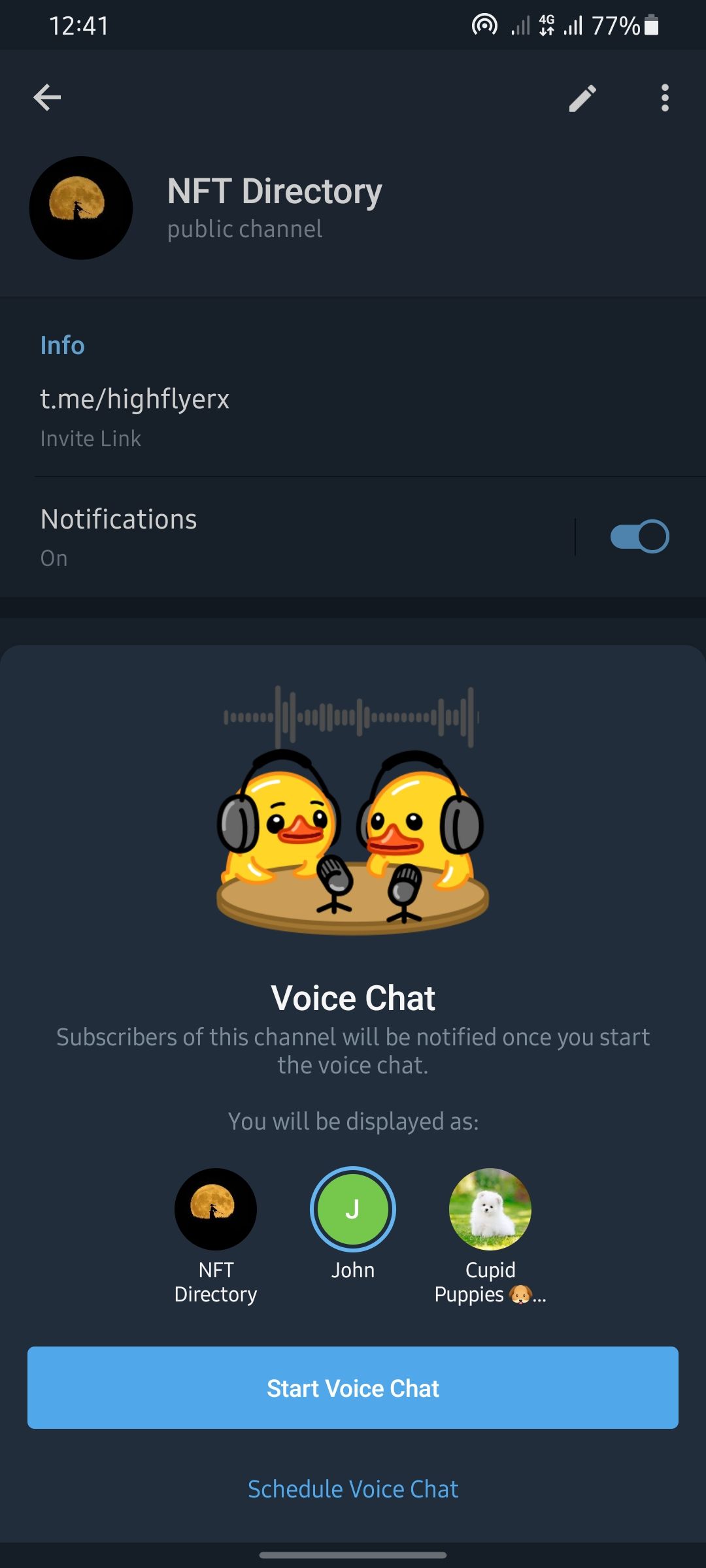
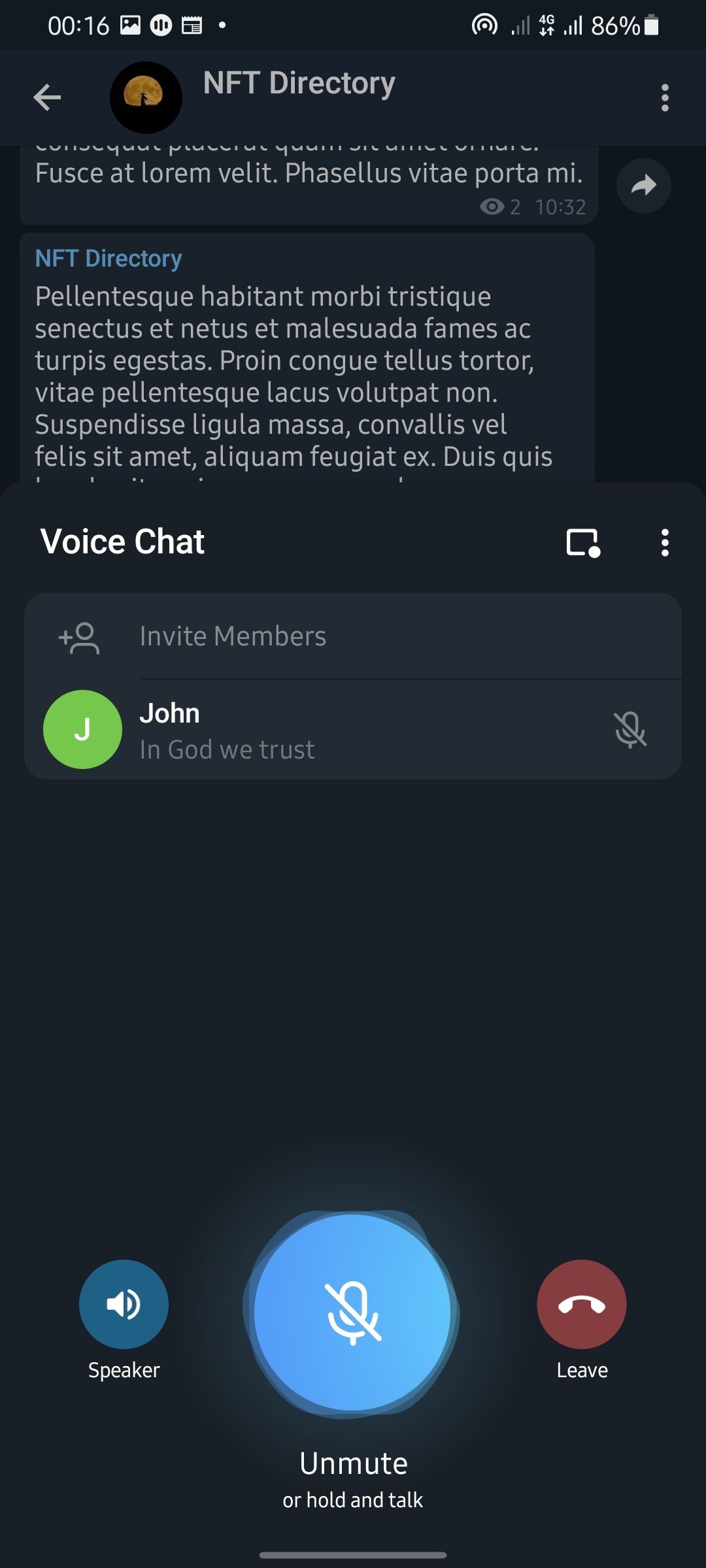
Telegram has made the voice chat feature very easy to use.
Here’s how to start one on your group or channel:
- Navigate to the group or channel information page.
- Tap the three dots (vertical ellipsis) in your group or channel information page.
- Tap on Start Voice Chat.
This will open the Voice Chat window, tap the circle with a microphone icon to unmute your mic and get the conversation started.
How to Add Participants to Your Voice Chat on Telegram
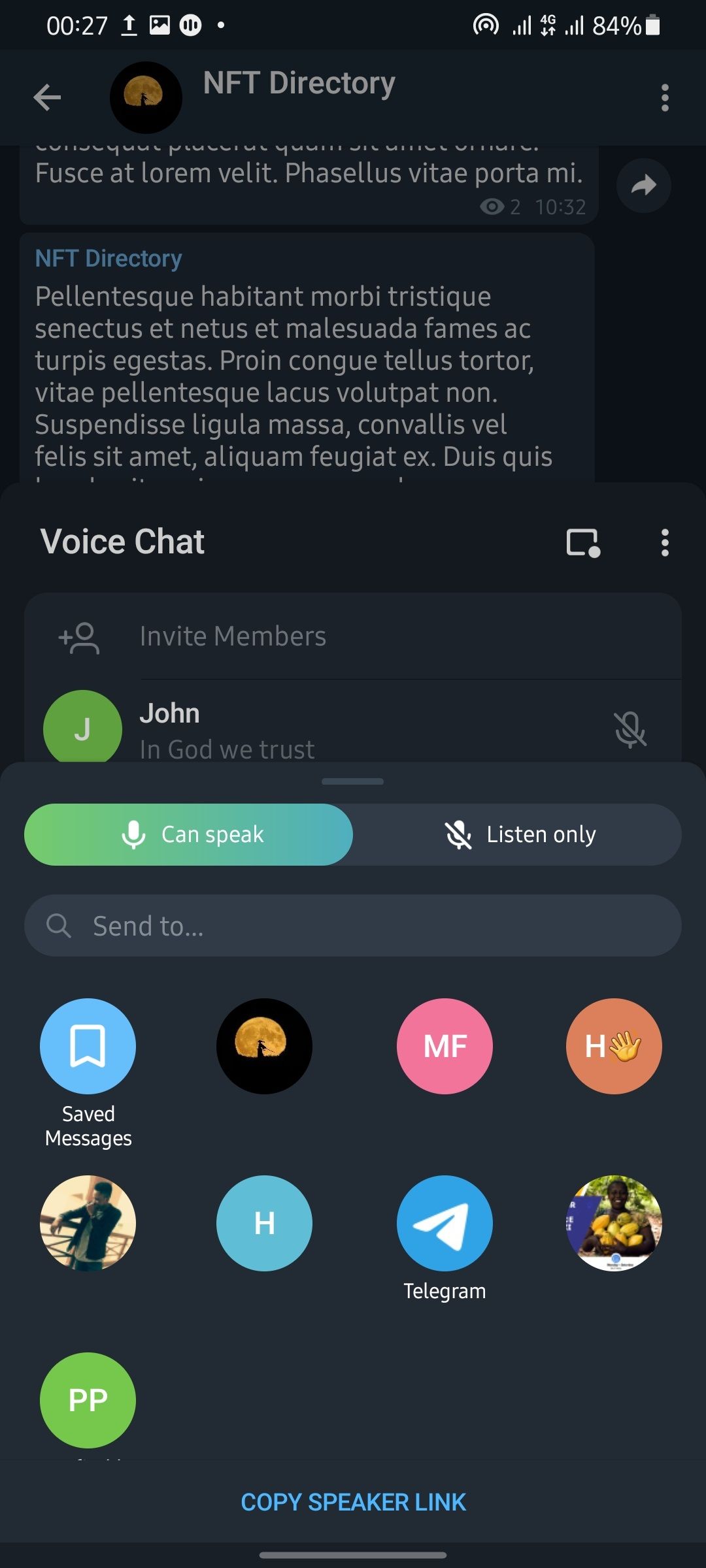
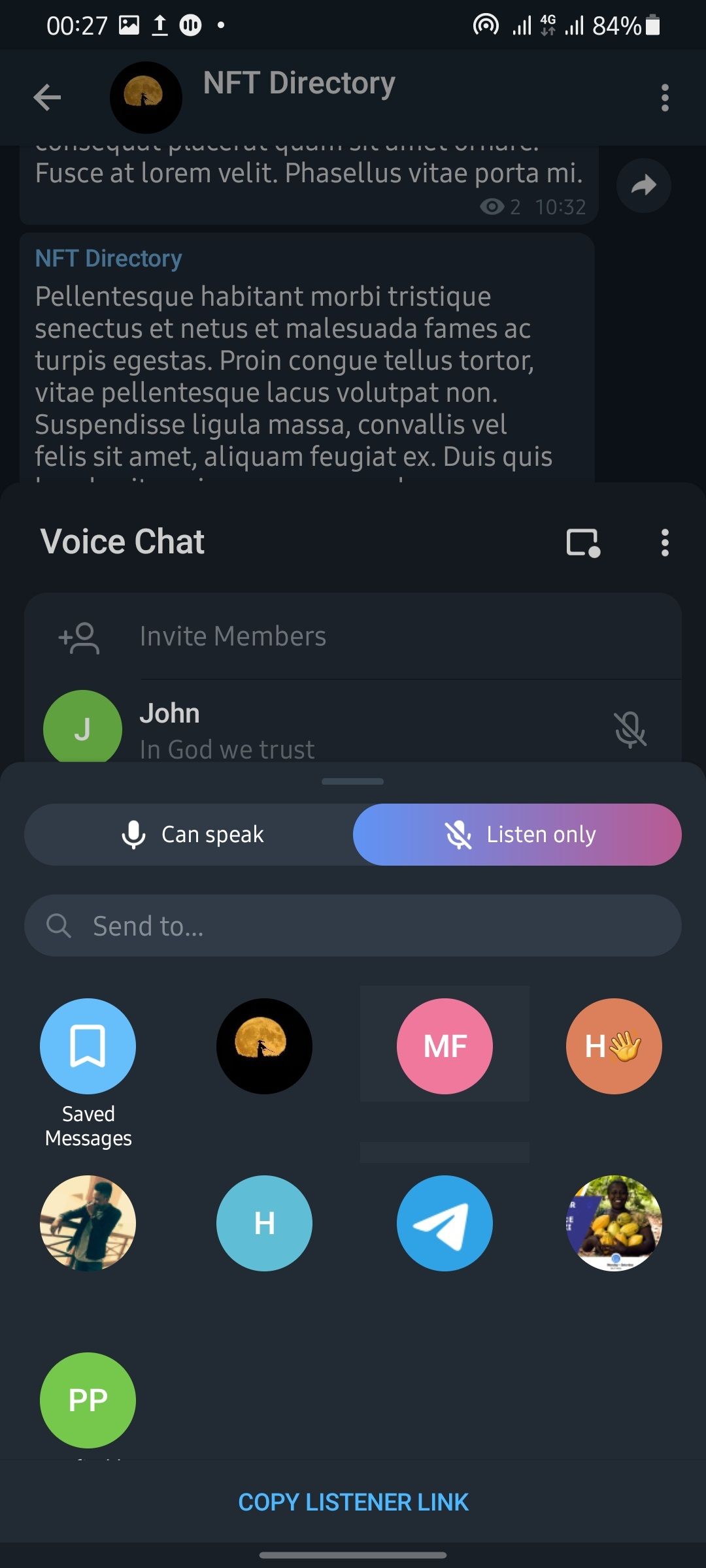
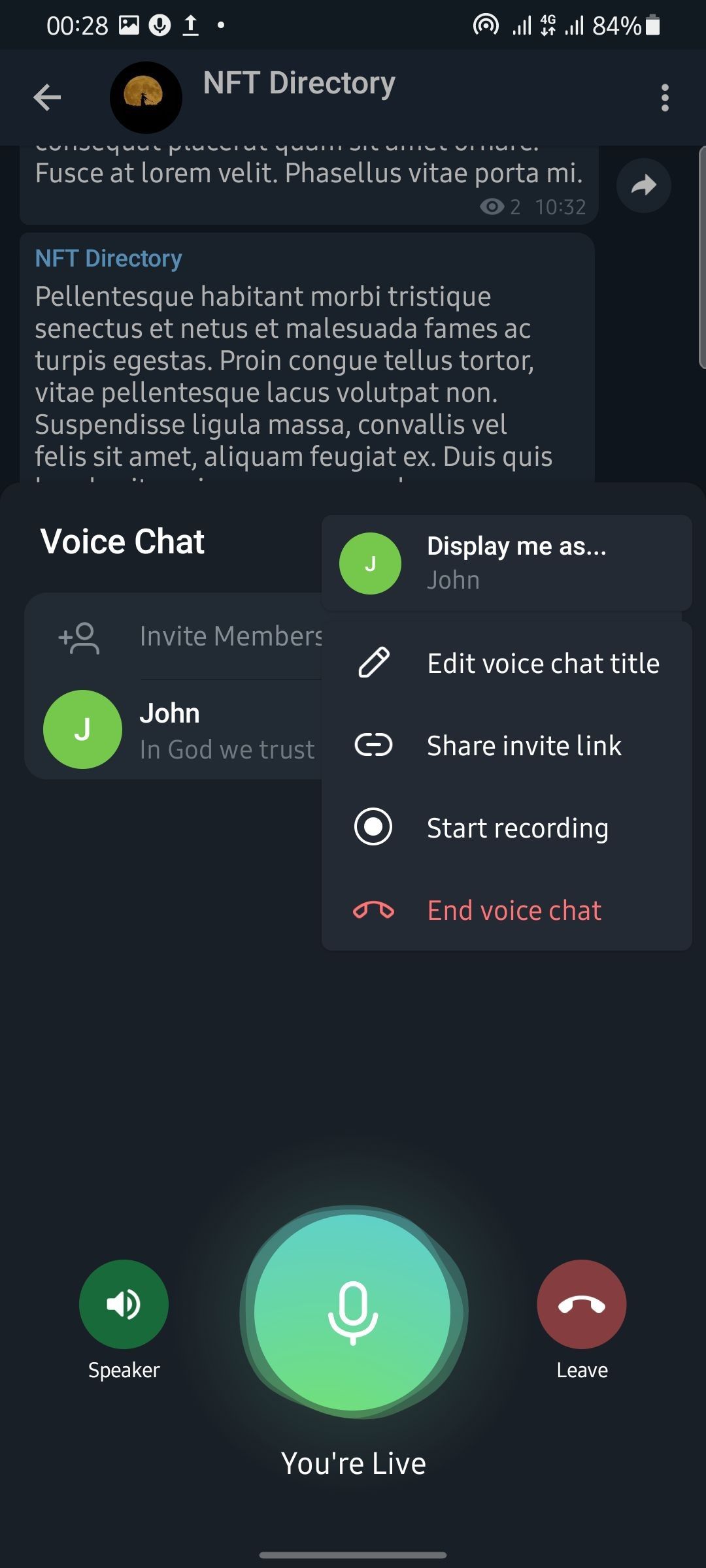
If you want to add members to your voice chat, tap on Invite Members in the chat window. Another window will be opened and you’ll be presented with options to either send a Speaker link (for hosts) or Listener links.
The difference between the Speaker and Listener links is that Listeners are automatically muted on joining while Speakers aren’t.
Other group or channel members can also join your chatroom by tapping on the special bar at the top of the group or channel that shows who is talking at the moment.
How to Keep Control in Your Voice Chat
Voice chats are a great way to engage with your friends and followers, but it can be difficult when someone is talking over another person or background noise interrupts them. Here are some tips for keeping control of the conversation:
- If you’re having guest speakers on the chat, make sure to send them the Speaker link so you won’t have to scroll to unmute them when they join.
- Invite other participants with the Listener link.
- Encourage participants who wish to speak to use the hand-raise feature, so you can easily find and unmute them.
- If you’re hosting an exclusive chat, be cautious about how you share your invite link as non-channel members can gain access.
Why You May Want to Host a Live Voice Chat
There are several reasons why you may want to host a voice chat in your Telegram group or channel.
Connect With Your Followers on a Deeper Level
Voice chats can be very engaging as they offer more interactive communication than the traditional text-based posts or photos in your channel. Thus, hosting a voice chat on your group or channel is beneficial as it helps you connect with your followers on a deeper level.
Host Real-Time Conversations
Voice chats also provide an opportunity for real-time audio interaction among the group or channel members. Participants can get and share information on the fly like they would on public radio.
This can be a great way to create and sustain a sense of community among your group or channel members.
A Flexible Alternative to Group Calls
While voice chats are not group calls, they can achieve the same goals, and with greater flexibility. Group chats can last for days and active users can join and leave as they please.
Voice chats can also provide serendipitous opportunities for talking to people.
Host Your First Voice Chat Today
Whether you just want to have a quick drop-in chat with friends, or host an interactive session with your followers without having to worry about your set or outfit, Telegram voice chats can help you out.
However, you don’t have to use Telegram in order to have live voice chats. Other platforms like Clubhouse, Discord, and Twitter also have a live voice chat feature you can use to host live audio conversations.