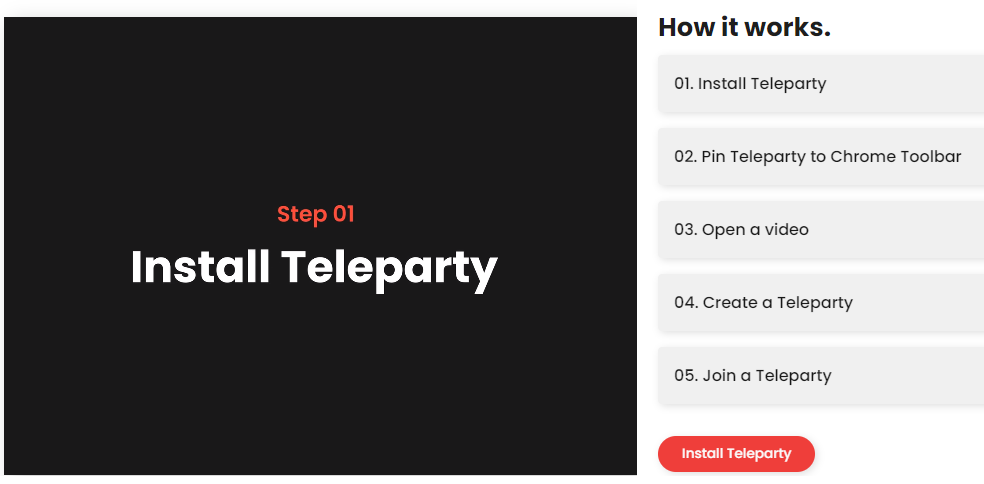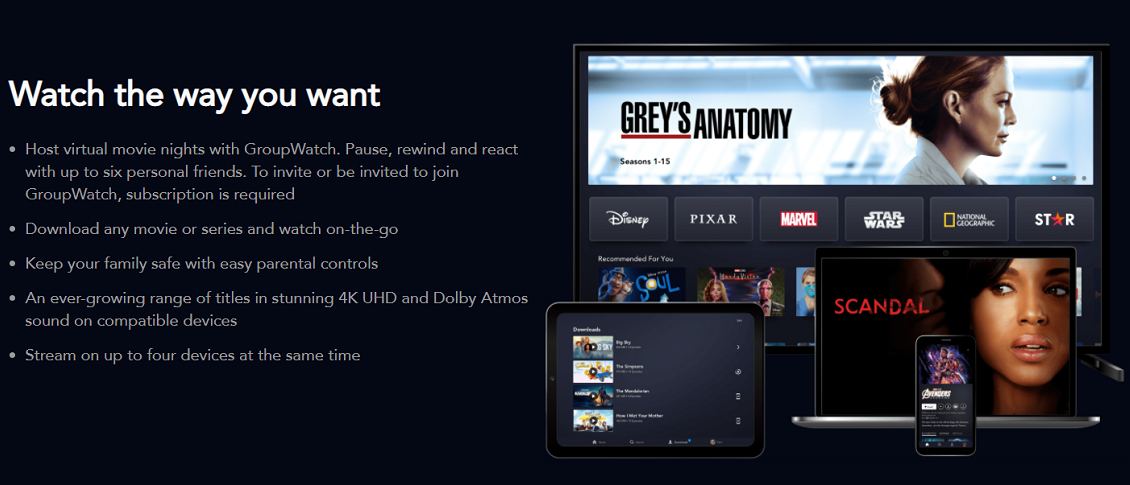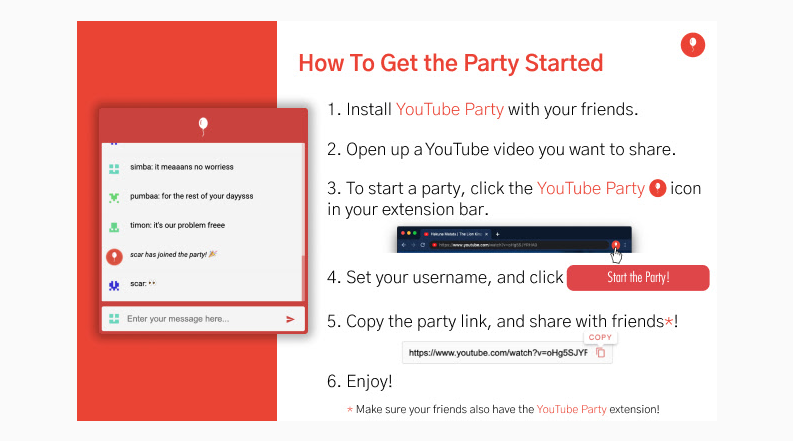Movie nights have always been an excellent and super simple way to spend time with friends and family. It's a casual way to get together, have some snacks, and dive into a flick. Nowadays, getting together with people in person is a bit more complicated, but that doesn't mean movie nights are out of the question. Why not have a virtual watch party?
Here's how your movie nights can go virtual.
1. Netflix
Teleparty, formerly known as Netflix Party, is an easy-to-use solution to maintaining movie nights while apart. You can be on different continents, but as long as you meet a few requirements, you can enjoy the same feature at the same time.
To have a virtual watch party using Teleparty, you have to have accounts on the streaming platform of your choice. The best part about Teleparty is that it supports Netflix, Disney+, Hulu, and HBO Max. The virtual watch party allows up to 50 viewers at a time. It's up to you how many you want to include.
Teleparty is a free Google Chrome and Microsoft Edge extension. To use it and start a watch party, you have to install and add it to your browser. Then, you pin it to your toolbar, go to your streaming service of choice and play what you want to watch. Then, you click Start Party and share the party URL to invite the other viewers. If you're the one joining, simply click the link and you're good to go. Let the viewing party begin!
2. Disney+
To have a Disney+ virtual watch party with GroupWatch, you don't need to install anything. The service works on smart TVs, along with web and mobile browsers. It's embedded in the Disney+ platform.
All the people included in the watch party must be Disney+ subscribers. GroupWatch lets you stream on up to four devices simultaneously and allows up to six people to join your virtual movie night (meaning seven viewers altogether).
You choose which movie or show to enjoy and can pause and rewind as you please, affecting everyone's viewing experience. You can even react using emojis.
To use GroupWatch, go to the feature you wish to watch, then click the GroupWatch icon that should be clearly visible. Once you press it, select (+) INVITE. It'll give you a link to invite the other viewers to your watch party. If you're watching on a smart TV, then you can use the Disney+ app for both the invitations and the emoji reactions.
3. Zoom
Zoom has been at the forefront when it comes to business meetings and catch-ups with friends and family. It works just as well for movie nights, too. The best part about using Zoom for your virtual watch party is that only one of the people needs to have a subscription to your streaming service of choice. Of course, that person also holds all the control over the viewing: pause, rewind, and so on.
To use Zoom for your virtual viewing party, you do a video chat with the other participants and share your screen, which plays the title. For the best possible experience, it's preferable if the one who shares their screen has a paid Zoom subscription. That's because the free version limits meetings to 40 minutes. So, unless you're watching a show with short episodes, that won't offer a seamless viewing.
To host a virtual watch party with Zoom, prepare what you want to watch so that it's good to go on your screen. Then start a Zoom meeting, share your screen, and when you get asked what you want to share, choose the browser window with the feature ready to play. Select Share and enjoy.
4. Amazon Prime Video
Like with Disney+, Amazon Prime Video has the watch party feature available with no installations needed (suitably, it's called Prime Video Watch Party). You can enjoy a viewing party on a desktop PC or laptop, and every participant needs to have an Amazon Prime Video subscription. Something to note is that you can only watch Amazon content, so no renting or purchasing other titles is allowed.
Even if you've already gone through the process of paying for the rental or purchase, you won't be allowed to watch party the title. It's a bit limiting, but Amazon still has an extensive list of consumable content, so you're sure to find something you'd enjoy.
To start a virtual Prime Video watch party, go to the feature you want to view and press the Watch Party option. You'll have to input your name, and then the video will begin. At that point, you can get the share link and copy-paste it to the other virtual viewers.
5. YouTube
YouTube Party lets you watch anything you can find on YouTube with your friends.
YouTube Party is a free Chrome extension for watching YouTube videos synchronized with your friends. To use it, just download it, choose the video you want to view virtually, click the YouTube Party icon, and Start the Party. A shareable YouTube link gets generated, and once you give it to the other participants, you're good to go with your watch party.
There are also many other services you can use to have a shared virtual watch experience with YouTube (Watch2Gether, SyncTube, TwoSeven, and more). Whichever service you land on using, the host of the virtual watch party is free to create a room and invite the other viewers to join it. Most of the time, you can also use the service to chat and react to what you're watching. Some of these services allow the virtual viewers to have their microphones and webcams turned on, which can be distracting (but also quite fun if you're watching a scary movie, for example).
6. Hulu
Hulu offers a watch party function that comes with the service, so you don't need to install anything. It's an online service, so you'll need a desktop PC or laptop to enjoy the virtual watch party and access to its supported web browsers (Chrome, Firefox, Safari, Microsoft Edge).
There can be up to eight people participating in the viewing, and all must have a Hulu subscription. Note that if you have an account but are under 18, you cannot join a watch party. Also, if you share an account with other people, but all of you want to join the virtual viewing, you can do so using separate profiles.
To host a Hulu watch party, select the feature you want to watch virtually. Next, see whether the watch party icon is present and if it is, click it and Start the party. You'll get a shareable link to send to the other participants, and once they join your party, you can begin.
A Virtual Watch Party Is the Way To Go
Spending time with friends and family is awesome, but getting to their place can be such a bother. No one wants to spend more than five minutes commuting. It's a waste of time and energy, and if the weather it's bad, it's even worse. If you're the host of movie night, it's no picnic either, as you have to prepare your home for the visitors and clean up after.
Meeting virtually, however, works out brilliantly for everyone. All you need is an internet connection and a computer, phone, or TV, and you're good to go. Choose the superior way to enjoy movie night, and have a virtual watch party.