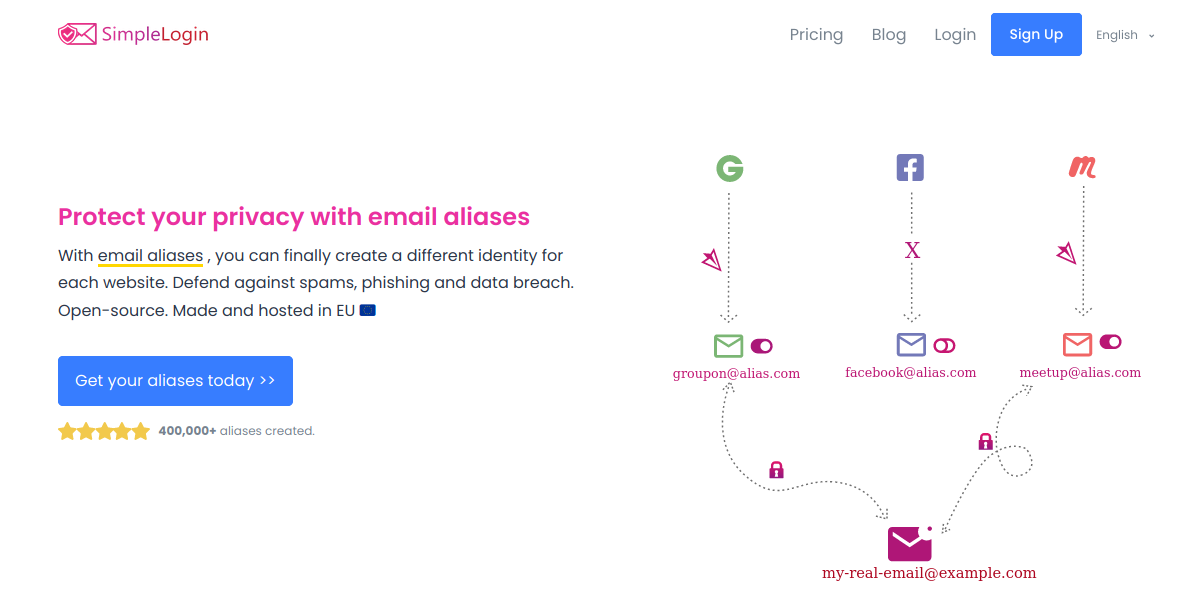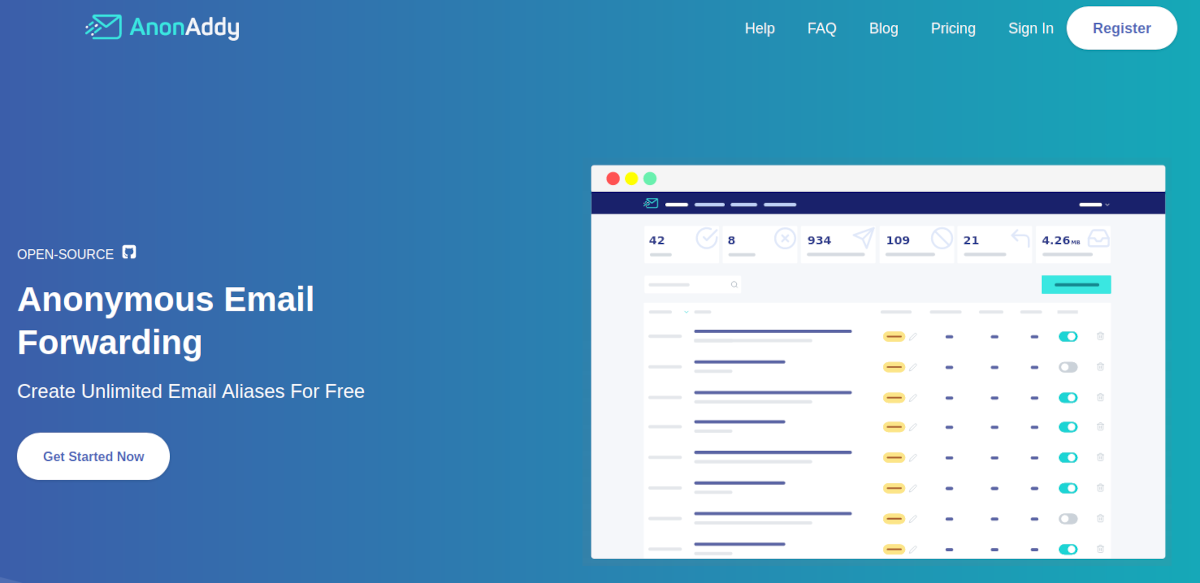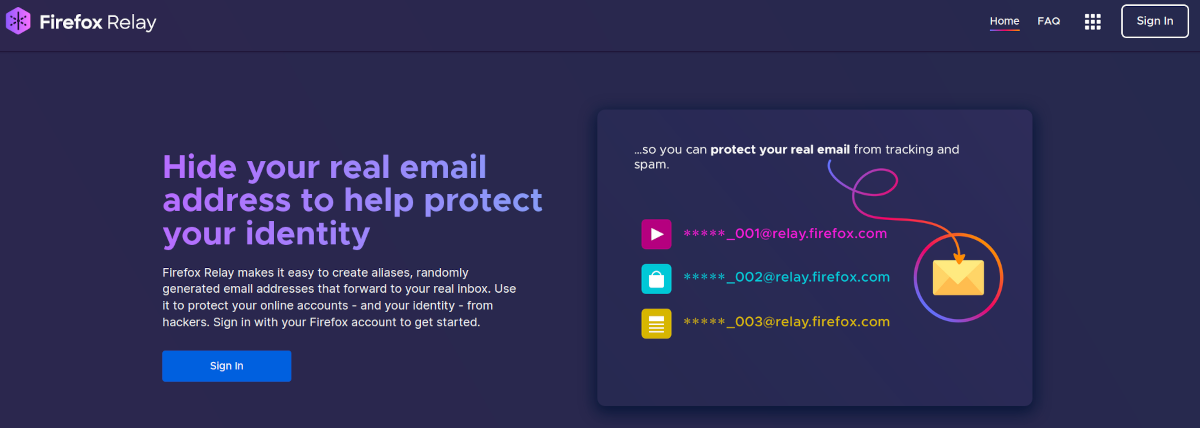Considering that almost all online work requires you to sign up using an email address, it becomes a deceptively important piece of information. But how do you keep your email private while using it to communicate or sign up for services that you need to use?
There's a simple solution—you can use email aliases (or email cloaking services) to hide your email ID. So what exactly is an email alias? How can you hide your email address? And why would you want to?
What Is an Email Alias?
An email alias is an additional email address that forwards any messages to the same account inbox.
For instance, if you have an email account: abc@makeuseof.com. Your email alias can be xyz@makeuseof.com or xyz@differentwebsite.com, which looks like a different account but points to the same inbox.
Some email providers give you the ability to create aliases for free. But that is usually limited to a few aliases. Hence, you might need to look for dedicated email alias services to get the job done.
However, if you use "Sign in with Apple" for websites, Apple automatically generates an email alias to keep your email address private.
Why Do You Need to Hide Your Email Address?
If you keep your real email address private, an attacker fails to get a point of contact for phishing attacks.
If your account doesn't include two-factor authentication (2FA), not exposing the email address (which is normally the username) may prevent brute force login attacks too.
No matter what service or newsletter list you sign up for—everything is subject to a potential data breach. So, if you do not share your real ID, it will not expose your email address.
Once an email address is exposed in some way, it is highly likely that your inbox will be flooded with spam, which might make it difficult for you to keep your account organized.
What You Should Know Before Using an Email Alias
Now that you know why you need to keep your email address private, what else does an email alias service help you achieve? When should you not use it?
Here are some benefits of using an email alias service:
- Stop incoming emails to a particular alias and manage spam.
- Easily create different aliases and delete old ones.
- Sign up for a service that you may not trust.
- Subscribe to several newsletters while having the ability to block spam campaigns.
- Send emails using aliases to keep your real address private.
While there are many benefits of using an email cloaking service, in which circumstances shouldn't you use one?
We recommend avoiding an email alias service for:
- Banking communications.
- Direct email communication that needs a permanent point of contact.
Best Email Alias Services to Hide Your Real Email ID
Here are some of the most popular email alias services that you can try to keep your real email ID private.
1. SimpleLogin
SimpleLogin is a privacy-focused email alias service that's also an open-source project.
It lets you create different identities for every website. You can have multiple mailboxes and unlimited aliases, if you need to protect more than a single email ID. SimpleLogin also lets you send replies using your aliases if you want to communicate through them while keeping your privacy.
If you own a domain, you can configure the custom domain for your aliases. For added security and privacy, it also supports PGP encryption.
SimpleLogin offers Android and iOS mobile apps for convenience.
You get a free plan to start with, which comes with some limitations. The premium plan costs $30 per year. You can also opt for an enterprise plan to implement it for your business.
You can also self-host it on your server if you want total control over how it works.
Highlights of SimpleLogin
- Open source.
- Offers iOS and Android apps.
- Unlimited email alias.
- Custom domain support.
- PGP encryption support.
- Browser extensions available for Safari, Firefox, and Chrome.
2. AnonAddy
AnonAddy is another email alias solution that aims to provide you with anonymous email forwarding.
It lets you create unlimited aliases. You can also send an email using your alias with the ability to have multiple recipients per alias.
AnonAddy also lets you add custom domains if you want to use it for your work.
Similar to the previous option, it supports PGP encryption. Unfortunately, you do not get any mobile applications if you need it on the go.
You get a free plan to start with, which comes with limited aliases and bandwidth. The yearly plan costs $36 if you want to unlock all the features. There is no enterprise offering for it.
It is also an open source project which you can choose to self-host.
Highlights of AnonAddy
- Open source.
- Unlimited email alias.
- Custom domain support.
- GPG/OpenPGP encryption support.
- API access.
- Browser extensions available for Safari, Firefox, and Chrome.
3. Firefox Relay
Firefox Relay is a simple email cloaking service that offers you a limited number of aliases.
It should come in handy if you are already using Mozilla Firefox as your browser. It does not offer you the ability to use custom domains but only a few aliases associated with their domain.
Fortunately, it is completely free to use and open source.
Highlights of Firefox Relay
- Tailored for Mozilla Firefox browser.
- Free to use.
- Open source.
Protect Your Identity with Email Aliases
An email address is an important point of contact for almost everything you use online.
Setting up an email alias could prove to be an extra step with added inconvenience, but it does give you the ability to hide your real email and manage spam in your inbox.
It does not cost you to test these services—try it out to realize the benefits.