Thanks to a 2021 update, Instagram users can hide like counts on their posts. The company had long considered whether to introduce a feature to hide like counts—testing and then fully introducing the feature.
This article will show you how to hide the public like count on your Instagram posts and other users' posts on the photo and video sharing app.
Why Hide Public Like Counts on Instagram?
According to Facebook, the feature was introduced to help users interact freely and without pressure on the platform. But there has also been rising concern from mental health experts claiming that publicly displaying likes can lead to increased anxiety, one of the significant negative effects of social media.
Consequently, hiding Instagram likes has been put forth as a possible way of decreasing social comparison. But given the controversies around the feature, Instagram will allow users to opt into it rather than making it the default. And, yes, you can also hide likes on Facebook since the two social media platforms are owned by one company.
How to Hide Likes on Your Instagram Feed
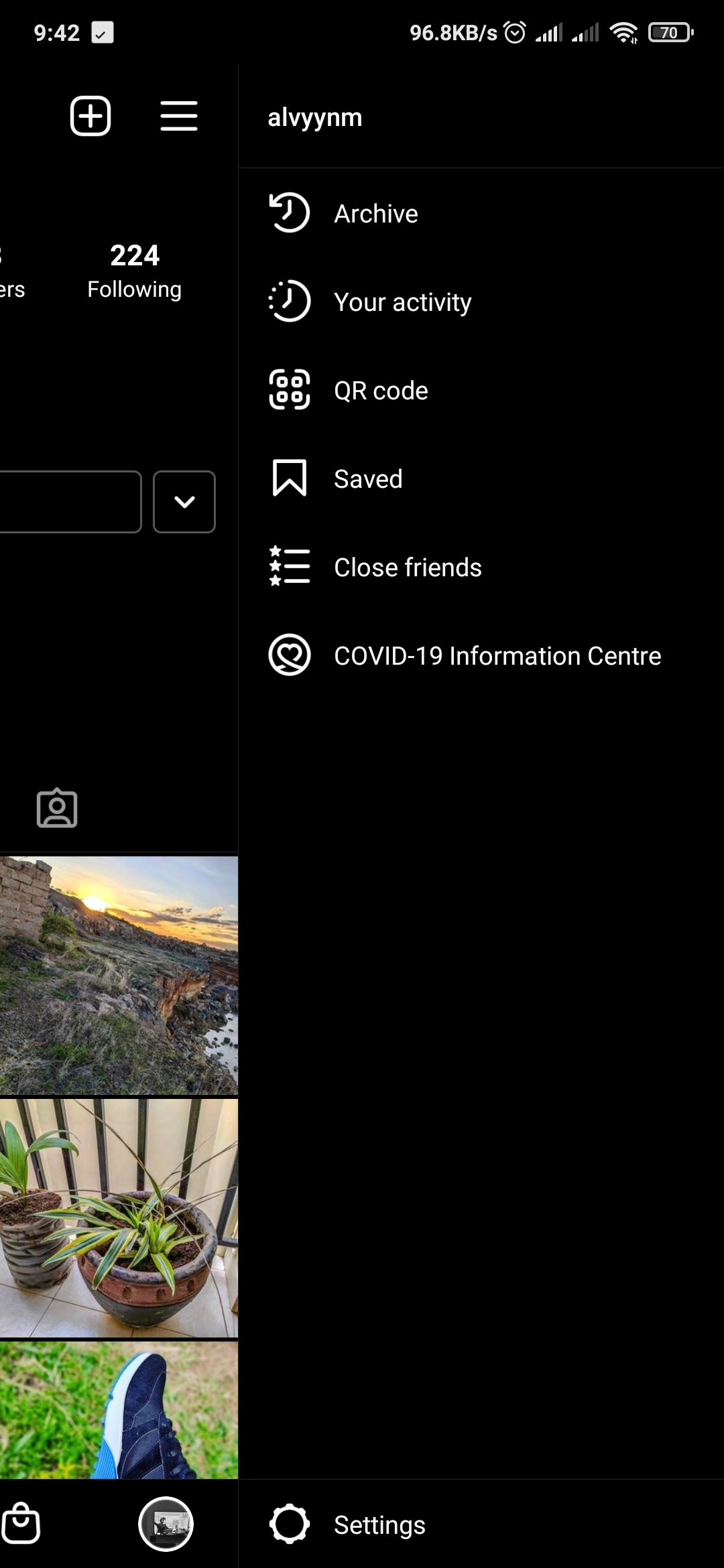
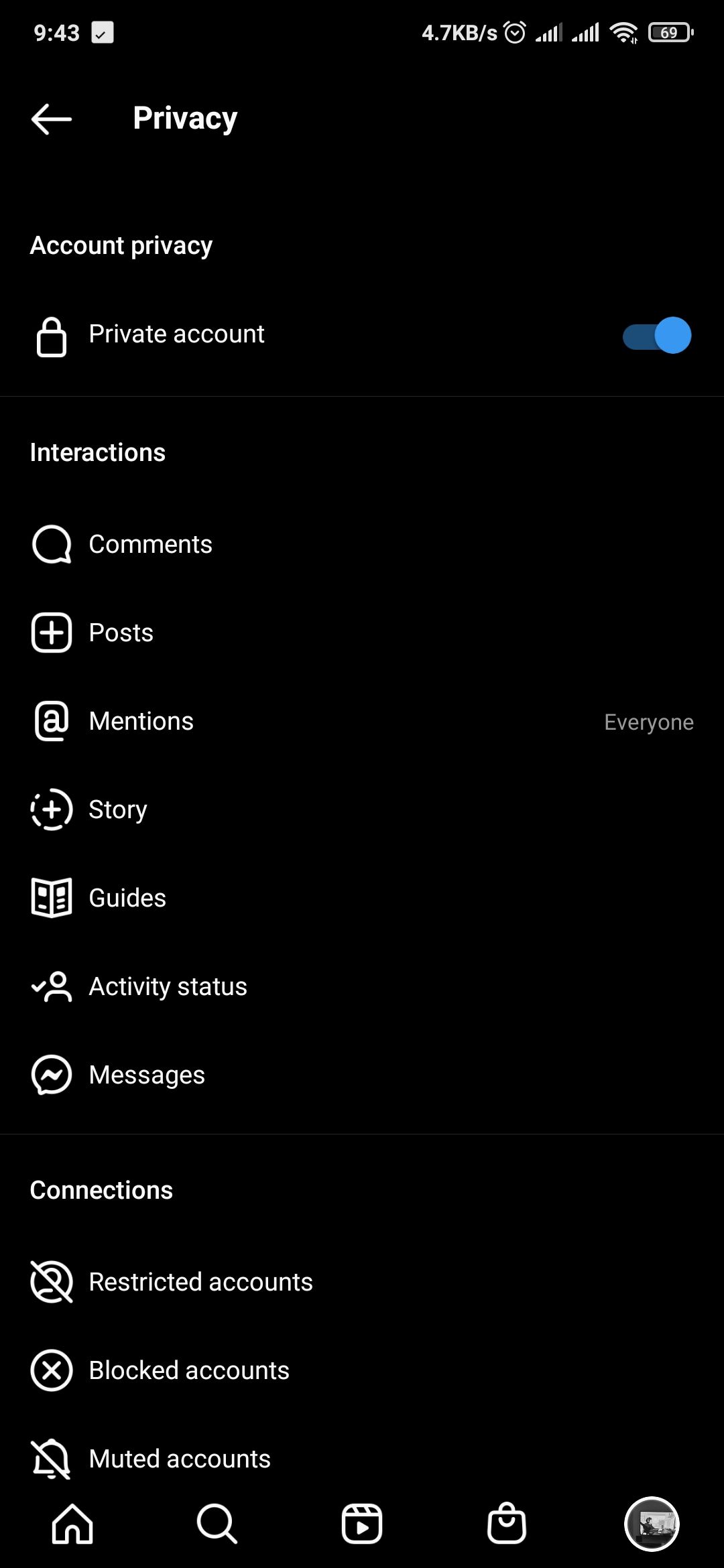
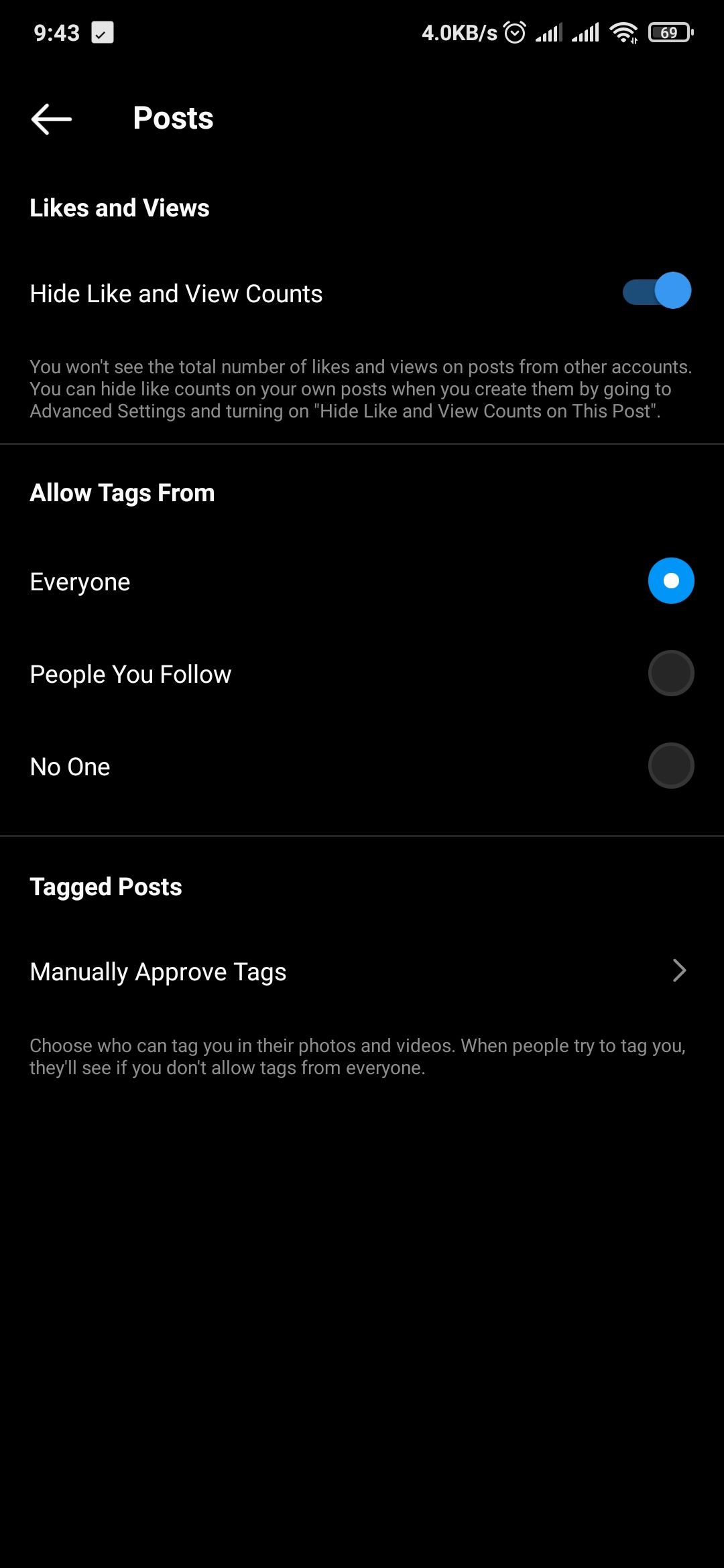
By following these steps, you will be able to turn off like counts on posts from other Instagram accounts...
- Navigate to your Instagram profile.
- Tap the hamburger menu in the top right.
- Select Settings from the pop-up menu.
- Select Privacy then tap Posts.
- Tap the slider next to Hide Like and View Counts to activate the feature.
By doing this, you will not see the total number of likes and views from other users' content on the platform.
How to Hide Like Counts on Your Instagram Posts
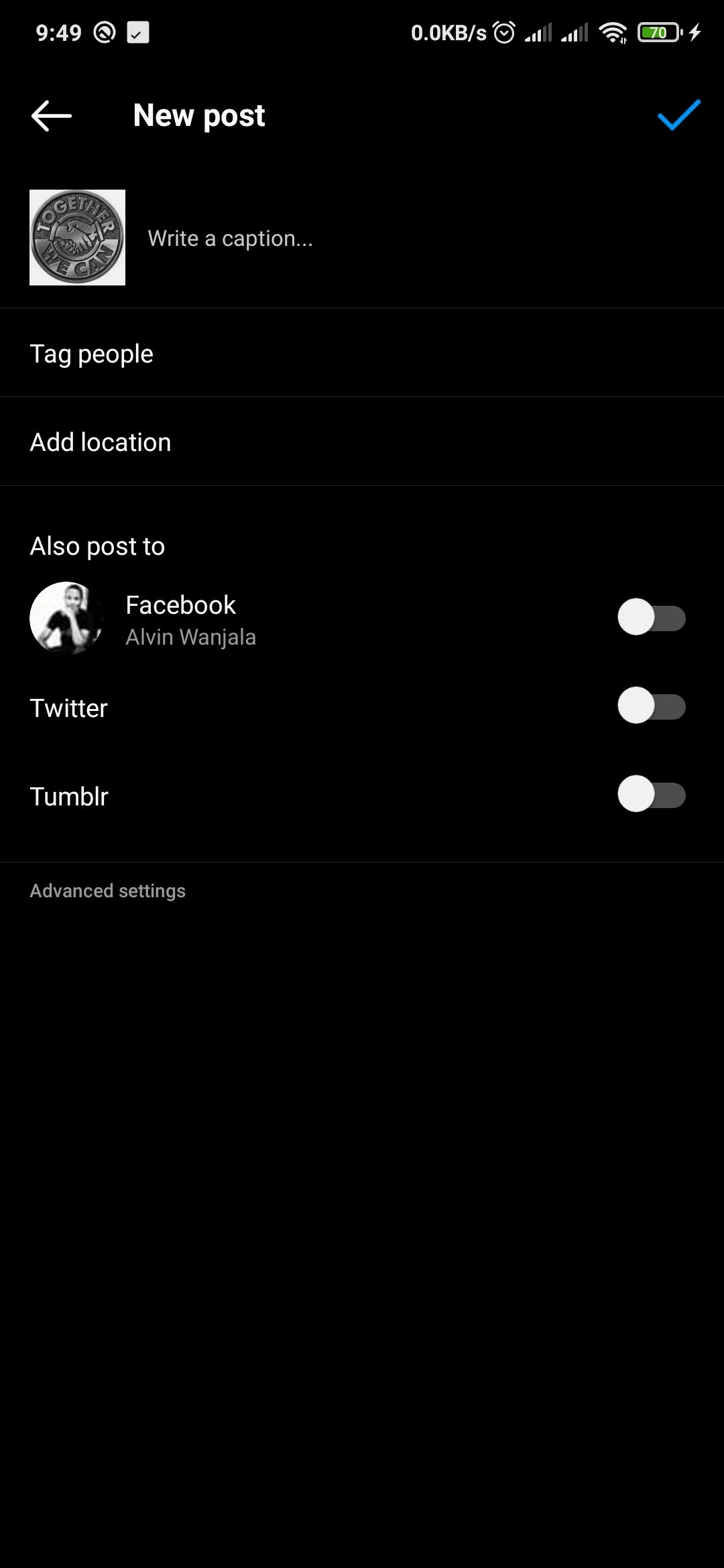
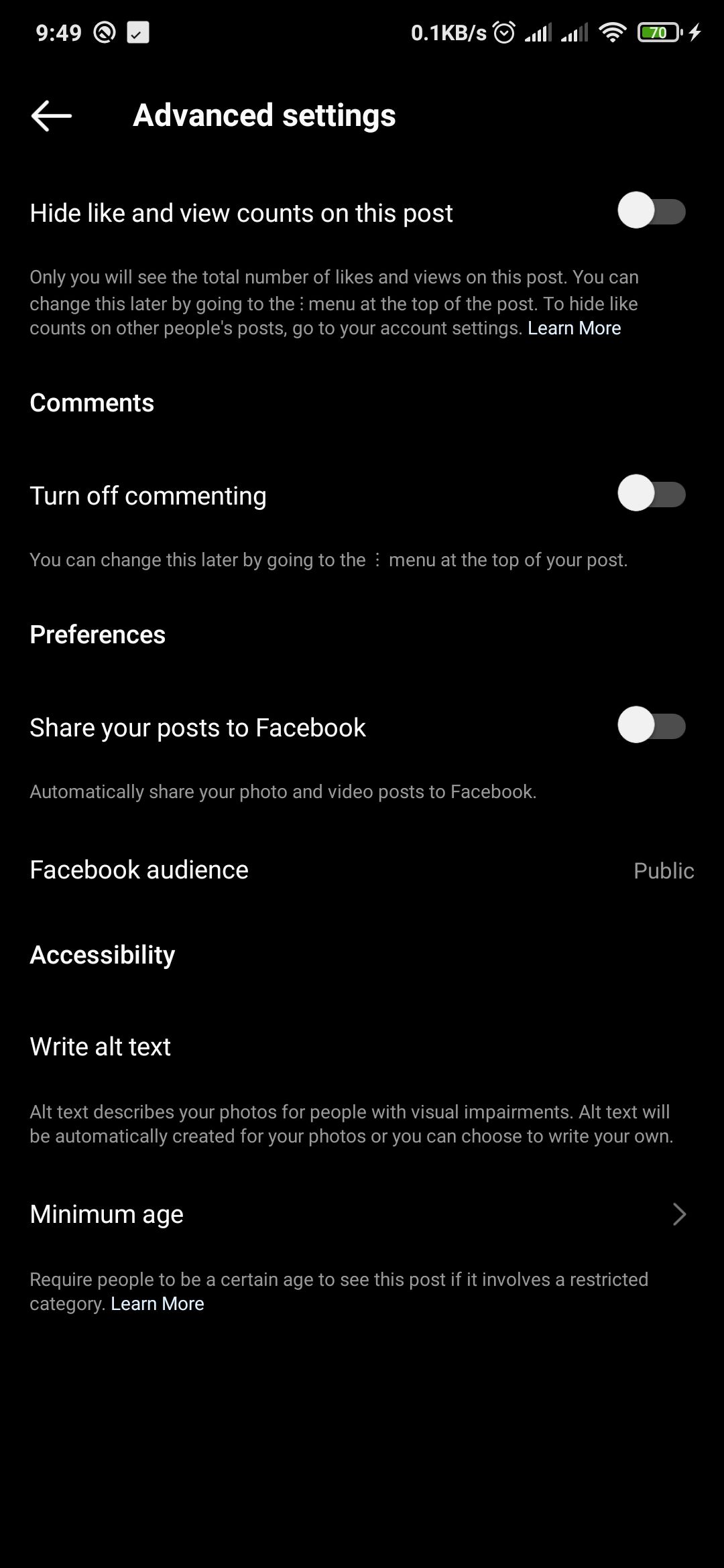
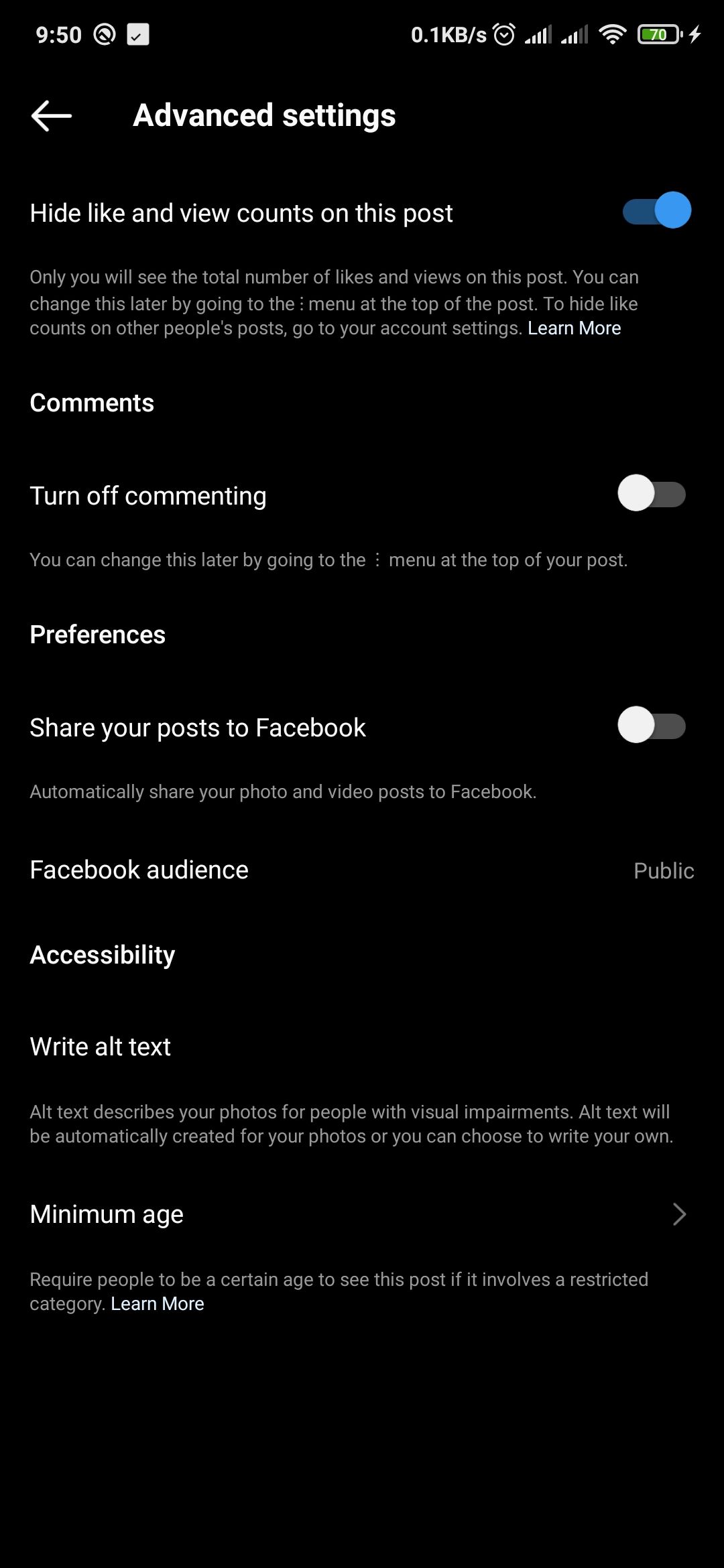
If you want to turn off like the count on your own posts, Instagram allows you to do this as well.
Here's how:
- Tap the create button and select Post from the options. Next, grant Instagram permission to access your photos and videos if you haven't already.
- Scroll down your gallery and select an image or video you wish to upload then select Next in the top right.
- You can edit the image/video to your liking on the next page, if you want, then tap Next.
- On the New post page, tap Advanced settings at the bottom. This will take you to a page where you can hide Instagram comments, automatically share posts on Facebook, hide like and view counts, etc.
- Turn on Hide like and view counts on this post by tapping the adjacent slider.
- Go back and finish posting your image or video.
With that setting on, other Instagram users will not see the total number of likes on your post even if they have not disabled like counts for their own profile. In other words, once you hide likes on a post, others will not be able to see this figure. However, you'll still see like count plus views on that particular post from your profile page.
If you’ve already shared a post, you can still choose to enable or disable the like count in the future.
How to Disable Like Count on Your Old Instagram Posts
On your old posts, you can hide the total like count to the public on Android and iOS by following these steps:
- Navigate to your old Instagram post with like counts.
- Tap the three-dot menu in the top right of the post.
- Next, tap Hide Like Count or Hide like and view counts from the pop-up menu to activate the feature.
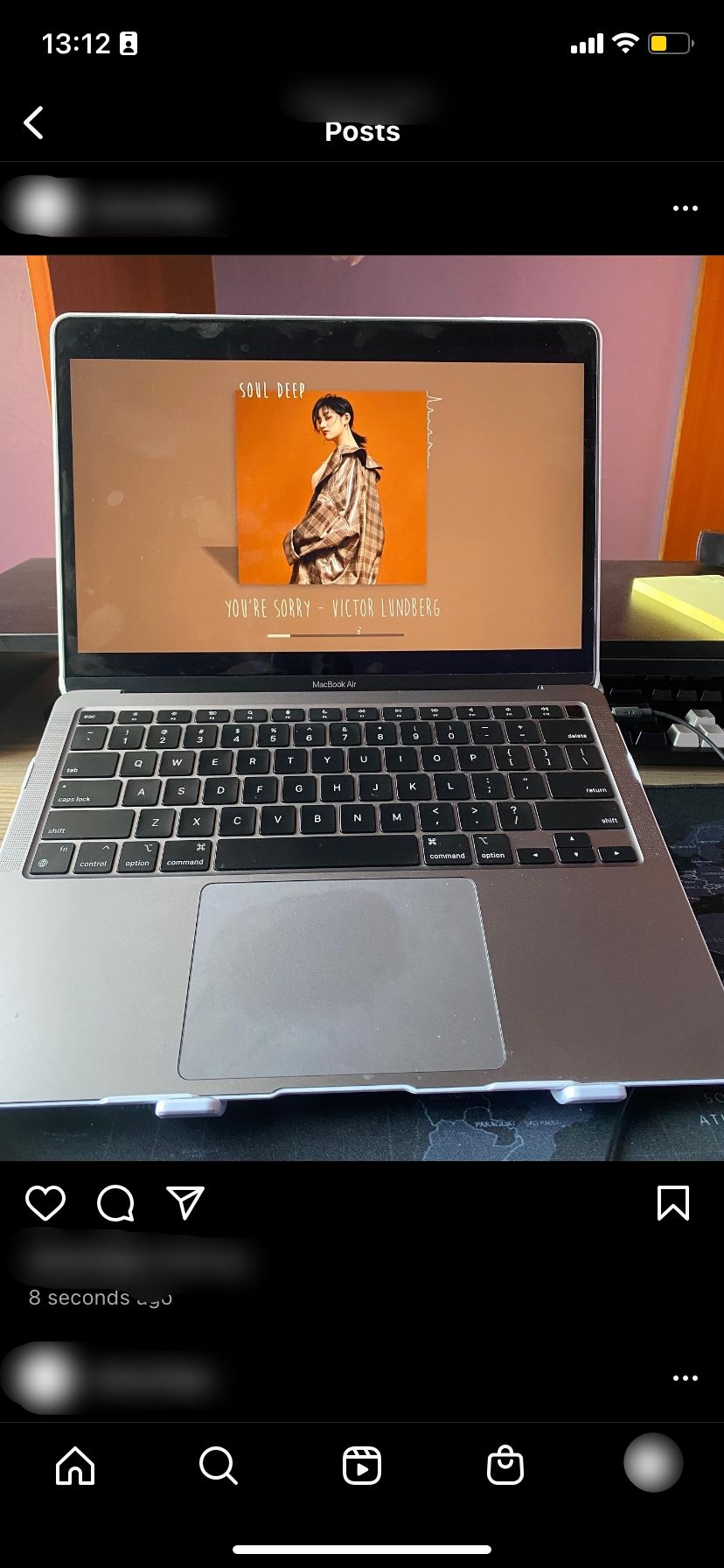
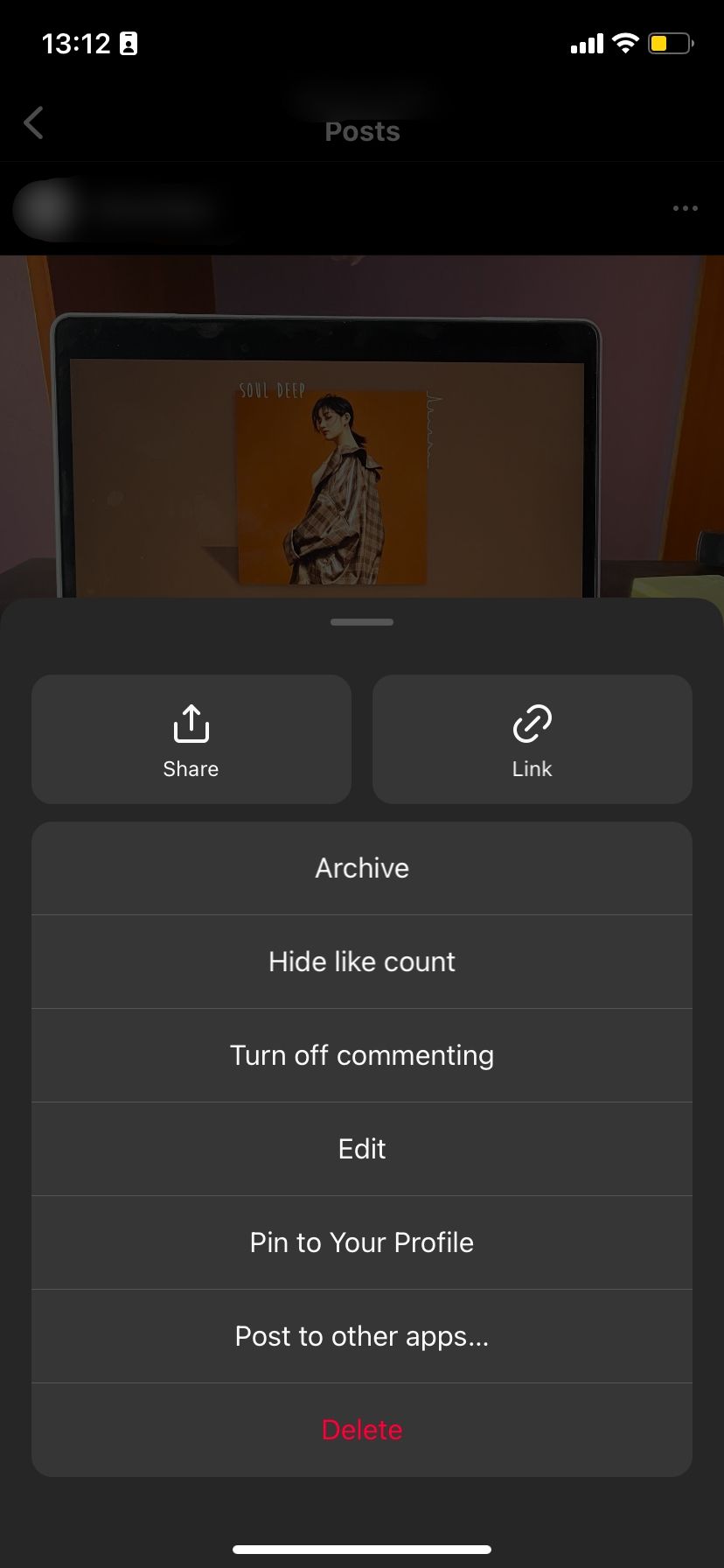
You can change these settings later by following similar steps. If like counts are enabled, turn it off by tapping the three-dot menu at the top right of a post and selecting Unhide like count or Unhide like and view counts.
However, you should keep in mind that if you want to hide or unhide like counts on your posts in the future, you will have to repeat this process for each post. You must do this because Instagram doesn't provide a universal setting for hiding or unhiding like counts on your posts.
For other ways to adjust your viewing preferences on Instagram, check out our guide on how to get rid of annoying Instagram ads if you're bothered by them.
Does Instagram's Hide Like Count Feature Apply to Other Parts of the App?
Instagram’s like count feature only applies to posts on your feed. So if you have the feature enabled, you will not see total like counts from your homepage feed, but you can still see them in other places.
The Reels tab, for instance, still shows the total number of likes even with the like counts hidden on your main feed.
Make Your Instagram Experience Better
Instagram's ability to hide like counts is a handy way of regaining control over your interactions by assessing posts based on their content, not based on the number of likes they get.
It's also a handy trick for hiding the number of likes on your posts, especially if you're not that famous yet.

