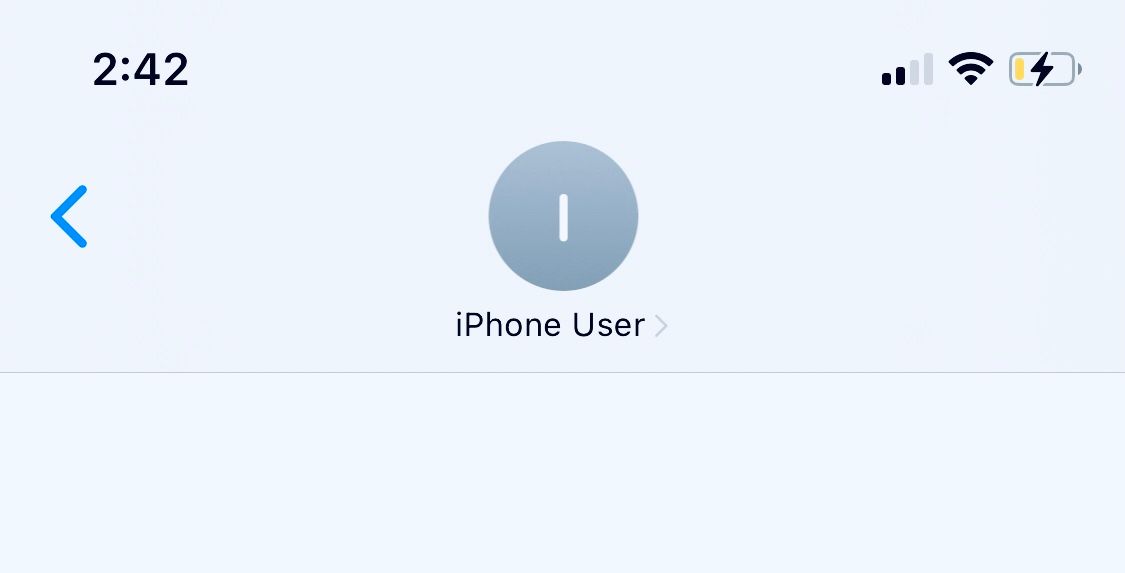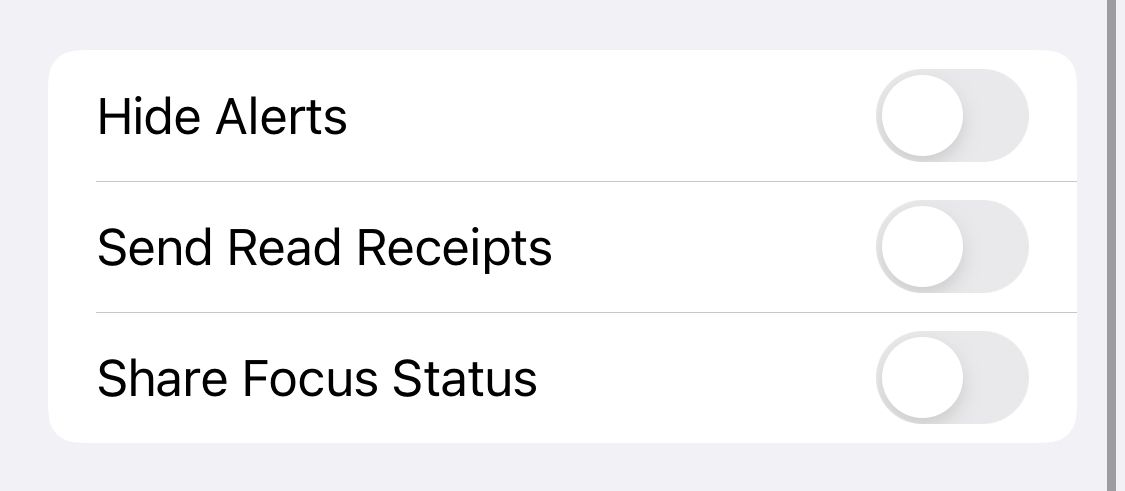The Focus feature on an iPhone is a great way to silent notifications when you’re working, sleeping, or focusing on anything. When you’re using a Focus mode, your contacts will even be able to see that you have your notifications silenced. They will also have the ability to notify you anyway.
This is great for emergencies, but what if you don’t want certain contacts to see your Focus status? Luckily, there is an easy way to choose who can and can’t see your Focus status, and who has the ability to notify you anyway.
Step 1. Open Messages and Choose a Contact
While you can turn off your Focus status altogether, some people want this on for some people just in case of an emergency. To hide your Focus status from a certain contact, you need to head to the Messages app and select the contact you want to hide your Focus status from.
Once you find the contact, tap on the profile icon at the top of the message thread. This will open up the settings for this contact.
Step 2. Disable the Share Focus Status Option
Once you’re in the settings for this contact, scroll down and find Share Focus Status. All you need to do is turn this off and the user will no longer know when you’re in Focus mode.
It’s important to note that the Contacts app doesn’t show this setting. You can only find it if you go to the contacts page from inside Messages.
Why Should You Hide Your Focus Status?
Allowing all notifications from someone when you’re using a Focus mode is different from sharing your Focus status and allowing them to choose notify you anyway. When you allow all notifications, you will get every text, phone call, and FaceTime call. But when you share your Focus status, you won’t get those alerts unless the person chooses to notify you anyway. This will let them know that they should only notify you if there’s an emergency.
While a helpful feature, some contacts might not respect this and may choose to notify you anyway all the time. Hiding your Focus status will prevent them from having that option.