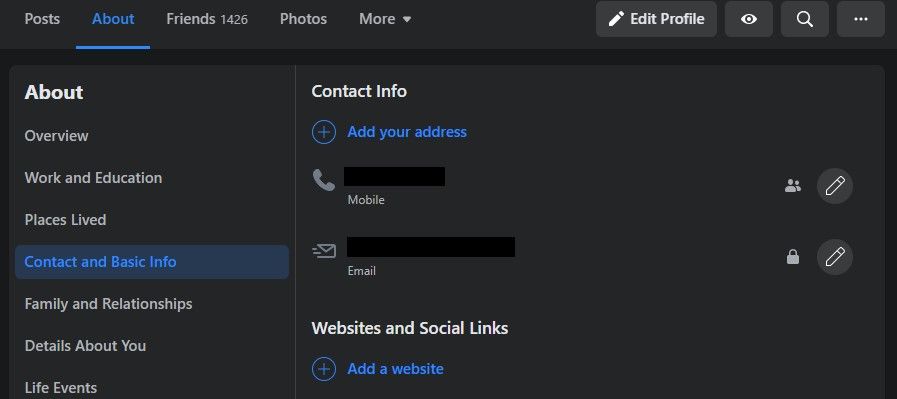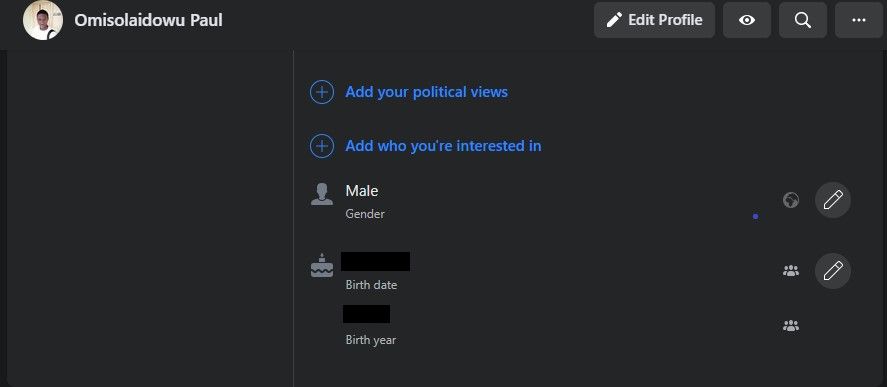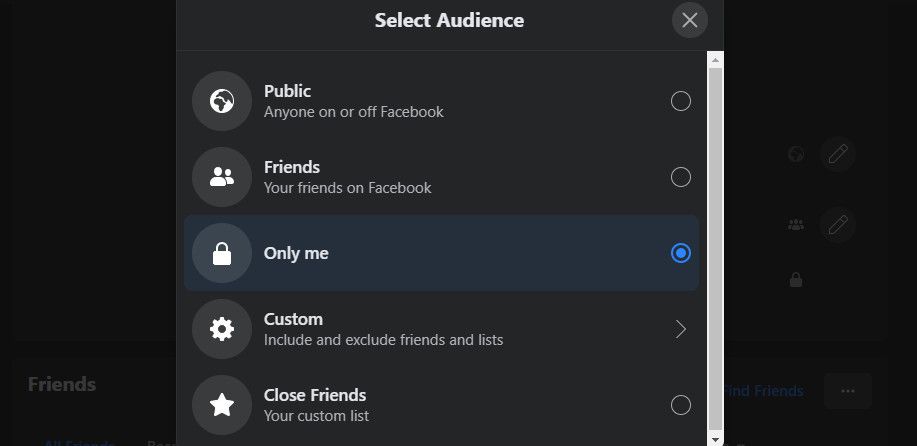Even if you've kept your birth date confidential in real life, people can still view your Facebook profile to find out more about you.
To keep your private life actually private, you might want to hide your birthday from the public on Facebook as well.
So, in this article, we'll show you how to hide your birthday on Facebook and keep it private from prying eyes.
How to Make Your Birthday Private on Facebook
Hiding your date of birth on Facebook is easy and only involves a few steps.
Once you log into your Facebook account, follow these steps to hide your birth date on Facebook:
- In the top right-hand corner, click your name to go to your Facebook profile.
- Go to About.
-
Select Contact and Basic Info.
- Scroll down on the next page, and you'll see your date of birth.
-
To hide your birth year or birth date, click the group icon to the right of either of them.
- From the audience options, select Only me to make your birth year or birth date private.
-
You can access other visibility options as well. For instance, you can customize your privacy for a combination of visibility options.
- To hide both your birth date and birth year at the same time, repeat the same process above for each of them.
That's it. Your birthday is now private. Even when someone visits your Facebook profile, they still won't be able to see your date of birth.
Be More Specific With Your Birth Date Privacy
Changing your birthday's privacy settings isn't difficult. And if you only want to share your date of birth with certain people, you can change the categories to which this information is visible. Likewise, you can exempt certain people from seeing your birthday as well.