If you've ever used Instagram, you've probably noticed people's activity or online status—that familiar green dot indicating that a person is currently online.
With your activity status on, both accounts you follow and the ones you message can all see that you're online. This can be awkward if someone can see you were online but didn't respond to their message.
To avoid this, you can turn off your activity status. However, there's a catch: other people's activity status will also be hidden from you. If you can live with that, then here's how to turn off your online status on Instagram.
How to Hide Your Instagram Activity Status
In addition to showing when you're active online, your Instagram activity status also shows when you were last active on the app. This can be seen in the direct inbox.
If in a chat, the activity monitor also acts as a typing indicator that lets you see when the other party is typing a comment or a reply.
To hide your activity status and limit unwanted interactions on Instagram:
- Launch the Instagram app on your phone.
- Tap on your profile photo in the bottom-right corner of your screen.
- Tap on the three-line hamburger menu in the top-right corner.
- Tap on Settings, then Privacy.
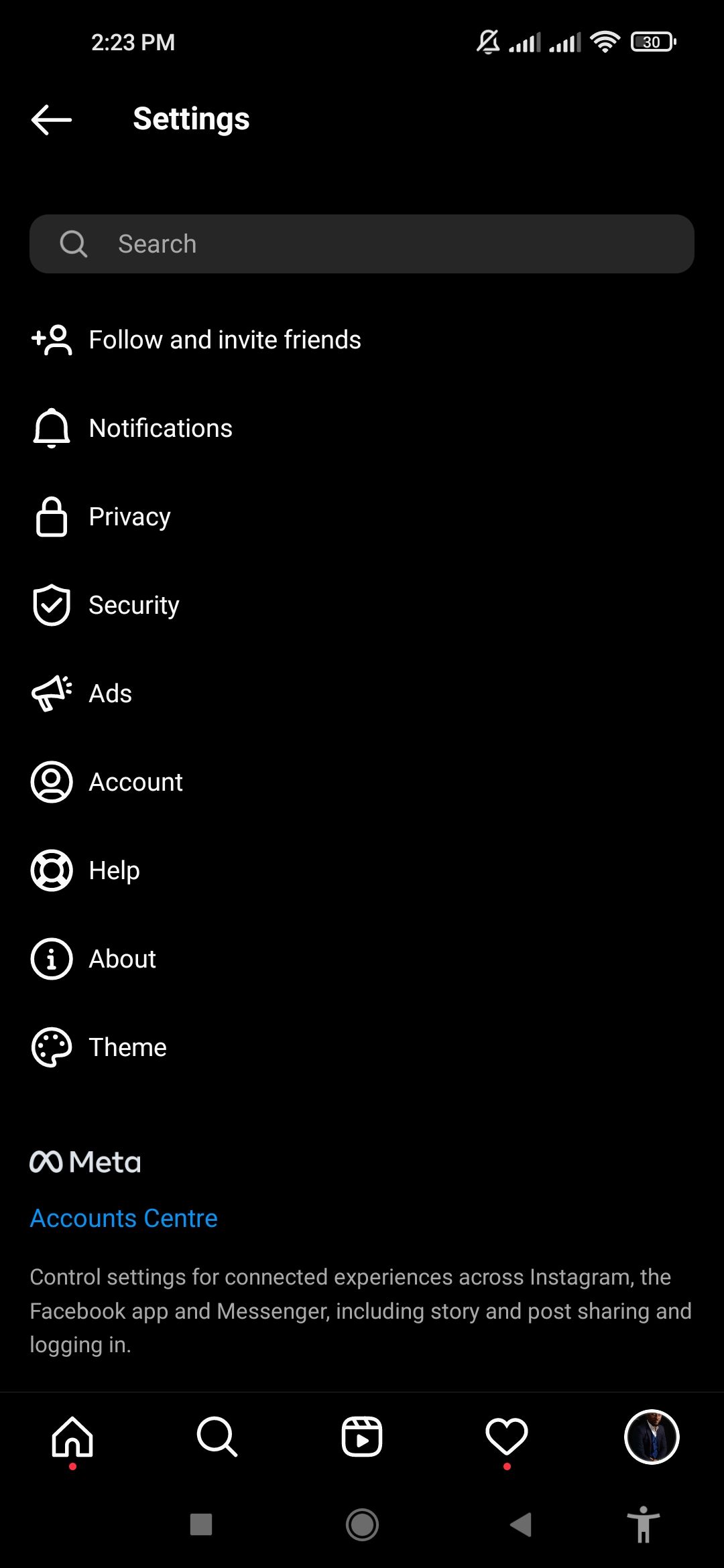
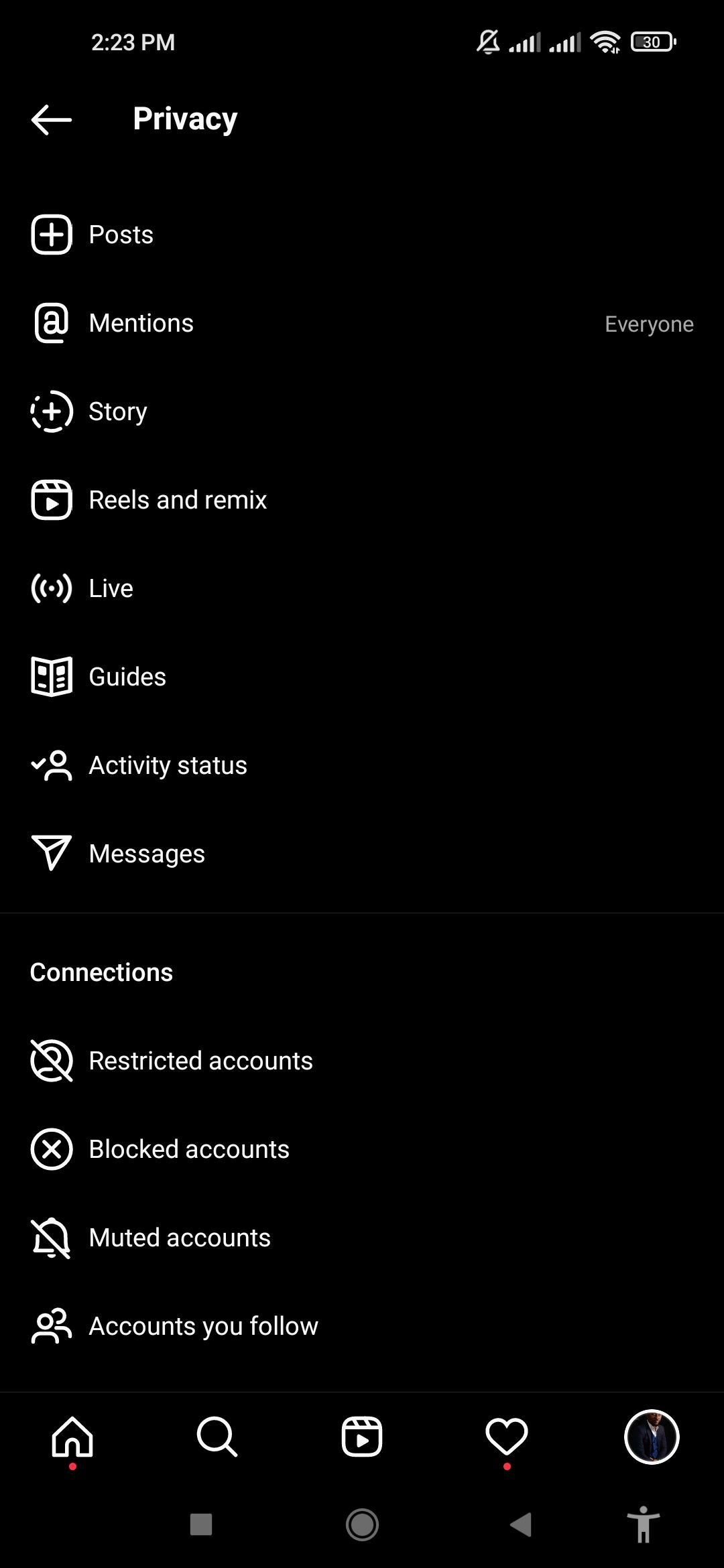
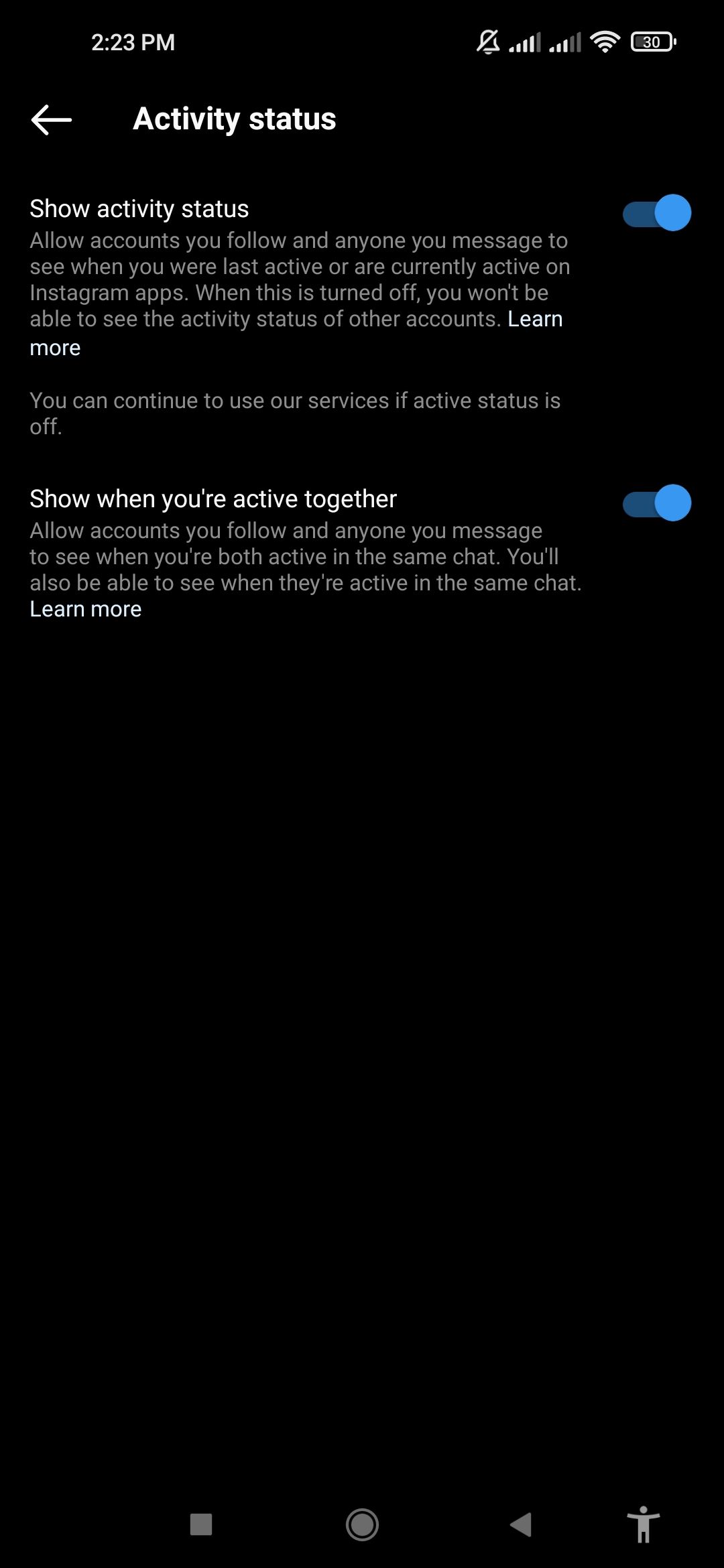
Scroll down and tap on Activity status. Toggle off the Show activity status switch.
What Happens After You Hide Your Instagram Activity Status
Once you turn off your activity status, accounts that you follow or that you have messaged will no longer be able to see your online status You also won't be able to see theirs.
The Show when you're active together toggle will automatically turn off when hiding your online status. This means you won't see when you and the accounts you follow or people you've messaged are both active in the same chat.
You'll also not be able to see the typing indicator when chatting with others. But, you'll gain more privacy when using Instagram. The best part is you can turn it on or off as many times as you want.
Use Stealth Mode and Stay Undetected
With your activity status off, you can fly under the radar and conduct your day-to-day business quietly. This feature is also available on Facebook and Messenger.
Although social media is originally a space where people connect and network, sometimes you may not just be in the mood and want to be left alone. And that's perfectly fine.
In any case, there's a reason why social networks and much of modern technology have privacy settings.

