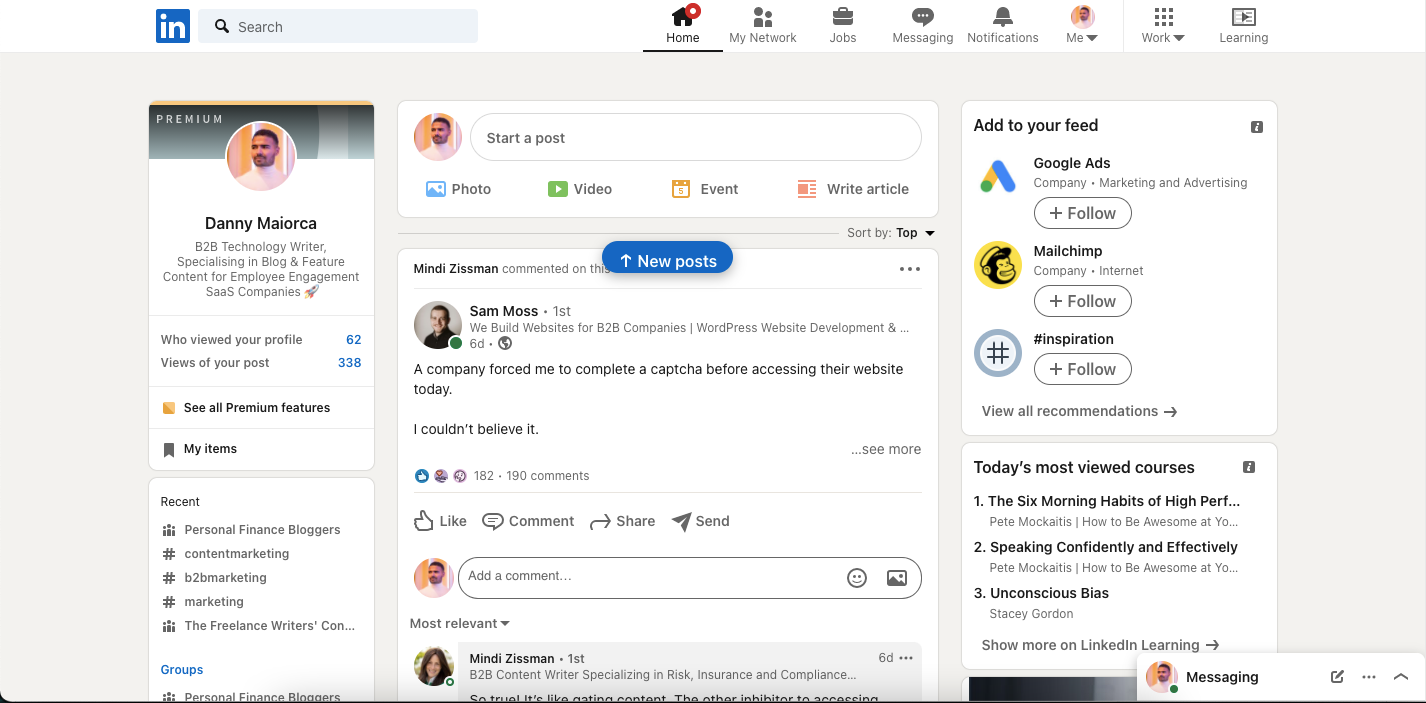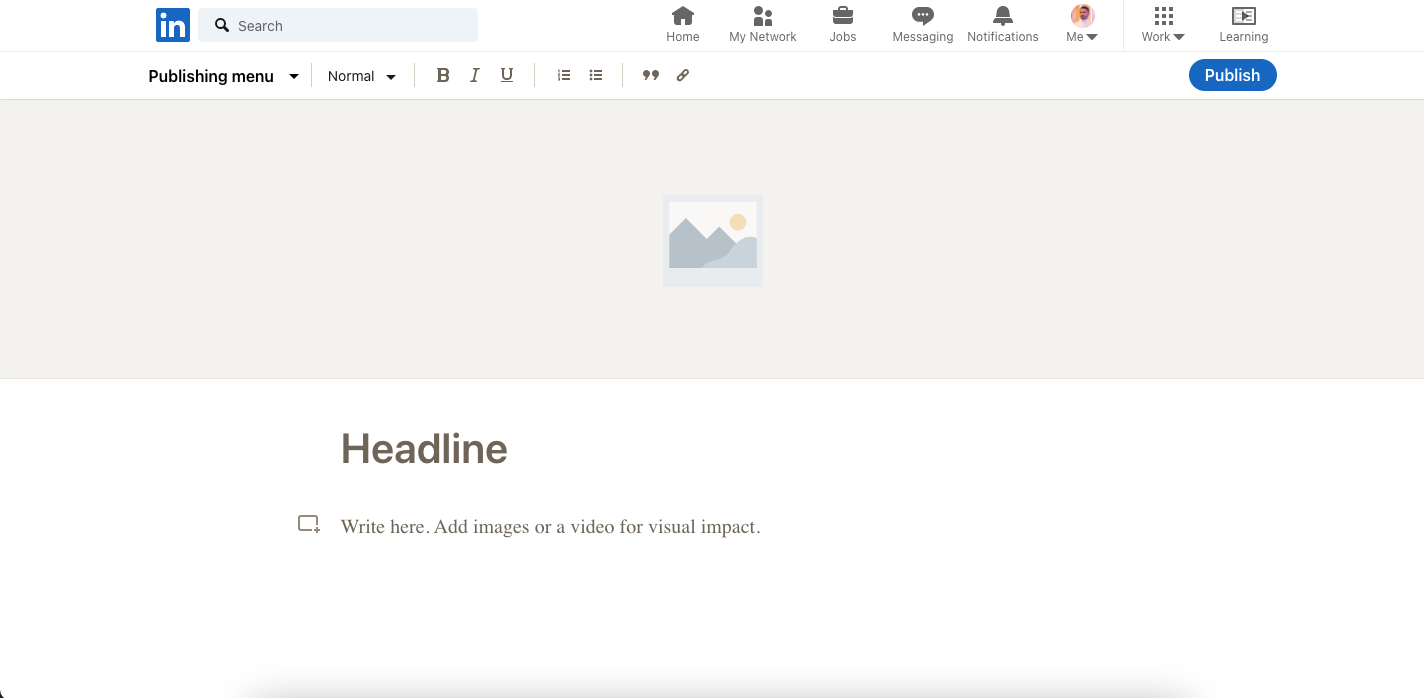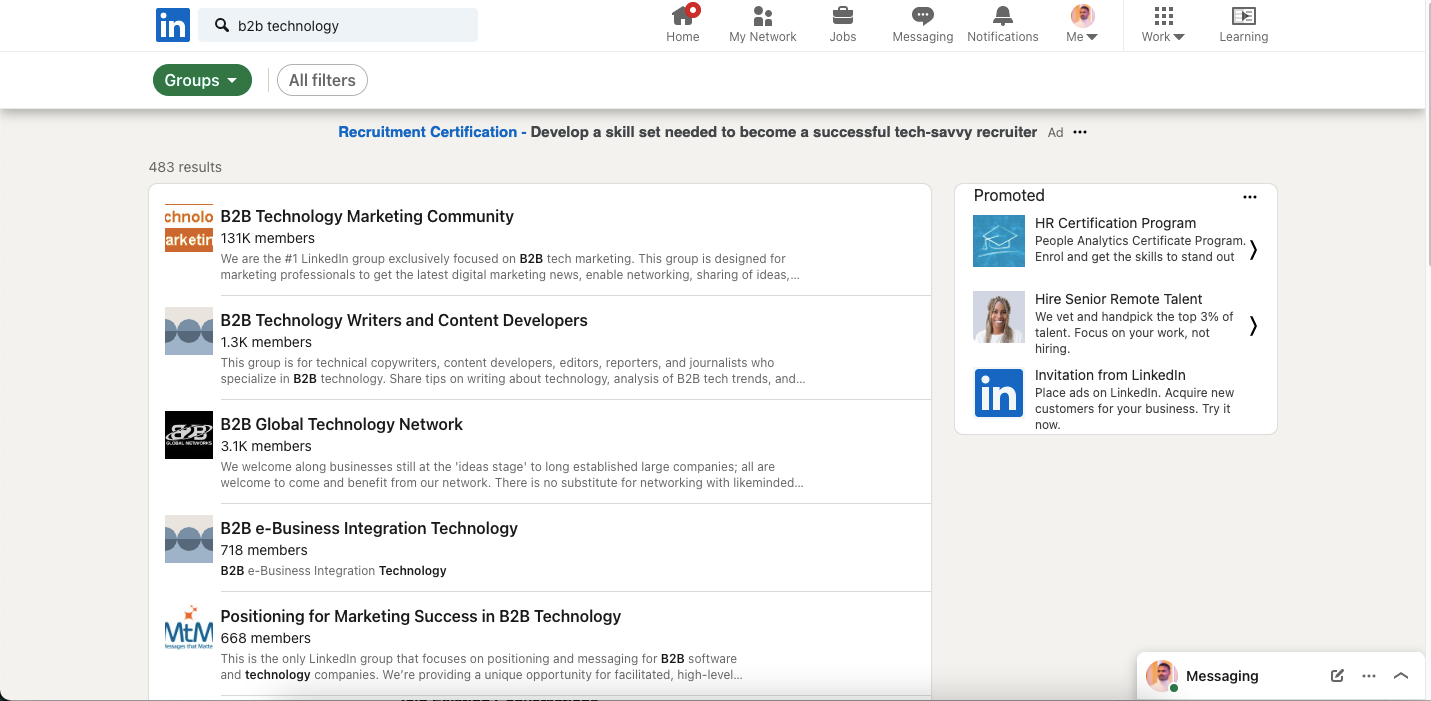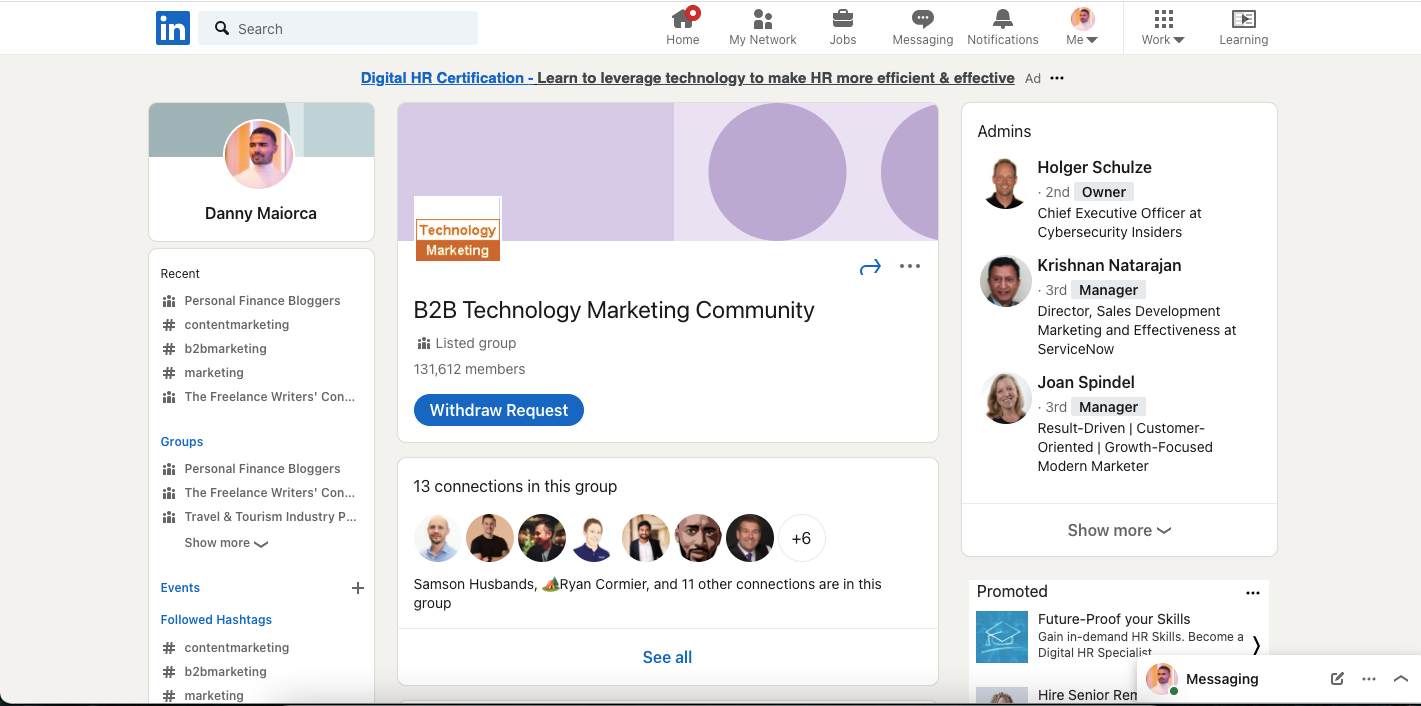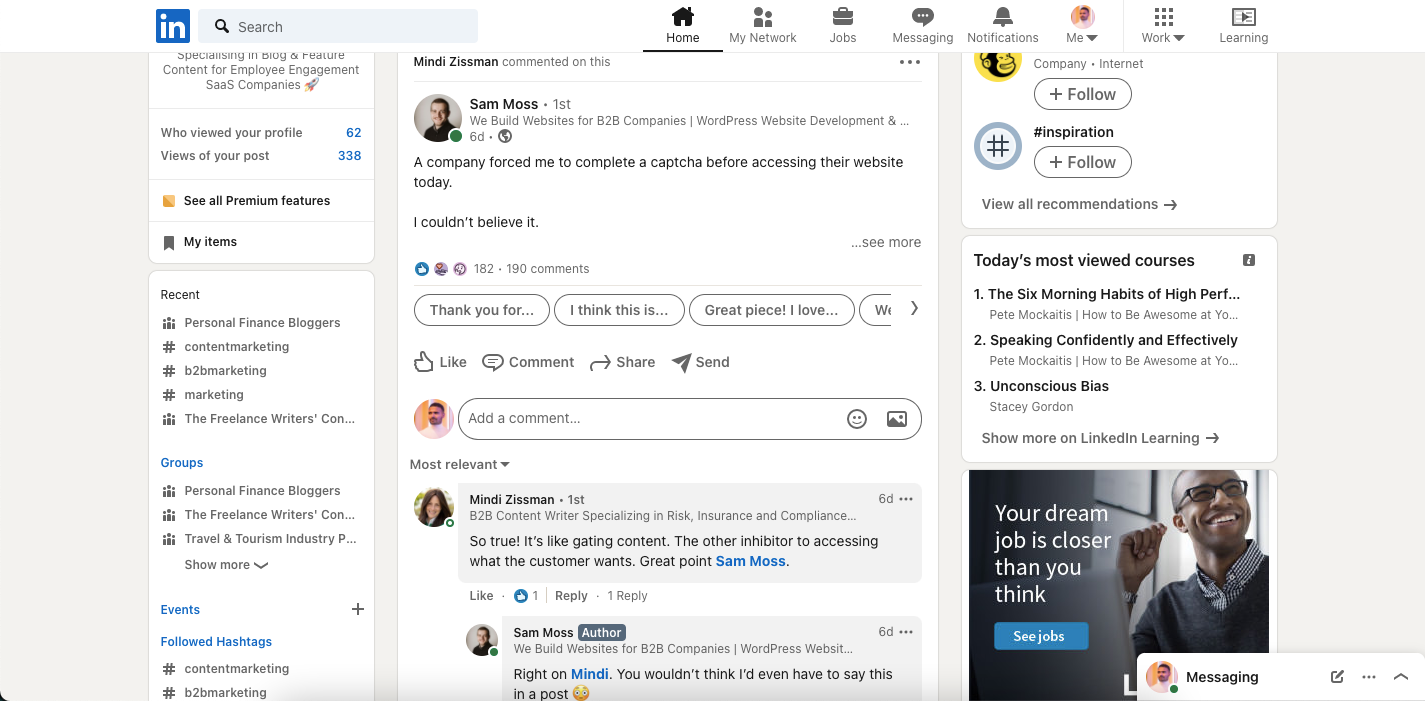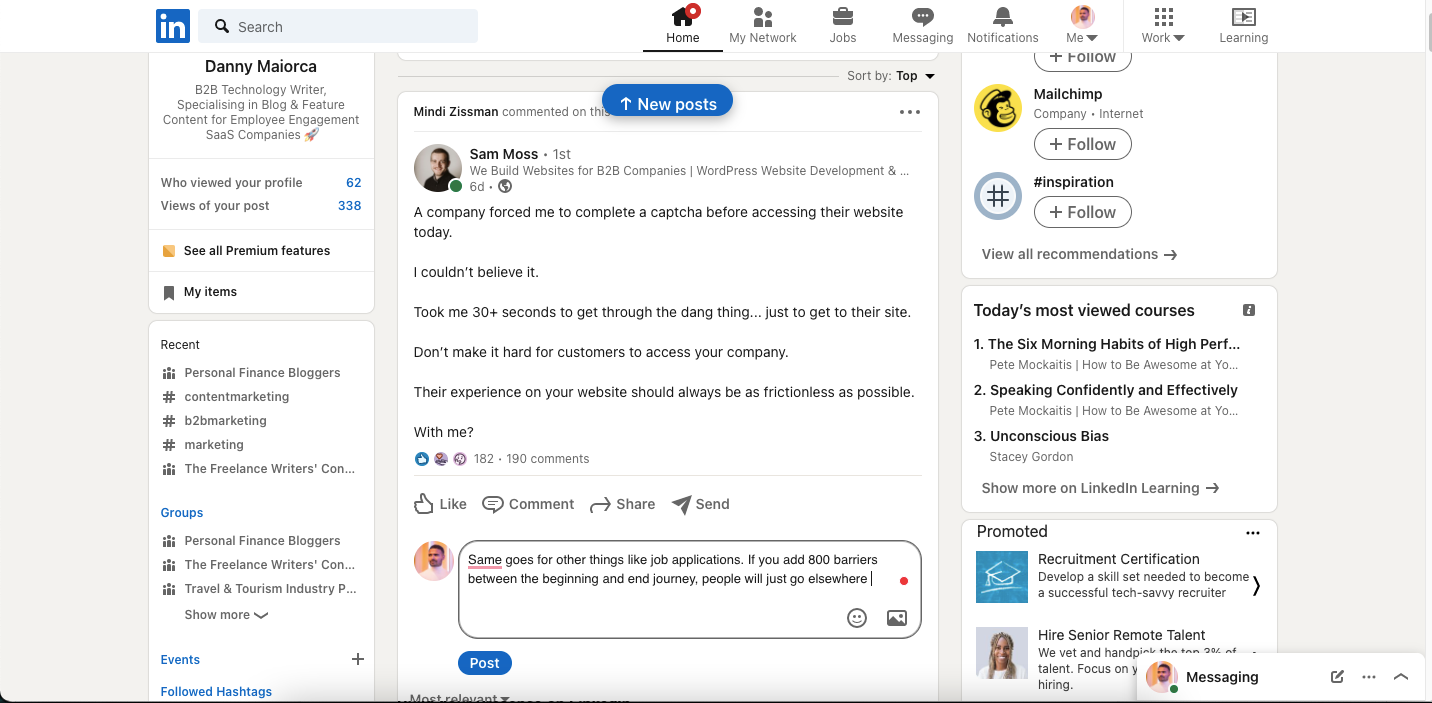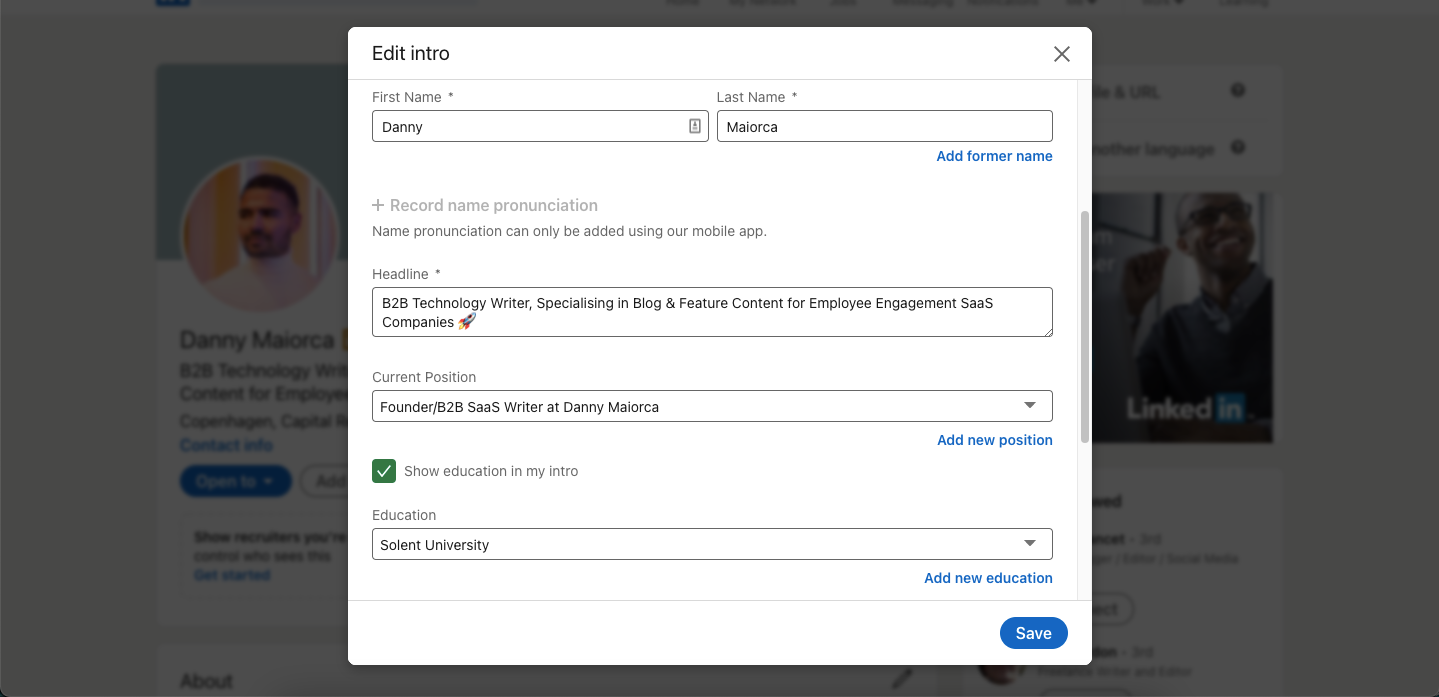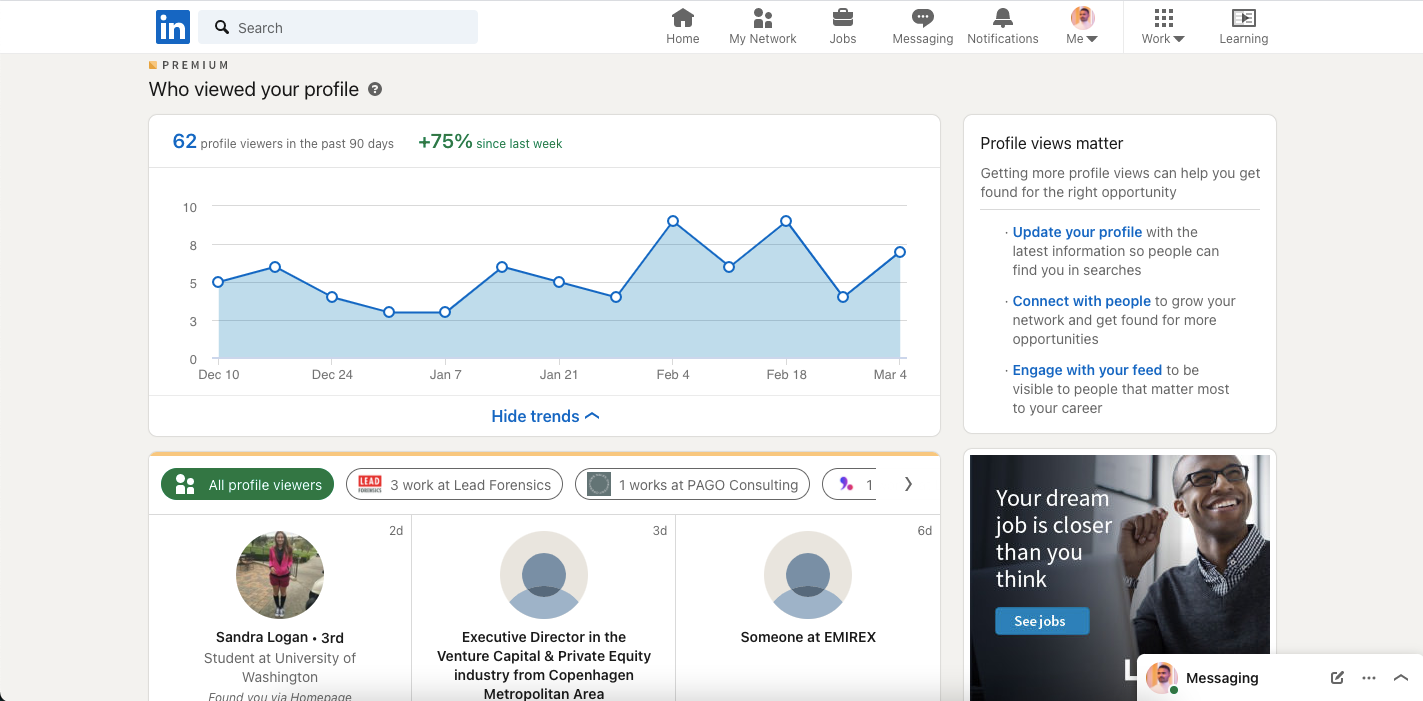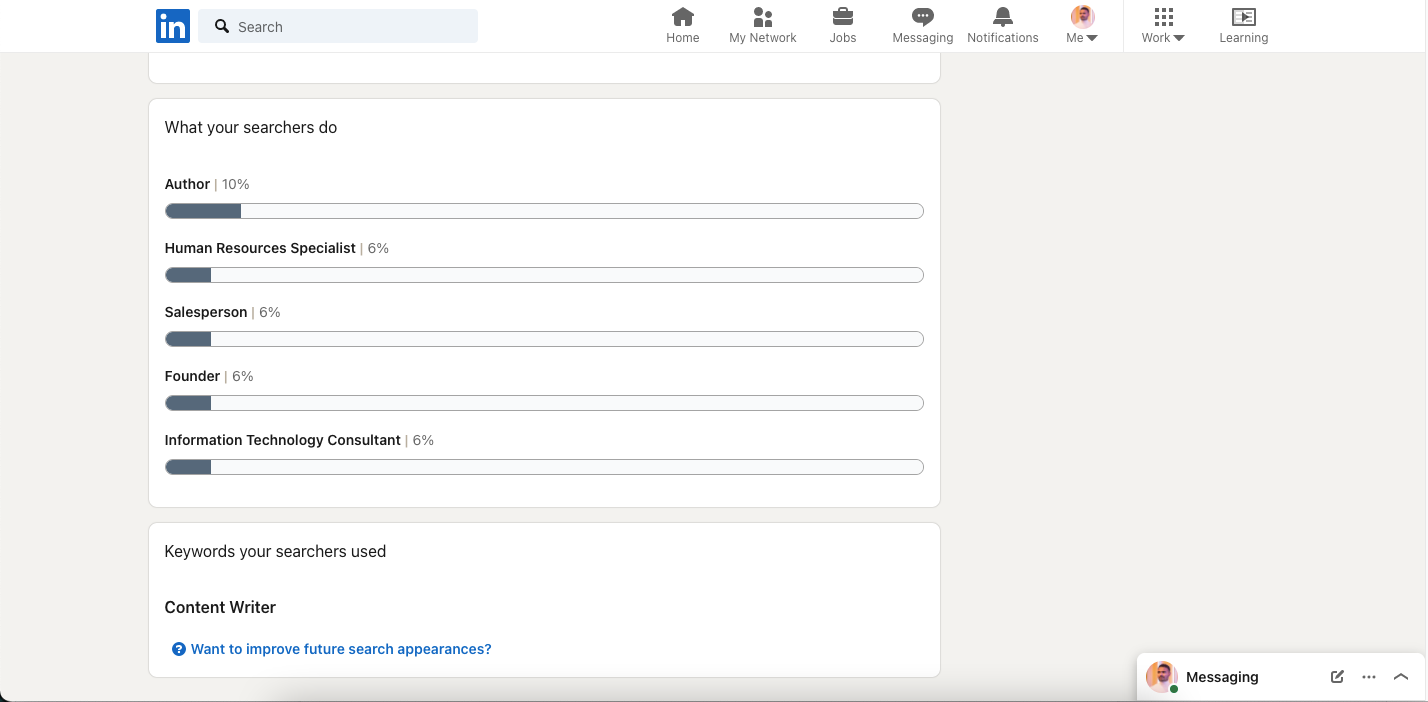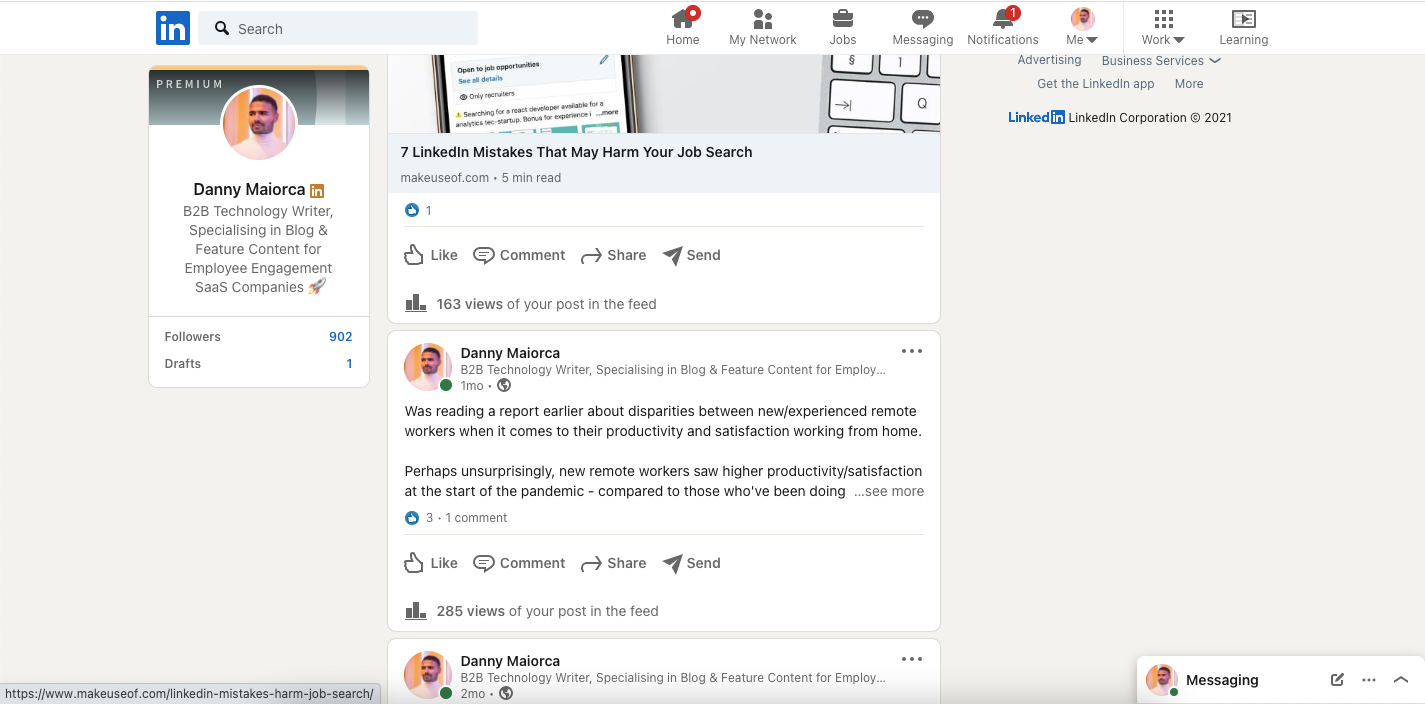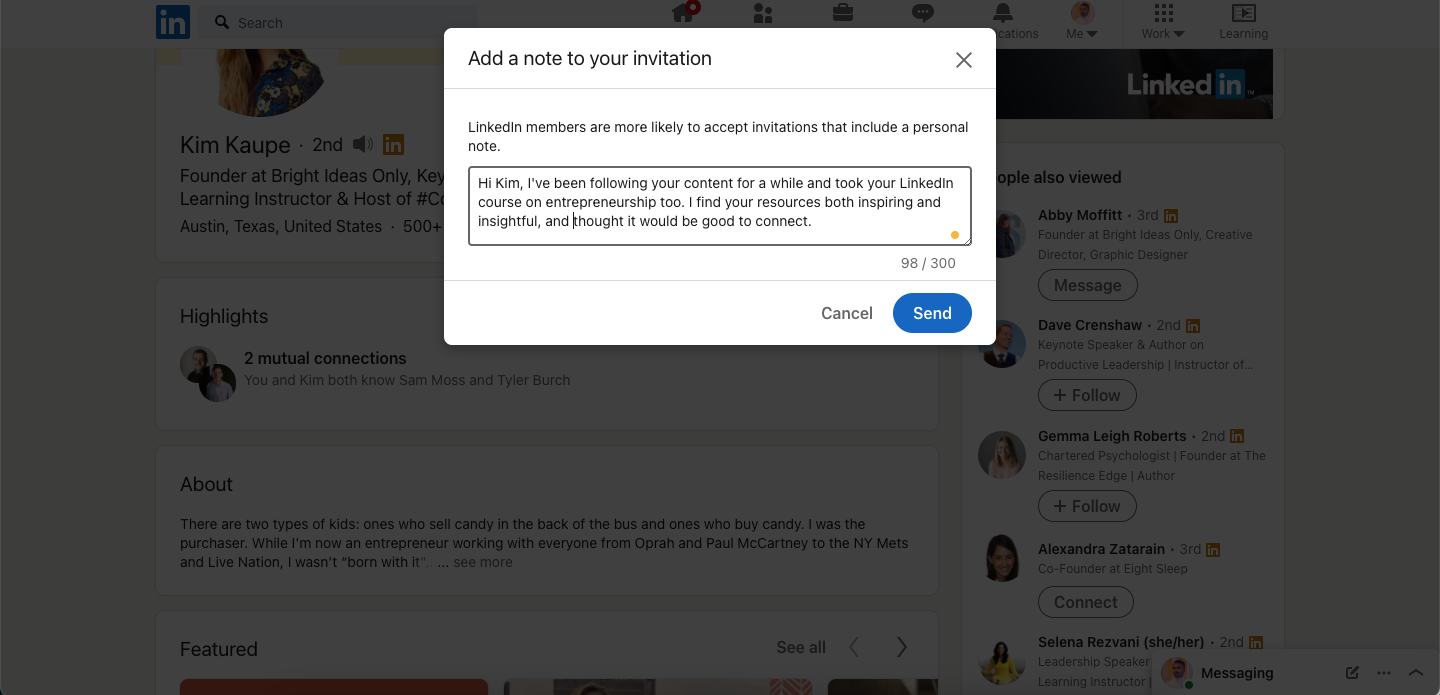If you’re looking to become a thought leader in your industry, LinkedIn is a great way to reach an audience. The social platform is a hangout spot for the world’s biggest companies and most influential business people, with endless networking opportunities.
Have you started thinking about how you can grow your exposure on the channel? Good news—doing so isn’t too tricky if you’re willing to stay consistent and learn.
In this article, you’ll discover eight ways to grow your LinkedIn reach and open new doors in your career.
1. Write Blog Posts
Suppose you’ve been thinking about starting a blog, but find launching your own website and picking a domain daunting. In that case, LinkedIn blogging is a gentler introduction.
Besides positioning yourself as an expert, blogging on LinkedIn means you don’t need to work too much on search engine optimization (SEO). Therefore, building a loyal audience takes much less time than running your own site.
To write a blog post on LinkedIn, go to your home page and, under Start Post, select Write Article.
After you’ve finished and checked for spelling and grammar, click Publish.
2. Share Content Regularly
Consistency is essential for growth on any social media platform, and LinkedIn is no different.
On LinkedIn, there are plenty of unique ways to make yourself stand out with regular content. Videos, photos, and long-form stories will all help to boost your engagement and following.
One exciting post type you can try is carousels. Carousels are essentially short sets of slides you can share on LinkedIn.
To do this, go to Start Post > Share Document. After giving your document a descriptive name, talk about it in the description and add hashtags.
Once you’ve done all of these, tap on Post.
3. Join Groups in Your Industry
Joining groups is an excellent way to make yourself known and connect with like-minded professionals.
On LinkedIn, you’ll find a range of industry-specific groups, alongside others for certain professions (e.g. freelance creatives).
To join groups on LinkedIn, type in what you’re interested in looking for in the search bar. Then, go to the Groups tab.
Some groups are open. For others, you’ll need to request to join.
4. Comment on Other People’s Posts
On LinkedIn, you’re not only rewarded for publishing regular posts of your own. Often, you’ll also see posts that your connections have commented on appearing in your home feed.
Commenting on other people’s posts is an easy way to boost visibility and lead to new business partnerships that otherwise may not have happened.
Adding comments to anyone’s post is easy. All you need to do is go beneath the content, add your thoughts, and tap Post.
Rather than meaningless comments that consist of only emojis, try to add value in some way. You can try leaving useful feedback, adding your own opinions, or asking the original poster for thoughts on a particular topic.
5. Start Conversations
You might think that you don’t have much to say, especially if you’re not very experienced in your career. But the chances are that you’ve got an interesting twist on trending topics. Or at least, your own opinion.
Starting conversations might seem scary, but your network will admire your confidence, and you’ll reach more people faster.
A good starting point is to think about your industry’s big talking points. Share your thoughts and use relevant hashtags so that others who are not in your network can find your post.
6. Use Keywords On Your Profile
You don’t need to be an SEO expert to gain a LinkedIn presence, but you should have a basic idea of what others will search for on the website.
Your headline is an excellent place to start. Instead of your current job description or studying status, think about the problems you solve or areas you’re an expert in. If you’re a specific kind of writer, for example, make sure your headline reflects that.
To change your headline:
- Go to the pencil icon at the top of your profile.
- Scroll down to Headline.
- Write your new headline.
- Tap the blue Save button in the bottom right corner.
When putting together your experience and summary, try to use keywords in these areas too.
7. Make Use of Your Insights
One of LinkedIn’s handiest features is the LinkedIn Dashboard section. You can use this to find out who viewed your profile, the words they searched to find your profile, engagement rates, and more.
To access your Dashboard, go to your profile. Then, scroll down to Your Dashboard.
Here, you’ll see how many people have clicked on your profile, the number of views on your latest post, and your search appearances.
Who Viewed Your Profile
If you only have the free version of LinkedIn, you won’t see everyone who has viewed your profile.
But even if you don’t have LinkedIn Premium, this section is still useful for you. You’ll see how your profile views have either gone up or down at the top of the page. You will see data for the last 90 days.
This graph is useful for working out whether your profile is correctly-optimized and determining if you’re reaching the number of people you wish to.
Weekly Search Stats
In this section, you’ll see the companies that the people who searched for you work for.
If you scroll down, you’ll find some other useful metrics—such as what searchers’ job occupations were. Here is also where you’ll discover the keywords they used.
Post Views
In this section, you’ll see a feed of the latest posts you’ve published. Beneath each of them, you’ll see how many people viewed that particular piece of content.
Post Views is handy for ensuring that you’re engaging your audience. If you aren’t, look at other popular conversations and think about adding your own unique angle.
8. Connect With Others
If you only use LinkedIn to connect with people you know, you’re missing out on many opportunities. Connecting with others in your industry can open up future collaboration opportunities, provide new sources of inspiration, and lead to referrals.
Connecting with new people on LinkedIn is easy. Go to their profile and click Connect. If you can’t see that button, you’ll find it under the More tab (unless they’ve changed their privacy settings).
To increase your chances of having your connection request accepted, add a personalized note. You’ll get the opportunity to do this before confirming your request.
Build Your Presence on LinkedIn
LinkedIn is a powerful tool for people looking to launch a successful career, plus entrepreneurs and freelancers. And with some experimentation and consistency, growing a strong presence is within your reach.
Think about how you can drive interesting conversations and educate others, regardless of your experience level. When your strategy doesn’t work, make necessary changes.
Eventually, you’ll boost your profile and enjoy opportunities you never thought were possible.