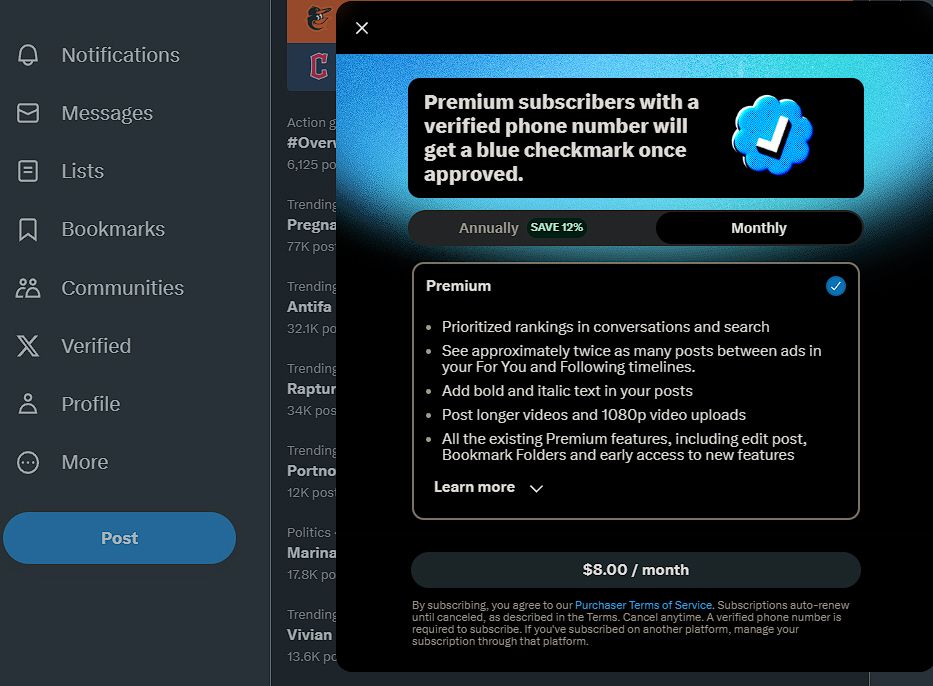X (formerly Twitter), like most social media sites, offers a verification system. However, following Elon Musk's takeover of the platform, the process to get verified on X, and what this verification means, has changed significantly.
Let's look at how to get the blue check mark on X and what it means.
A Brief Timeline of Twitter (X) Verification
Historically, verification on Twitter was a way to let everyone know that high-profile accounts were authentic. Since celebrities, athletes, and similar are more likely to be impersonated, verification served to let you know that you weren't looking at a parody or imposter account.
When Twitter started the verification program in 2009, it only verified accounts of its own choosing. In 2016, the company changed this by allowing anyone to request verification (though you had to meet certain standards). Over the years, public verification opened and closed at various periods.
In the months following Elon Musk's purchase of Twitter in October 2022, the site underwent a lot of changes. One of these was the retirement of all "legacy" verification badges; anyone who was verified for having a notable account was no longer entitled to their check mark.
Now, the only way to get verified on X, outside of being an organization or government official, is to pay for X Premium (formerly Twitter Blue). Let's look at how you can get a blue check mark or tick on X.
How to Get Verified on X (Twitter)
You can get verified on X by signing up for X Premium—either through the mobile app or the web interface.
If you want to walk through the verification process on your phone, open the X app and switch to the Home tab at the bottom. Slide out the left menu and choose Premium. This will bring you to a screen with information about X Premium, where you can sign up using your phone's mobile payment system.
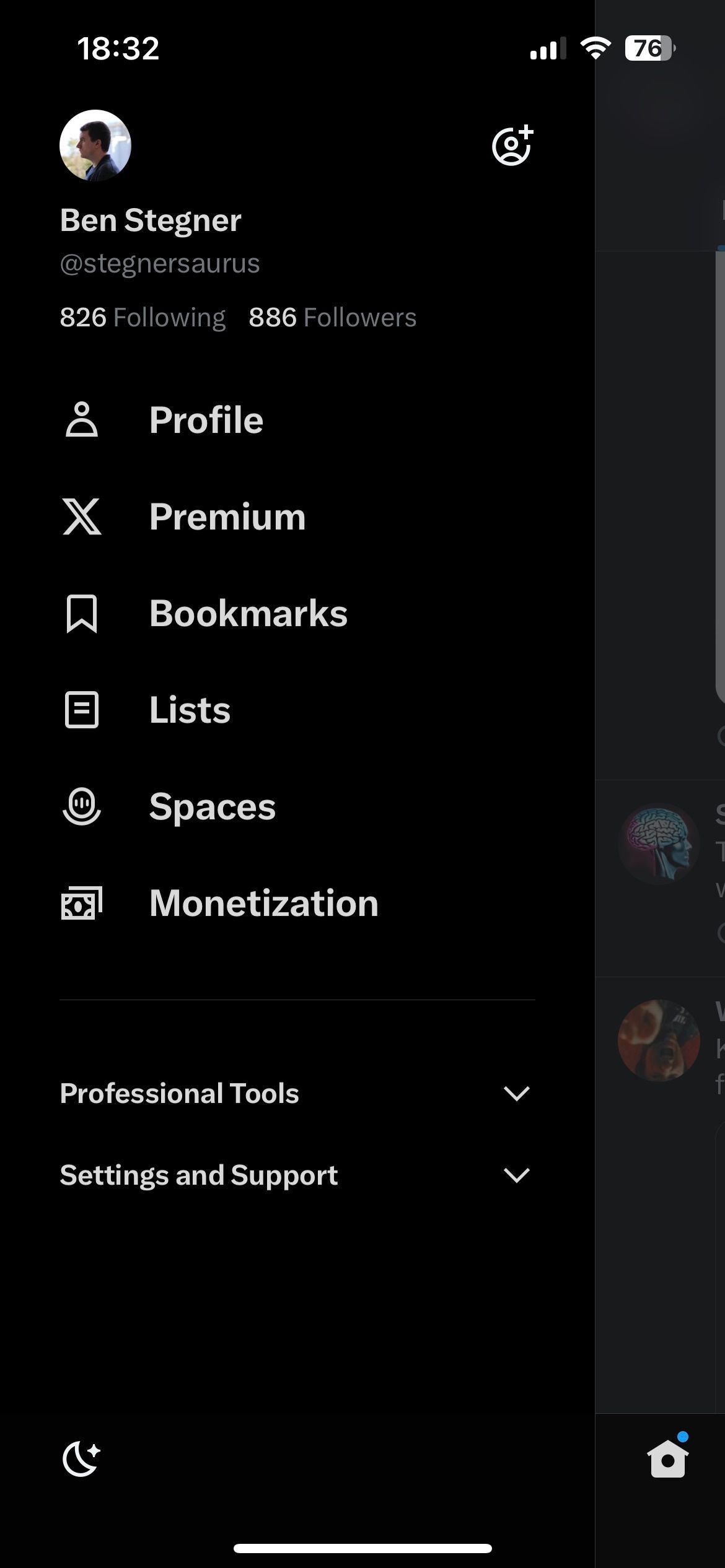
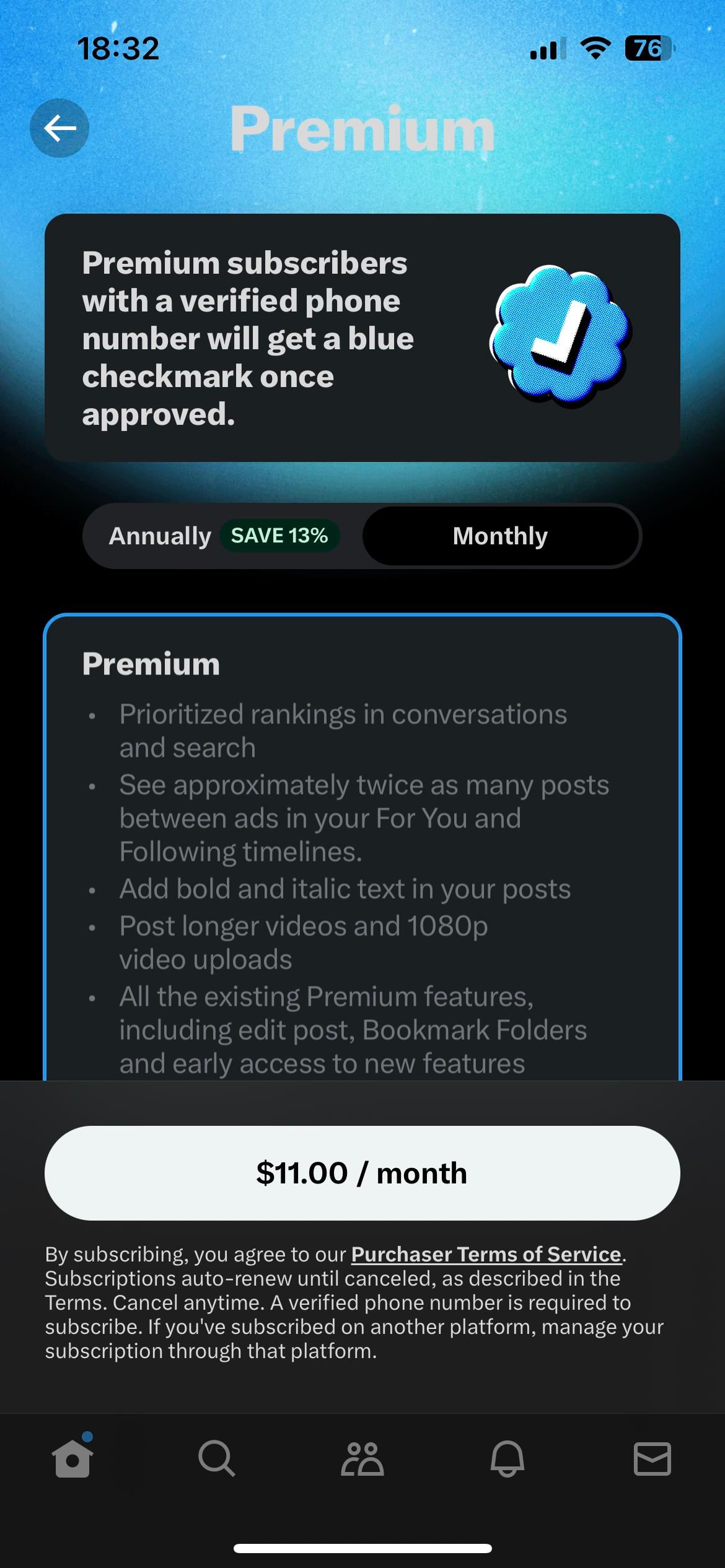
To get verified via X's website instead, click Verified on the left sidebar. Choose I am an individual, then Subscribe on the window that appears—verification for organizations is a separate process.
With either option, you'll see the benefits of X Premium, and can choose to subscribe annually or monthly. At the time of writing, the subscription is $8 a month, or $84/year if you pay upfront.
You shouldn't sign up using the Android or iPhone apps, as you'll pay a higher price to cover Apple or Google's fees. We recommend signing up using the web so you don't pay more than needed.
Requirements for Getting Verified on X
Signing up for X Premium, and thus being verified, has a couple of requirements. To stay verified, you must have:
- An active subscription to X Premium
- A name and profile picture on your account
- Used your account in the last 30 days
- A confirmed phone number on your account
If your account shows misleading activity, such as engaging in spam, you aren't eligible. In addition, if you've changed your profile photo, display name, or username recently, you can't sign up until some time has passed.
Assuming you meet these criteria and sign up, your X check mark will appear on your account once it's been approved.
Losing Your X Verification Status
X verification isn't permanent; you can lose it for various reasons. These include:
- Changing your account's @ username, display name, or profile photo. Your account will need to be validated again if you make these changes.
- Breaking X's rules around spam, sharing private information, abuse, and similar.
- Any other reason the company has to suspect that you're not acting in good faith.
Of course, if you change your mind and cancel X Premium, you'll also lose your check mark. You can also hide your X check mark while staying subscribed.
Other Types of Verification on X
You'll notice two other badges on X: gold and gray. These are different than the standard verification you get as a member of X Premium.


A gold check means that an account represents an organization that's part of X's Verified Organizations subscription. This can be a corporation, non-profit, media network, or similar. It's expensive to become a Verified Organization, so unless you manage the social media presence of a large company, you don't need to worry about this.
Gray checks are used to designate that an account is from an official government organization or staff member. Unless you are a member of a governmental body, this is another type of verification that you don't need to worry about. But it's good to know what these mean when you see them around the site.
X now also allows accounts to show their brand affiliation with a Verified Organization. For example, you will see a thumbnail of company's profile picture when you look up its president on X. This helps you track account affiliation.
What Happens When You're Verified on X?
Now that anyone can pay for X Premium and get verified, you might ask whether an X check mark has any merit. The main benefit is that your account is prioritized in conversations and searches, compared to non-verified accounts. Other users can also filter their notifications menu using the Verified tab to see only alerts from those with a check mark. Otherwise, all the other perks of having X Premium—like seeing fewer ads, making posts longer, and using bold text—are not directly related to being verified.
In the old days, having a check on Twitter meant that your account was "active, notable, and authentic." Now, it simply means that you are a real person who paid for X Premium. This at least lets you know that an account isn't a bot, but it doesn't mean that the account is who it claims to be. Be careful not to trust an account simply because you see the check.
Enjoy Being Verified on X
Now you know everything about getting verified on X. If you're a big fan of the platform, it might be worth getting verified as one of the several benefits X Premium brings. If you're a casual user, the check mark probably isn't enough to make you pay up.
Either way, it's important to know what this icon means when you see it.