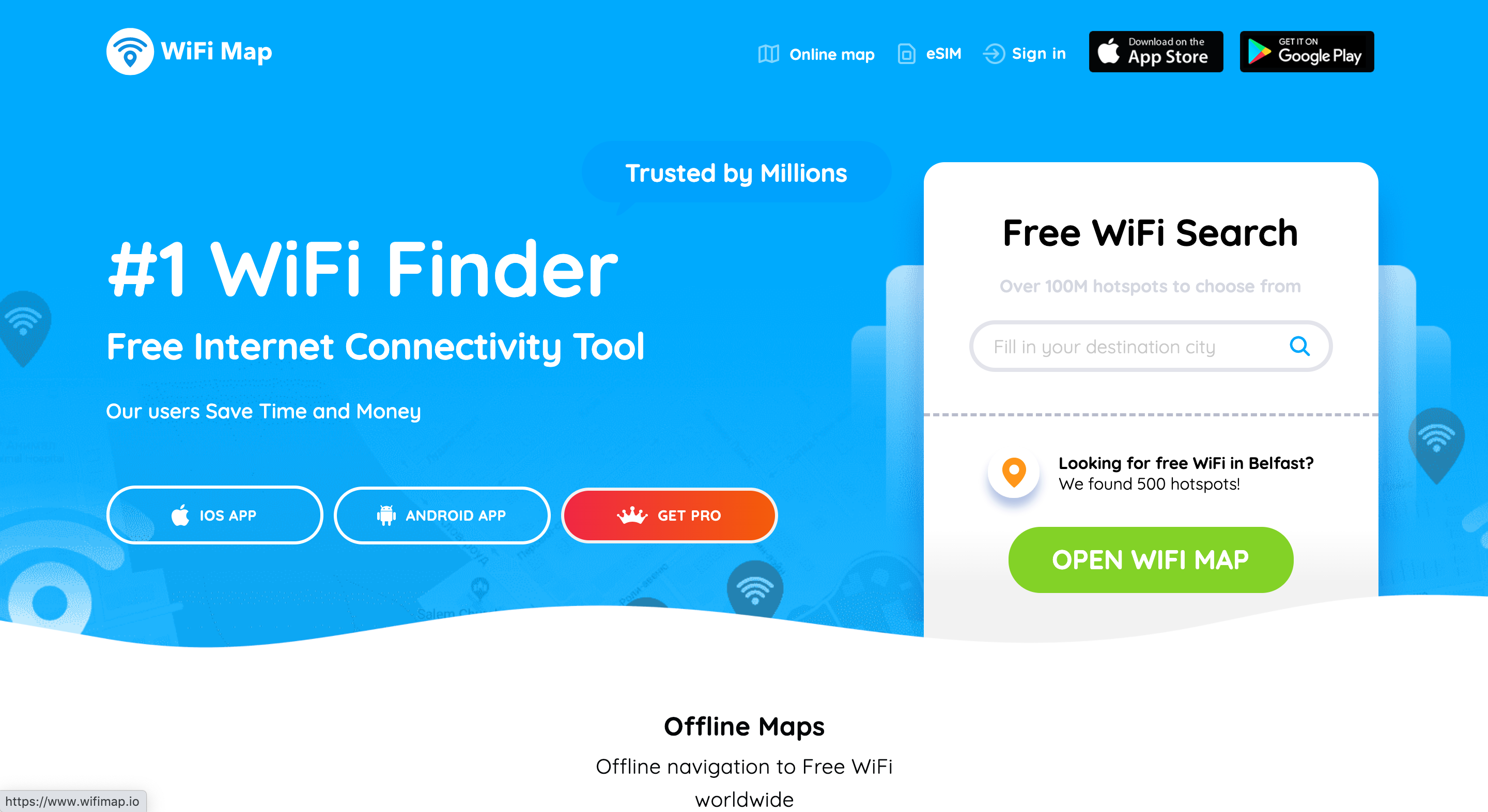Whether you’re on a road trip, camping, or are trying to live out of a van full-time, you’re going to need the internet at some time or another. While mobile data is always a great place to start, if you want to use your laptop, then you’re going to need to be a little more creative.
Here are a few ways that you can get online on your laptop while on the road.
1. Create a Mobile Hotspot by Tethering to Your Mobile Phone
Mobile tethering will essentially turn your mobile device into a portable Wi-Fi router. By tethering to your phone, you can use your mobile data to browse the internet on your laptop or any other device that requires access to the internet, such as a tablet.
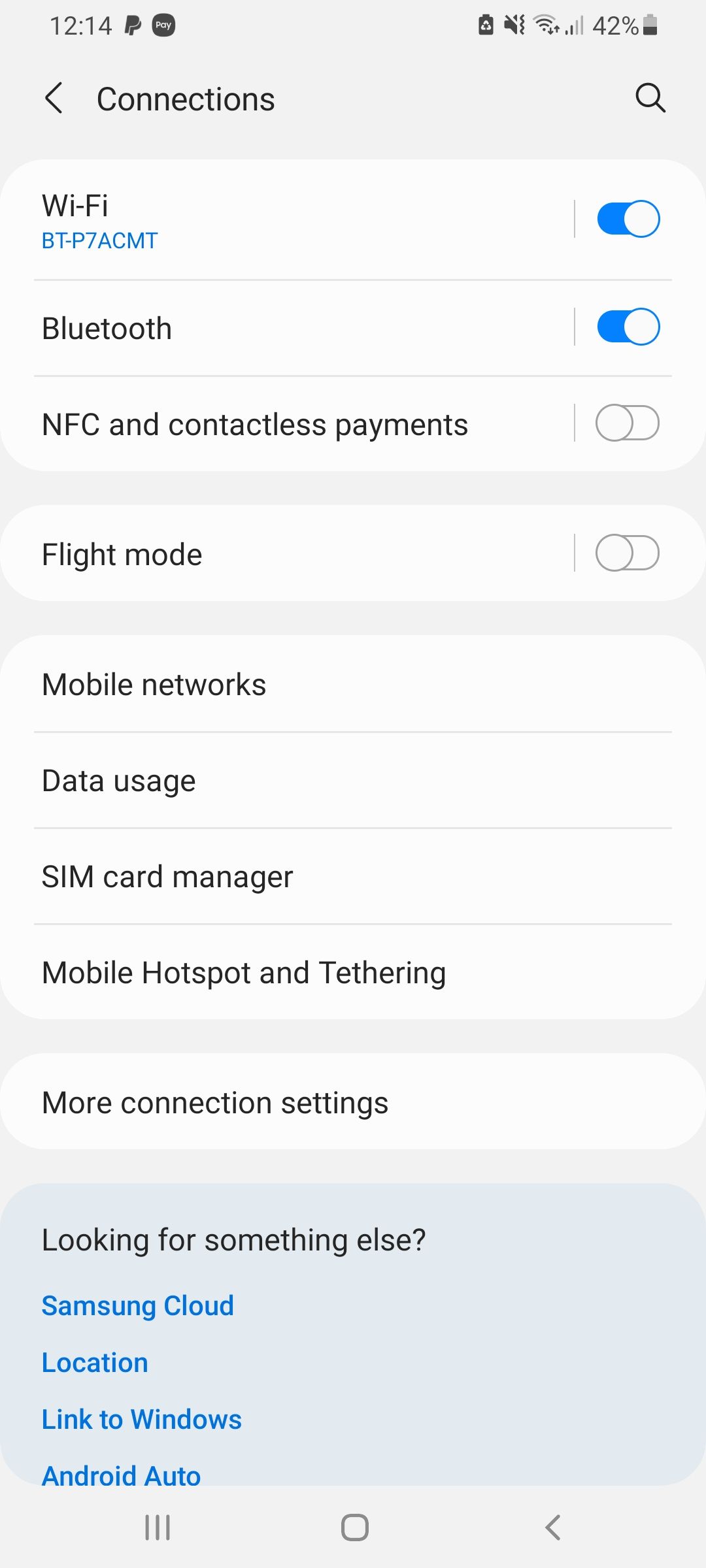
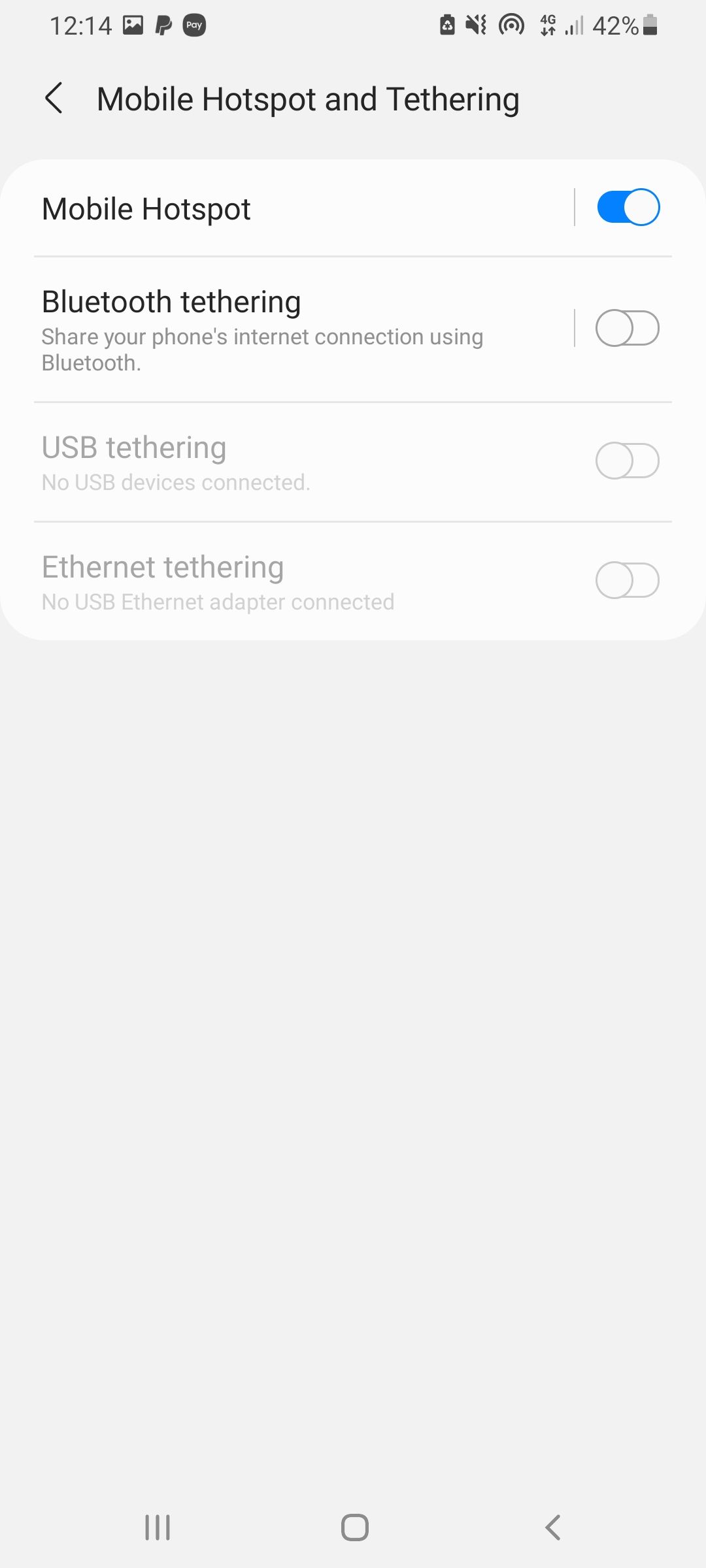
While mobile tethering is a great way to access the internet on the road, it’s only as good as your cell signal and data plan. This means that if you’re in a dead zone or don’t pay for extra data, then you may still end up offline or lumbered with an expensive data bill.
While tethering may not be the most reliable way to access the internet on the road, so long as you pay for data, then it’s free and is also built into virtually all modern smartphones.
2. Use a Third-Party Dongle
If you want to avoid draining your cellular data plan and phone battery, then you may want to consider purchasing a dongle. Most dongles can be purchased directly from a carrier alongside an additional data plan.
The good news is, dongle data plans tend to be better value for money than mobile data plans, and a dongle can also share connectivity to other devices. This means that if your cell phone data runs out, you can still access your social media by using your dongle data instead.
Like mobile tethering, dongles do still rely on access to a mobile network, meaning that if you’re in a dead spot, then your dongle may not work and your dongle connection may still suck.
3. Install an External Antenna
If you plan to spend a lot of time on the road, then you may want to consider installing an external antenna and connecting to the internet via an onboard router.
While installing an external aerial or antenna is definitely one of the most costly options on this list, it can be the most reliable way to access a stable internet connection.
A mobile Wi-Fi system essentially works by harnessing 3G, 4G, and 5G signals and converting them into a Wi-Fi hotspot. Unlike using a dongle or tethering to your phone, an external antenna tends to be able to access data in more rural locations and can also support a connection to multiple devices at once without slowing down your connection.
Most routers are designed to work with any data service provider and can be purchased on both Pay As You Go or a monthly contract.
4. Consider Using a Signal Booster
If you like to travel to remote locations, then using a signal booster can help you to transform weak cellular connections into usable Wi-Fi. Most signal boosters consist of three parts–an outside antenna to capture the signal, an amplifier to boost the signal, and an internal antenna to rebroadcast the signal.
While signal boosters can’t magically create a connection if there isn’t one, they can help to transform weak and largely useless signals into a more stable Wi-Fi connection.
5. Make Use of Free Wi-Fi Spots
If all else fails, then it’s usually relatively easy to find a location with free Wi-Fi. Simply park up and go inside, or park nearby and let your signal booster do the hard work.
Cafés, restaurants, motels, and shopping centers are great places to find free Wi-Fi. But if you’re not sure where to look for free Wi-Fi, then there are plenty of apps out there that can help you to locate free Wi-Fi spots.
If you’re going to log in and use a free Wi-Fi connection, especially one from a small business, then you should consider purchasing something as a “Thank You”.
Don’t Be Afraid to Disconnect
Being on the road requires acceptance that, at times, access to the internet will be limited. If access to the internet is required for your job, then make sure to factor this into your travel plans.
If you don’t actually need the internet but tend to find, yourself feeling lost without it, then is it really so bad to switch off for a day or two?