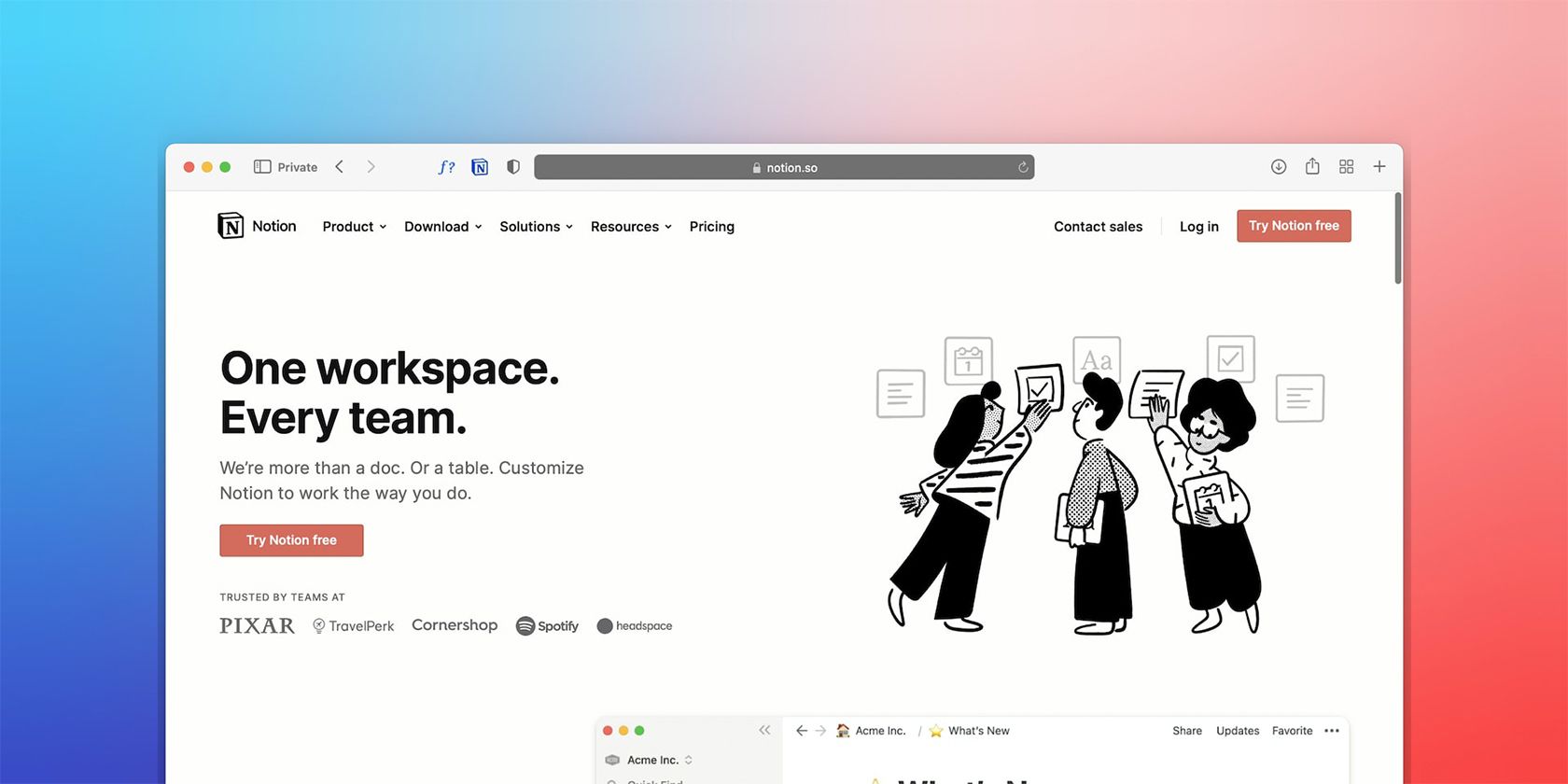Notion Certified is a program that provides you with a way to demonstrate your proficiency with the app. It involves passing written and practical tests to showcase an in-depth understanding of Notion to clients or peers.
The Notion essentials badge is the foundation, or prerequisite certification, for earning more advanced credentials and taking things to the next level. It proves you are a real power user while giving you a virtual Credly badge to display on your social profiles. This article explains the purpose, importance, and necessary steps to successfully become a power user and earn your Notion essentials badge.
Why Should You Apply for a Notion Certification?
Notion is growing popular by the second as it replaces the need for individual project management, wiki, calendar, budgeting, human resources, sales, and note-taking software for small business owners. However, given their complexity, only a few power users know how to properly use Notion for all these different use cases.
If you have such skills, it is a Notion certification that would allow you to quickly stand out in the job market. It would allow you to publicly demonstrate your Notion skills, acquire better clients, and even contribute to Notion's online template market.
Remember, upon successfully obtaining a score of at least 70%, the Notion essentials badge sets the base for other certifications and helps you build a successful brand. And, in addition to a digital certification, Notion power users are also given access to exclusive resources, extra support, and the opportunity to have their creations featured on Notion's blog.
Different Levels of Notion Certification
There are three Notion certification levels:
- Notion Essentials Badge: This is the core certification required to earn further credentials. After passing the exam, you are awarded a social cache badge and virtual ID for the formal Credly certification.
- Notion Certified Consultant: At present, Notion Consultants are a rare find in the Notion community. As a certified consultant, you are often featured on Notion channels as having established your own consulting business.
- Notion Certified Admin: This is the newest certification offered by Notion for users implementing Notion within an organization.
With these certifications, you can run a lucrative side hustle, and help business owners around the world build the workspaces they want.
Notion Essentials Badge Application Process
Before taking the Notion essentials badge examination, you have to submit a brief application. This should outline why you are interested in the certification and showcase relevant skills. There are a few longer questions that require work samples. Be prepared to submit public links or screenshots to your best Notion projects.
You can also submit any significant contributions made to the Notion Community, including Facebook and Reddit; however, this is optional. A blank application draft is available through Notion for you to prepare for the official application. Following the application, it takes 24 to 48 hours to be evaluated and accepted.
What to Expect From the Notion Exam
After your application is accepted, you will receive an email containing the link to a timed Notion Essentials exam. The test includes 60 multiple-choice questions that have to be completed in 90 minutes.
The subject includes topics like block types, databases, workflow and account management, plans and pricing, integrations, and so on. Although some questions are straightforward, others relate to best practices and the most suitable Notion tools based on the use-case.
To pass, you need to answer 42 out of 60, or 70% of the exam correctly. If you have passed, Notion will award you with the appropriate badge that can be embedded or shared on your social profiles. If you don’t pass on the first attempt, you have to wait for 30 days before trying again.
Prepare Using the Notion’s Resources
Before you apply for the Notion essentials badge exam, you need to familiarize yourself with the ins and outs of the app. If you’re new to Notion, you’ll first need to get acquainted with the wiki-like interface, page organization, and Task View.
There’s a lot to cover after that. For example, once you understand how to streamline workflows and organize pages, the next step is to understand databases, keyboard shortcuts, formulas, comments, notifications, and more. All of that sounds like a lot, and you’re right to feel overwhelmed. The Essentials Exam can be tough.
Fortunately, you can use Notion Academy, a streamlined course designed by the people at Notion to help you prepare. We recommend starting with the Notion 101 lessons, and then you can move on to explore additional relevant resources in the course.
What Happens After the Exam
After you’ve finished answering the questions, submit them and wait for a response. Some users get results in as little as an hour after finishing the exam. You will receive an email with your grade and information on how to display the official Credly badge.
Power users will also be invited to Notion’s private workspace with other certified users. You can explore valuable resources while networking with the community.
If you fail the exam, you have at least 30 days to prepare for a retake. Try to update your knowledge of Notion’s latest features and cover all aspects of the software, rather than focusing on those you are already familiar with. Putting your knowledge to practical use also helps strengthen your understanding of how Notion works.
Showcasing Your Notion Certification
The email containing your results will also contain information on how to claim your Credly badge. Through the Credly website, you can instantly publish your Notion essentials badge on sites like LinkedIn.
A PNG file of your badge will also be available, allowing you to post it on your blog or website. First, you must accept the badge and make it public. Then, choose the embed option to access the HTML code and copy-paste it to your website.
Represent Your Notion Expertise as a Power User
If you use Notion regularly and are an expert in how to use its features, the Notion essentials badge can take your knowledge to the next level. By getting certified, you demonstrate you know the platform inside out, from how to edit the text to advanced topics like formulas and databases.
To become certified, any experience other than Notion is helpful, but not required. However, it is highly recommended to understand the software’s features, personalization options, and best practices depending on usage. After all, Notion comes with endless possibilities to boost productivity and organization.