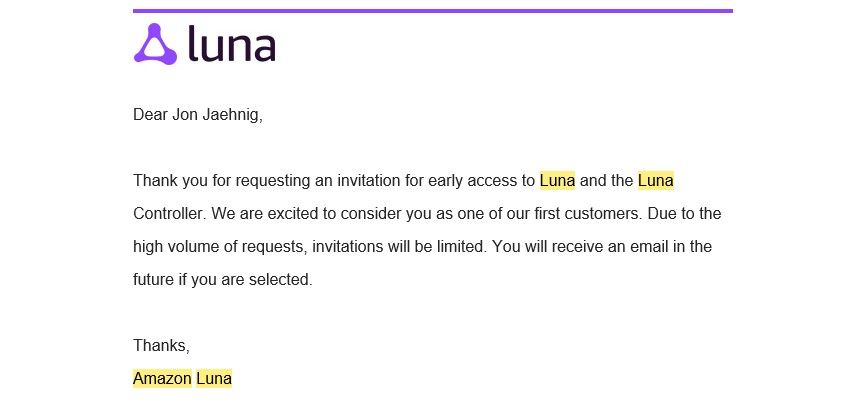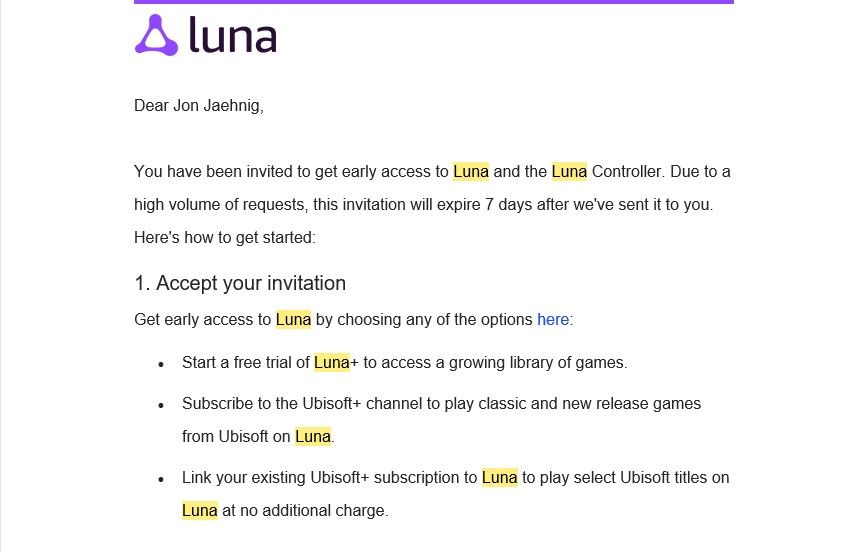Luna, Amazon's highly anticipated cloud gaming platform, is newer than new: it's in early access beta. We can't promise that we'll get you an invitation, but we can walk you through the application process so you can potentially join the Luna early access program.
How to Submit an Early Access Request
First, a quick heads-up just in case; you need an Amazon account.
With an Amazon account sorted, the next step is to visit the Amazon Luna homepage. At the very top of the page, you'll see a button that says Request early access. Press that button to access the application.
First, though, consider scrolling down for videos, frequently asked questions, details on subscription prices and packages, and more. This way you can find out what Amazon Luna is, and how it works.
Once you click on the request button, it will ask you to sign in to your Amazon account. Your browser probably remembers your account info, particularly if you use Amazon regularly or for other services.
However, because Amazon processes payments, you may need to have your password handy depending on your browser and security settings.
Once you've logged in to your account, you're taken to the one-page application questionnaire.
What Does the Application Process Look Like?
The actual Amazon Luna application comprises one multiple choice question and two text fields.
The multiple-choice question asks "What type of gamer would you consider yourself?" and gives these options (obviously, if you select option 4, you are unlikely to gain early access):
- I play video games but in short sessions or infrequently.
- I regularly play video games but I am not super serious or competitive.
- I play video games frequently and I play seriously or competitively.
- I am not interested in playing video games.
The second question asks about your internet speed and provides a text box to fill it in. The prompt also provides links to online internet speed tests in case this isn't a number that you know off-hand.
This is handy because internet speed tests register the achieved speed of your device, which is more important than the internet speed you pay for.
The third and final question asks whether you have been "provided a code from an Amazon Luna partner" and provides a text field. If you have a code, type it in here.
Once you've filled in the answers, select the Request early access button on the bottom of the page.
What Happens After You Request Early Access?
Once you've requested access, you should get a confirmation email. Amazon will send this to the email associated with your Amazon account.
Ideally, a few days later, you'll get an email inviting you to Amazon Luna and purchase the Luna Controller. The email also warns you that you only have a week from receiving your invitation to sign up before they give away your spot.
When you log into Amazon Luna for the first time, there are downloads that you can manage if you want the dedicated Luna application on your devices. However, you can start playing right away, in-browser. Because you apply with an Amazon account, you don't even need to link payments before you play.
After that, Amazon encourages Luna users to engage with the platform through social media and surveys. Unless it disqualifies you from contributing to surveys because of outstanding circumstances, like being a tech journalist.
Did You Apply Yet?
Applying for early access to Amazon luna is super easy. You might not hear back right away, and you might not hear back at all. But remember, the platform will eventually open up to everybody. What have you got to lose?